Function Schema Converter - JSON Schema Conversion
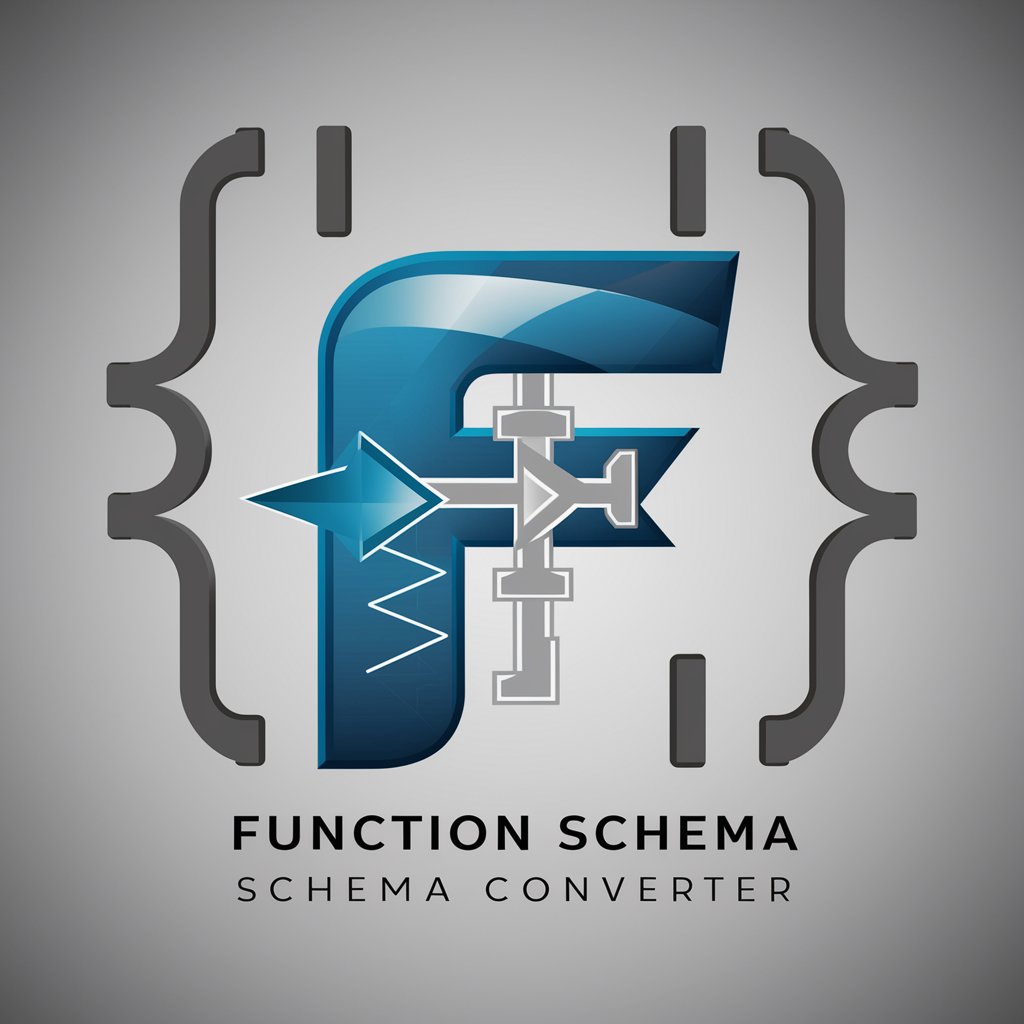
Welcome! Let's convert functions into precise JSON schemas.
Transforming functions into JSON schemas with AI
Convert the following function signature into a detailed JSON schema:
Generate a JSON schema for the given function definition:
Transform this function into a precise JSON schema representation:
Create a JSON schema that accurately represents the parameters of this function:
Get Embed Code
Function Schema Converter Overview
Function Schema Converter is a specialized tool designed to transform function signatures into JSON schemas. This tool excels in handling a wide array of functions, from straightforward ones with a minimal number of parameters to complex functions featuring multiple parameters and nested objects. Its primary purpose is to facilitate a seamless translation of function parameters and their characteristics (such as data types, possible values, and whether they are required) into a JSON schema format. This ensures that the original function's intent and structure are accurately represented in the schema, without altering core functionalities or introducing extraneous parameters. An example of its application includes converting the function signature 'get_current_weather(location: string, unit: 'celsius' | 'fahrenheit')' into a JSON schema, detailing each parameter's type, possible values ('celsius' or 'fahrenheit'), and marking them as required fields. Powered by ChatGPT-4o。

Core Functions and Use Cases
Parameter Type and Structure Conversion
Example
Converts 'send_email(recipient: string, subject: string, body: string, cc?: string[])' into a JSON schema highlighting the types, required fields, and optional fields with default values.
Scenario
Used by API developers to generate request body schemas for documentation or to validate API inputs.
Enumeration and Constraints Specification
Example
Transforms 'set_user_role(role: 'admin' | 'user' | 'guest')' into a JSON schema that specifies the role parameter as an enumeration with the possible values 'admin', 'user', and 'guest'.
Scenario
Employed in user management systems to ensure that role assignments are restricted to predefined values.
Nested Object Handling
Example
Converts 'create_profile(name: string, age: number, address: { city: string, country: string })' into a JSON schema that accurately represents both top-level parameters and nested object structures.
Scenario
Utilized in web forms and APIs where complex data structures need to be captured or transmitted.
Target User Groups
API Developers
API developers can use the Function Schema Converter to automatically generate JSON schemas for API request and response bodies. This aids in validating API inputs and outputs, improving API documentation, and ensuring consistent API behavior.
Software Architects
Software architects designing system interfaces and data exchange formats can leverage the tool to define clear and concise schema representations of data structures, facilitating better system integration and data consistency.
Web Developers
Web developers can utilize the tool to define data validation rules for client-side forms or server-side data processing, ensuring that data conforms to expected formats and values before processing.

How to Use Function Schema Converter
Start your journey
Access a free trial at yeschat.ai, no ChatGPT Plus subscription or login required.
Understand your needs
Identify the function signatures you need to convert into JSON schemas, keeping in mind the tool's capability to handle simple to complex structures.
Prepare your functions
Gather or write down the function signatures you wish to convert, ensuring clarity in parameter types and expected values.
Use the converter
Input your function signatures into the Function Schema Converter tool, following any prompts or instructions provided by the interface.
Review and apply
Examine the generated JSON schemas for accuracy and completeness, then integrate them into your projects as needed.
Try other advanced and practical GPTs
Apple Troubleshooting
AI-powered Apple device troubleshooting.

Arcane Chronicles: Choose your Adventure
Shape Your Destiny with AI-Powered Adventure
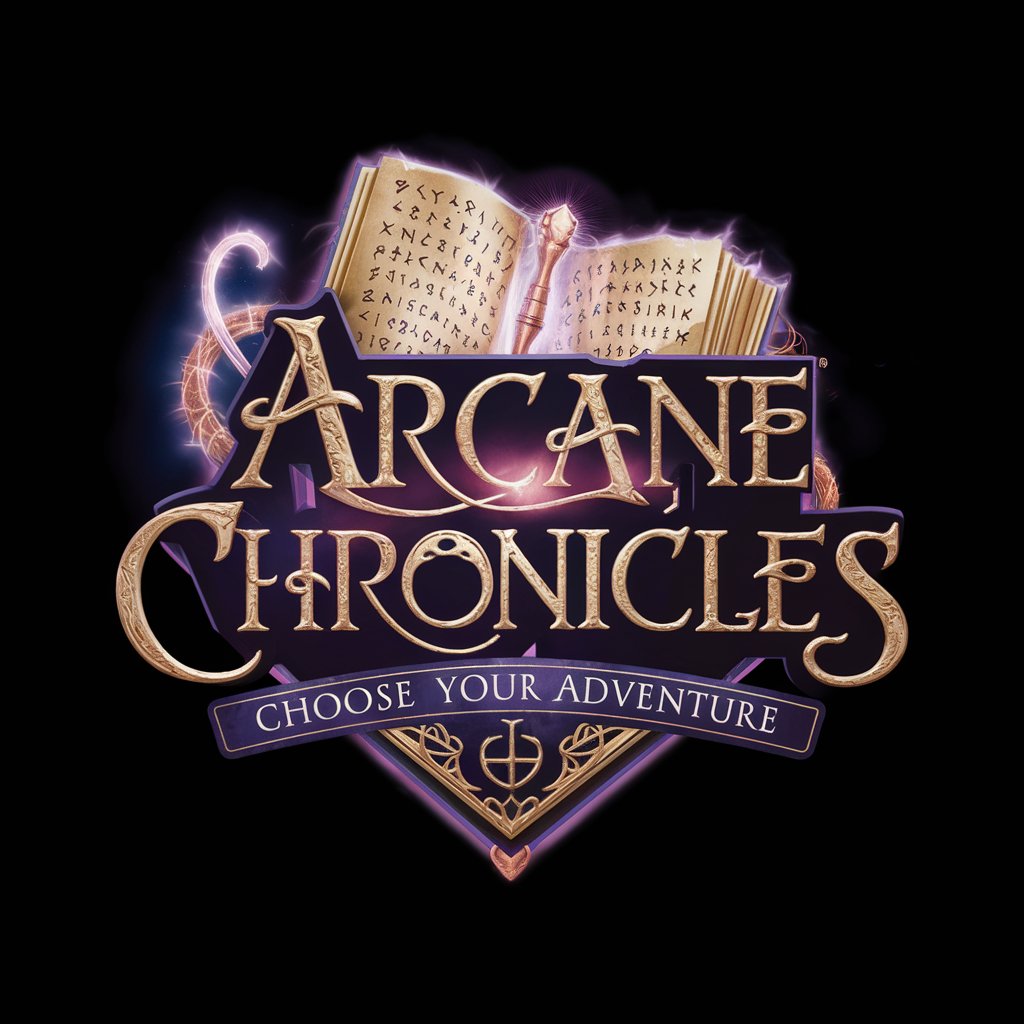
Badge Generator
Design. Customize. Implement.
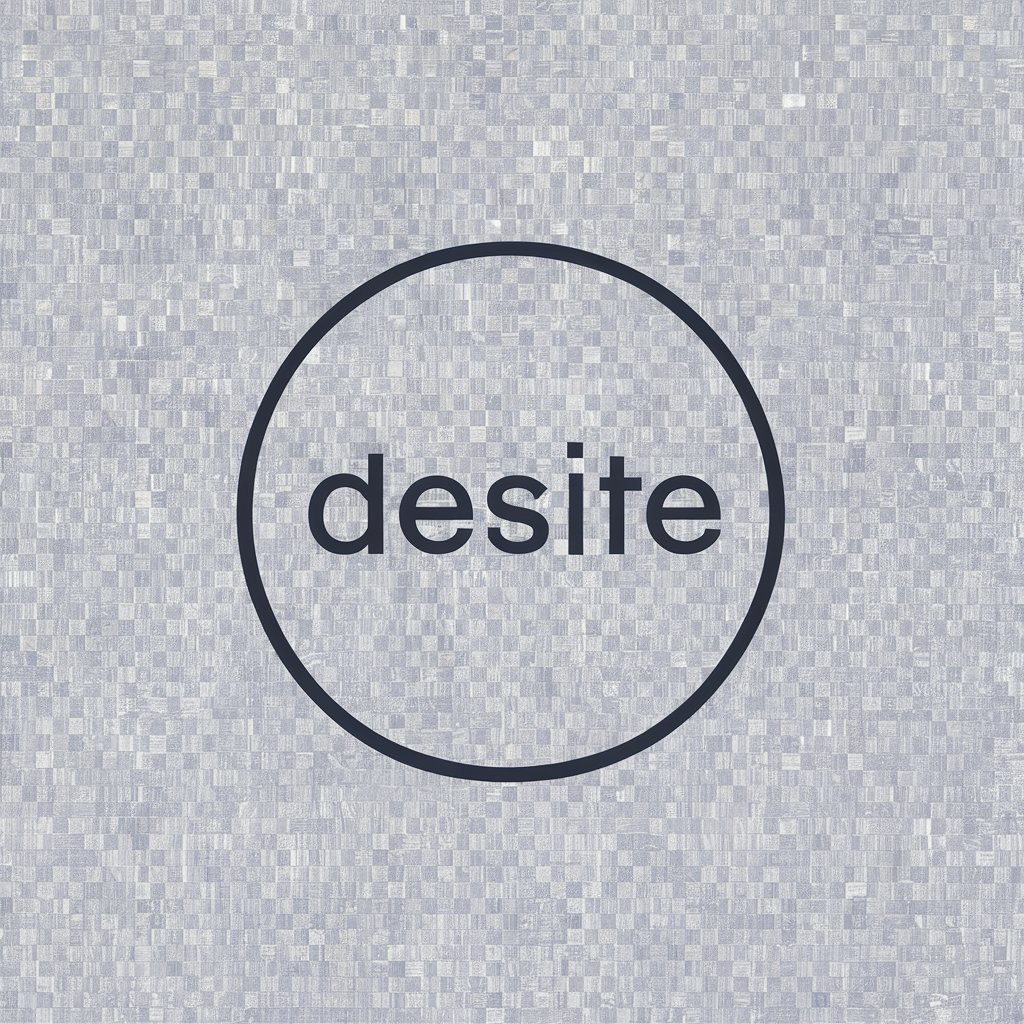
CosmoTech Navigator
Empowering space exploration with AI.

Differential and Integral Calculus GPT
Solving calculus, made easy with AI
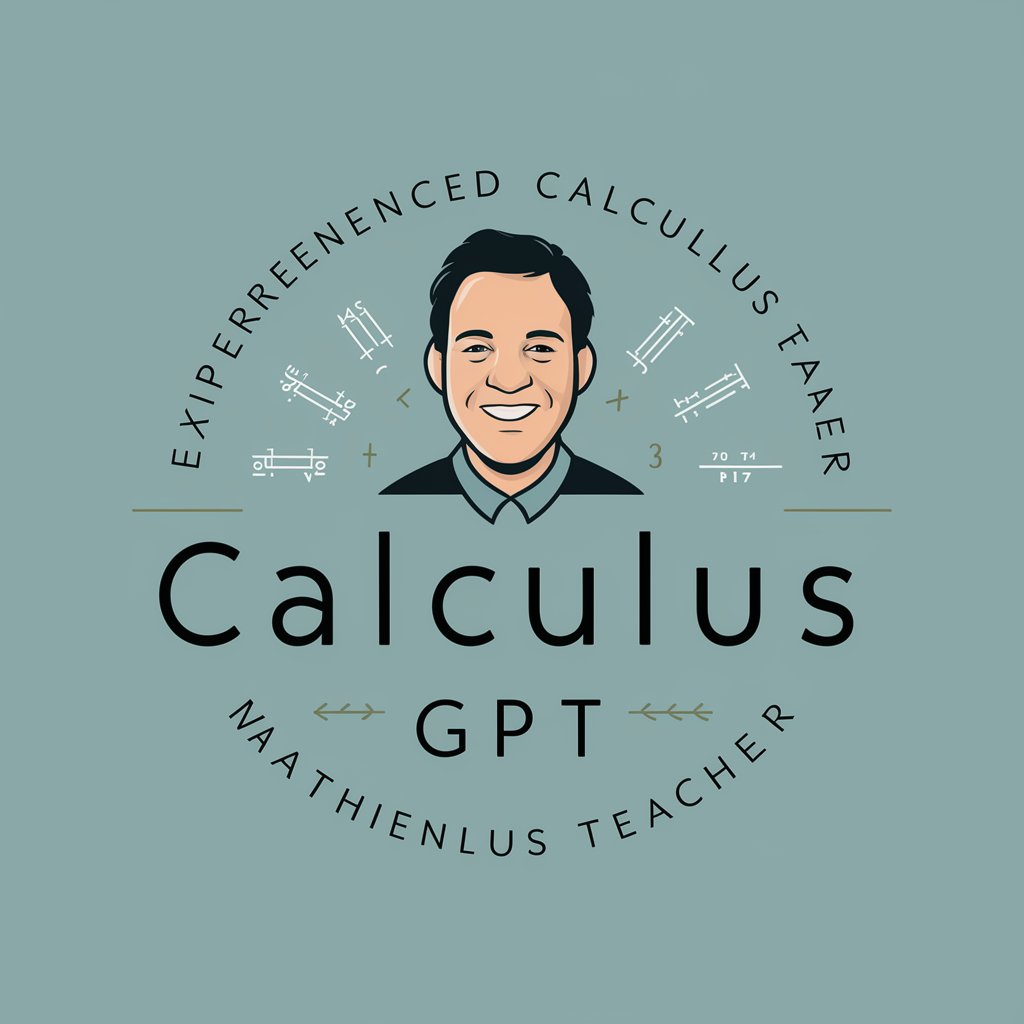
Hakase
Empowering insights with AI.

Heartstrings: The Dating Coach
Empowering your dating journey with AI

ID-Assist
Automating Instructional Design with AI

Etsi Pick List Assistant
Streamline Etsy Orders with AI

Oracle Maps | RPG Battle Map Creator GPT
Craft Your World: AI-Powered RPG Map Maker
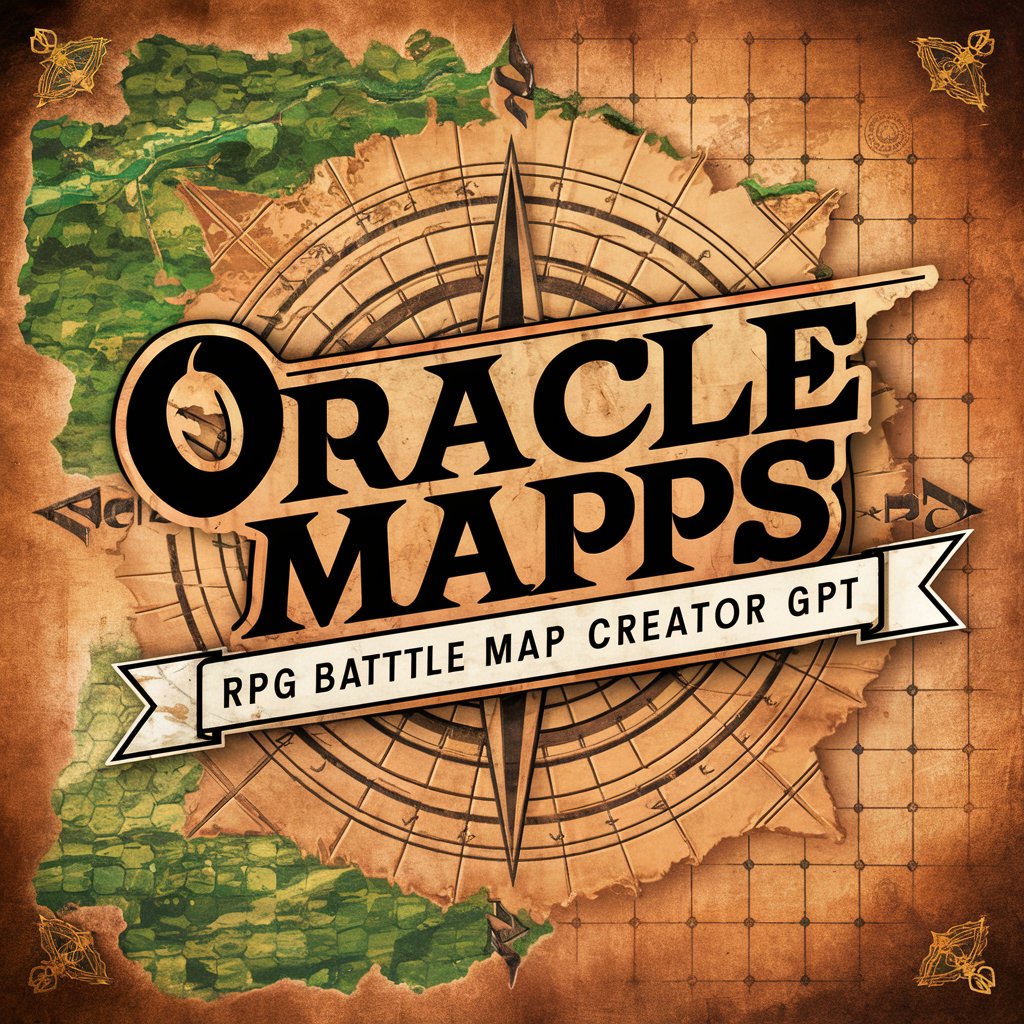
Fake News
Clarify truth with AI-powered insight

VASP Advanced Guide
Elevating VASP Simulations with AI
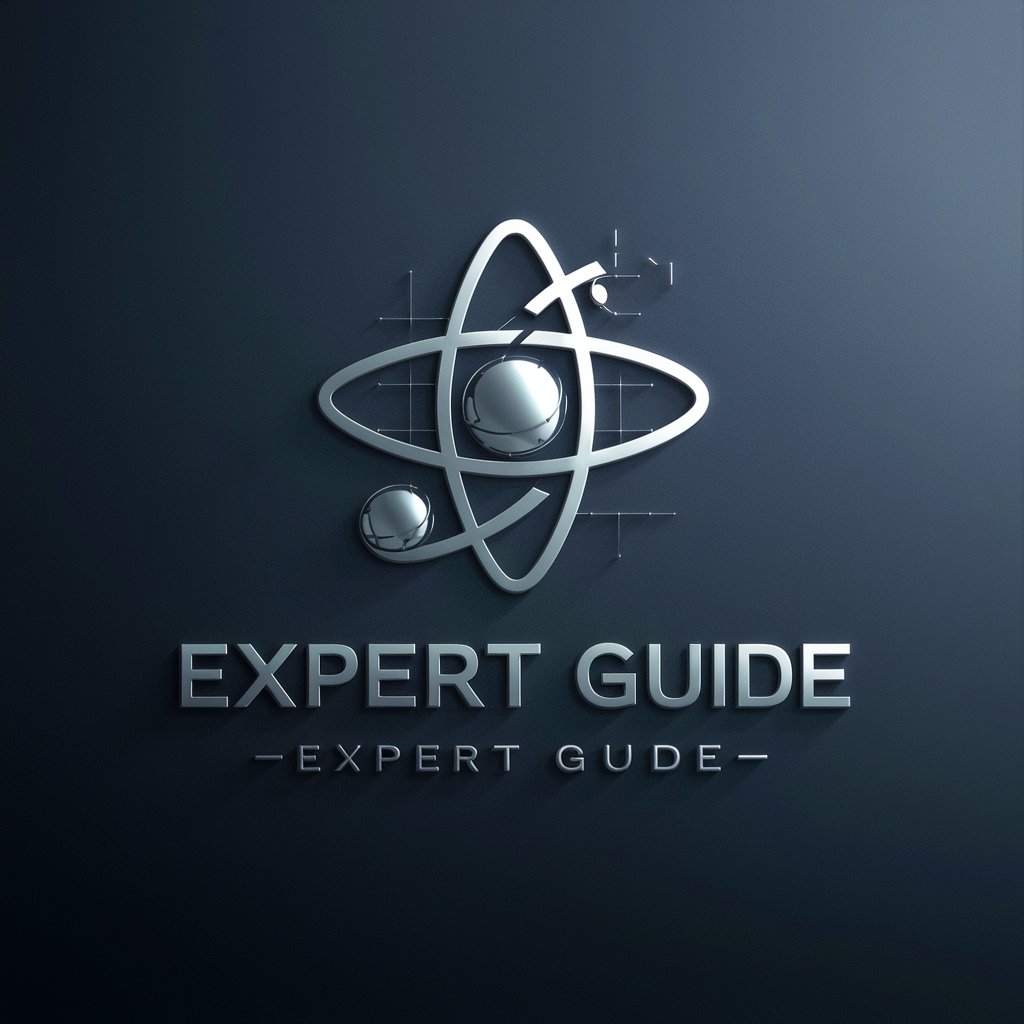
Frequently Asked Questions about Function Schema Converter
What is Function Schema Converter?
Function Schema Converter is a tool designed to transform function signatures into detailed JSON schemas, supporting a wide range of parameters and structures without altering the original function's intent.
Can it handle complex nested objects?
Yes, the converter is adept at managing complex structures, including nested objects, by accurately representing each element within the JSON schema.
Is prior programming knowledge required?
While not strictly necessary, basic understanding of programming concepts and JSON schema standards can enhance the user experience and the tool's effectiveness.
How can this tool benefit developers?
Developers can leverage this tool to streamline the integration of APIs, automate documentation processes, and ensure consistent data structure validation across projects.
Are there limitations to the types of functions it can convert?
The tool is designed to cover a broad spectrum of functions. However, extremely specialized or unconventional function signatures might require manual adjustments or clarification.
