TE EP-133 Interactive manual - TE EP-133 Guide
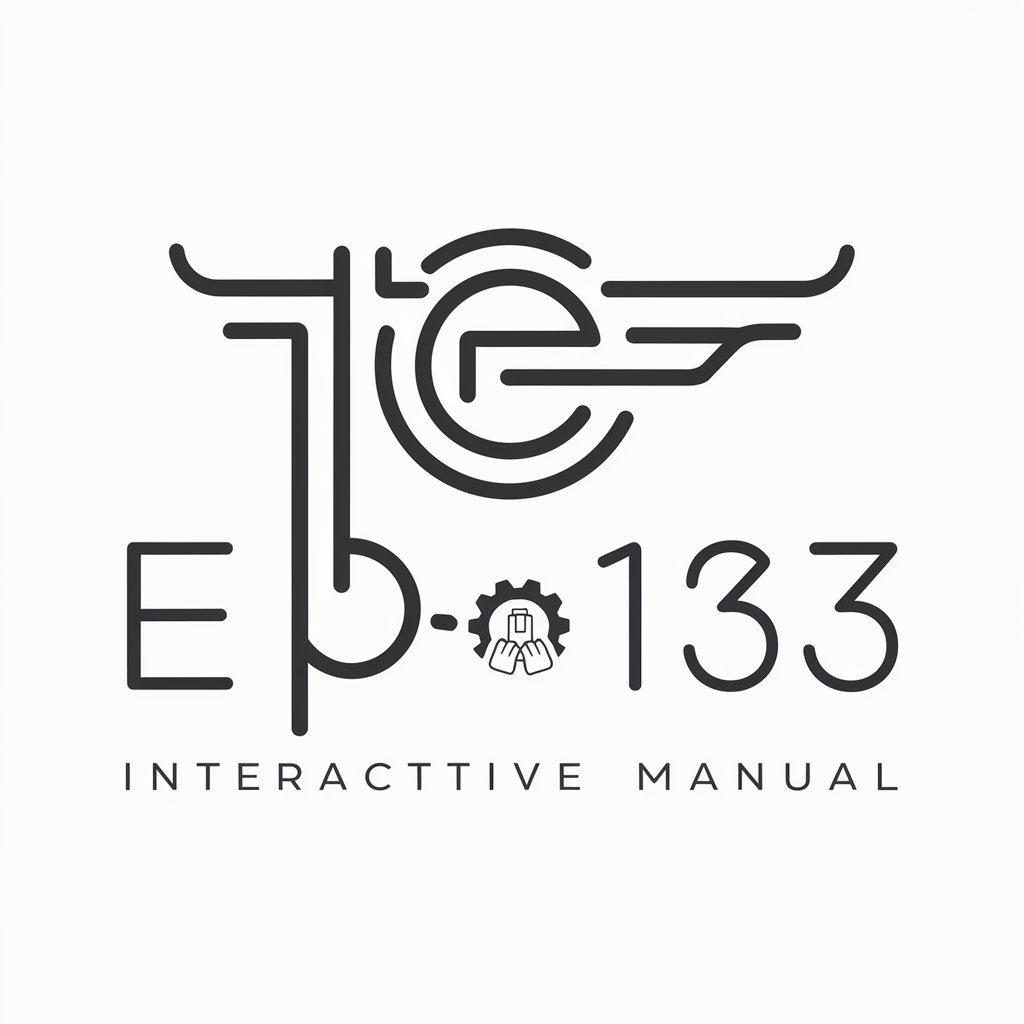
Welcome to your interactive manual experience!
Master Your Music with AI
Describe the main features of the TE EP-133 Interactive Manual.
How does the TE EP-133 Interactive Manual assist users with troubleshooting?
What are the benefits of using the TE EP-133 Interactive Manual for new users?
Explain how the TE EP-133 Interactive Manual integrates with other systems or devices.
Get Embed Code
Overview of TE EP-133 Interactive Manual
The TE EP-133 Interactive Manual is designed as a comprehensive digital guide for users of the TE EP-133 device, a sophisticated piece of musical equipment known for its sampling and sequencing capabilities. This manual is meticulously crafted to provide users with detailed information, instructions, and tips to fully utilize their device. It includes step-by-step guides on operations such as sampling, sequencing, effects manipulation, MIDI integration, and more, effectively serving as an essential resource for mastering the device. For example, it demonstrates how to sample directly from external sources using the built-in mic or input jack, sequence beats, apply effects, and sync with other devices, ensuring users can create complex musical compositions. Powered by ChatGPT-4o。

Key Functions of TE EP-133 Interactive Manual
Sampling Instructions
Example
The manual provides detailed steps on capturing audio samples using the built-in microphone or the 3.5mm input jack, including setting input levels and choosing between stereo or mono recording.
Scenario
A musician wishes to sample sounds from vinyl records to incorporate into their tracks. The manual explains how to connect a turntable to the EP-133, record samples, and edit them for playback.
Sequencing Beats
Example
It offers comprehensive guidance on creating patterns and sequences, from basic rhythms to complex arrangements, utilizing the device's sequencing capabilities.
Scenario
An electronic music producer is crafting a drum pattern for a new song. The manual helps them understand how to use the step sequencer to input drum hits, adjust timing, and create variations.
Applying Effects
Example
Users are guided on how to enhance their samples and sequences with built-in effects like delay, reverb, distortion, and more, including adjusting parameters for each effect.
Scenario
A live performer wants to dynamically apply effects to their sequences during a performance. The manual describes how to activate and modify effects in real-time for expressive sound manipulation.
MIDI and Sync Functionality
Example
The manual details how to connect the EP-133 to other MIDI devices and synchronize it with external gear, facilitating its integration into a broader musical setup.
Scenario
A studio engineer integrates the EP-133 into a MIDI-based studio setup. The manual provides instructions for setting up MIDI channels, controlling external gear, and syncing devices for cohesive performance.
Ideal Users of TE EP-133 Interactive Manual Services
Music Producers
Music producers looking to incorporate the EP-133 into their production workflow will find the manual invaluable for unlocking the device's full potential in creating unique sounds and rhythms.
Live Performers
Live performers can leverage the manual to learn how to quickly access and manipulate samples and effects on the fly, enhancing their live sets with dynamic sound changes and sequences.
Music Educators
Educators teaching music production or electronic music courses can use the manual as a teaching resource to demonstrate sampling, sequencing, and sound design concepts with hands-on examples.
Music Technology Enthusiasts
Individuals passionate about exploring the capabilities of music hardware will appreciate the detailed explanations and tips for experimenting with the EP-133's features.

How to Use TE EP-133 Interactive Manual
1
Start by visiting yeschat.ai for an intuitive experience without the need for login or subscribing to ChatGPT Plus.
2
Navigate to the TE EP-133 Interactive Manual section within the platform, accessible directly from the main menu or search feature.
3
Utilize the search function or browse the index to find specific information or guidelines related to the TE EP-133 sampler and composer.
4
Engage with interactive elements such as Q&A, troubleshooting tips, and how-to guides to deepen your understanding and mastery of the device.
5
For an optimal experience, apply the practical examples and tips provided within the manual to real-world scenarios with your TE EP-133.
Try other advanced and practical GPTs
! Apple Guru !
Optimize Your Apple Experience with AI

TRAVEL
Discover Your Perfect Journey with AI

HealthAdvisorPR
Empowering Your Health with AI

Pearl for Pets
AI-powered pet care insights at your fingertips

Grant Assistant
Empowering Non-Profits with AI-Powered Grant Writing Support

Newsletter summarizer - With love and data
AI-powered newsletter condensing for clarity and focus

Visibility Booster
Amplify your brand's voice with AI-powered social media management.

Era's Muse
Unleashing Creativity with AI-Powered Innovation

Chercheur Immobilier
AI-Powered Real Estate Discovery

Dr. Freedom
Empowering Self-Discovery with AI

UI Design Genius
Crafting Intuitive Designs with AI

Green Thumb Guide
Cultivating Green Spaces with AI

Detailed Q&A about TE EP-133 Interactive Manual
What is the latest OS version for the TE EP-133, and when was it released?
The latest OS version for the TE EP-133 is v.1.1.0, released on 2023.11.22.
Can I sample directly from external sources with the TE EP-133?
Yes, the TE EP-133 allows direct sampling from external sources using its built-in mic or 3.5 mm input jack.
What are the power options for the TE EP-133?
The TE EP-133 can be powered with 4x AAA batteries or via a standard USB-C cable.
How can I perform a factory reset on the TE EP-133?
To perform a factory reset, hold (SHIFT) + (ERASE) on startup until 'FMT' displays on the screen for about 10 seconds, which will remove all content.
Does the TE EP-133 support MIDI connectivity?
Yes, the TE EP-133 supports MIDI in and out, allowing it to connect to and control other MIDI-compliant devices.
