Accessibility Design Expert - Accessibility Improvement Guide

Hello! Let's make design more accessible together.
Empowering Inclusive Design with AI
How can I make my website more accessible?
Tips for accessible app design?
How to consider motor disabilities in design?
What are common accessibility mistakes?
Get Embed Code
Overview of Accessibility Design Expert
Accessibility Design Expert is a specialized tool focused on advocating and guiding the integration of accessibility into various design domains such as digital platforms (websites, apps) and physical products. It aims to ensure inclusivity by addressing the needs of people with disabilities, encompassing visual, auditory, motor, and cognitive impairments. The tool emphasizes adherence to standards like WCAG and offers insights into best practices and common pitfalls. For instance, it can suggest contrasting color schemes for better visibility for visually impaired users or recommend voice navigation features for individuals with motor impairments. Powered by ChatGPT-4o。

Core Functions of Accessibility Design Expert
Accessibility Audits
Example
Evaluating a website against WCAG criteria to identify non-compliant elements.
Scenario
A business wishes to ensure their website is accessible to visually impaired users. The Accessibility Design Expert analyzes the site, highlighting areas with insufficient contrast and recommending changes to meet WCAG AA standards.
Design Recommendations
Example
Providing design suggestions tailored to inclusivity.
Scenario
During the development of a new app, the tool suggests incorporating adjustable text sizes and audio descriptions to cater to users with visual or auditory impairments.
User Experience Enhancement
Example
Improving the interaction and navigation of digital platforms for users with disabilities.
Scenario
For an online store, the tool recommends implementing keyboard navigation shortcuts and clear, descriptive link text to aid users with motor difficulties and screen readers.
Target User Groups for Accessibility Design Expert
Web Developers and Designers
These professionals can utilize the tool to integrate accessibility into their projects from the ground up, ensuring their websites and apps are usable by a broader audience, including those with disabilities.
Product Managers and Decision Makers
This group can use the insights provided by the tool to understand the importance of accessibility, influence product strategy, and allocate resources to make their services more inclusive.
Accessibility Advocates and Trainers
These individuals can leverage the tool's detailed analysis and recommendations to educate others about the importance of inclusive design and train teams to implement these practices effectively.

How to Use Accessibility Design Expert
Start Your Journey
Visit yeschat.ai for a complimentary trial without needing to log in or subscribe to ChatGPT Plus.
Identify Your Needs
Determine which aspect of your design needs accessibility improvement: website, app, or physical product.
Engage with the Expert
Ask specific questions or describe your project to receive tailored advice on making your design more inclusive.
Implement Recommendations
Apply the provided guidelines and best practices to enhance your design's accessibility.
Evaluate and Adjust
Test the accessibility of your design with real users from diverse backgrounds and make necessary adjustments.
Try other advanced and practical GPTs
Python | A comprehensive course for everyone
Master Python with AI-Powered Personalized Learning

Website Wizard by B12
Build Smarter Websites with AI

UX GPT - Your design assistant
Empowering Designs with AI Insight

Psychological Thriller Brainstormer
Crafting suspense with AI-powered insights
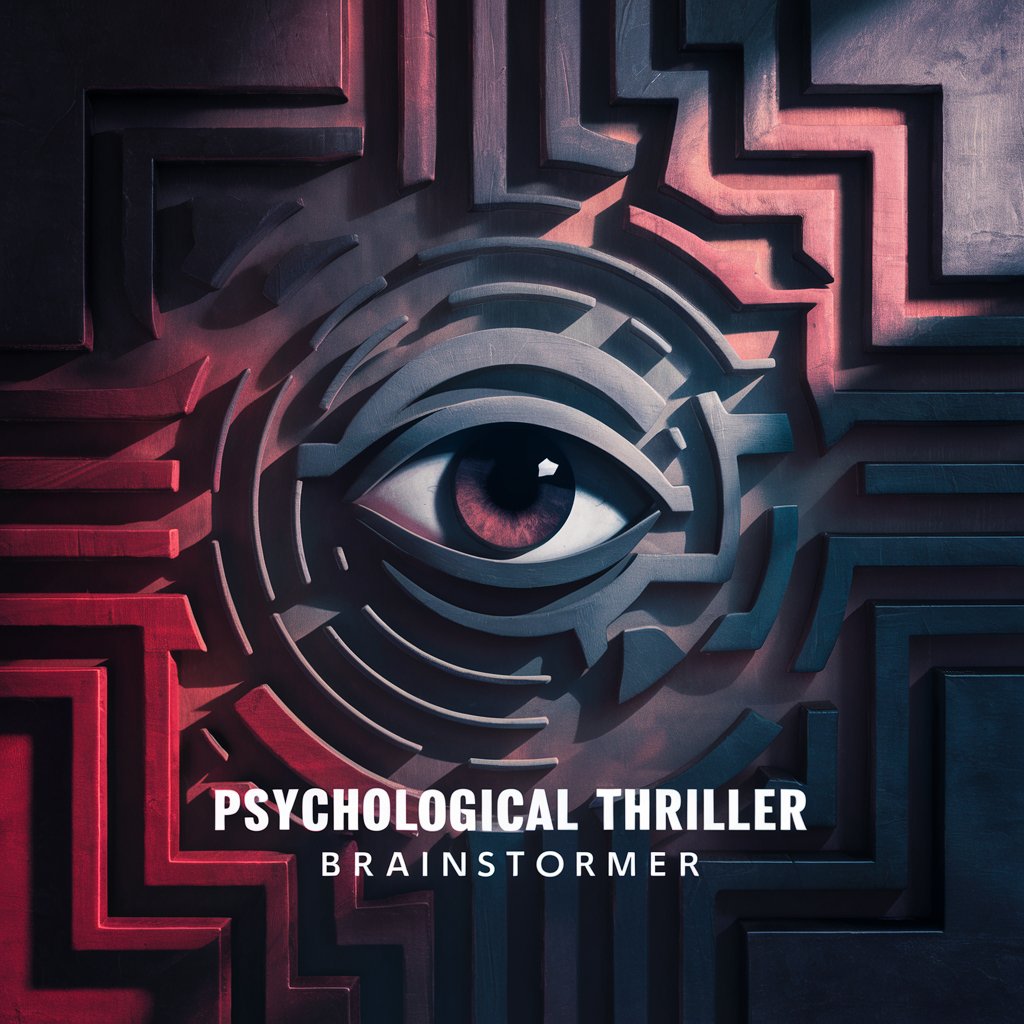
Pinball Wizard
AI-powered Pinball Troubleshooting Expert

Wine Product Advisor
Discover wines smartly, powered by AI

Typography Layout Advisor
AI-powered Typography Design Insights
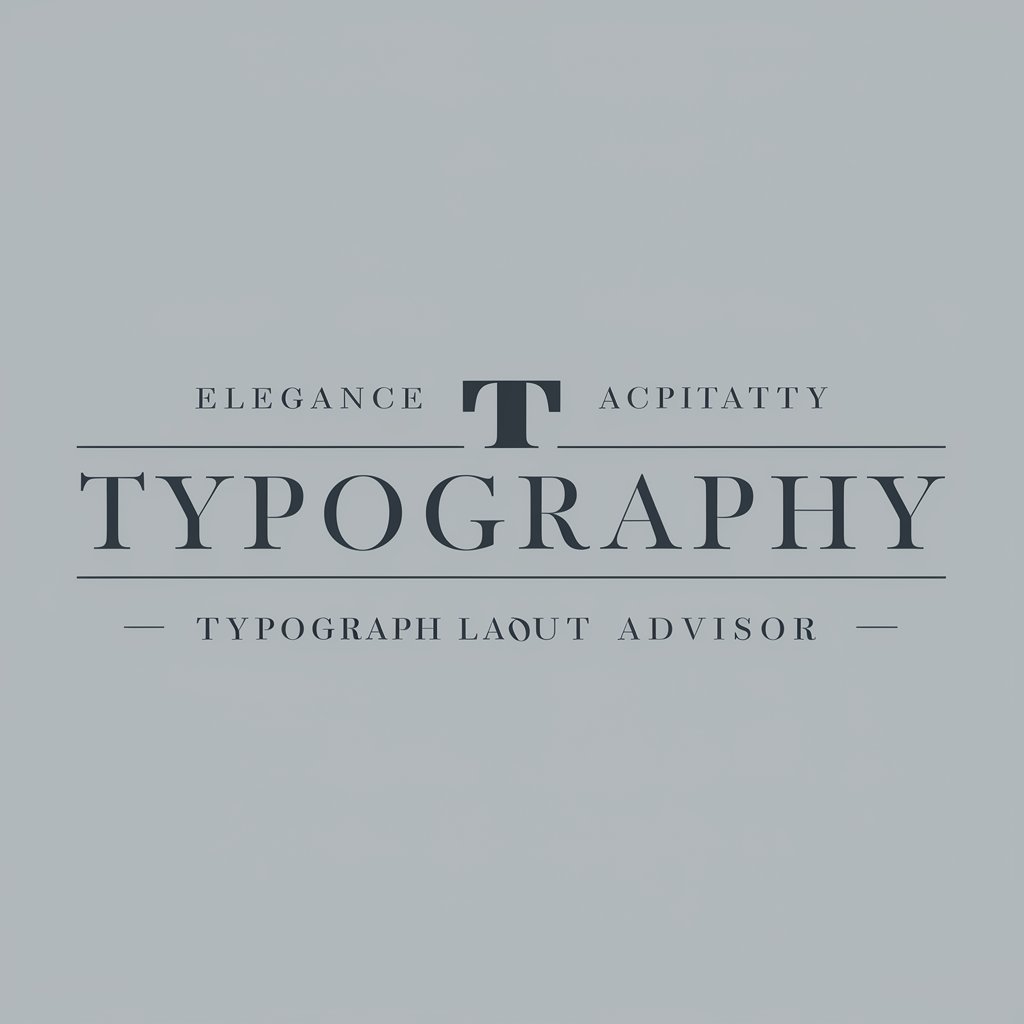
App Icon Generator
Craft Perfect Icons with AI Power

Gamification Designer
Empower experiences with AI-driven gamification

The YOD Sailing Buddy
Navigating YOD Lore with AI Precision
Color Harmony
Design with color, powered by AI

Fashion Designer: Runway Showdown
Design, Show, Conquer: AI in Fashion

FAQs About Accessibility Design Expert
What is Accessibility Design Expert?
Accessibility Design Expert is an AI-powered tool designed to provide guidance and suggestions on creating more accessible designs for people with disabilities, ensuring inclusivity in websites, apps, and physical products.
How can Accessibility Design Expert help improve website accessibility?
The tool offers advice on best practices, identifies common pitfalls, and suggests innovative approaches to meet Web Content Accessibility Guidelines (WCAG) for creating more user-friendly and universally accessible websites.
Can Accessibility Design Expert provide solutions for app accessibility issues?
Yes, it can guide you through enhancing your app's accessibility by advising on navigational structures, interactive elements, and visual design to accommodate users with various types of disabilities.
What types of disabilities does Accessibility Design Expert consider?
It covers a wide range of disabilities, including visual, auditory, motor, and cognitive impairments, offering solutions to improve interaction with design elements for everyone.
How do I get the best out of Accessibility Design Expert?
Provide detailed descriptions of your design challenges, be open to implementing the recommendations, and regularly test your design with users who have disabilities to ensure effectiveness.
