Space Mission Simulator - Interactive Space Exploration

Explore the cosmos with AI-driven simulations.
Plan a mission to Mars for me
What problems might occur during a lunar landing?
Tell me more about the physics of space travel
How does a spacecraft navigate in space?
Get Embed Code
Space Mission Simulator Overview
The Space Mission Simulator is a specialized tool designed to simulate the intricacies of planning, executing, and managing space missions. It functions as a virtual environment where users can engage in the design and operation of space missions, encompassing everything from the initial concept to the return journey. This includes selecting spacecraft, planning trajectories, assembling crews, and dealing with in-flight challenges. The simulator is built to provide a realistic and educational experience, incorporating real-world physics, spacecraft capabilities, and potential problems that could arise during a mission. For example, users might simulate a mission to Mars, where they would need to choose a suitable spacecraft, plan the launch window and trajectory for minimum fuel consumption, select and train a crew for the long-duration mission, and plan for eventualities such as equipment failures or unexpected space weather conditions. Powered by ChatGPT-4o。

Core Functions of the Space Mission Simulator
Mission Planning
Example
Designing a lunar landing mission
Scenario
Users select a lander, plan the launch window to align with Earth-Moon positions, calculate the trajectory for landing at a specific site, and plan for supplies and scientific equipment needed on the lunar surface.
Mission Execution
Example
Simulating the launch, orbit insertion, and landing
Scenario
The simulator allows users to execute the planned mission, adjusting for variables like engine burn times and trajectory corrections. Users experience the launch, orbital maneuvers, lunar landing, surface operations, and the return to Earth, with real-time problem-solving for any anomalies encountered.
Problem Solving
Example
Handling an unexpected system failure
Scenario
During a simulated mission, a critical system fails. Users must diagnose the problem using available data, decide whether to proceed with the mission, repair the issue using onboard resources, or abort the mission and plan a safe return.
Educational Content
Example
Learning about orbital mechanics
Scenario
Through interactive lessons and simulations, users learn the fundamentals of orbital mechanics, including how gravity assists, transfer orbits, and propulsion systems work to navigate through space.
Target User Groups for Space Mission Simulator
Educators and Students
For educational institutions, the simulator serves as a powerful tool to teach students about space exploration, physics, and engineering. It offers hands-on learning experiences that complement theoretical studies, making complex concepts in astrophysics and aerospace engineering more accessible.
Space Enthusiasts and Amateur Astronomers
Individuals with a passion for space and astronomy find the simulator a valuable resource for exploring various space mission scenarios, deepening their understanding of space travel, and engaging in realistic mission planning and execution.
Professional Scientists and Engineers
Professionals in the field of space exploration can use the simulator as a conceptual tool for mission design, testing hypotheses, and troubleshooting potential problems in a risk-free environment, aiding in the planning of real-world missions.

How to Use Space Mission Simulator
1
Visit yeschat.ai to start your space mission simulation for free, no signup or ChatGPT Plus required.
2
Select a mission type from the available options, which could range from satellite deployment to interplanetary exploration.
3
Customize your mission parameters, including spacecraft selection, crew composition, and launch window.
4
Follow the simulation steps, which include pre-launch preparations, launch, in-flight maneuvers, and mission completion tasks.
5
Utilize the problem-solving feature to address any challenges that arise during your mission, enhancing your learning and troubleshooting skills.
Try other advanced and practical GPTs
Git Assistant by Whitebox
Streamlining Git with AI-powered Assistance

Full-Stack Mentor
Empowering your development journey with AI

Tech Helper
Empowering your tech journey with AI.

Emergency Medicine GPT
Empowering Emergency Medicine with AI

Rainy Day
Turning Rainy Days into Creative Adventures

Stock Analyst
Empowering Your Investment Decisions with AI
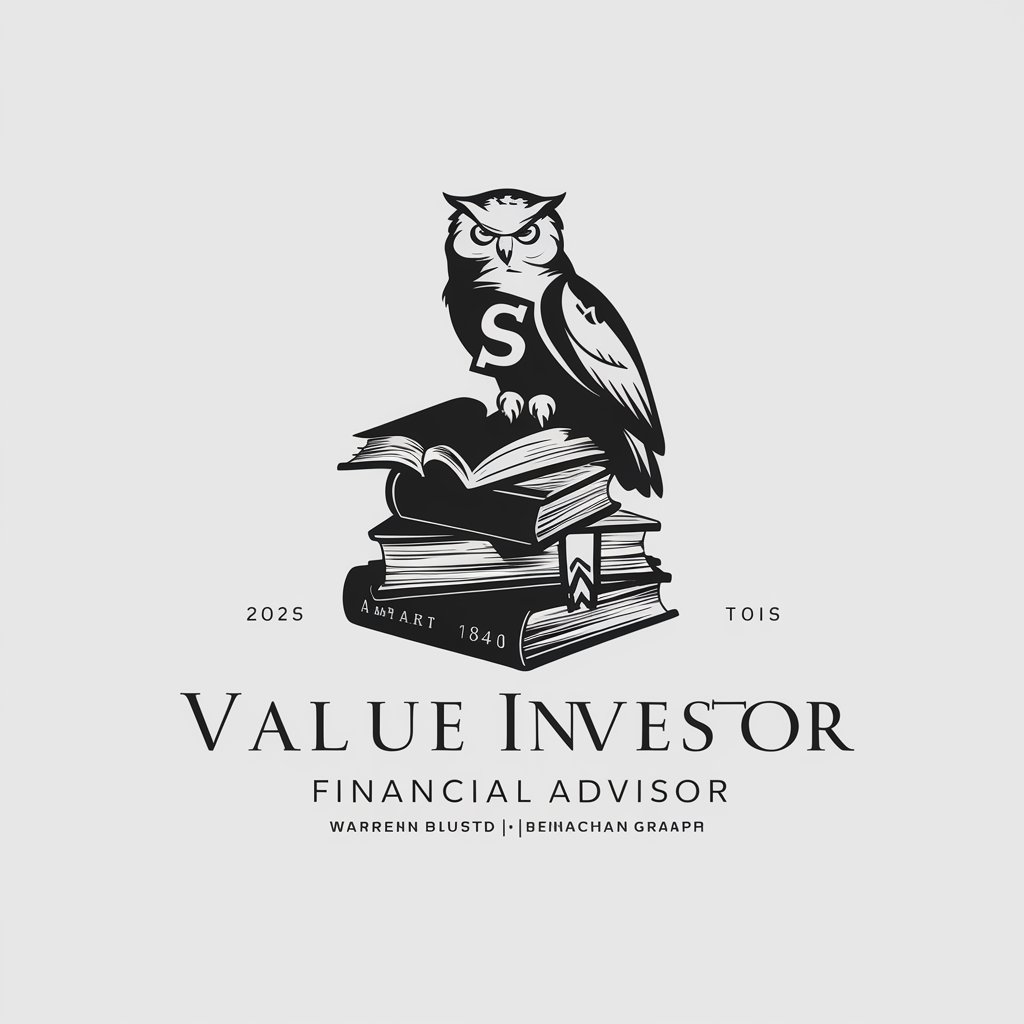
Change My Mind!
Refine your arguments with AI
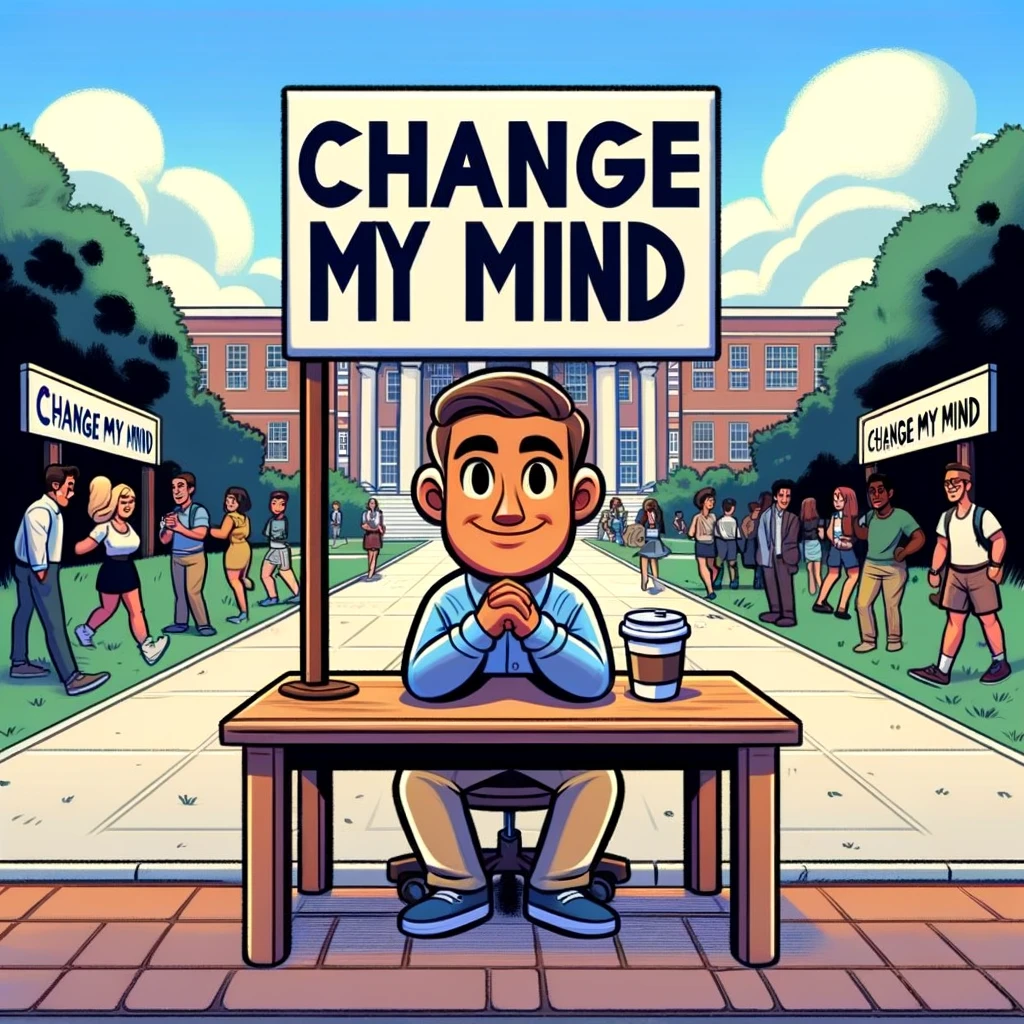
ステッカー転売
Elevate Your E-commerce Game with AI-Powered Sticker Reselling

Phoenix Vulnerability Intelligence GPT
Empowering Cybersecurity with AI-Driven Insights

Audience researcher
Empowering Decisions with AI-Driven Audience Insights

Wertu - Ski Trip Planner
Craft Your Dream Ski Adventure with AI

CodeReview - Mentoring Expert GPT
Elevate Your Code with AI-Powered Expertise

Frequently Asked Questions about Space Mission Simulator
What educational value does the Space Mission Simulator offer?
Space Mission Simulator provides a hands-on learning experience in space mission planning, execution, and problem-solving, ideal for students, educators, and enthusiasts to understand the complexities of space exploration.
Can I simulate any space mission of my choosing?
Yes, the simulator allows you to customize your mission, from satellite deployments to manned missions to Mars, offering a wide range of scenarios for simulation.
What kind of problems can I solve within the simulator?
The simulator includes a variety of hypothetical problems ranging from technical malfunctions, navigation challenges, to emergency scenarios, all designed to test and improve your problem-solving skills in space mission contexts.
Is this tool suitable for beginners in space studies?
Absolutely, Space Mission Simulator is designed to be user-friendly and educational for beginners, with guided simulations and explanations of space concepts and technologies.
How does Space Mission Simulator stay up-to-date with real space missions?
The simulator is regularly updated with data and scenarios based on current and planned space missions, leveraging the latest in space exploration research and technology.
