Image to Text Extractor - Text Extraction from Images
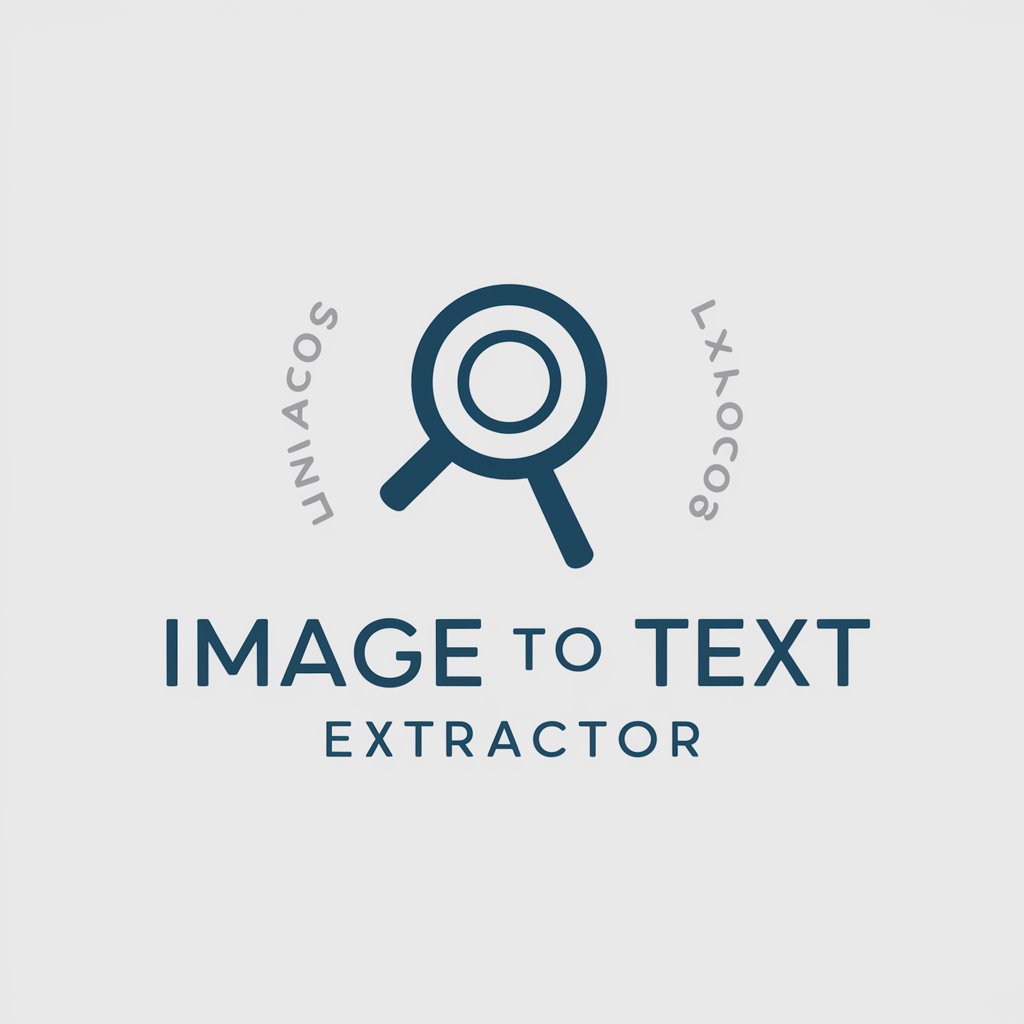
Welcome! Upload an image to extract its text.
Unlock Text with AI-Powered Precision
Extract the text from the provided image and format it as closely as possible.
Provide both formatted and plain text versions of the text from the image.
Replicate the layout and structure of the text in the image in the extracted output.
Generate a markdown table for any tables found in the image text.
Get Embed Code
Overview of Image to Text Extractor
The Image to Text Extractor is a specialized GPT designed to extract text from images and present it in two distinct formats: a formatted version resembling the original image as closely as possible, and a plain text version for easy copying and readability. Its primary function is to convert visual text data into editable text formats, aiding in data transfer and analysis. Powered by ChatGPT-4o。

Key Functions of Image to Text Extractor
Extracting Text from Images
Example
Converting text in a photographed document into editable text.
Scenario
A user uploads an image of a printed contract, and the extractor provides a digitized version of the contract's text.
Formatted Text Output
Example
Maintaining bullet points, tables, and indentation from the original image.
Scenario
A user uploads a photo of a page with complex formatting, and the extractor outputs text that retains this formatting.
Plain Text Output
Example
Providing a simple, unformatted version of the extracted text.
Scenario
A user needs to copy text from an image to a plain text editor, where formatting is not required or supported.
Target User Groups for Image to Text Extractor
Academics and Researchers
For digitizing research papers, archival documents, and extracting data from academic texts.
Business Professionals
Useful for transcribing meeting notes, converting printed reports into digital formats, and managing contract documents.
Students
Helpful for digitizing notes, textbooks, and other educational materials for study and reference.
Archivists and Librarians
For converting historical documents and records into digital formats for preservation and easier access.

How to Use Image to Text Extractor
1
Access the tool for free without needing to log in by visiting a designated website, ensuring easy and immediate usage.
2
Upload the image containing the text you wish to extract. Supported formats typically include JPG, PNG, and PDF.
3
Review the automatically generated preview of the extracted text to ensure accuracy and completeness.
4
Utilize the options provided to edit or format the extracted text as needed for your specific requirements.
5
Copy the extracted text to your clipboard or download it directly to your device for further use or analysis.
Try other advanced and practical GPTs
Life Navigator
Empowering Your Growth with AI

Spanish Chef
Your AI-powered Spanish Culinary Guide

High Sensitivity PubMed Query Aid
Elevate Medical Research with AI-Powered Precision

AI ArtCriticZ
Empowering art critique with AI
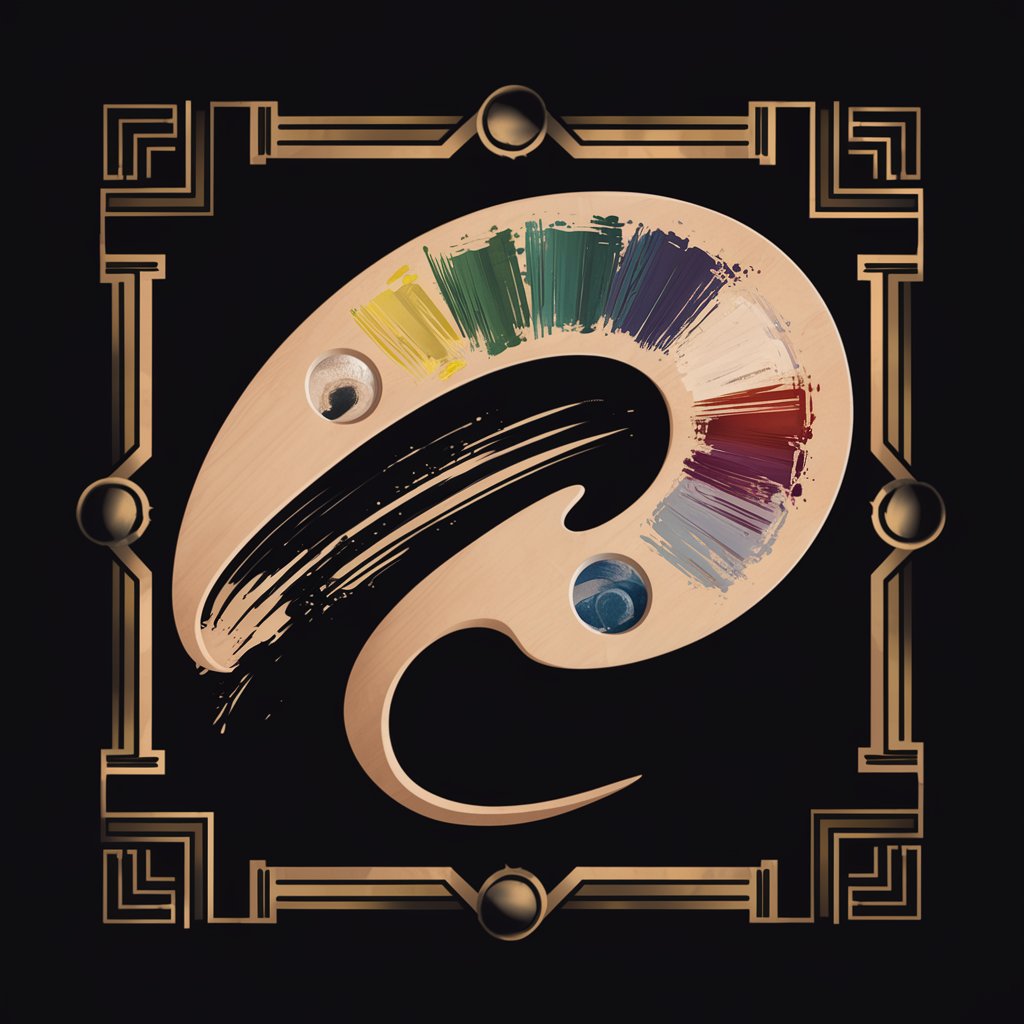
Insta Creator
Elevate Your Instagram Game with AI

抑郁症
Empathy at Your Fingertips

Embie
Empowering Projects with AI-Driven Development

1 prompt Polyglot Pal
AI-powered multilingual assistant for diverse inquiries

Retail Canada
Empowering Retail Success with AI

College Application Coach
Empowering your college application journey with AI.

Contract Sleuth: Saul Goodmanalytics
Empowering Contract Integrity with AI

Celebrity Voice Mixer
Transform Your Voice with AI Magic

FAQs about Image to Text Extractor
What file formats does the Image to Text Extractor support?
The tool supports various image formats including JPG, PNG, and PDF, allowing for a wide range of documents and images to be processed.
Can I edit the extracted text directly within the tool?
Yes, the tool provides options for basic editing and formatting of the extracted text, enabling users to make necessary adjustments before finalizing their output.
How accurate is the text extraction process?
The accuracy depends on the image quality and the complexity of the text layout. High-resolution images with clear text yield the best results.
Is there a limit to the size or number of images I can process?
Limits may vary based on the platform's policies or subscription levels. Typically, free trials offer limited processing capabilities, which can be extended with a subscription.
Can the tool recognize text in multiple languages?
Yes, advanced versions of the tool are capable of recognizing and extracting text in multiple languages, making it versatile for international use.
