PC and Phone Problem Solver - Device Troubleshooting Tool

Hello
AI-powered tech support at your fingertips
Hello, can you help me with the problem I'm having on my phone?
Hello, can you help me with the problem I'm having with my pc?
Get Embed Code
PC and Phone Problem Solver: An Overview
PC and Phone Problem Solver is designed to provide technical support and troubleshooting solutions for a wide range of issues related to computers and smartphones. Equipped with a deep understanding of hardware and software systems, this service aims to diagnose problems based on error messages, user descriptions, and specific symptoms encountered. From operating system errors, application crashes, to hardware malfunctions, it offers guidance for both common and complex issues. Examples include assisting users in resolving connectivity problems, guiding through software updates and installations, and troubleshooting performance issues. The service is based on a combination of automated diagnostics, user input, and extensive research to offer customized solutions. Powered by ChatGPT-4o。

Key Functions and Real-World Applications
Error Diagnosis and Troubleshooting
Example
Identifying the cause of a BSOD (Blue Screen of Death) on a Windows PC.
Scenario
A user encounters a BSOD with a specific error code. PC and Phone Problem Solver analyses the code, provides an explanation, and offers step-by-step solutions to resolve the underlying issue, such as updating drivers or running system diagnostics.
Hardware Support
Example
Guiding through the process of replacing a smartphone's battery.
Scenario
A user's smartphone battery is draining quickly. The service assesses the phone model and advises on whether the battery replacement can be done at home or requires professional service, including tips on preserving battery life.
Software Installation and Updates
Example
Assisting in updating to the latest version of macOS.
Scenario
A Mac user is unsure how to proceed with a system update. PC and Phone Problem Solver provides detailed instructions on backing up data and completing the update process, ensuring the user's computer stays up-to-date with the latest features and security patches.
Performance Optimization
Example
Improving the speed of a slow-running laptop.
Scenario
A user complains about a laptop's sluggish performance. The service offers tips on clearing cache, uninstalling unnecessary software, and upgrading hardware components like RAM to enhance overall performance.
Target User Groups for PC and Phone Problem Solver
Tech Enthusiasts
Individuals with a keen interest in technology who seek to optimize their device's performance, troubleshoot issues themselves, or stay updated with the latest software and hardware upgrades.
Non-Tech Savvy Individuals
Users who may not have extensive technical knowledge but encounter common issues with their devices. They benefit from simple, step-by-step guidance to resolve problems without needing expert intervention.
Small Business Owners
Business operators who rely on technology for day-to-day operations but do not have the resources for a dedicated IT department. They can use the service to troubleshoot issues quickly and keep their business running smoothly.
Remote Workers and Students
Individuals who depend on their PCs and smartphones for work or study and require immediate solutions to technical problems that could disrupt their productivity or learning.

How to Use PC and Phone Problem Solver
Start without Login
Visit yeschat.ai to access PC and Phone Problem Solver for a complimentary trial, no ChatGPT Plus subscription or login required.
Identify Your Issue
Determine whether you're experiencing a hardware or software problem with your PC or phone, including any error messages or symptoms.
Provide Details
When requesting assistance, specify your device's brand, model, and operating system to ensure tailored advice.
Follow the Guidance
Receive step-by-step troubleshooting instructions or advice on resolving your issue based on the provided information.
Feedback for Improvement
After following the provided solutions, share your feedback to help improve the accuracy and effectiveness of the tool.
Try other advanced and practical GPTs
Global Strategy Advisor
Empowering Strategies with AI

Tech Match
Empowering your tech choices with AI

Buzz Brief
Revolutionizing LinkedIn Articles with AI

Coin Guide
Unlocking Coin Knowledge with AI

Daily Vow (Panata)
Empower Your Day with Stoic Wisdom

Hidden Spot
Uncover the world's hidden treasures with AI.
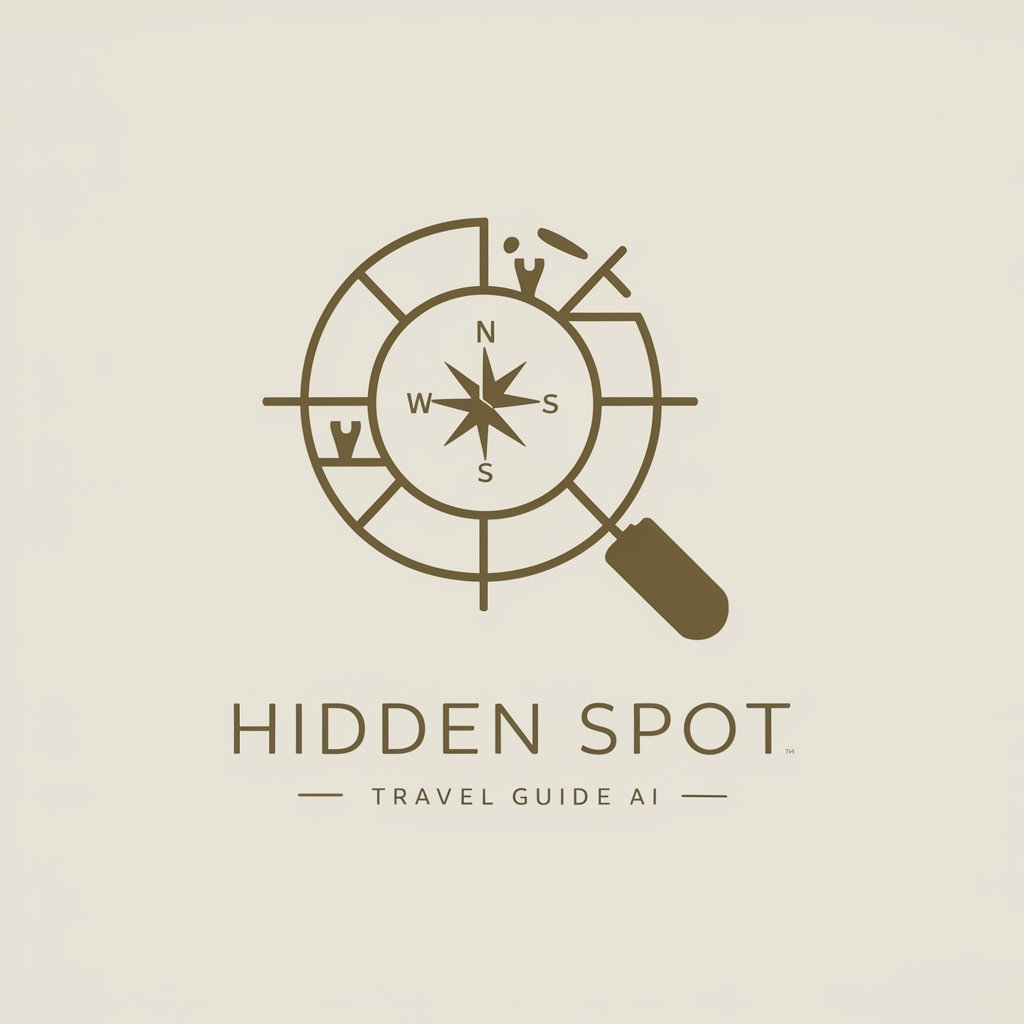
Conversational Catalyst
Elevate your conversations with AI-driven insights.
PetGPT
Nurture Your Virtual Companion with AI

NoCCP-GPT
Empowering ethical choices with AI

Data Insight
Empowering Insights with AI Analysis

Book GPT
Discover books without the spoilers.

Explorador de Ingredientes
Discover the science in your food

Frequently Asked Questions about PC and Phone Problem Solver
What types of problems can PC and Phone Problem Solver address?
This tool can help with a wide range of issues, including software errors, hardware malfunctions, connectivity issues, and performance optimization for both PCs and phones.
Do I need technical knowledge to use this tool?
No, PC and Phone Problem Solver is designed to provide clear, easy-to-follow instructions for users of all skill levels, including those without technical expertise.
How accurate are the solutions provided?
Solutions are based on a comprehensive database of common issues and fixes, updated regularly to ensure relevance and accuracy.
Can this tool help with older devices?
Yes, it offers support for a wide range of devices, including older models, by providing troubleshooting steps and advice tailored to the specific brand and operating system.
Is there a cost associated with using PC and Phone Problem Solver?
Access to basic troubleshooting and advice is free, with no login or ChatGPT Plus subscription required, ensuring users can get help without upfront costs.
