Hourly Tracker - Hour Tracking & Labor Law Guide

Hello! I'm here to help you calculate your work hours. Let's get started!
Track work hours and breaks with AI precision.
How many hours did I work today?
Did I take a lunch break today?
When am I supposed to take a lunch break?
Can you calculate my total hours this week?
Get Embed Code
Introduction to Hourly Tracker
Hourly Tracker is a specialized tool designed for hourly workers, providing a robust system to calculate and track hours worked. Its primary function centers on offering precise calculations of work hours, accounting for start and end times, and considering any breaks taken, including lunch breaks. An essential aspect of Hourly Tracker is its built-in knowledge of labor laws, especially concerning break entitlements, ensuring users are informed about their rights regarding work hours and rest periods. For example, a user can input their shift start at 8:00 AM and end at 5:00 PM, noting a 30-minute lunch break. Hourly Tracker would then compute the total hours worked, deducting the lunch break, to help accurately track the user's workday. Powered by ChatGPT-4o。

Main Functions of Hourly Tracker
Hour Calculation
Example
A user inputs a shift starting at 9:00 AM and ending at 6:00 PM with a 45-minute lunch break. Hourly Tracker calculates 8.25 hours worked.
Scenario
This function is crucial for freelancers who need to invoice clients for hours worked or part-time workers tracking their workday for accurate pay.
Labor Law Information
Example
A user queries about their entitlement to breaks during an 8-hour shift. Hourly Tracker provides information based on local labor laws, such as a mandatory 30-minute unpaid break for shifts over 6 hours.
Scenario
This function benefits workers unaware of their rights or those in new jurisdictions, ensuring they're taking breaks as legally required.
Workweek Overview
Example
A user logs their shifts throughout the week, including various start/end times and breaks. Hourly Tracker compiles this into a weekly summary, showing total hours worked and highlighting any overtime.
Scenario
Ideal for workers managing multiple jobs or irregular hours, helping them oversee weekly hours to manage time and ensure fair compensation.
Ideal Users of Hourly Tracker
Hourly Workers
Individuals paid by the hour, including part-time and full-time roles, benefit from tracking work hours accurately for correct payment.
Freelancers
Freelancers working on hourly projects require precise time tracking to bill clients correctly, making Hourly Tracker's detailed breakdowns invaluable.
Small Business Owners
Owners who manage hourly staff can use Hourly Tracker to ensure compliance with labor laws and accurate payroll processing.
Students in Work-Study Programs
Students balancing studies with part-time work can effectively manage their schedules and ensure they are compensated for all hours worked.

How to Use Hourly Tracker
Start with YesChat
Begin by visiting yeschat.ai for a complimentary trial, where no login or ChatGPT Plus subscription is required.
Input Work Hours
Enter the start and end times of your work shifts. Be sure to include the specific dates for accurate tracking.
Specify Breaks
Indicate any breaks taken during your shifts, especially lunch breaks, to ensure they're subtracted from your total hours worked.
Review Calculations
After entering your hours and breaks, review the calculated total hours worked to ensure accuracy.
Explore Labor Laws
Utilize Hourly Tracker's knowledge base to learn about relevant labor laws, including entitlements to breaks and overtime pay.
Try other advanced and practical GPTs
Life Select
Craft and live your island story.

Nudge Ideas
Nudging Decisions, Enhancing Lives

ResumePuppy GPT
Empower Your Job Search with AI

Startup Mentor
Empowering Startups with AI-Driven Mentorship

Academic Essayist
Empowering Your Essays with AI

SalesMachine
Empower Your Sales with AI

Architectural Virtuoso
Empowering design innovation with AI.

Creative Writing Prompt Generator
Ignite Your Creativity with AI-Powered Prompts
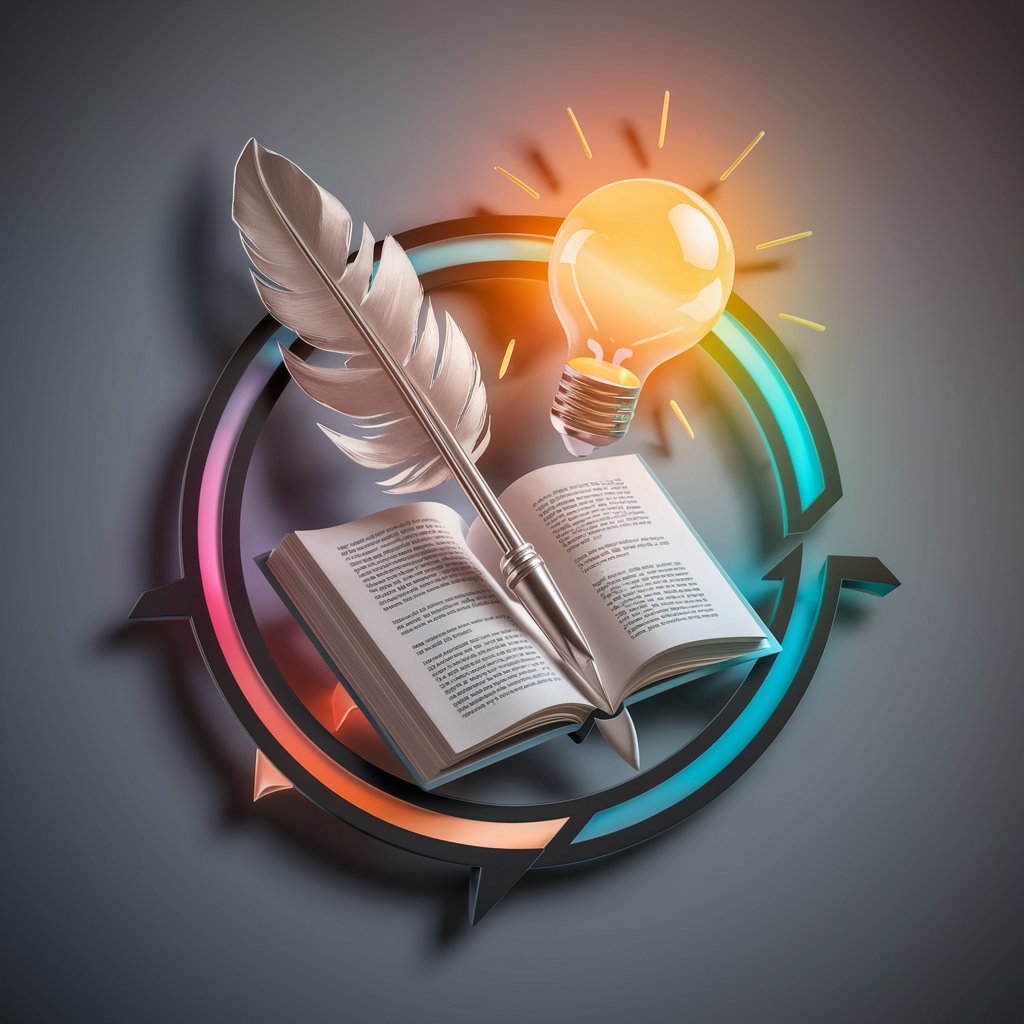
Zip Code Investment Analyst
Unlock Real Estate Potential with AI

Ashish Vijay GPT
Empowering gemstone knowledge with AI.

Gluten-Free Gourmet
AI-powered Gluten-Free Culinary Guide

BlogImage Wizard
Elevate Your Blog with AI-Powered Imagery

Frequently Asked Questions About Hourly Tracker
How does Hourly Tracker handle overtime calculations?
Hourly Tracker automatically calculates overtime based on the hours you input, aligning with the applicable labor laws in your jurisdiction to ensure accuracy.
Can I track multiple jobs with Hourly Tracker?
Yes, you can track hours for multiple jobs separately. Input your hours for each job, and Hourly Tracker will calculate the totals independently.
Is Hourly Tracker suitable for freelance workers?
Absolutely. Freelancers can use Hourly Tracker to log hours spent on different projects or clients, providing a clear overview of their work distribution.
How does Hourly Tracker ensure the accuracy of break deductions?
Hourly Tracker prompts you to enter any breaks taken during your shifts. It then deducts these from your total work hours to ensure precise calculations.
Can Hourly Tracker provide insights on labor rights?
Yes, Hourly Tracker includes a knowledge base on labor laws, offering insights into break entitlements, overtime regulations, and other employment standards.
