ComLASER Tech Support Specialist - Expert-Level Tech Support

Welcome! How can I assist you with ComLASER products today?
AI-Powered ComLASER Assistance
How do I troubleshoot the CSD-200H?
Can you explain the speed measurement mode of CSD-200H?
What are the specifications of the CSD-200H model?
How to connect CSD-200H to Bluetooth?
Get Embed Code
Introduction to ComLASER Tech Support Specialist
The ComLASER Tech Support Specialist is designed as an expert-level technical support entity focused on ComLASER products, including the CSD-200H model and TPCAM-H10. This virtual specialist is equipped with an extensive knowledge base drawn from operational guidelines, testing modes, alignment procedures, default settings, and detailed specifications of ComLASER products. The primary design purpose is to provide users with accurate, comprehensive, and up-to-date technical support and troubleshooting assistance. For instance, if a user encounters a connectivity issue with the TPCAM-H10, the specialist can guide through the Bluetooth connection process or troubleshoot any interface challenges, leveraging detailed procedural knowledge. Powered by ChatGPT-4o。

Main Functions of ComLASER Tech Support Specialist
Troubleshooting Technical Issues
Example
Identifying and resolving operational problems with the CSD-200H, such as failure to measure speed accurately due to misalignment or incorrect settings.
Scenario
A law enforcement officer struggling with inaccurate speed readings during traffic monitoring sessions receives step-by-step guidance on calibrating the device for precise measurements.
Guidance on Firmware Upgrades
Example
Assisting users through the process of firmware upgrades for the CSD-200H and TPCAM-H10, ensuring devices operate with the latest features and security patches.
Scenario
A traffic management technician seeking to upgrade the firmware of a CSD-200H unit is provided with a detailed walkthrough of the upgrade process, including file preparation and execution steps.
Product Specification Clarification
Example
Providing detailed information on product specifications such as weight, size, speed accuracy, and battery details.
Scenario
A procurement officer from a government agency looking to purchase ComLASER products for speed enforcement is given comprehensive specs to compare against other products.
Installation and Setup Assistance
Example
Offering detailed guidance on installing and setting up ComLASER devices, including initial configuration and alignment procedures.
Scenario
A new user of the TPCAM-H10 receives step-by-step instructions on setting up the device for the first time, ensuring proper alignment and connectivity.
Ideal Users of ComLASER Tech Support Specialist Services
Law Enforcement Agencies
Officers and technicians who require accurate and reliable speed measurement tools for traffic enforcement and investigation purposes. They benefit from troubleshooting support, operational guidance, and updates on the latest enhancements to ensure the effectiveness of their speed enforcement equipment.
Government and Transportation Departments
Procurement and technical staff responsible for the selection, deployment, and maintenance of traffic management technologies. These users gain from detailed product specifications, installation assistance, and advice on optimizing device performance for public safety and traffic flow improvement.
Technical Support Teams for Municipalities
Local government IT and technical support staff who manage a range of technological tools, including speed detection devices. They utilize the specialist for in-depth technical support, device management strategies, and to enhance their own troubleshooting capabilities.

Using ComLASER Tech Support Specialist
Start Your Journey
Initiate your experience at yeschat.ai to explore ComLASER Tech Support Specialist capabilities with a free trial, accessible immediately without any login requirements or the need for a ChatGPT Plus subscription.
Identify Your Needs
Determine the specific ComLASER product or issue you need assistance with. This could range from operational guidance, troubleshooting, or information on specifications.
Navigate to Support
Use the intuitive interface to select the ComLASER product you're inquiring about, such as the CSD-200H model or TPCAM-H10, to access relevant support information.
Engage with AI
Input your question or describe the issue you're facing in detail. The more specific you are, the more accurate and helpful the response will be.
Utilize Provided Resources
Follow the step-by-step instructions, tips, or documentation provided by the ComLASER Tech Support Specialist to address your inquiry or resolve your issue.
Try other advanced and practical GPTs
Designer Pal
Transform imagination into visuals with AI

企業研究GPT
Unlocking Company Insights with AI

AI Reporter
Empowering Journalism with AI Insight

C
Personalize Your Learning Journey with AI

Foodbevy Food and Beverage Coach
Empowering food and beverage innovation with AI.

Logo Wizard
Crafting Your Brand's Signature with AI

Skate Spots, Halls and Parks Scout Hardcore
Discover Skate Spots with AI

Togg News Tracker | The electric car from Turkey
Electrifying Your News with AI

Lisa the co-manager
Enhancing productivity with AI-powered assistance.

Code Like a GOAT 🐐🧙🏻♂️
Empowering Your Code with AI
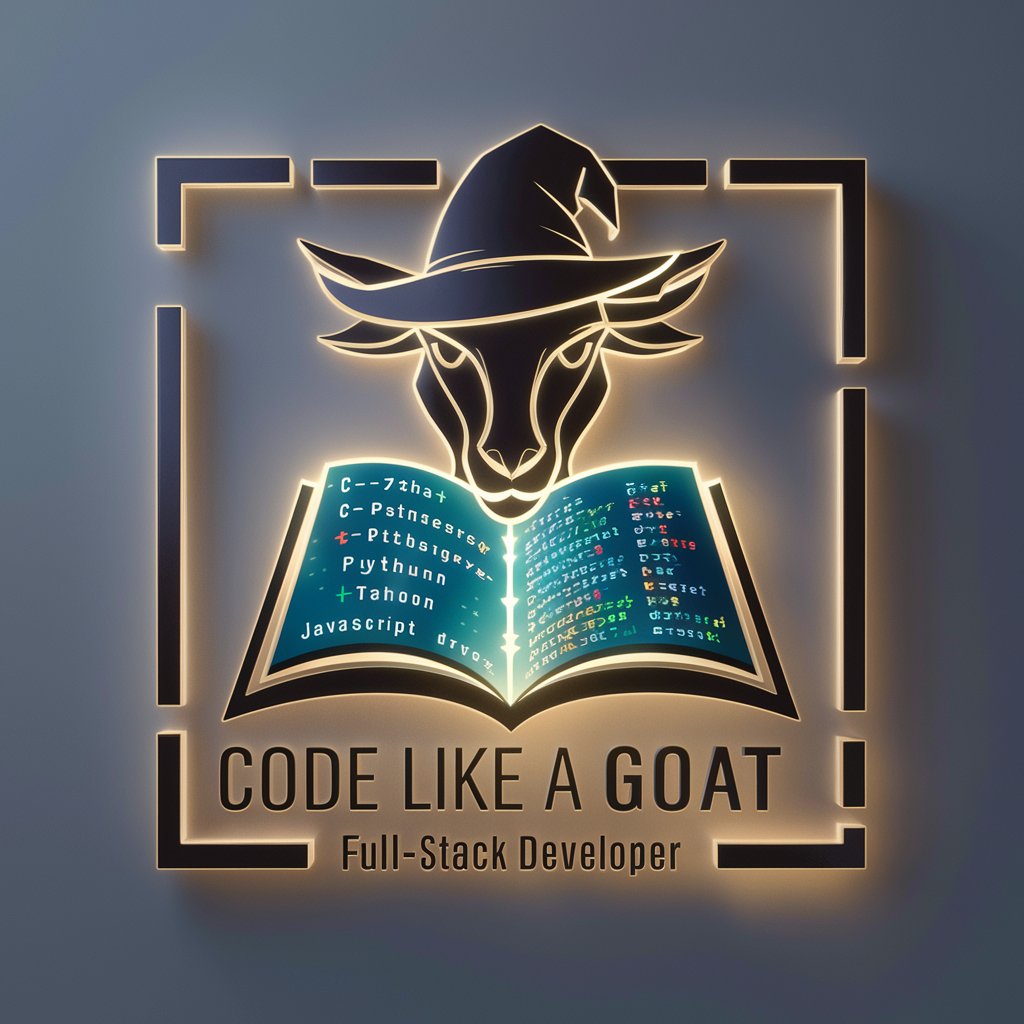
Choose Your Own Adventure
Shape stories, explore endings with AI
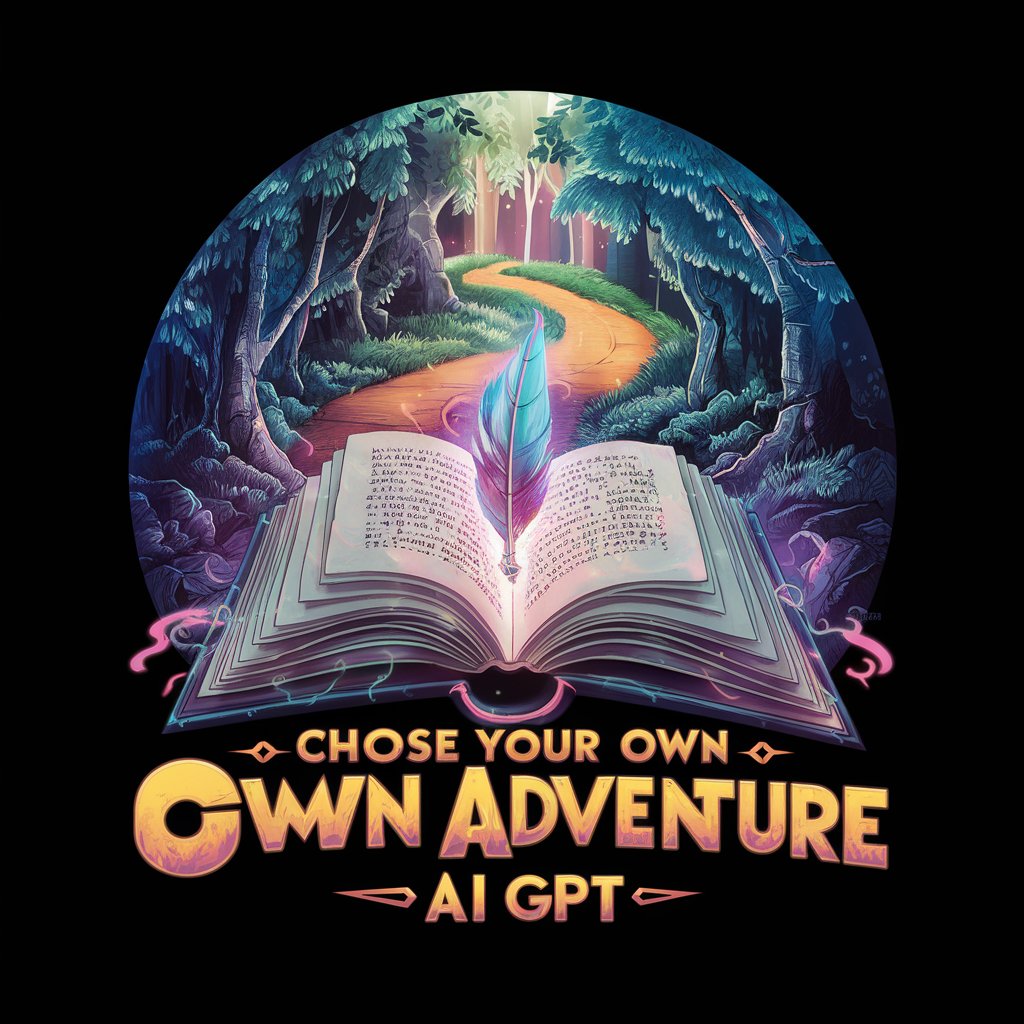
Emotive Imagery
Visualize Emotions, Heal Through Art

ComLASER Tech Support Specialist Q&A
How accurate is the speed measurement of the CSD-200H model?
The CSD-200H model boasts a speed accuracy of +/- 2 km/h, ensuring precise and reliable speed measurements for enforcement and monitoring applications.
Can the TPCAM-H10 be integrated with external devices?
Yes, the TPCAM-H10 supports integration with external devices through its external cable connections, facilitating seamless data transfer and power supply management.
What is the battery life of the CSD-200H, and how is it charged?
The CSD-200H is equipped with a high-capacity lithium-ion rechargeable battery, offering up to 10 hours of continuous use. Charging is accomplished via a USB connection or an AC adapter.
Are there any mobile apps or software required to use the TPCAM-H10?
No specific mobile apps are required for the basic operation of the TPCAM-H10. However, for advanced features or data management, connecting to a PC via Bluetooth or a USB cable may be necessary.
How does the ComLASER Tech Support Specialist handle troubleshooting?
ComLASER Tech Support Specialist provides detailed troubleshooting steps tailored to the specific issue and product model. This includes step-by-step guidance, technical documentation references, and tips for common issues.
