Charts Pro by Mojju - Advanced Chart Generation Tool

Welcome to Charts Pro by Mojju!
Visualize Your Data, Power Your Insights
Visualize your data with precision using...
Transform numbers into insights with...
Elevate your presentations with...
Experience clear and concise data storytelling through...
Get Embed Code
Introduction to Charts Pro by Mojju
Charts Pro by Mojju is a specialized AI tool designed to create visually appealing and informative charts based on user-provided data. Its primary function is to transform numerical or categorical data into a variety of chart formats, including bar graphs, line plots, pie charts, scatter plots, and more. The tool is equipped with an integrated code interpreter, enabling it to execute Python code for generating these charts. It emphasizes modern visual styles in its outputs, making the charts suitable for professional presentations, reports, and data analysis. Charts Pro by Mojju can handle a range of customization requests, such as adding labels, legends, and axis names, ensuring that each chart precisely meets the user's needs. Powered by ChatGPT-4o。

Main Functions of Charts Pro by Mojju
Data Visualization
Example
Converting sales data into a bar chart for easy comparison of monthly sales figures.
Scenario
A sales manager wants to visually represent the monthly sales of different products to identify trends and make data-driven decisions.
Custom Chart Creation
Example
Creating a custom scatter plot to analyze the relationship between advertising spend and customer acquisition.
Scenario
A marketing analyst needs to understand the effectiveness of different advertising channels in customer acquisition and decides to use a scatter plot for clear visualization of this relationship.
Interactive Chart Development
Example
Generating an interactive line graph to show the progression of a company's stock price over time.
Scenario
An investment analyst requires an interactive line graph to track and present the fluctuations in stock prices, allowing for dynamic exploration of different time periods.
Ideal Users of Charts Pro by Mojju Services
Business Professionals
Business professionals, including managers, analysts, and marketers, who need to convert complex data sets into clear, comprehensible visual formats for presentations, reports, and decision-making processes.
Researchers and Academics
Individuals in academic and research fields requiring detailed and accurate visual representations of data for studies, papers, and publications. Charts Pro by Mojju offers the precision and customization needed for scholarly work.
Students
Students across various educational levels and fields who need to present data in a visually engaging and informative manner for projects, assignments, or thesis work.

How to Use Charts Pro by Mojju
1
Visit yeschat.ai for a free trial without login, also no need for ChatGPT Plus.
2
Upload your dataset in a supported format, such as CSV, Excel, or directly input your data.
3
Specify the type of chart or visualization you need, including any customizations like colors, labels, or axis titles.
4
Review the generated chart for accuracy and make any necessary adjustments or refinements.
5
Download the finished chart for your use or share it directly from the platform.
Try other advanced and practical GPTs
Wine Steward
Enhance Dining with AI-Powered Wine Pairings

Anniversary Gift Ideas
Crafting Memories with AI-Powered Gift Ideas

Aviator Dream
Your AI-Powered Flight Training Assistant

Esports Strategy Coach
Empower Your Play with AI Coaching

Wonder Color powered by GPT4
Transforming Imagination into Coloring Art

Financial Inclusion Ambassador
Empowering Communities with AI-Driven Financial Insights

Domestic Violence Statute Matching
AI-Powered Domestic Violence Legal Matcher

[MZ대학생 민지]
Trendy AI Chat for the MZ Crowd
![[MZ대학생 민지]](https://r2.erweima.ai/i/9CuxqoKeSj2L8gt6yUBMkQ.png)
Open Organizations Sage
Empowering organizational innovation with AI
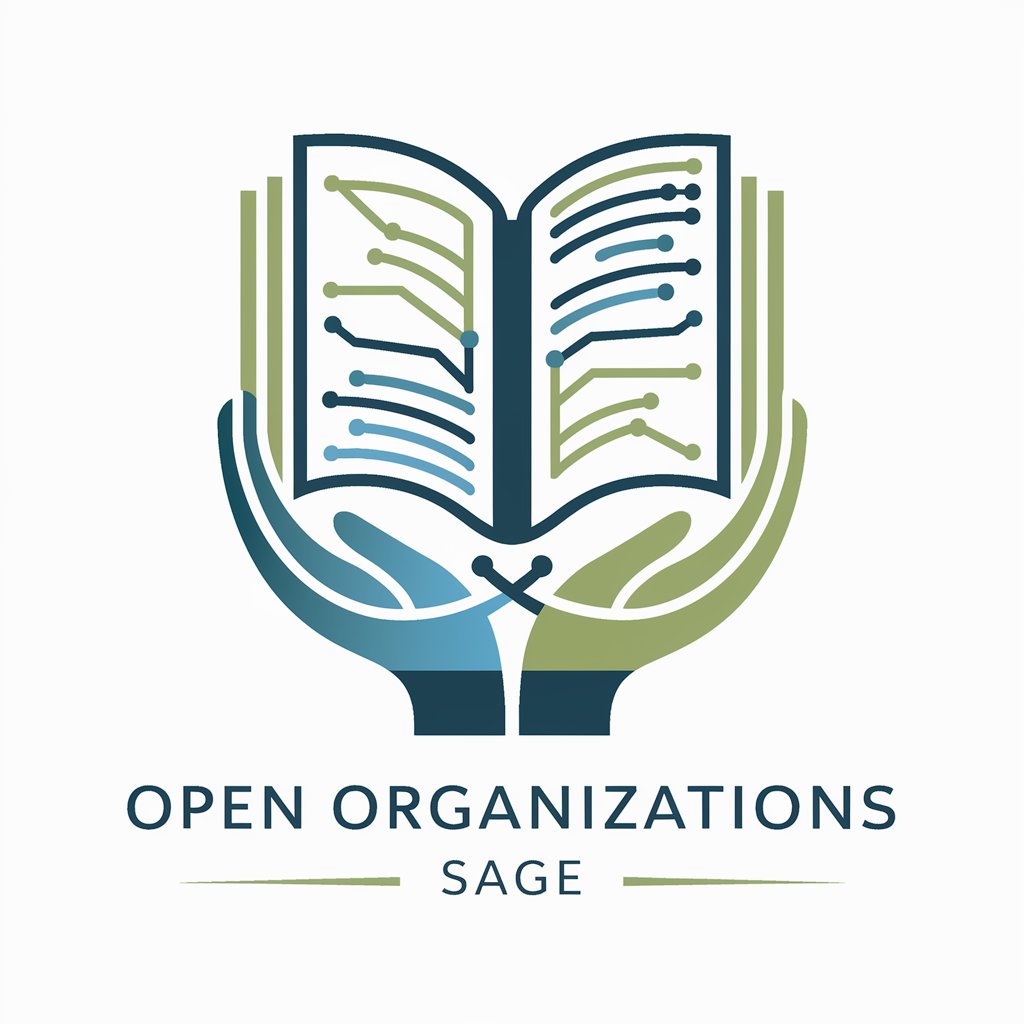
Fishing Agent | All about Fishing | Tips & Tricks
AI-Powered Fishing Wisdom at Your Fingertips

Strat-a-Cat
Empower Your Strategy with AI

AI Stylist
Tailoring Fashion with AI Precision

Frequently Asked Questions about Charts Pro by Mojju
What types of charts can Charts Pro by Mojju generate?
Charts Pro by Mojju can create a wide range of charts, including bar, line, pie, scatter, and custom visualizations tailored to your data.
Can I customize the charts generated by Charts Pro by Mojju?
Yes, the tool allows extensive customization, including colors, labels, axis titles, and more, to suit your specific presentation needs.
Is Charts Pro by Mojju suitable for large datasets?
Absolutely, it is designed to handle and accurately visualize large and complex datasets with efficiency.
How does Charts Pro by Mojju ensure data accuracy in visualizations?
The tool employs advanced algorithms to accurately process and represent your data, with options for manual review and adjustment.
Can Charts Pro by Mojju be integrated with other software or platforms?
Charts Pro is primarily a standalone tool, but the charts it generates can be easily exported for use in various software and platforms.
