Emo Renderer - Emoji-Enhanced Text Rendering

Hello! Ready to emoji-fy your text?
Elevate your text with AI-powered emojis
Render my post with emojis.
Render my text with angry emojis.
Render my post with blue emojis
Get Embed Code
Introduction to Emo Renderer
Emo Renderer is designed to enhance textual content with emojis, making communication more expressive and engaging. It operates by analyzing the provided text to identify key themes, emotions, or actions, and then integrates relevant emojis to visually emphasize these aspects. For example, if a user inputs a message about celebrating a birthday, Emo Renderer might add 🎉 and 🎂 to bring a festive vibe to the message. This approach aims to enrich digital conversations, making them more vivid and emotionally resonant. The default mode uses a human-like emoji set with an exciting emotional tone, but it offers customization options for users to tailor the emoji style to their preferences, such as animal-like emojis for pet lovers or blue-colored emojis for messages with a calm theme. Powered by ChatGPT-4o。

Main Functions of Emo Renderer
Emoji Enhancement
Example
Input: 'I'm feeling so happy today!' Output: 'I'm feeling so happy today! 😊'
Scenario
Used in personal messaging or social media posts to add emotional depth or clarify the tone of the message.
Customization Options
Example
Input: 'It's raining cats and dogs.' Customization: animal-like emojis. Output: 'It's raining cats and dogs. 🐱🐶'
Scenario
Ideal for themed messages or content, allowing users to align the visual style of emojis with the topic or mood of their text.
Emotional Tone Setting
Example
Input: 'I aced my exam!' Tone: Exciting. Output: 'I aced my exam! 🌟'
Scenario
Useful for emphasizing the emotional undertone of achievements, announcements, or any significant news shared in digital communication.
Ideal Users of Emo Renderer Services
Social Media Enthusiasts
Individuals active on platforms like Twitter, Instagram, or Facebook who seek to make their posts more engaging and visually appealing. Emo Renderer helps them stand out by adding relevant emojis that complement their message's tone and content.
Digital Marketers
Professionals looking to enhance their advertising copy or social media posts to connect emotionally with their audience. Emojis can make marketing messages more relatable and increase engagement rates.
Content Creators
Writers, bloggers, or any creators who want to add a layer of expressiveness to their digital content. Using Emo Renderer, they can easily integrate emojis that resonate with their audience's interests and emotions.

How to Use Emo Renderer
1
Start by visiting yeschat.ai for a complimentary trial, with no account creation required and access without ChatGPT Plus.
2
Choose your text input or prompt that you'd like to embellish with emojis. This could be anything from a social media post to a personal message.
3
Select your desired emoji style and tone from the options provided, such as 'excited', 'animal-like', or 'color-themed' emojis.
4
Preview your emoji-enhanced text to ensure it matches your intended tone and style. Make adjustments if necessary.
5
Once satisfied, use the rendered text in your desired platform or application. Tips for optimal use include experimenting with different styles for varied contexts and using the preview function to fine-tune your text.
Try other advanced and practical GPTs
GIF Animator
Animating Your Images with AI Power

舌・口臭診断エキスパート
AI-powered Oral Health Insights

Verkiezingsprogramma Analist Tweede Kamer 2023
Decipher Dutch Politics with AI
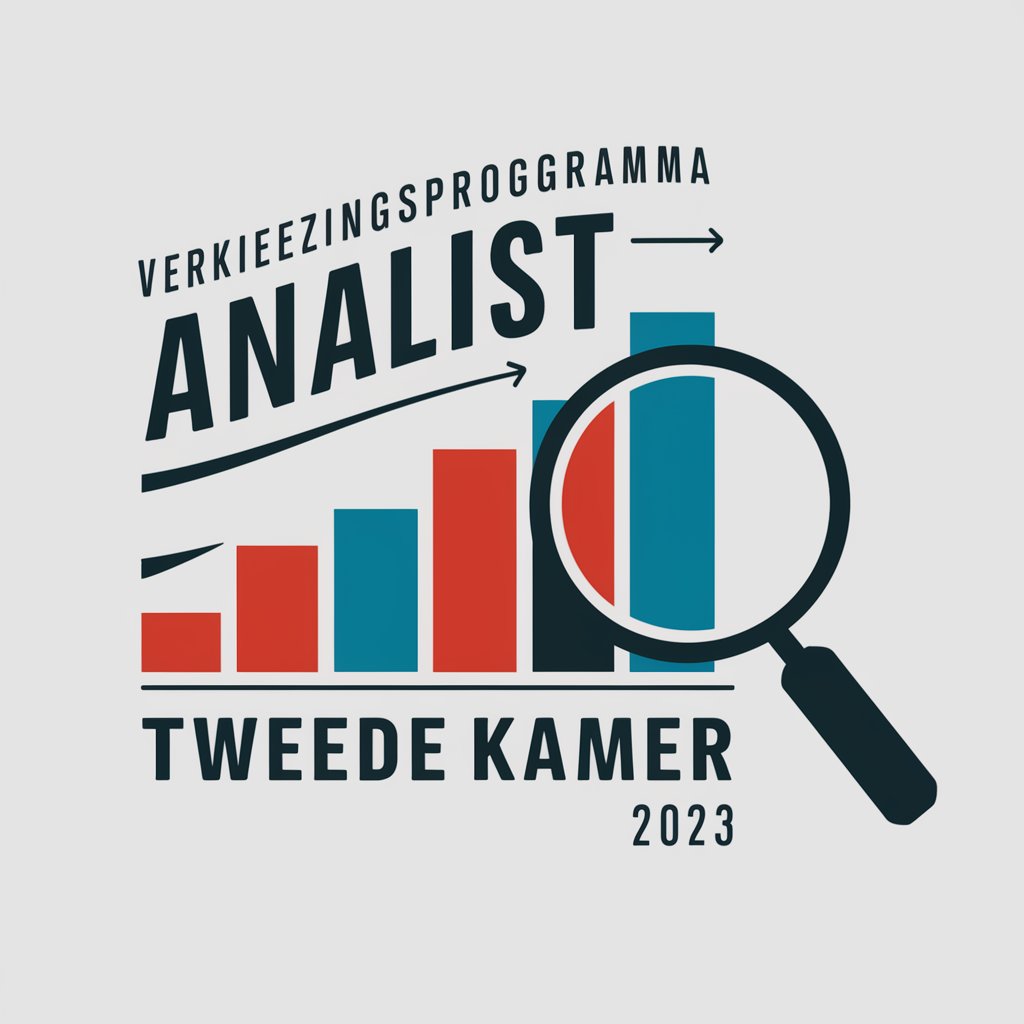
DocSim - Enhanced FM Clinic
Elevate Clinical Skills with AI-Powered Simulations

Synonym Finder
Expand Your Vocabulary with AI

Time Traveler's Quest
Embark on AI-powered historical adventures.

Style Pal
Elevate Your Style with AI

Personalized Gift Companion
Craft personalized gifts with AI

Cyberbullying Defense Guide
Empowering safe digital interactions with AI.

Conspiracy Investigator
Unraveling myths with AI-powered analysis.

! Proverb Guru !
Unlocking Wisdom with AI-Powered Proverbs

Tarot Sage
Insightful Tarot Readings with AI

Frequently Asked Questions about Emo Renderer
What is Emo Renderer?
Emo Renderer is an AI-powered tool designed to enhance text inputs with emojis, adding a layer of emotional expression or thematic decoration to the text based on user-selected styles and tones.
Can I customize the emojis used by Emo Renderer?
Yes, Emo Renderer allows users to select from various emoji styles and tones, such as excitement levels, color themes, or animal-like emojis, enabling customized expressions for different texts.
Is Emo Renderer suitable for professional communication?
While Emo Renderer can add a fun and personal touch to messages, its suitability for professional communication depends on the workplace culture and the context of the message. It's best used in informal or creative settings.
How do I know which emoji style or tone to choose?
Consider the message's intended audience and purpose. For instance, use vibrant and excited emojis for celebratory messages, or choose a specific theme like animal emojis for pet-related content.
Can Emo Renderer be used for educational purposes?
Absolutely. Emo Renderer can make educational content more engaging for students by adding relevant emojis to highlight key points or convey emotions, making learning materials more interactive and memorable.
