PixarStyle Yourself - Pixar-Style Photo Conversion
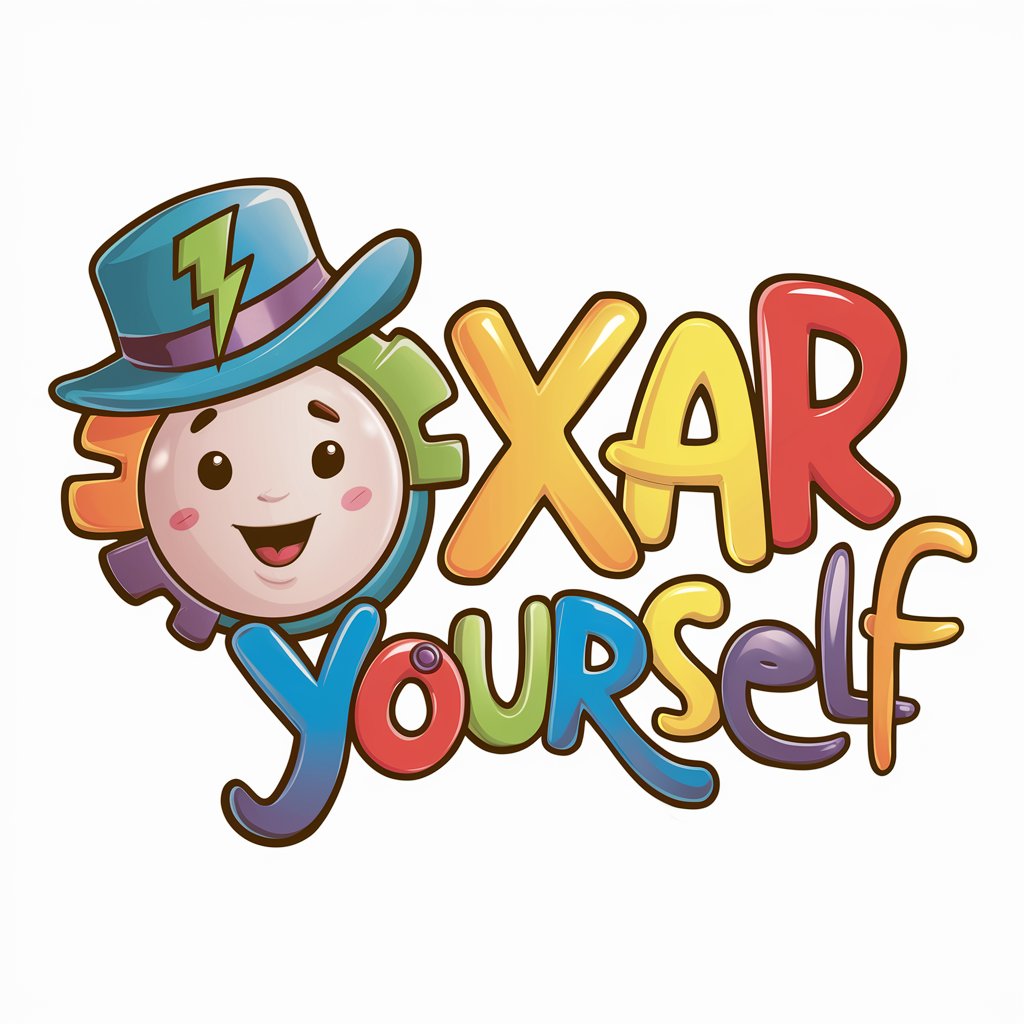
Welcome! Ready to Pixar Yourself?
Bring Your Photos to Life with AI-Powered Pixar Magic
Transform my photo into a Pixar-style character with...
I want a Pixar-style landscape featuring...
Create a whimsical Pixar-style scene that includes...
Make my object look like it belongs in a Pixar movie by...
Get Embed Code
Introduction to PixarStyle Yourself
PixarStyle Yourself is a specialized AI designed to transform photos into images reminiscent of the Pixar animation style. This process involves capturing the essence of the original photo, like eye color, facial expressions, background, and other elements, and then applying a whimsical, animated aesthetic. The transformation is not just limited to portraits but extends to landscapes, objects, and scenes. The core purpose is to offer a unique, personalized experience that brings a touch of Pixar's charm to personal photos. Powered by ChatGPT-4o。

Main Functions of PixarStyle Yourself
Transforming Portraits
Example
Converting a user's profile picture into a Pixar-style character, preserving key features like hairstyle and eye color.
Scenario
Ideal for creating unique social media profile pictures or fun avatars.
Animating Landscapes
Example
Turning a photo of a real-world location into a scene that looks like it's from a Pixar movie.
Scenario
Useful for artists or designers seeking inspiration for animated landscapes.
Customizing Objects
Example
Reimagining everyday objects, like a car or a coffee cup, in a Pixar animated style.
Scenario
Great for conceptualizing product designs or creating novel illustrations.
Ideal Users of PixarStyle Yourself Services
Social Media Enthusiasts
Individuals looking to add a unique, animated flair to their online presence through Pixar-style profile pictures or post images.
Graphic Designers and Artists
Professionals seeking a creative twist for their design projects or artistic endeavors, especially those inspired by animation and whimsy.
Event Planners
Organizers of themed events who want customized, animated-style visuals for invitations, decorations, or promotional material.

Using PixarStyle Yourself: A Step-by-Step Guide
1
Begin by visiting yeschat.ai for a no-login, free trial experience.
2
Upload the photo you wish to transform. Ensure you have permission to use this photo if it features a person.
3
Select the 'PixarStyle' filter option to apply the Pixar animation style to your image.
4
Adjust settings like brightness, contrast, and saturation to enhance the Pixar-style effect.
5
Download the transformed image, now rendered in a whimsical, Pixar-like aesthetic.
Try other advanced and practical GPTs
さくらプロフチェッカー
AI-powered authenticity analysis for online profiles

Asesor de Reparaciones
AI-powered home repair and maintenance advisor

Scriptwriter
Crafting Stories with AI

Influencer Ally
Empowering influencers with AI-driven insights.

Meu Gerador de Petição Inicial
Streamlining Legal Petitions with AI Precision
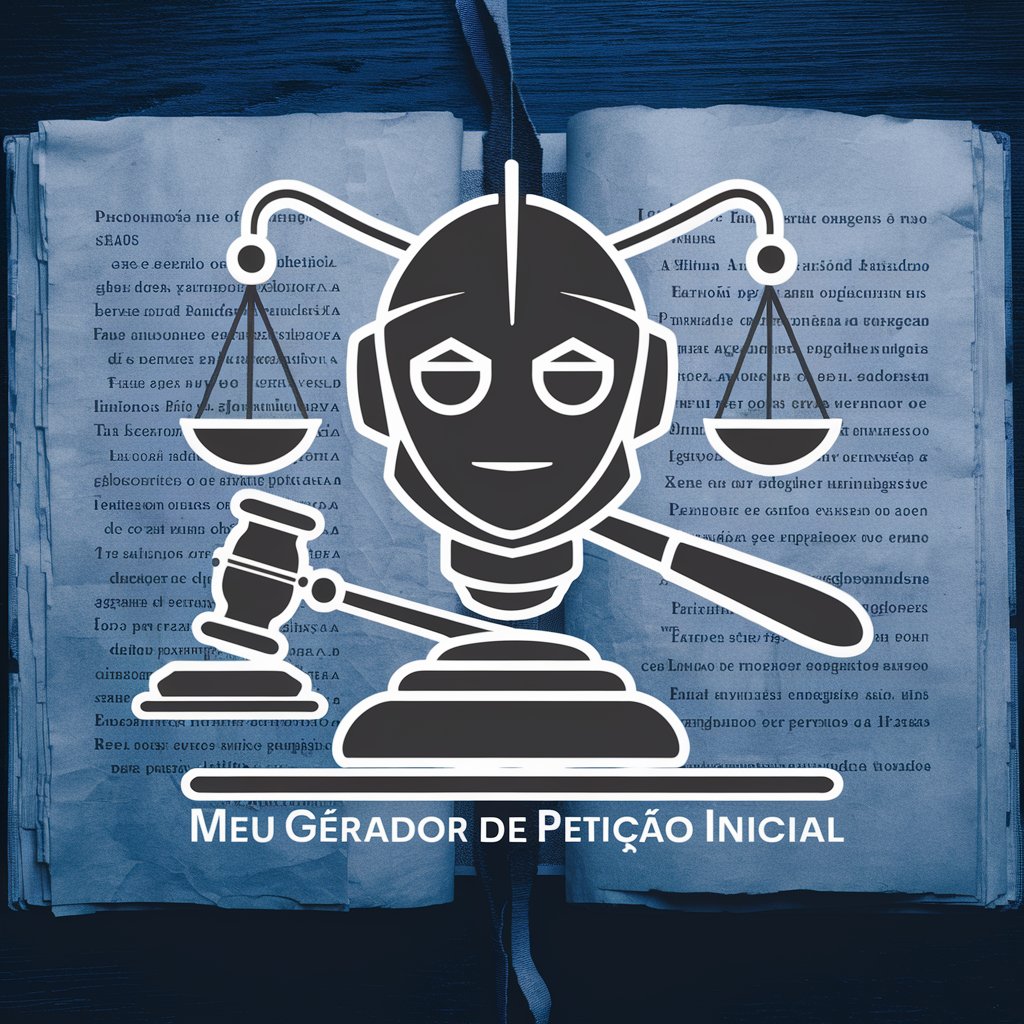
Mi'kmaq Mentor
Empowering Mi'kmaq Language and Cultural Discovery with AI

US Debt Master
Empowering debt insights with AI
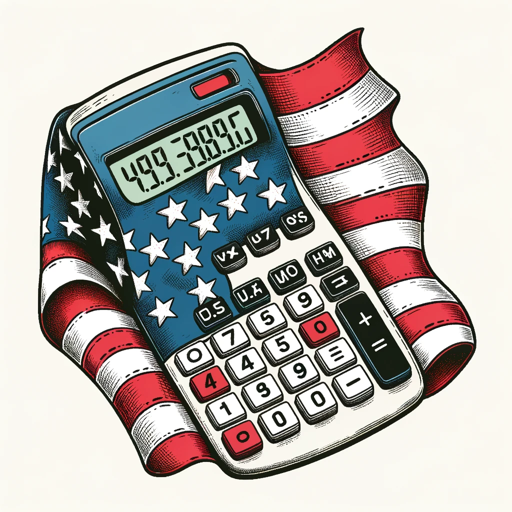
Play Store Replier GPT
Automate Play Store replies with AI precision

Фактчекер
Unveiling Truth with AI Precision

Raspberry Pi Pico Master
Empowering Pico Projects with AI

Adventure Reader
Craft Your Adventure, Enhance Your Reading
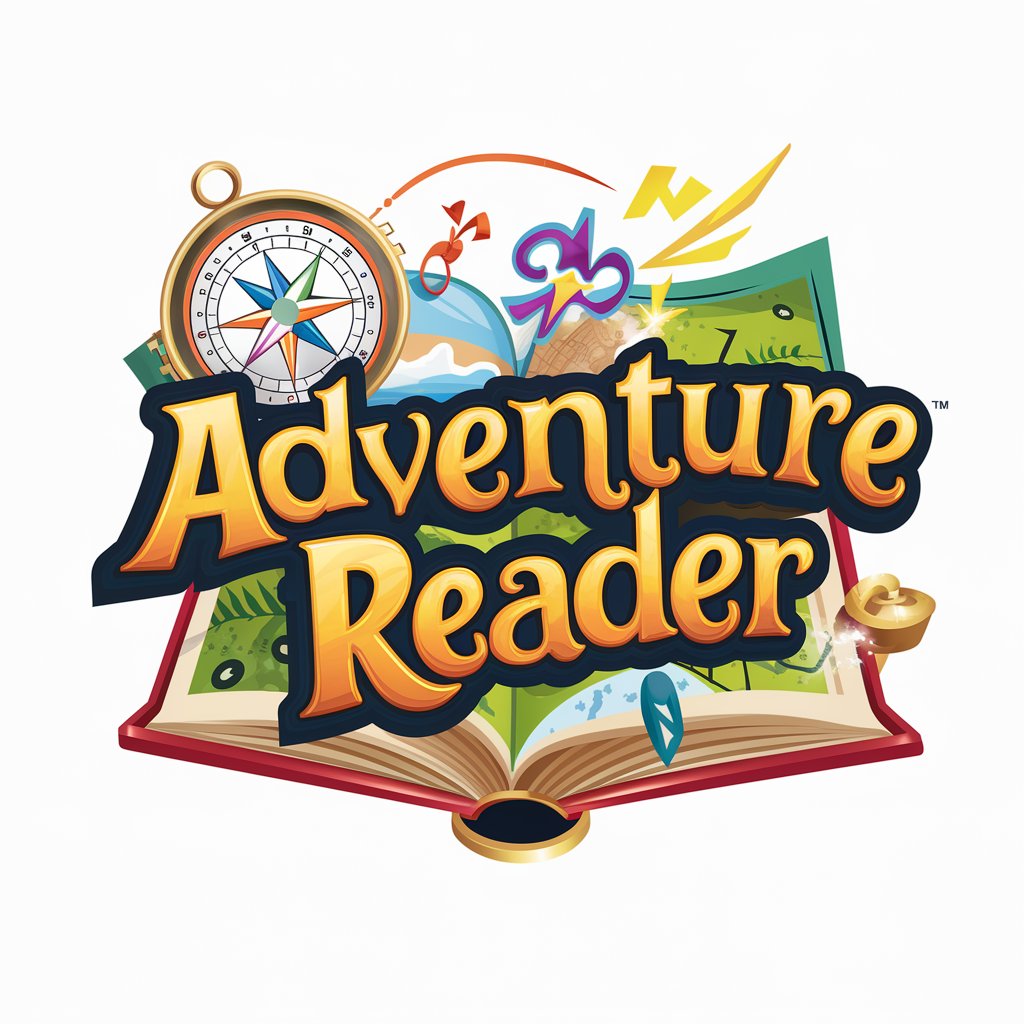
PulmoPro
Empowering Pulmonary Insights with AI

Frequently Asked Questions About PixarStyle Yourself
What types of images can I use with PixarStyle Yourself?
You can use landscapes, objects, and scenes. If the photo includes people, confirm that you have permission to use it.
How does PixarStyle Yourself maintain the essence of the original photo?
It captures key elements like eye color, facial expressions, and background, while applying the Pixar animated aesthetic.
Is there a limit to the number of photos I can transform?
While there's no set limit, the tool's performance is optimized for occasional, personal use.
Can I use PixarStyle Yourself for commercial purposes?
Yes, but ensure you have the right permissions for any images featuring people.
How does PixarStyle Yourself differ from other photo editing tools?
It specializes in transforming photos into Pixar-style images, unlike generic photo editing tools.
