Sticker Generator - AI-Powered Sticker Creation

Welcome! Let's create some amazing stickers together!
Express Yourself with AI-Crafted Stickers
Create a trendy digital sticker featuring
Design an expressive sticker that shows
Generate a fun and vibrant sticker of
Illustrate a playful sticker depicting
Get Embed Code
Sticker Generator: An Overview
Sticker Generator is a specialized AI-powered tool designed to create unique and trendy sticker designs for digital use, particularly in messengers and social networks. It focuses on crafting visually appealing and expressive stickers that align with current trends and the aesthetic preferences of digital communities. The generator is equipped with capabilities to understand and interpret user requests, translating them into creative sticker concepts. These stickers can range from simple emotive icons to complex illustrations with text, catering to a wide array of digital communication needs. For example, a user might request a sticker showing a cartoon avocado giving a thumbs up to express approval in a light-hearted manner. Sticker Generator would then conceptualize and produce several variations of this idea, providing users with a selection of stickers to choose from. Powered by ChatGPT-4o。

Core Functions of Sticker Generator
Custom Sticker Design
Example
Users can request stickers based on specific themes, emotions, or text. For instance, a 'Happy Birthday' sticker with a playful cat wearing a party hat.
Scenario
A user planning to send birthday wishes to a friend via a messaging app can use Sticker Generator to create a personalized birthday sticker, adding a unique touch to their message.
Trend-Inspired Creations
Example
Stickers reflecting current internet trends, memes, or popular culture references, like a sticker of a popular dance move or a viral meme character.
Scenario
During a trending social media challenge, users can generate stickers that resonate with the theme to share their participation or enthusiasm in a visually engaging way.
Emotion Expressive Stickers
Example
Stickers that vividly express emotions, such as joy, sadness, or love, using animated characters or symbols, like a heart with wings for expressing love.
Scenario
To enhance digital conversations, users can employ emotion-specific stickers to convey their feelings more vividly, making the interaction more engaging and expressive.
Event-Themed Stickers
Example
Stickers designed for specific events or holidays, such as Christmas, Halloween, or International Yoga Day, featuring thematic elements.
Scenario
In the context of upcoming holidays, users can create and share festive stickers to spread holiday cheer among friends and family in digital communications.
Who Benefits from Sticker Generator
Social Media Enthusiasts
Individuals who are active on social media platforms and enjoy enhancing their posts, stories, and messages with creative visuals. Sticker Generator allows them to craft unique stickers that stand out, making their digital interactions more personalized and fun.
Content Creators & Digital Marketers
Professionals who create digital content or manage brand communications online. They can use custom stickers to engage their audience, add brand-specific flair to their content, and convey messages in a visually appealing manner.
Graphic Designers & Illustrators
Creative individuals looking for inspiration or a tool to quickly generate visual ideas that can be refined further. Sticker Generator serves as a creative starting point, offering a plethora of design ideas that can be customized or elaborated upon.
Messaging App Users
Regular users of messaging apps who seek to enrich their conversations with personalized stickers. Sticker Generator offers them an easy way to create stickers that reflect their personality, humor, and emotions, enhancing their communication.

How to Use Sticker Generator
Start Your Journey
Begin by visiting yeschat.ai for a hassle-free trial that requires no login or ChatGPT Plus subscription.
Choose Your Theme
Select a theme or concept for your sticker. This could be anything from a funny phrase to an expressive character.
Customize Your Design
Use the customization options to adjust the appearance of your sticker. You can change colors, add text, or tweak the layout.
Preview Your Sticker
Before finalizing, preview your sticker to ensure it matches your vision. Make any necessary adjustments.
Download and Share
Once satisfied, download your sticker and share it across your favorite messaging apps or social networks.
Try other advanced and practical GPTs
Personal Branding Genius
Elevate Your Brand with AI

Corporate Zoomer
Bridging casual chat and professional discourse.

Agile Ally
Empowering Agile Excellence with AI

Смех да и только
Lighten up your day with AI-powered humor

Maestro Chocolatero
Unlock the world of chocolate with AI

Multilingual Intercultural Specialist
Bridging Languages, Uniting Cultures

Professor Brainwave
Empowering Learning Through AI

Shadows of the City: A Rogue's Tale
Live the rogue's tale with AI-powered adventures
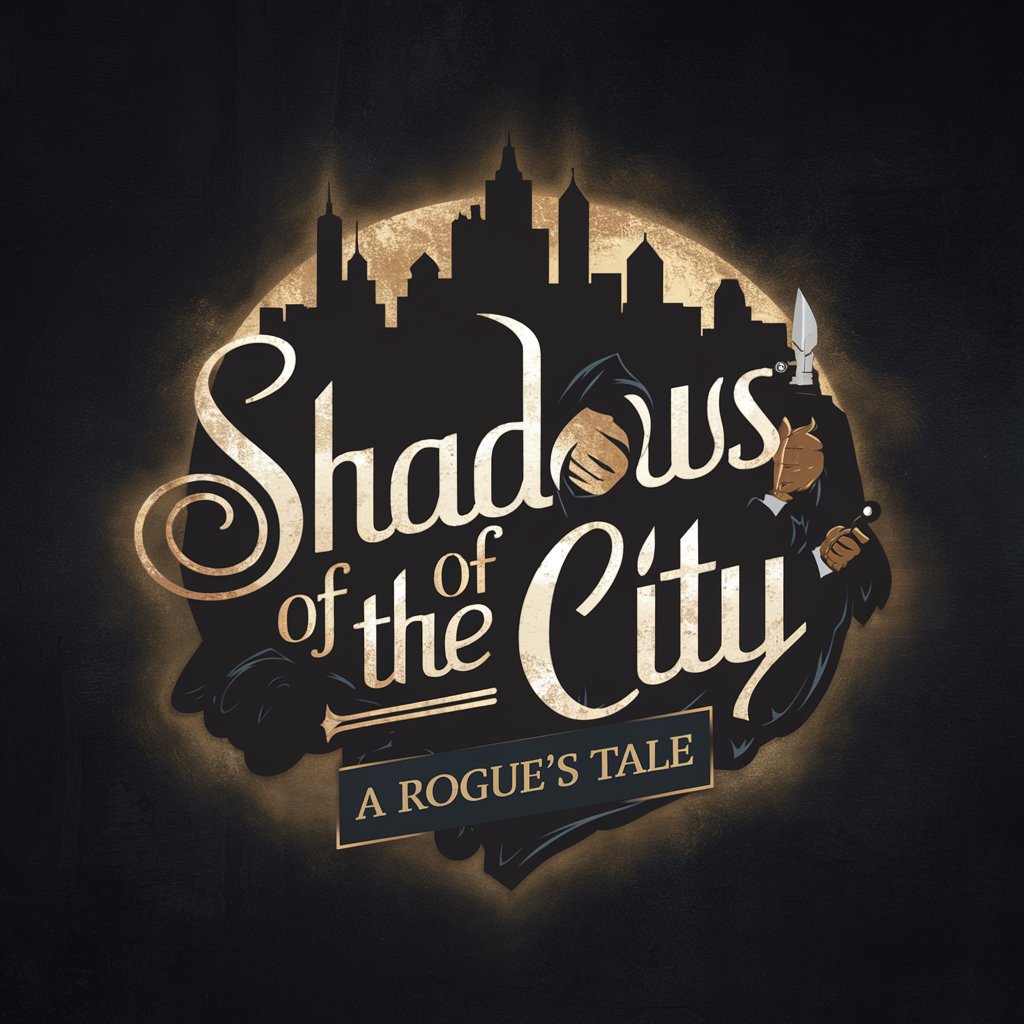
Starlight Advisor
Navigate life's journey with AI-powered astrology

Mother's Day Maestro
Tailoring your Mother's Day with AI

Network Navigator
Navigating networks with AI precision

Création d'une fiche produit
Empower your product with AI-driven descriptions

Sticker Generator Q&A
What is Sticker Generator?
Sticker Generator is an AI-powered tool designed to create custom, digital stickers for use in messengers and social networks, offering a range of customization options.
Do I need any design skills to use Sticker Generator?
No, Sticker Generator is built to be user-friendly, allowing anyone to design stickers without prior design experience. It offers intuitive tools and options for customization.
Can I use Sticker Generator for commercial purposes?
Yes, you can use Sticker Generator to create stickers for commercial purposes, but it's advisable to check the terms of service for any usage restrictions or requirements.
How does Sticker Generator utilize AI?
Sticker Generator employs AI to interpret your design inputs and generate unique, appealing sticker designs that match your specifications and creative vision.
Is there a limit to how many stickers I can create?
Typically, Sticker Generator allows for the creation of a generous number of stickers, but limits may vary based on your subscription or trial terms.
