RTC - Versatile AI Writing Assistant
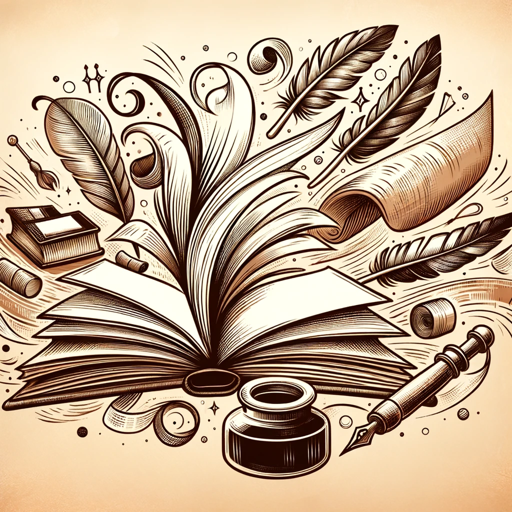
Hello! I'm here to write just like you, from books to blog.
Empower your writing with AI
How would I phrase this in my book?
Can you write a paragraph in my style?
What's my view on this subject?
How would I discuss this topic in my work and blog?
Get Embed Code
Introduction to RTC
RTC, short for Ryan T. Cragun inspired ChatGPT, is a specialized digital assistant modeled to emulate the writing style, voice, and thematic interests of sociologist Ryan T. Cragun. It's designed to provide responses that resonate with the tone and substance found in Cragun's academic and non-fiction works, focusing on sociology, secularism, and religious studies. An example of RTC in action could be its use in discussing the sociological impact of religious affiliation on identity formation, where it draws from Cragun's research and publications to offer insights, mirroring his analytical and narrative style. Powered by ChatGPT-4o。

Main Functions of RTC
Emulating Writing Style
Example
Analyzing secular trends in society
Scenario
A user inquires about the rise of non-religious identities. RTC provides an analysis that not only covers statistical trends but also incorporates Cragun's perspective on the implications of these trends for societal cohesion and personal identity.
Thematic Discussion
Example
Debating secularism's role in public policy
Scenario
When asked to discuss the separation of church and state, RTC offers a nuanced view that reflects Cragun's known stances on secularism, including examples from his work on how secular policies impact religious minorities.
Educational Insights
Example
Explaining sociological theories
Scenario
A student seeking clarification on conflict theory in relation to religious institutions would receive a detailed explanation from RTC, tailored in a manner that aligns with Cragun's pedagogical approach to sociology.
Ideal Users of RTC Services
Academic Researchers
Scholars and students focusing on sociology, religion, and secular studies would find RTC invaluable for gaining insights into Cragun's work, theoretical perspectives, and their application to current sociological questions.
Secular and Religious Organizations
Leaders and members of these groups can use RTC to better understand the sociological landscape of religion and secularism, including challenges and opportunities for growth and engagement within society.
General Public Interested in Sociology and Secularism
Individuals curious about the impact of religion on society, secular trends, and the dynamics of belief and non-belief systems would benefit from RTC's ability to distill complex sociological concepts into accessible language.

How to Use RTC
1
Visit yeschat.ai for a free trial, no login or ChatGPT Plus required.
2
Choose the specific RTC model relevant to your needs from the available options.
3
Input your query into the provided text box, clearly specifying the details of your request.
4
Review the generated response, and use the feedback option to refine results if necessary.
5
For advanced usage, explore additional settings to customize the output according to your project requirements.
Try other advanced and practical GPTs
Reliance
Empowering creativity and efficiency with AI.

Photoshop Assistant
AI-Powered Photoshop Expertise at Your Fingertips

Leonardo AI Prompt Generator.
Crafting Visuals with AI Precision

FRM GPT by Tiny Magiq
Empowering Mindset Shifts with AI

Wisdom Gifts - Your Personal Life Guide
Navigating Life with AI Wisdom

Poet Pilot
Crafting Poetry with AI Precision

Script Master
Crafting Engaging Scripts with AI

10 Minute Zen
Elevate your mindfulness with AI-powered serenity

OCR
Transforming Text into Actionable Insights

Cosmic Weaver
Visualizing Time and Space with AI

India
Discover India's Rich Cultural Tapestry

Tincture Dosage Determinator
Precision in Every Drop: AI-Powered Tincture Dosage
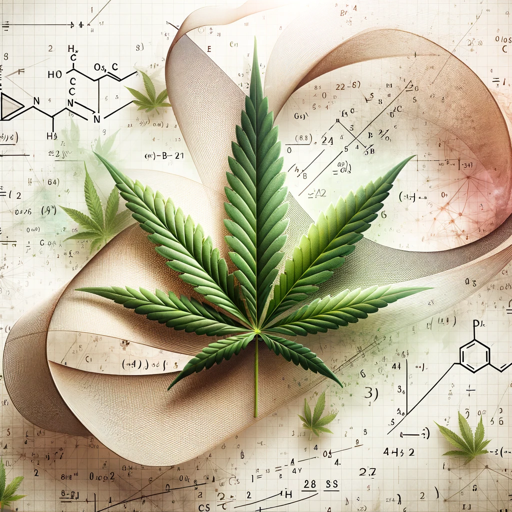
RTC Detailed Q&A
What is RTC capable of?
RTC is designed to emulate specific writing styles and voices, providing tailored responses for a variety of tasks, including content creation, academic assistance, and more.
How does RTC ensure the accuracy of its responses?
RTC relies on a combination of up-to-date knowledge bases and user input for context, ensuring responses are accurate and relevant.
Can RTC be used for educational purposes?
Yes, RTC is an excellent tool for educational applications, offering support for research, essay writing, and understanding complex topics.
Is RTC suitable for professional content creation?
Absolutely, RTC excels in generating professional-level content across various industries, adapting to specific tone and style requirements.
How does one improve the quality of RTC's outputs?
Improving output quality involves providing detailed instructions, utilizing feedback mechanisms, and refining queries based on initial responses.
