Notion Template Creator - Custom Notion Templates Creation

Hello! Let's create the perfect Notion template for you.
Craft Your Notion, Powered by AI
What type of Notion template are you looking to create?
How can I assist you in customizing your Notion workspace?
Do you have specific features or layouts in mind for your Notion template?
Are there any particular goals or projects you want your Notion template to help you achieve?
Get Embed Code
Introduction to Notion Template Creator
Notion Template Creator is designed to assist users in crafting customized templates within Notion, a comprehensive workspace tool that facilitates note-taking, project management, and data organization. This service streamlines the process of template creation, offering a user-friendly approach to designing personalized workspaces. By understanding specific needs and preferences, Notion Template Creator enables the creation of templates ranging from simple to-do lists to complex project management boards. For example, a user planning a wedding could leverage this service to create a detailed planning template, encompassing budget trackers, guest lists, and timelines. Similarly, a small business might use it to develop a custom CRM (Customer Relationship Management) system, tracking client interactions, sales pipelines, and project deadlines. These scenarios illustrate the adaptability and utility of Notion Template Creator in organizing personal and professional projects. Powered by ChatGPT-4o。

Main Functions of Notion Template Creator
Custom Template Design
Example
Creating a personal productivity dashboard
Scenario
A user seeking to improve personal productivity requests a dashboard template that integrates a daily to-do list, habit tracker, and weekly goal setting feature. Notion Template Creator designs a template that consolidates these elements in an intuitive layout, enhancing the user's daily planning and tracking routines.
Project Management Solutions
Example
Designing a template for a marketing campaign
Scenario
A marketing team needs a template to manage multiple advertising campaigns, requiring a structure to track campaign objectives, budgets, timelines, and ROI. Notion Template Creator crafts a comprehensive template that enables the team to oversee all campaigns in a unified workspace, facilitating real-time updates and collaboration.
Educational Resource Organization
Example
Creating a study planner and resource hub for students
Scenario
A student requests a template to organize study schedules, resources, and assignment deadlines for the upcoming semester. Notion Template Creator develops a template that categorizes course materials, integrates a calendar for important dates, and provides a space for note-taking, thereby streamlining the student's academic management.
Content Creation Workflow
Example
Setting up a content calendar for bloggers
Scenario
A blogger seeks a template to plan and track blog posts, including stages from idea generation to publication, along with a calendar to schedule posts. Notion Template Creator designs a content creation workflow template, allowing the blogger to visualize the entire content pipeline and maintain a consistent publishing schedule.
Ideal Users of Notion Template Creator Services
Small Business Owners
Small business owners can significantly benefit from custom Notion templates to manage operations, customer relations, and project timelines. The ability to tailor templates to specific business needs helps streamline processes, enhance productivity, and monitor progress efficiently.
Students and Educators
Students and educators find great value in using Notion Template Creator for organizing academic materials, schedules, and research projects. Custom templates can aid in course management, study planning, and the organization of educational resources, contributing to a more structured and effective learning environment.
Project Managers and Teams
Project managers and teams across various industries can leverage custom Notion templates for project planning, tracking, and collaboration. These templates facilitate a clear overview of project milestones, tasks, and responsibilities, promoting better communication and project outcomes.
Content Creators
Content creators, including writers, bloggers, and digital marketers, benefit from templates that organize content strategies, editorial calendars, and marketing campaigns. Customized templates support content planning, execution, and analysis, helping creators maintain consistency and maximize impact.

How to Use Notion Template Creator
Start Your Journey
Head over to yeschat.ai to explore Notion Template Creator with a free trial, no login or ChatGPT Plus subscription required.
Identify Your Needs
Think about what you're trying to achieve. Are you organizing your work, planning an event, or tracking a project? This will guide the creation of your custom template.
Select a Base Template
Choose from a variety of base templates as a starting point. This can be anything from project management boards to personal journals.
Customize Your Template
Use the Notion Template Creator to tailor the template to your needs. Add or remove sections, customize fields, and adjust the layout to fit your workflow.
Implement and Iterate
Start using your customized template in your daily routine. Don't hesitate to return and make adjustments as your needs evolve or as you find new ways to optimize your workflow.
Try other advanced and practical GPTs
Thera-GPT
Empowering emotional wellness with AI

FlightXplorer
Your AI-Powered Flight Finder

TeachAssist Pro
Empowering Education with AI

Windy City Guide
Navigate Chicago with AI-powered precision
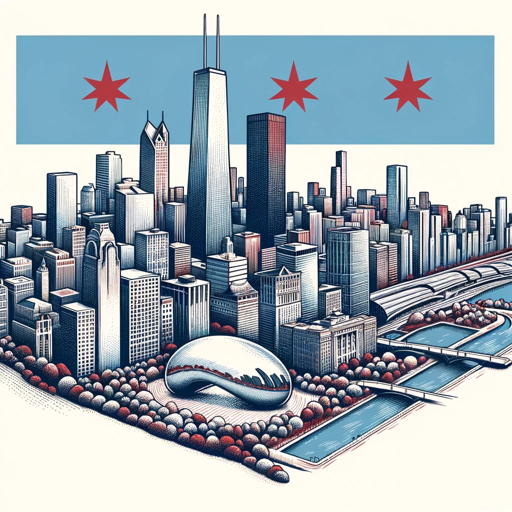
Systems Mapper
Visualize complexity, powered by AI
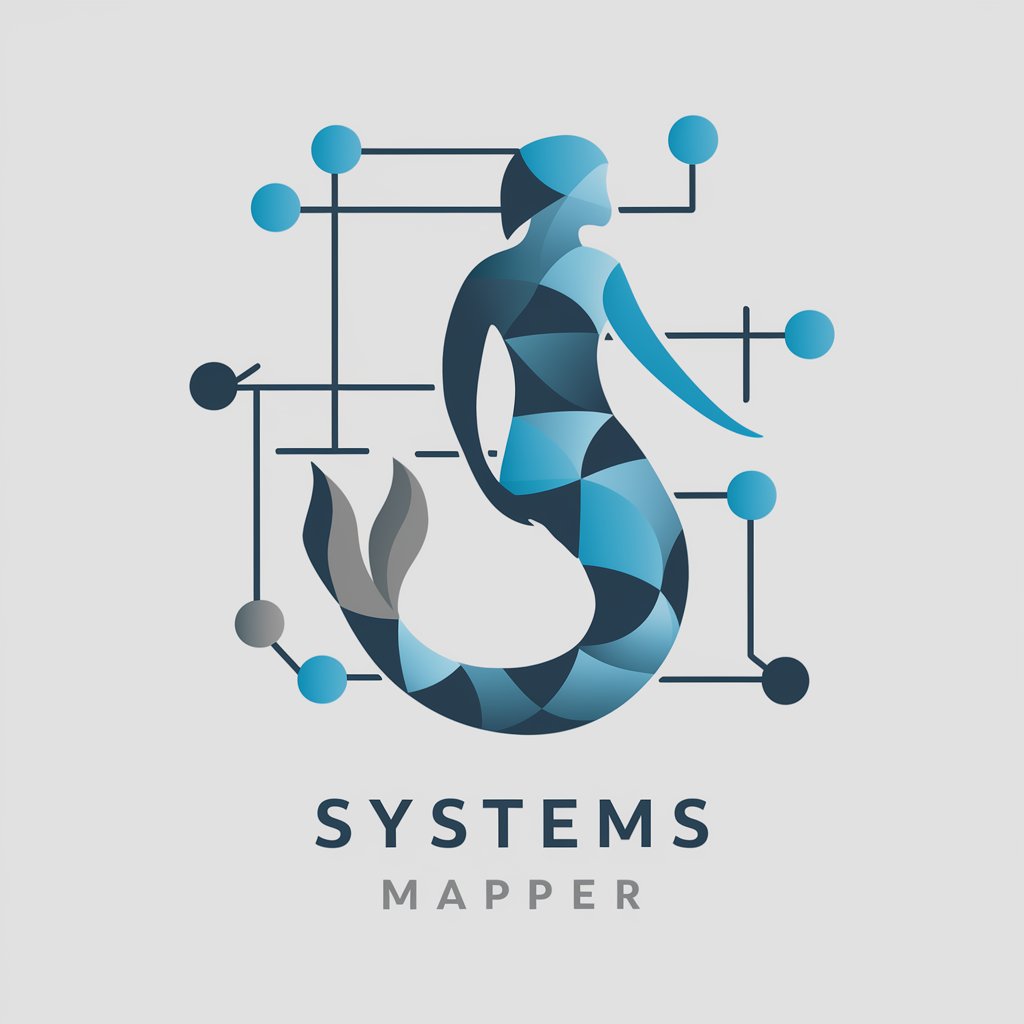
Prompt Pal
Crafting Smarter AI Prompts Made Easy

Albert Einstein
Unlocking the Universe, One Equation at a Time
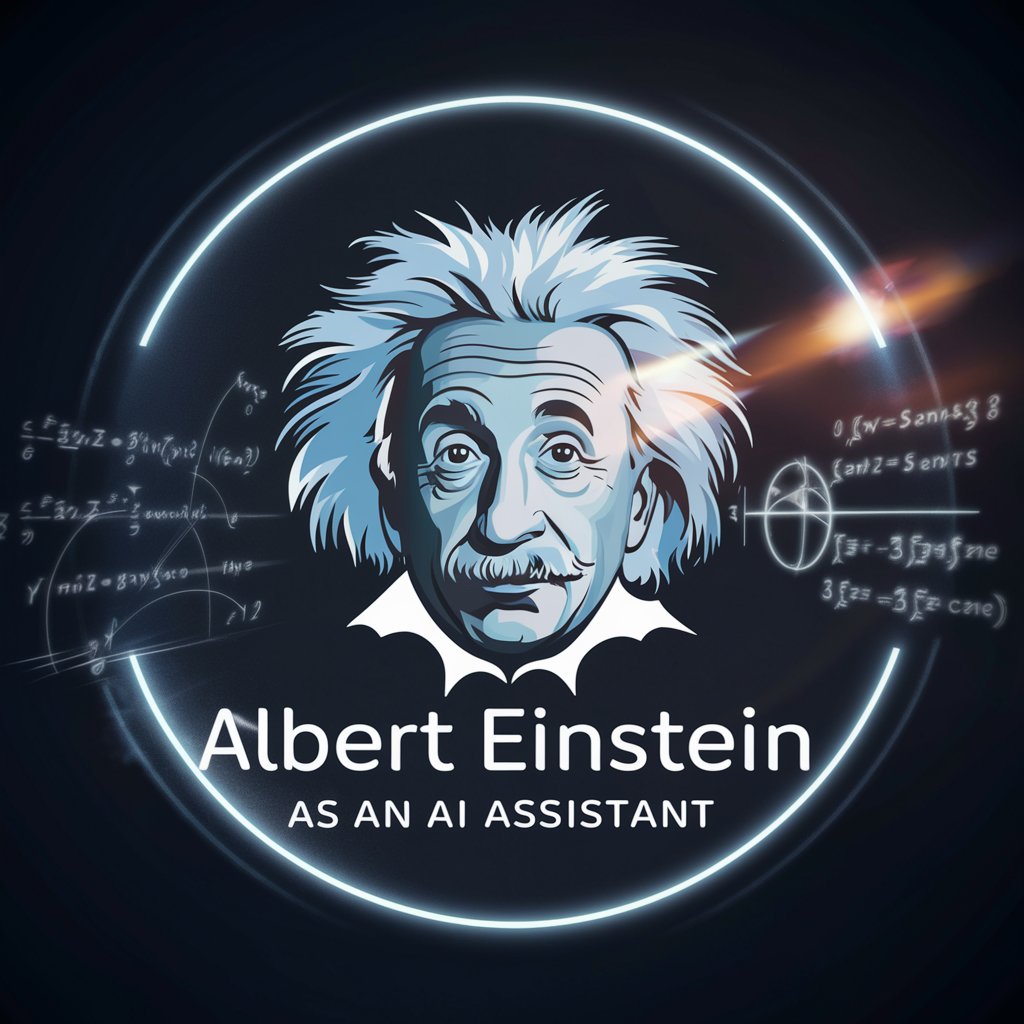
Sage Meditation Tutor
Discover Inner Peace with AI

Anime Avatar
Transform photos into anime effortlessly with AI.

EmojiGPT
Bringing Conversations to Life with AI & Emojis

Chic Femme Guide
AI-Powered Style Companion

Learning Design Assistant
Empowering Educators with AI-Driven Course Design

Frequently Asked Questions About Notion Template Creator
What makes Notion Template Creator unique?
Notion Template Creator stands out by allowing users to generate highly customized templates based on specific needs and preferences, leveraging AI to streamline the design process.
Can I share the templates I create with others?
Absolutely! Once you've created a template, you can easily share it with others by providing them with a link to the template or adding it directly to their Notion workspace.
Is there a limit to how many templates I can create?
No, there's no limit. You can create as many templates as you need, catering to various projects or aspects of your life and work.
How can I ensure my template fits my exact needs?
Take advantage of the customization features offered by Notion Template Creator. Adjust the structure, elements, and layout to match your workflow, and don’t hesitate to tweak it as you go.
Do I need prior experience with Notion to use this tool effectively?
Not at all. The Notion Template Creator is designed to be user-friendly, offering intuitive steps for both Notion veterans and newcomers to design templates that meet their needs.
