Notion Formula Helper - Notion Formula Creation

Hello! Need help with Notion formulas?
Streamline Notion with AI-Powered Formulas
Create a Notion formula that...
How do I use a Notion formula to...
What is the best way to implement...
Can you show me a Notion formula for...
Get Embed Code
Introduction to Notion Formula Helper
Notion Formula Helper is designed to assist users in leveraging Notion's advanced formula capabilities to enhance their productivity and organization within the Notion workspace. With a focus on simplifying complex Notion formulas, it serves as a resource for creating, debugging, and optimizing formulas across various Notion databases. From generating dynamic content to automating workflows, Notion Formula Helper provides users with tools and guidance to harness the full potential of Notion's formula functions. Examples of its utility include crafting progress bars for project tracking, calculating financial summaries for budgeting templates, and automating status updates based on task completion. Powered by ChatGPT-4o。

Main Functions of Notion Formula Helper
Progress Bar Creation
Example
Using a combination of mathematical functions and conditional logic to visually represent project completion rates or reading progress within a database.
Scenario
A project manager tracking the progress of various tasks within a project can use progress bars to quickly visualize how much work has been completed versus what remains.
Financial Summaries Calculation
Example
Aggregating financial data using sum, average, and conditional formulas to provide insights into budgeting and expenditures.
Scenario
A personal finance enthusiast manages a budgeting template in Notion, utilizing formulas to automatically calculate monthly savings, expenses, and net income.
Automated Status Updates
Example
Implementing formulas that change the status of tasks or projects based on certain triggers, such as dates or completion of related tasks.
Scenario
In a team workspace, task statuses are automatically updated from 'In Progress' to 'Completed' when the due date is reached, enhancing team coordination and workflow clarity.
Ideal Users of Notion Formula Helper Services
Project Managers
Individuals responsible for overseeing projects will find Notion Formula Helper invaluable for tracking progress, managing resources, and ensuring timely delivery through the use of custom formulas.
Personal Productivity Enthusiasts
Users focused on personal organization, habit tracking, and goal setting will benefit from the ability to create dynamic templates that adapt based on their input and activities.
Educators and Students
This group can leverage Notion Formula Helper to organize academic materials, track assignment deadlines, calculate grades, and manage schedules efficiently.
Financial Planners
Professionals or individuals looking to manage budgets, track expenses, and forecast financial goals will find the formulas for aggregating and analyzing financial data particularly useful.

How to Use Notion Formula Helper
Start Your Journey
Access the tool directly at yeschat.ai for a hassle-free experience with no login required, and explore without the need for a ChatGPT Plus subscription.
Identify Your Needs
Determine the specific Notion formula challenges you're facing, whether it's creating progress bars, calculating dates, or managing tasks.
Explore the Features
Familiarize yourself with the tool's capabilities, including the creation of custom Notion formulas, progress bar designs, and formula troubleshooting.
Experiment and Customize
Use the tool to create and customize formulas based on your specific needs, utilizing the examples provided for guidance.
Apply and Integrate
Incorporate the generated formulas into your Notion workspace, enhancing your databases and templates for improved organization and efficiency.
Try other advanced and practical GPTs
Digital Twin Architect
Mirror, Analyze, and Predict GPT Performance
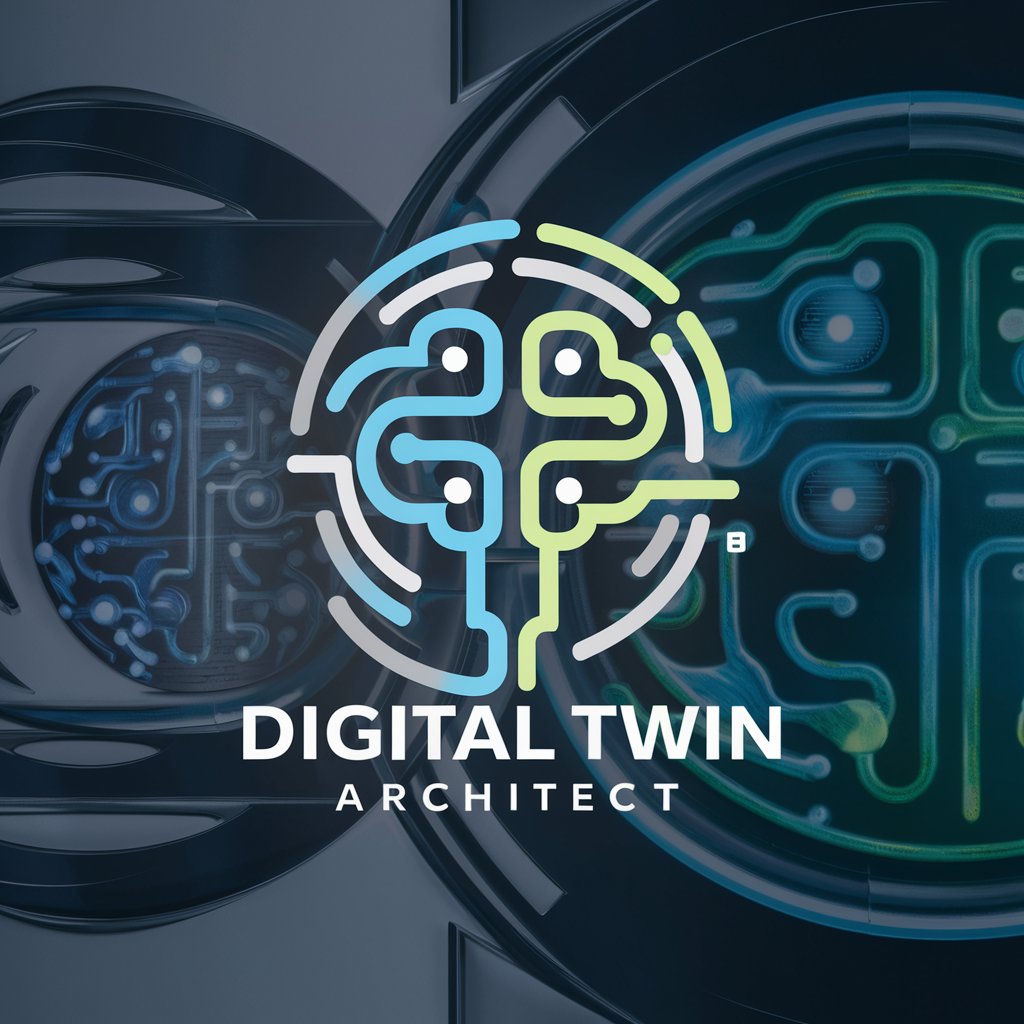
Cosplay Crafter AI
Empowering Cosplay Creativity with AI

Hairy Otter and the Order of Adjectives
Master adjectives with AI-powered fun

Honeywell
Empowering innovation with AI-driven insights

Mentor Max
Empowering Consultants with AI

Card Wizard
Digitizing Contacts Seamlessly with AI

DSP - Metasystematic
Unlock complexity, inspire innovation.
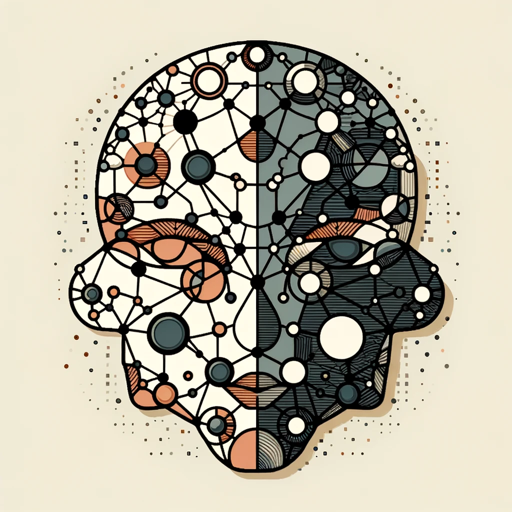
PharmaGuide
Empowering Clinical Decisions with AI

AI Educational Consultant
Empowering Education with AI

genDB
Optimize your Bubble app with AI-powered database design.

Mada GPT
Discover Madagascar with AI

Cancer Care
Empowering your cancer journey with AI

FAQs on Notion Formula Helper
What is Notion Formula Helper?
Notion Formula Helper is an AI-powered tool designed to assist users in creating complex formulas for Notion databases, making it easier to automate and enhance their workspaces.
Can I use Notion Formula Helper without coding knowledge?
Absolutely! The tool is designed for users of all skill levels, providing step-by-step guidance and examples to help you create formulas without any prior coding experience.
What types of formulas can I create with Notion Formula Helper?
You can create a wide range of formulas, including but not limited to progress bars, date calculations, task management formulas, and much more, tailored to your specific needs.
How do I integrate the formulas into my Notion workspace?
After generating a formula with Notion Formula Helper, you can copy it directly into your Notion database properties or template setups, customizing as needed for seamless integration.
Is there support available if I encounter issues with my formulas?
Yes, the tool offers support resources, including documentation and examples. For more complex issues, it's recommended to explore community forums or Notion's official support.
