MixerBox ChatGSheet - Google Sheets Editing

Welcome to MixerBox ChatGSheet! Let's organize your data efficiently.
Streamline Data with AI-Powered Sheets
Create a Google Sheet with the columns
Read the content of the Google Sheet at this URL:
Modify the existing Google Sheet to include
Generate a chart from the data in the Google Sheet at this URL:
Get Embed Code
Introduction to MixerBox ChatGSheet
MixerBox ChatGSheet is a specialized tool designed to streamline the process of creating, modifying, and analyzing Google Sheets through conversational interaction. Its core purpose is to facilitate the management of spreadsheet data without the need for direct manual editing or extensive spreadsheet knowledge, making data organization and analysis more accessible and efficient. For instance, a user can simply request the creation of a spreadsheet with specific columns and rows, and MixerBox ChatGSheet will handle the creation process. Another scenario might involve a user asking for insights or summaries from a pre-existing Google Sheet, and the tool would analyze the data to provide the requested information. Powered by ChatGPT-4o。

Main Functions of MixerBox ChatGSheet
Creating Google Sheets
Example
A user can request to create a Google Sheet with columns for 'Name', 'Age', and 'Occupation', and MixerBox ChatGSheet will generate a sheet accordingly.
Scenario
In a scenario where a human resources department needs to quickly compile a list of new hires, they can use MixerBox ChatGSheet to create a spreadsheet with the necessary information fields.
Reading and Summarizing Google Sheets
Example
Given a URL to an existing Google Sheet, MixerBox ChatGSheet can retrieve data, providing summaries, analyses, or specific data extraction based on user queries.
Scenario
A sales team can use MixerBox ChatGSheet to read monthly sales data from a Google Sheet and summarize key performance indicators without manually sifting through the data.
Modifying Existing Sheets
Example
Users can request additions or changes to existing Google Sheets, such as adding new rows of data or updating existing information.
Scenario
An event organizer can update an attendee list in a Google Sheet by providing new attendee information to MixerBox ChatGSheet, which then modifies the sheet accordingly.
Ideal Users of MixerBox ChatGSheet Services
Small to Medium-Sized Business Owners
These users often handle multiple roles and may lack the time or expertise to manage complex spreadsheets. MixerBox ChatGSheet can simplify data management, allowing them to focus on their business.
Educators and Researchers
For educators and researchers who frequently analyze data and require efficient ways to organize and interpret it, MixerBox ChatGSheet offers an easy solution to manage their data without needing deep technical skills.
Project Managers and Team Leaders
These professionals often oversee projects that require tracking numerous tasks, resources, and milestones. MixerBox ChatGSheet can assist in creating and updating project management sheets, enhancing team collaboration and productivity.

How to Use MixerBox ChatGSheet
1
Start by visiting yeschat.ai for a hassle-free trial, no ChatGPT Plus required.
2
Select the 'MixerBox ChatGSheet' tool from the available options to begin organizing your data into Google Sheets.
3
Follow the prompts to either create a new sheet or input an existing Google Sheets URL for data retrieval or modification.
4
Input your data or specify the changes you'd like to make to your sheet, using clear and concise instructions.
5
Review the generated sheet or data summary, and utilize the provided link to access your updated Google Sheets document.
Try other advanced and practical GPTs
Photoshop Assistant
AI-powered Photoshop expertise at your fingertips.

Fintech Fund Facilitator
AI-powered fintech funding facilitation

Dear Santa,
Craft magical letters to Santa with AI

ParentAidZ
Empowering parents with AI-driven guidance.

WriteMaster
Empowering Authors with AI-Powered Ebook Creation

Cartoonist
Bringing photos to life with AI-powered cartoons.

InfoTale-GPT
Narrating Knowledge, Empowering Imagination

Feast of Gratitude
Celebrate Gratitude with AI
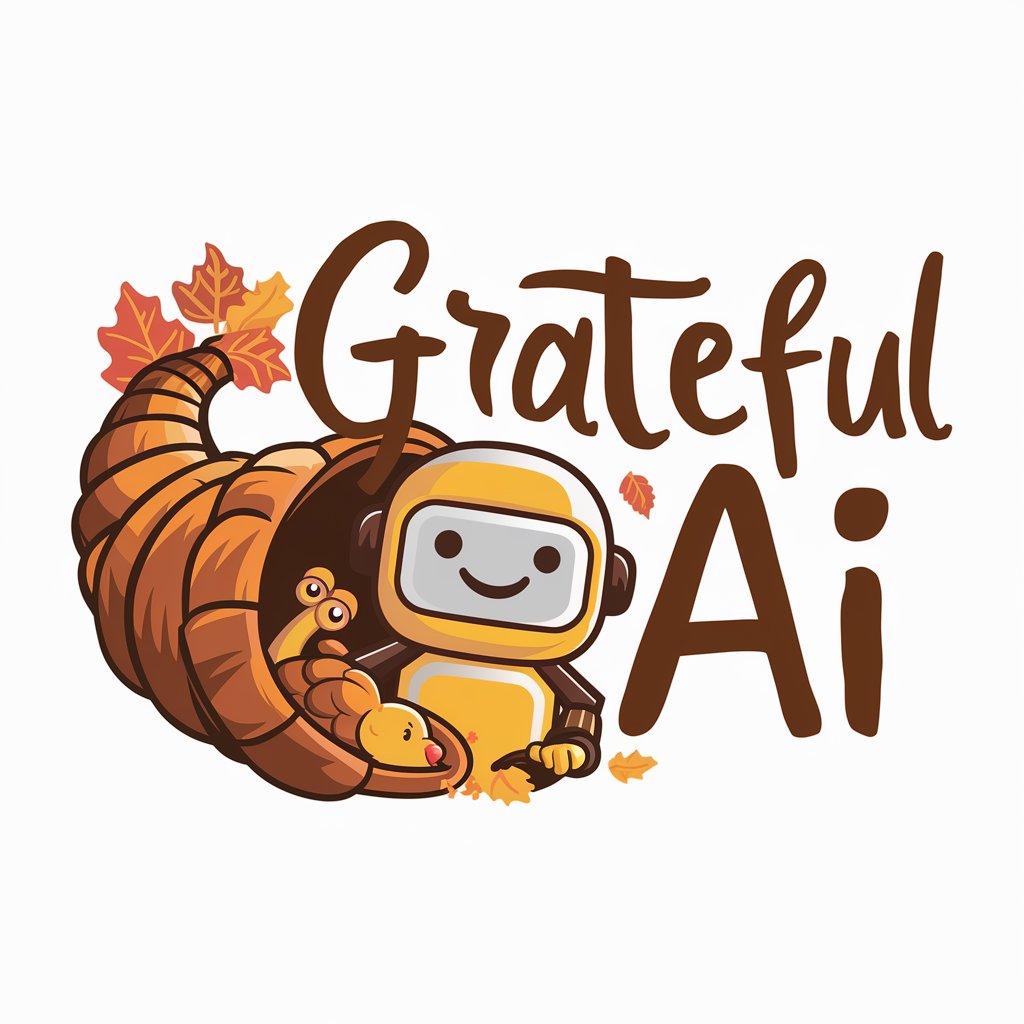
Online Marketing Assistent
Empowering your marketing with AI

Reisisemu ChatGPT
AI-Powered Travel Companion

SX AI ContractGen AI Pro
Crafting Your Legal Agreements with AI Precision

e-illeték asszisztens
AI-Powered Real Estate Financial Guide

Frequently Asked Questions about MixerBox ChatGSheet
What is MixerBox ChatGSheet?
MixerBox ChatGSheet is a tool designed to facilitate the creation and modification of Google Sheets through a simplified interface, allowing users to organize data efficiently without needing extensive spreadsheet knowledge.
Can I use MixerBox ChatGSheet without a Google account?
While you can start using MixerBox ChatGSheet without a Google account for basic functionalities, linking a Google account is necessary for saving and accessing sheets on Google Drive.
How can I share the sheets created with MixerBox ChatGSheet?
After creating or editing a sheet, you'll receive a link to your Google Sheet, which can be shared directly or configured for sharing within Google Drive's sharing settings.
Is MixerBox ChatGSheet suitable for managing large datasets?
MixerBox ChatGSheet is capable of handling moderately large datasets, but performance may vary based on the complexity of operations and the limitations of Google Sheets.
Does MixerBox ChatGSheet support chart creation?
Yes, MixerBox ChatGSheet supports the creation of charts based on the data within your sheets, offering a visual representation of your information for easier analysis and presentation.
