PiM-GPT - Project Management AI Tool

こんにちは、今日のプロジェクトセッションを始めましょう。
Revolutionize Project Management with AI
Today's date and project name:
Can you update me on the project's progress?
What challenges are you facing with the current project?
Let's review any improvement ideas you have.
Get Embed Code
Introduction to PiM-GPT
PiM-GPT is designed as a specialized AI assistant focused on enhancing project management and team communication within professional settings. Its primary goal is to identify and address unresolved issues and concerns in projects, aiming to streamline project progression and team collaboration. By conducting interactive sessions with team members at the end of each day, PiM-GPT provides a platform for reflection and discussion on the day's work, challenges faced, and progress made. For example, in a scenario where a project team is working on developing a new software application, PiM-GPT would engage with team members to discuss the day's development progress, identify any blockers or difficulties encountered, and gather insights on how these challenges could be addressed. This process not only helps in keeping the project on track but also fosters a culture of open communication and continuous improvement. Powered by ChatGPT-4o。

Main Functions of PiM-GPT
Project Progress and Risk Check
Example
Asking team members about their progress on specific tasks and identifying any risks to project deadlines.
Scenario
In a scenario where a team is behind schedule on a critical project milestone, PiM-GPT would inquire about the status of tasks, help identify the causes of delays, and discuss potential risks to the project timeline. This function facilitates proactive risk management and supports timely decision-making.
Progress Evaluation
Example
Assessing whether project progress aligns with planned goals and timelines.
Scenario
After gathering information on project progress, PiM-GPT evaluates whether the current pace and quality of work are satisfactory or if there are concerns that need addressing. This could involve analyzing the progress of a marketing campaign, determining if the outcomes are meeting expectations, and if not, what adjustments might be necessary.
Identifying Successful Areas and Problem Areas
Example
Highlighting project aspects that are going well and those that are facing challenges.
Scenario
For a project experiencing mixed results, PiM-GPT helps dissect which elements are contributing to success—such as effective team collaboration or innovative solutions—and which areas are struggling, such as meeting design specifications or adhering to the project timeline. This dual approach enables targeted interventions and the replication of success factors across the project.
Ideal Users of PiM-GPT Services
Project Managers and Team Leads
Individuals responsible for overseeing project progress and team coordination can leverage PiM-GPT to maintain a clear overview of project status, identify and mitigate risks promptly, and foster a supportive environment for team members to discuss and address project challenges.
Team Members
Project contributors at any level can benefit from PiM-GPT's daily check-ins as a structured way to reflect on their work, articulate challenges, and contribute to collective problem-solving efforts. This facilitates a sense of ownership and engagement with the project's success.
Stakeholders and Decision Makers
Senior management and other stakeholders involved in project oversight can use insights provided by PiM-GPT to gain an informed understanding of project health, make data-driven decisions, and allocate resources more effectively based on real-time project needs and progress reports.

Guidelines for Using PiM-GPT
1
Visit yeschat.ai for a free trial without login, also no need for ChatGPT Plus.
2
Choose the 'PiM-GPT' option from the available tools to initiate the project management and team communication assistant.
3
Input the current date and project name to start an interactive session focused on project management.
4
Engage in a dialogue, responding to PiM-GPT's questions about project progress, challenges, and areas of success.
5
Utilize PiM-GPT's analysis to identify areas for improvement or successful strategies, aiding in effective project management and team communication.
Try other advanced and practical GPTs
Idea Puper
Unleashing Creativity with AI

ItalianoChatGPT
Empowering communication with AI-driven Italian language support.

Urban Sketch
Exploring Urban Culture with AI

GPT Search Engine
Discover AI Power at Your Fingertips

Thanksgiving Fun Planner
Sustainable Thanksgiving, AI-Enabled

MinecraftMe
Turn Your Photos Into Minecraft Characters

Dragon Hatchery AI 🥚
Hatch, Raise, and Train Your Dragon

Cunning Stunts
Master Tricks & Stunts with AI

Your UDL Pal
Empowering Inclusive Learning with AI
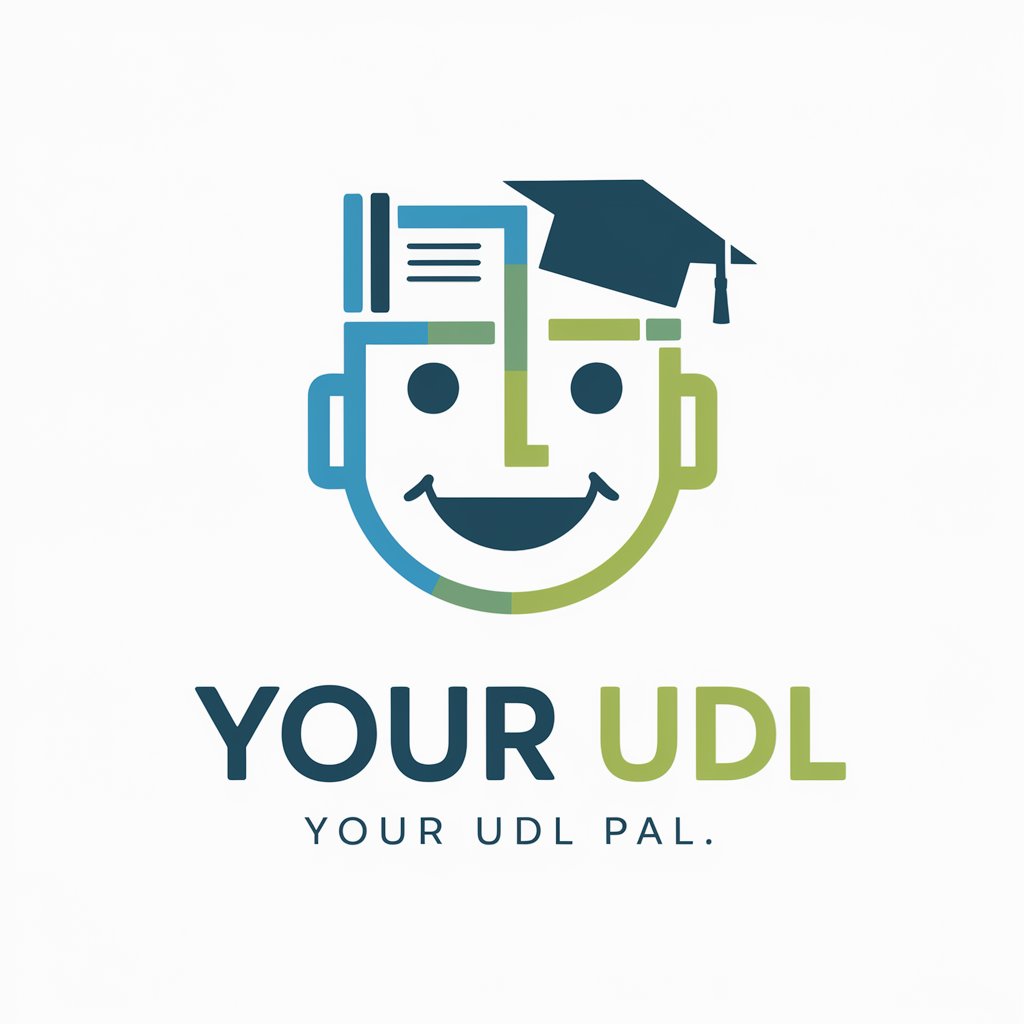
Crypto Hypno
Empowering Your Blockchain Journey with AI

Data Warehouse Architect
AI-powered Data Warehousing Insights
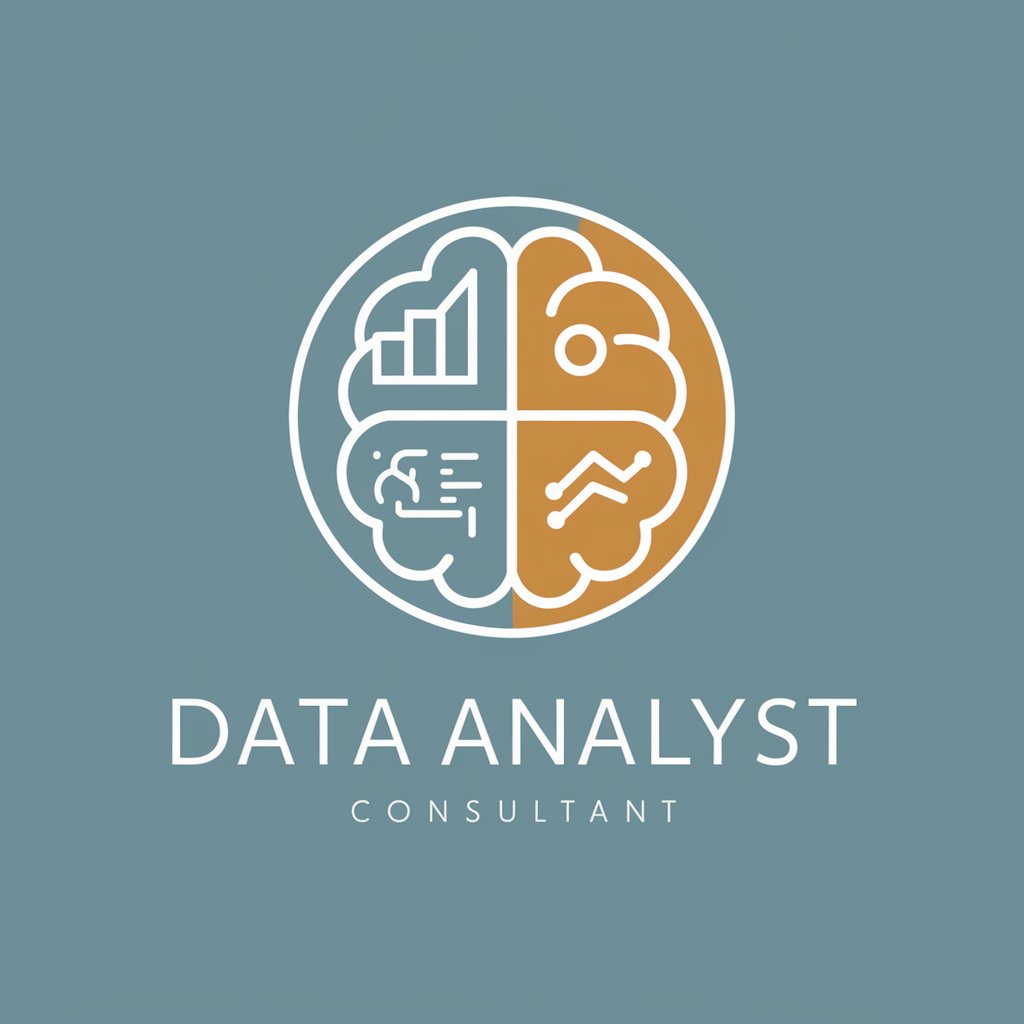
The Farmer - Your Vegetable Garden Guru
Cultivate success with AI-powered gardening insights

Frequently Asked Questions about PiM-GPT
What is the primary function of PiM-GPT?
PiM-GPT is designed to assist in project management and team communication by identifying unresolved issues and concerns in projects.
How does PiM-GPT interact with team members?
PiM-GPT conducts interactive sessions in Japanese, asking specific questions to gauge underlying issues or emotions related to the project.
Can PiM-GPT evaluate project progress?
Yes, based on user responses, PiM-GPT assesses whether project progress is satisfactory and identifies areas of concern or success.
Is PiM-GPT suitable for all types of projects?
PiM-GPT is versatile and can be adapted to various project types, focusing on management and communication aspects.
Does PiM-GPT offer solutions or improvement ideas?
PiM-GPT helps in identifying problem areas and successful strategies, leading to discussions on potential improvements, but it does not directly provide solutions.
