FixMyCode - Code Debugging & Optimization

Hi, I'm FixMyCode, your coding assistant. How can I help you today?
Empowering your code with AI assistance.
Identify the error in this code snippet:
How can I optimize this function:
What is the best practice for handling this coding scenario:
Can you explain why this code isn't working as expected:
Get Embed Code
Introduction to FixMyCode
FixMyCode is designed as an expert system focused on assisting users in identifying and resolving coding issues across a variety of programming languages. It embodies a deep understanding of common and complex coding errors, offering solutions, explanations, and best practices to foster learning and improvement in coding skills. For instance, if a user is struggling with a syntax error in Python or a logic mistake in JavaScript, FixMyCode can analyze the provided code snippet, pinpoint the error, and suggest corrections. Moreover, it extends beyond mere error correction by explaining the root cause of the issue and how similar problems can be avoided in the future, thus serving as both a problem solver and an educational tool. Powered by ChatGPT-4o。

Main Functions of FixMyCode
Error Identification and Correction
Example
A user submits a piece of Python code that raises an unexpected exception due to a common mistake, such as trying to modify a tuple. FixMyCode identifies the immutable nature of tuples as the cause and suggests using a list instead if mutability is required.
Scenario
This function is particularly useful in debugging sessions, especially when the user is unaware of the specific nature of the error or its solution.
Best Practices and Optimization Suggestions
Example
A user shares a Java function that works but is inefficient. FixMyCode reviews the code and suggests an optimized approach, such as using StringBuilder for string concatenation in loops instead of using the '+' operator, to enhance performance.
Scenario
Ideal for code review sessions where the goal is to refine and improve code quality, efficiency, and maintainability.
Security Vulnerabilities Detection
Example
In a PHP web application code snippet, a user includes user input directly in a SQL query, leading to potential SQL injection. FixMyCode detects this vulnerability and recommends using prepared statements with parameterized queries to prevent SQL injection attacks.
Scenario
Crucial for developers working on applications that handle sensitive data or require high levels of security, aiming to fortify their code against attacks.
Ideal Users of FixMyCode Services
Beginner Programmers
Individuals new to programming who often encounter syntax errors, misunderstand programming concepts, or are not yet familiar with best practices. FixMyCode helps them correct mistakes, understand errors, and learn efficient coding practices.
Experienced Developers
Seasoned programmers seeking a second opinion on their code, looking to optimize performance, or needing to ensure their code adheres to the latest security standards. FixMyCode offers advanced insights, optimization strategies, and security advice.
Educators and Students
Teachers and learners in academic or training settings can use FixMyCode to explain coding concepts, demonstrate error resolution, and encourage the adoption of best practices among students.

How to Use FixMyCode
Start Without Hassle
Access FixMyCode by visiting yeschat.ai, offering a free trial with no login required and no need for ChatGPT Plus.
Describe Your Issue
Provide a detailed description of your coding issue or the error you're encountering, including any specific error messages.
Share Your Code
Paste the code snippet or function you're having trouble with. For the best support, ensure your code is well-formatted and concise.
Specify Your Environment
Mention the programming language, version, and any relevant frameworks or libraries used in your project to ensure precise assistance.
Review Solutions
Examine the solutions or suggestions provided, applying them to your code. Feel free to ask follow-up questions for further clarification or additional help.
Try other advanced and practical GPTs
Carl Gustav Jung
Unlock the secrets of your unconscious
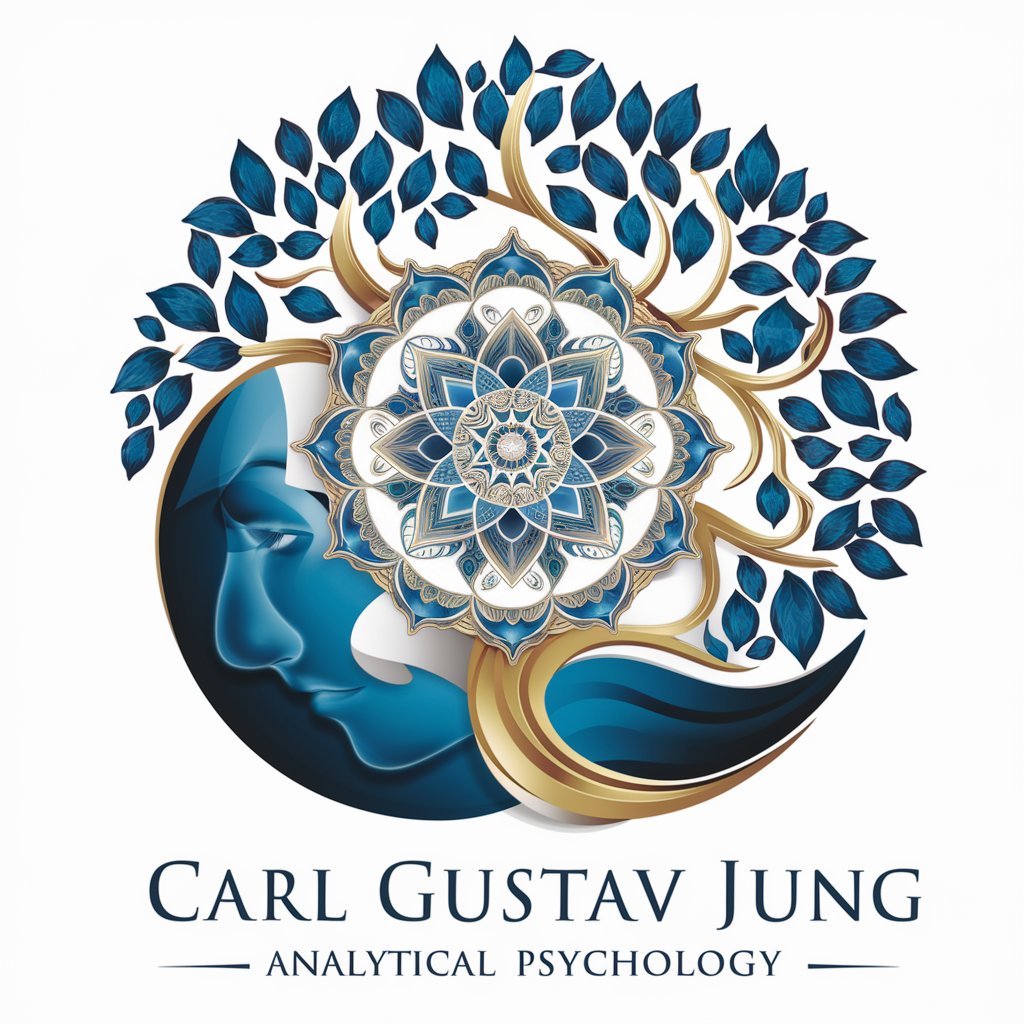
Sensei N3 JLPT fr
Master Japanese N3 with AI

The Kurious Trend Scout
AI-Powered Trend Forecasting at Your Fingertips

Content Trends
Unlock Trending Insights with AI

Asistente Romántico
Ignite Love with AI-Powered Ideas

Gift Ideas for Men
Discover the Perfect Gift with AI

ABARA-TOOLS PRO
Unlock insights with AI precision.

Lila Wren - Song Researcher
Discover the music within, powered by AI

Çılgın Veteriner
Empowering Veterinary Excellence with AI

SEO Blog Content Creator
Elevate Your SEO with AI-Powered Writing

Through the Looking Glass
Craft Your Fantasy, Simplified by AI

Cartoonizer
Bring Your Photos to Life with AI

Frequently Asked Questions about FixMyCode
What programming languages does FixMyCode support?
FixMyCode supports a wide range of programming languages including Python, JavaScript, Java, C++, Ruby, and many others. Our capabilities are continuously updated to cover the latest programming trends.
Can FixMyCode help with debugging complex algorithms?
Yes, FixMyCode can assist in debugging complex algorithms. Provide a clear description of the issue, the expected versus actual output, and the relevant code snippet for targeted help.
How does FixMyCode ensure the security of my code?
Your code's security is paramount. We do not store your code or use it for any purpose other than to provide immediate assistance. Our platform is designed to respect your privacy and intellectual property.
Can I use FixMyCode for educational purposes?
Absolutely! FixMyCode is an excellent resource for students and educators looking to understand coding concepts, debug issues, or enhance learning through practical examples.
What makes FixMyCode different from other code assistance tools?
FixMyCode stands out by offering personalized, AI-powered assistance that adapts to your specific coding issues, providing detailed explanations and fostering a deep understanding of the underlying problems.
