FL Studio Maestro - Adaptive FL Studio Tutoring

Welcome to FL Studio help! How can I assist you with your music production today?
Empowering Your Music Production with AI
How do I set up VST plugins in FL Studio?
Can you help me with mixing techniques in FL Studio?
I'm new to FL Studio, where should I start?
What are some advanced tips for mastering in FL Studio?
Get Embed Code
Introduction to FL Studio Maestro
FL Studio Maestro is designed as an expert system focused on providing tailored guidance and instruction for users of FL Studio, a comprehensive digital audio workstation (DAW) software. Its purpose is to enhance the music production journey of users at various levels of expertise, from beginners to advanced producers. The system adapts its responses based on the user's experience level, offering step-by-step instructions for novices, more complex technique guidance for intermediate users, and nuanced, in-depth advice for seasoned producers. For example, a beginner might receive a detailed walkthrough on setting up their first project, whereas an advanced user could get advice on sophisticated sound design techniques using FL Studio's Sytrus or Harmor. Powered by ChatGPT-4o。

Main Functions of FL Studio Maestro
Step-by-Step Tutorials
Example
Guiding a beginner through creating their first beat using the step sequencer.
Scenario
A new user wants to start making music but doesn't know where to begin. FL Studio Maestro provides a detailed, easy-to-follow guide on setting up the step sequencer, choosing sounds, and programming a basic drum pattern.
Technique Enhancement
Example
Explaining the use of sidechain compression in electronic music production.
Scenario
An intermediate producer is familiar with the basics but wants to make their mixes sound more professional. FL Studio Maestro explains how to apply sidechain compression to make the kick drum cut through the mix, including specific settings and the routing process in FL Studio.
Advanced Production Strategies
Example
Advanced sound design techniques using FL Studio's native plugins.
Scenario
An experienced producer seeks to explore new soundscapes and textures. FL Studio Maestro provides in-depth guidance on utilizing complex synthesis and sampling techniques within FL Studio's Harmor or Granulizer for creating unique sounds.
Ideal Users of FL Studio Maestro Services
Beginners
Individuals new to music production or FL Studio, seeking foundational knowledge and step-by-step guidance to start their journey. They benefit from basic tutorials and explanations of FL Studio's interface and fundamental concepts.
Intermediate Producers
Users with a grasp of the basics, looking to refine their skills and learn more complex production techniques. They benefit from detailed explanations on mixing, mastering, and creative use of effects and plugins.
Advanced Producers
Seasoned music creators aiming to push the boundaries of their work with advanced production strategies, sound design, and innovative use of FL Studio's features. They gain from nuanced advice and expert-level tips.

How to Use FL Studio Maestro
Start Your Journey
Begin by visiting yeschat.ai to access a free trial of FL Studio Maestro without the need for login or a ChatGPT Plus subscription.
Explore Features
Familiarize yourself with the FL Studio Maestro interface, exploring its tools and features to understand how it can assist in your music production process.
Determine Your Level
Identify your proficiency level in FL Studio—beginner, intermediate, or advanced—to tailor the guidance you receive from FL Studio Maestro.
Engage with Tutorials
Utilize the available tutorials and resources to learn new techniques, improve your skills, and stay updated with the latest music production trends.
Apply Your Knowledge
Start applying what you've learned in your music projects, experimenting with different sounds and compositions to find your unique style.
Try other advanced and practical GPTs
Script Wizard
Transform text into engaging video scripts, powered by AI.

UpW Proposal Writer
Mastering Proposals with AI Precision
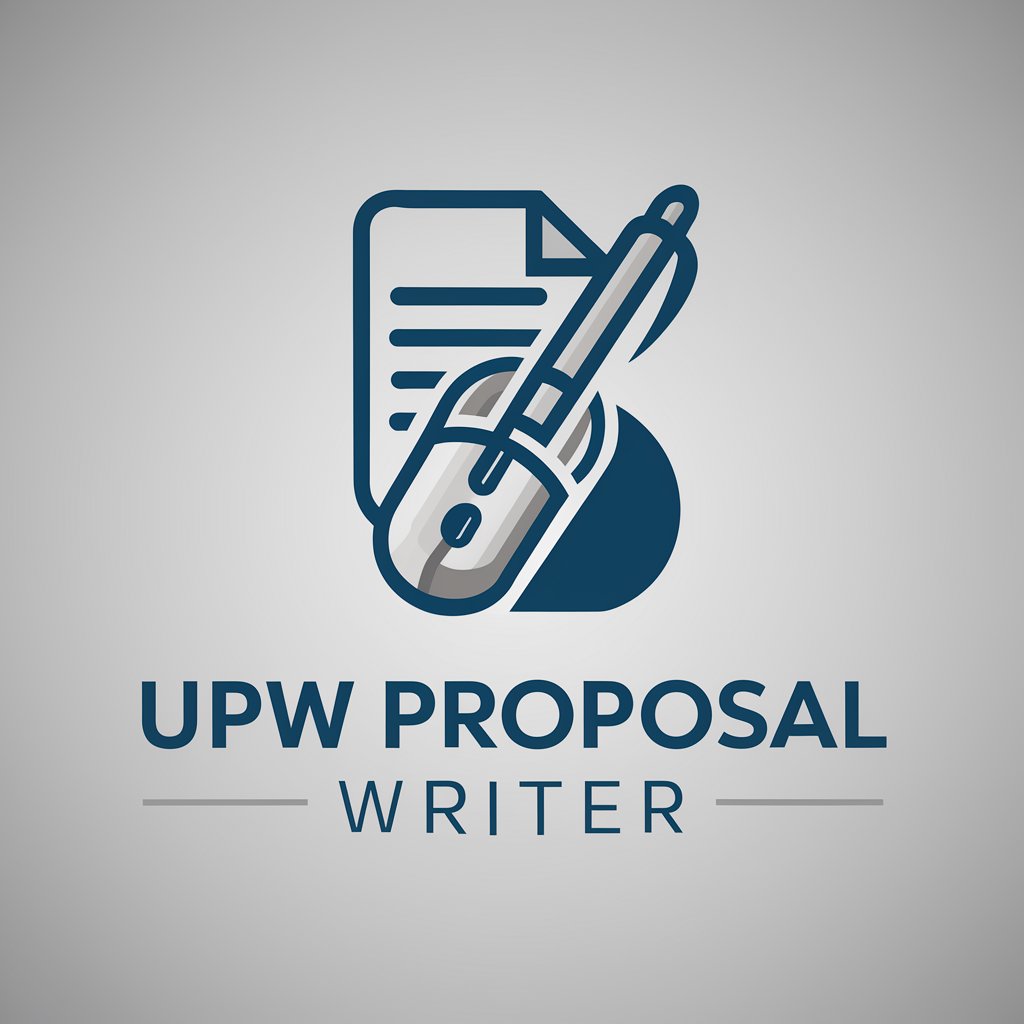
Meta Ad Mastermind
AI-Powered Mastery of Facebook Ads

UX Guy
Empowering Design with AI-Driven Insights

Home Renovation Advisor
Empowering Your Renovation Journey with AI

GPT Vibe Analysis | Your vibe expert
Enhancing spaces with AI-powered ambiance analysis

Color Genius
Empowering Designs with AI-Driven Insights
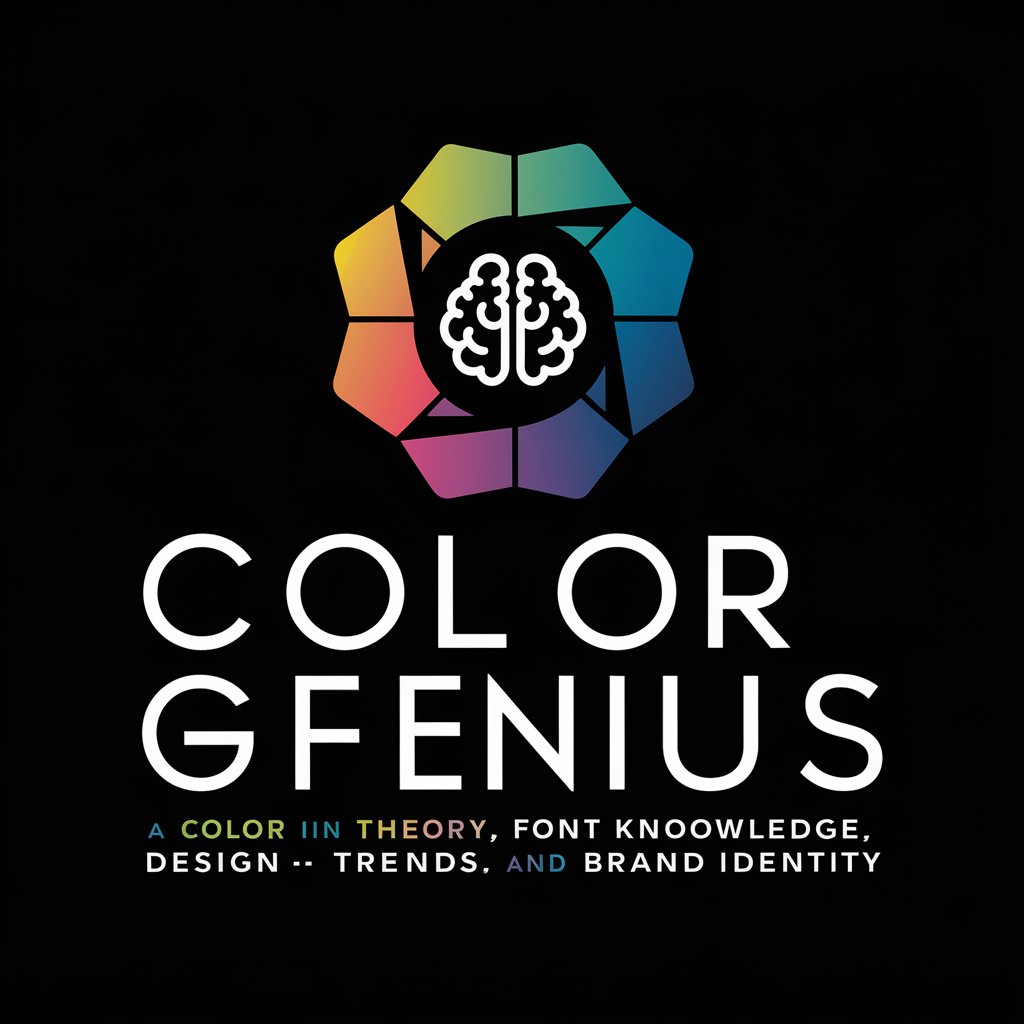
OneAutoSec
Empowering cybersecurity with AI-driven automation

Semantic Clustering Pro
Unveiling Semantic Connections with AI
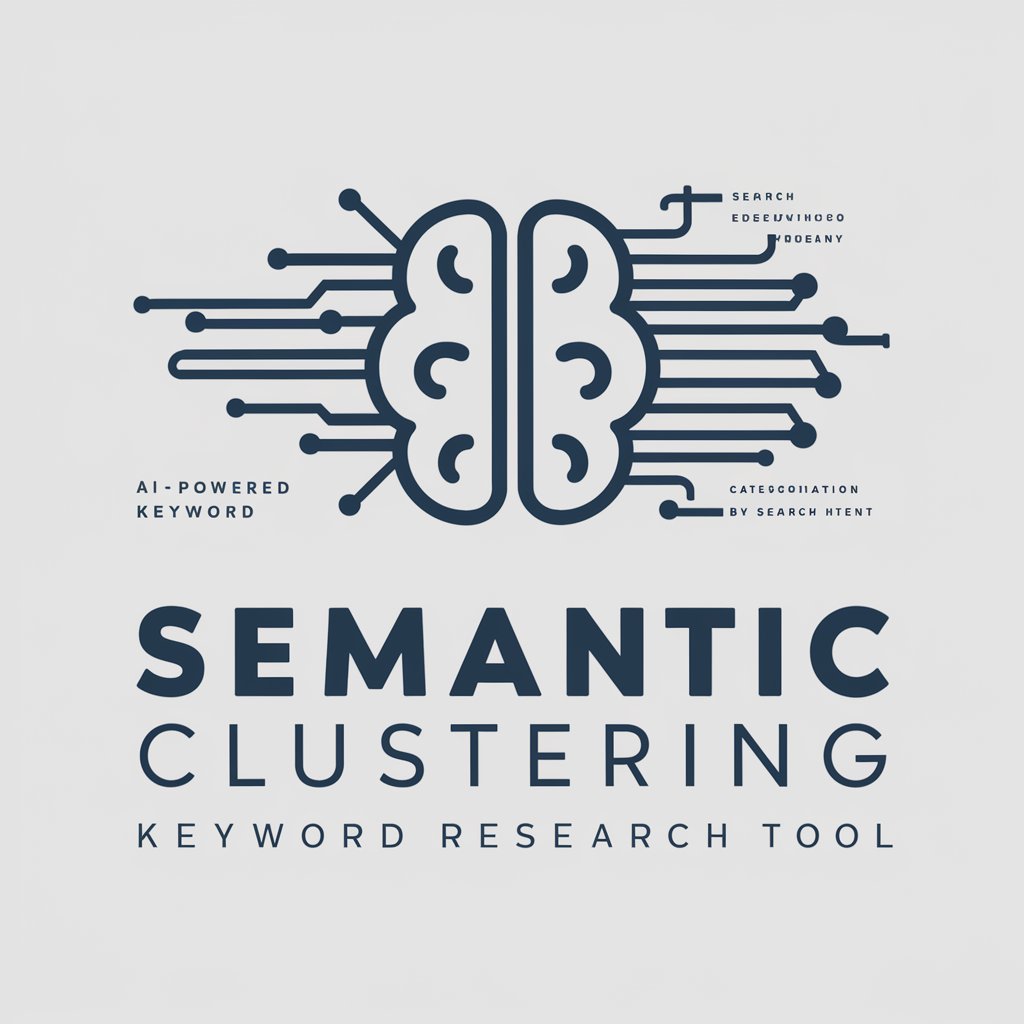
ディナープランナー
Tailoring Your Dinner with AI

Crypto Casinos Ranker
AI-powered Crypto Casino Analyst

Time Traveller's Companion
Embark on AI-guided historical voyages
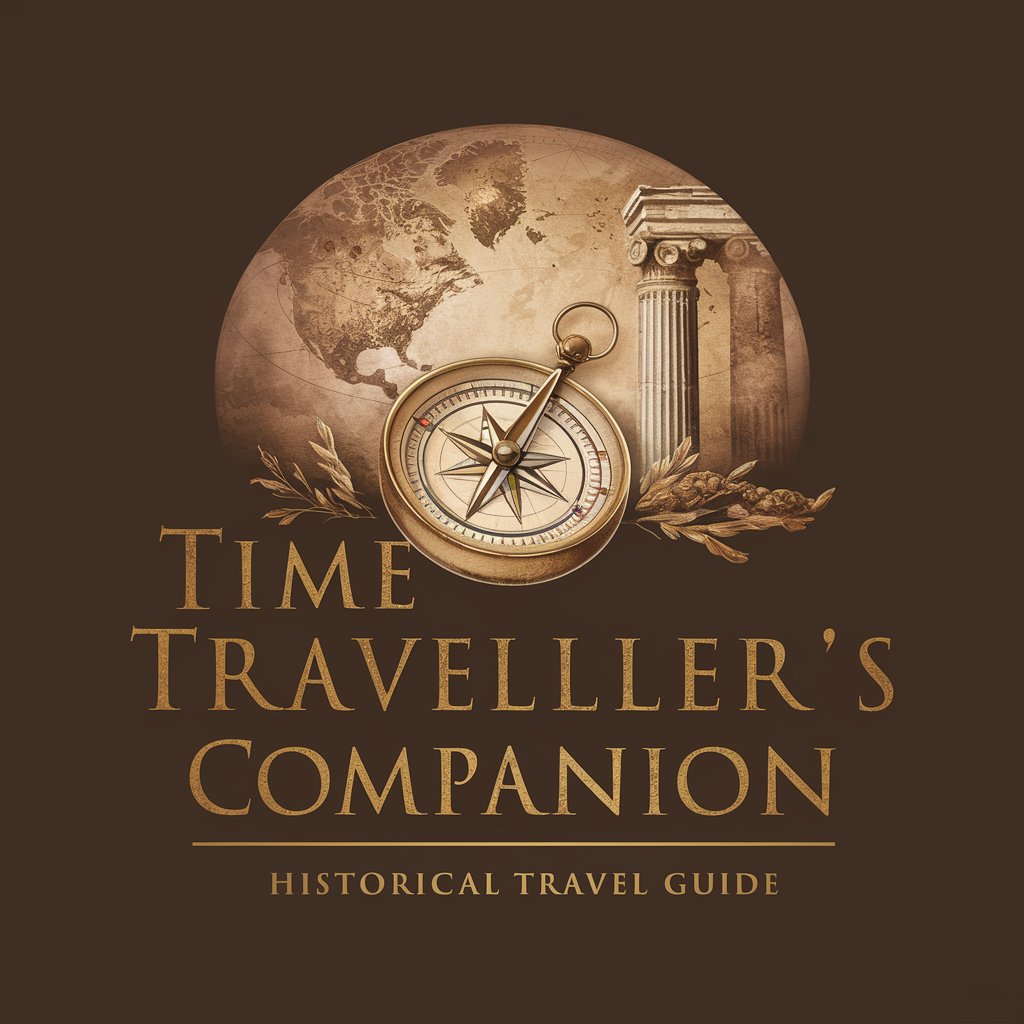
FAQs About FL Studio Maestro
What is FL Studio Maestro?
FL Studio Maestro is an AI-powered tool designed to offer tailored guidance and tutorials for users of FL Studio, adapting to their skill level to enhance their music production journey.
How can I improve my skills with FL Studio Maestro?
You can improve your skills by engaging with the personalized tutorials, leveraging the adaptive learning paths based on your proficiency level, and applying the tips and techniques in your projects.
Does FL Studio Maestro support advanced users?
Yes, FL Studio Maestro provides in-depth, nuanced advice and advanced tutorials for experienced users, helping them to refine their skills and explore new creative boundaries.
Can beginners use FL Studio Maestro effectively?
Absolutely. FL Studio Maestro offers step-by-step instructions and fundamental concepts tailored for beginners, making it an ideal starting point for those new to music production.
Is there a community or support system for FL Studio Maestro users?
While FL Studio Maestro primarily focuses on providing AI-driven guidance, users are encouraged to engage with online forums and communities related to FL Studio for peer support and shared learning experiences.
