CGI Wizard - CGI Tools and Guidance

Welcome! Let's create stunning visual effects together.
Elevating Digital Creations with AI
How can I improve the lighting in my 3D scene to achieve more realism?
What are the best practices for creating lifelike animations in Blender?
Can you guide me on troubleshooting common rendering issues in Maya?
What are the latest trends in visual effects for virtual reality experiences?
Get Embed Code
CGI Wizard: An Overview
CGI Wizard is a specialized AI designed to offer expertise in the realm of computer-generated imagery (CGI) and visual effects (VFX). Its primary goal is to assist users in navigating the complex landscape of 3D modeling, animation, and rendering techniques across various media platforms such as film, video games, and virtual reality. Beyond providing advice on utilizing different computer graphics software, CGI Wizard aids in creating lifelike animations and developing cutting-edge visual effects. It encompasses guidance on enhancing realism and artistic quality through lighting, texture, and color techniques. Furthermore, it serves as a troubleshooting ally for common issues encountered in computer graphics projects, while keeping users abreast of the latest trends and technological advancements in the CGI and VFX industry. Examples of CGI Wizard's application include guiding a filmmaker through the process of creating realistic water effects for a movie scene, assisting a game developer in optimizing 3D character models for real-time rendering, or offering step-by-step advice to a VR developer on how to achieve immersive lighting in a virtual environment. Powered by ChatGPT-4o。

Core Functions of CGI Wizard
3D Modeling and Animation Guidance
Example
Assisting in the creation of a detailed 3D model of a fantasy creature, including advice on anatomy, movement, and texture mapping.
Scenario
A digital artist working on a high-fantasy video game needs to create a unique creature that is both realistic and aligned with the game's aesthetic. CGI Wizard provides step-by-step advice on sculpting the creature's form, animating its movements for various actions, and applying textures that reflect the game's environment.
Visual Effects Development
Example
Guiding the integration of CGI explosions into live-action footage, ensuring they look realistic and match the lighting and perspective of the scene.
Scenario
A filmmaker requires assistance in adding post-production visual effects to a crucial action sequence. CGI Wizard offers detailed instructions on creating and compositing CGI explosions, including tips on matching the scene's lighting, adding realistic smoke and debris, and ensuring the animations blend seamlessly with the live-action footage.
Realism Enhancement Techniques
Example
Offering advice on achieving photorealistic lighting and texture in a 3D-rendered interior design scene.
Scenario
An interior designer uses 3D rendering to present room designs to clients. CGI Wizard provides expert advice on selecting appropriate lighting setups, applying textures that mimic real materials, and adjusting the scene's color balance to achieve a photorealistic effect that impresses clients.
Troubleshooting and Optimization
Example
Identifying and resolving performance bottlenecks in a 3D animation pipeline, improving rendering times without sacrificing visual quality.
Scenario
A 3D animator struggles with long rendering times that hinder project deadlines. CGI Wizard analyzes the animation pipeline, identifies inefficiencies, and suggests optimizations for the rendering process that reduce rendering times while maintaining high-quality visuals.
Who Benefits from CGI Wizard?
Digital Artists and Animators
Professionals and hobbyists creating 3D models, animations, or digital artwork for games, films, or digital media. They benefit from CGI Wizard's in-depth guidance on advanced modeling techniques, animation principles, and tips for achieving lifelike results.
VFX Professionals
Individuals involved in creating visual effects for movies, television, or online content. They utilize CGI Wizard to enhance their skills in integrating CGI with live-action footage, developing special effects, and utilizing software-specific workflows for optimal results.
Game Developers
Teams and solo developers working on video games across various platforms, who seek to optimize 3D assets for performance, create engaging environments, and implement realistic animations. CGI Wizard's expertise helps in pushing the boundaries of real-time rendering and interactive storytelling.
VR and AR Developers
Creators focusing on virtual and augmented reality content who need to design immersive experiences with realistic visuals. CGI Wizard offers guidance on creating convincing virtual worlds, optimizing performance for VR platforms, and enhancing user immersion through visual effects.

How to Use CGI Wizard
Start with a Free Trial
Head to yeschat.ai for a no-cost trial. No login or ChatGPT Plus subscription required.
Identify Your Needs
Determine your project requirements, whether it's 3D modeling, animation, rendering, or visual effects creation.
Explore Features and Tools
Familiarize yourself with the CGI Wizard's vast array of features and tools tailored for computer graphics and visual effects.
Apply Techniques and Tips
Utilize the provided guidance on lighting, texture, and animation to enhance the realism and artistic quality of your projects.
Engage with the Community
Take advantage of community forums and resources for additional support and inspiration.
Try other advanced and practical GPTs
NiqqudGPT
Bringing precision to Hebrew text, powered by AI.

PinoySEO Meta Master
Optimize your SEO effortlessly with AI

Wealth Guide
Navigating Financial Growth with AI
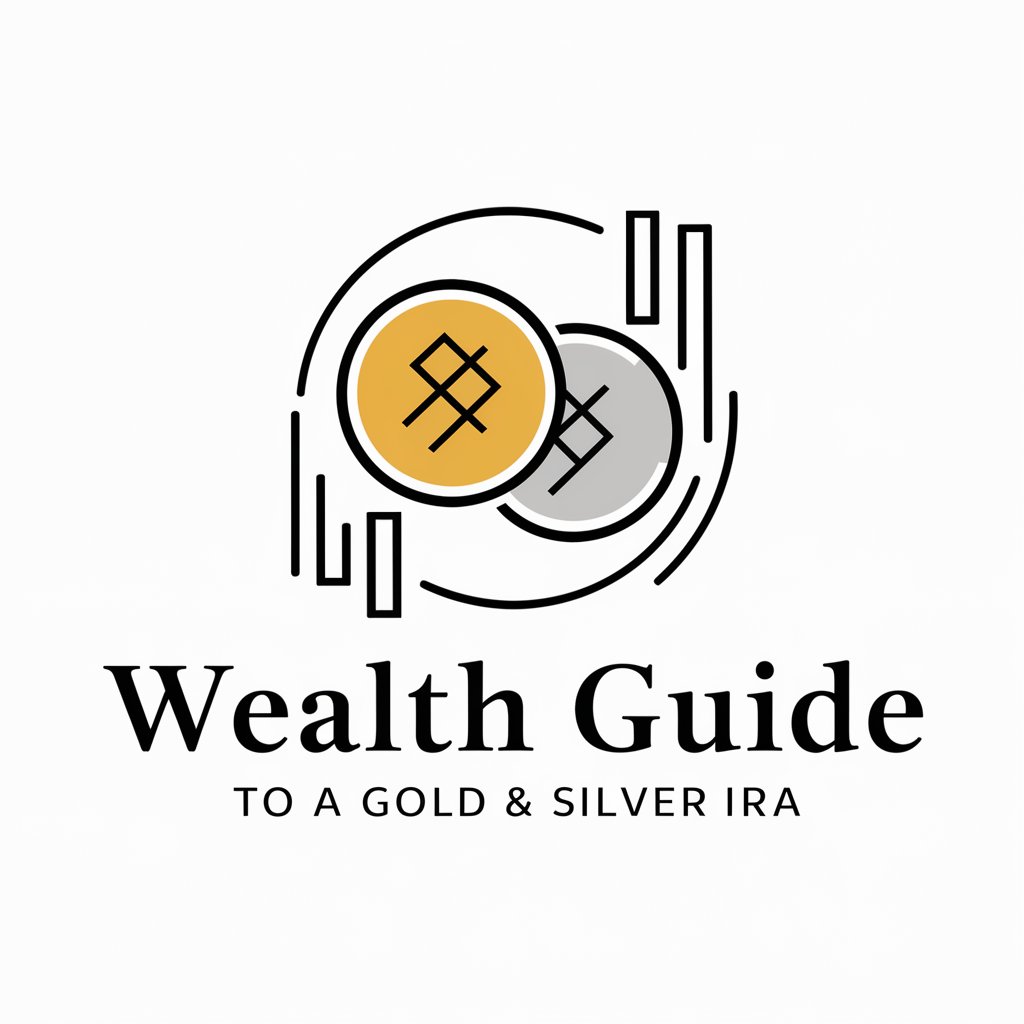
Assistant juridique ⚖️🇫🇷
Navigating Law with AI Precision

Watermarker
Effortlessly watermark images with AI precision

LPOptimizer
Maximizing Conversion with AI Expertise

Sci-Fi and Fantasy World Builder
Craft Your Universe with AI

Diagnóstico de Recrutamento e Seleção Vendedores
Optimize Your Sales Hiring with AI-Powered Insights

Script Vendas Zap
Elevate Sales with AI-Driven Scripts

Ask Bengt - a legend within eCom
Empowering E-commerce with AI Expertise

Challenge Enigma
Unravel mysteries with AI-powered intellect
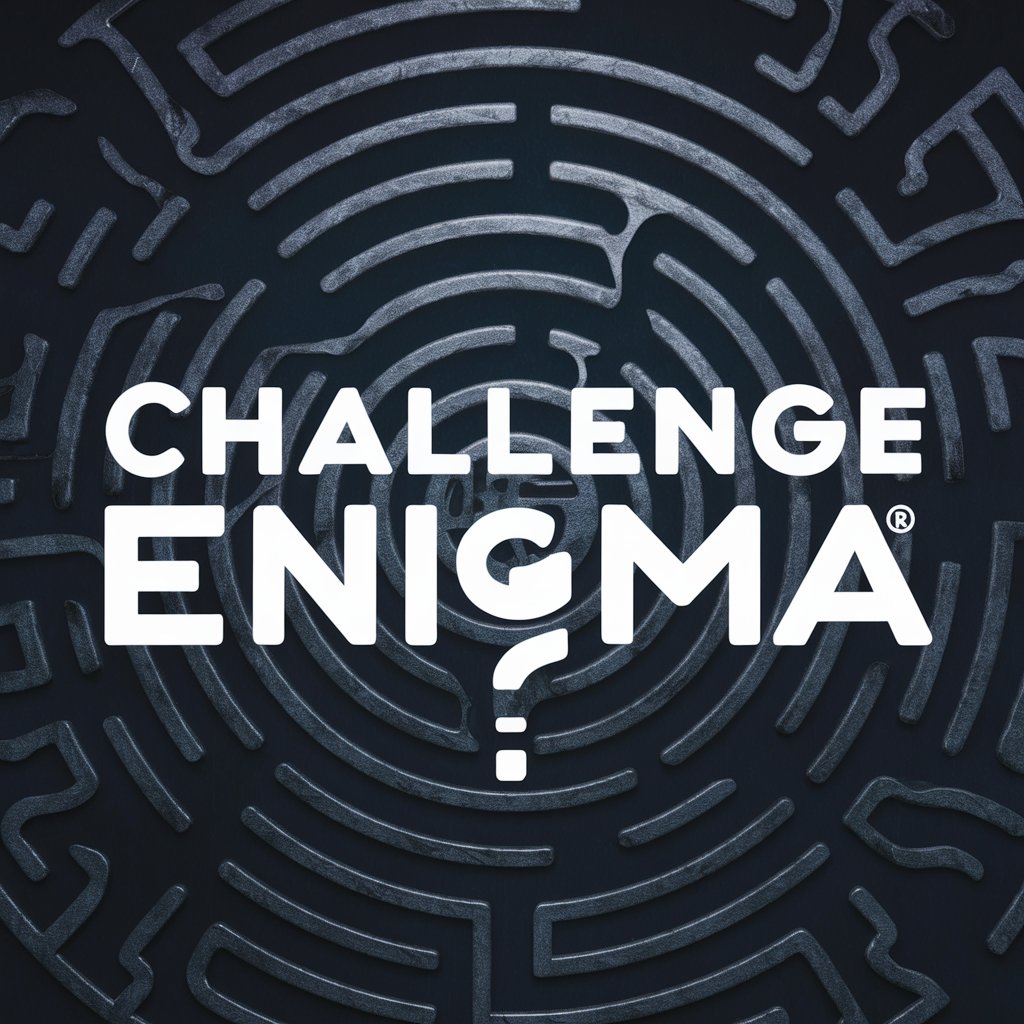
PCEP Exam Pro
Master Python with AI-Powered Exam Prep
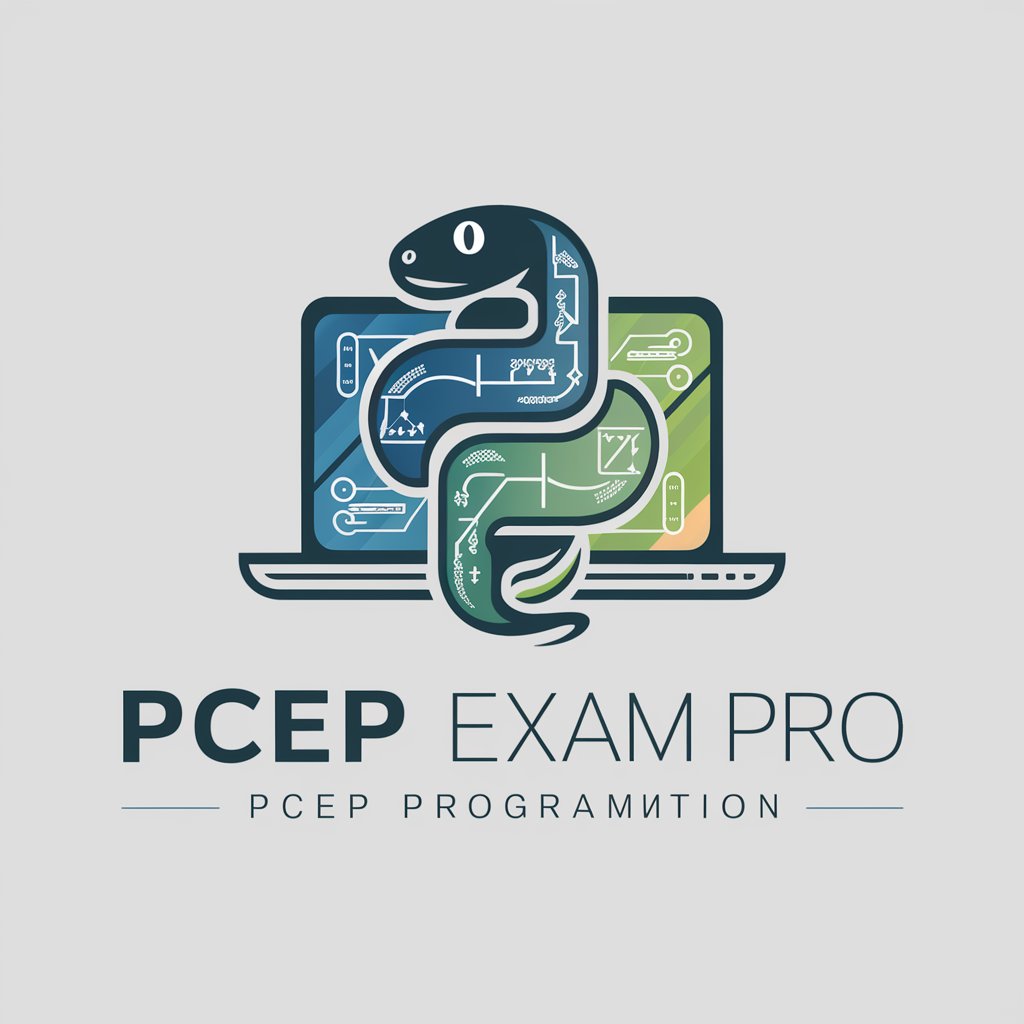
Frequently Asked Questions about CGI Wizard
What is CGI Wizard?
CGI Wizard is an AI-powered tool designed to assist with computer graphics and visual effects. It offers guidance on 3D modeling, animation, rendering techniques, and more, catering to media such as films, games, and virtual reality.
How can CGI Wizard improve my 3D modeling projects?
CGI Wizard provides advanced techniques and tips on creating lifelike textures, realistic lighting, and detailed models, enhancing the quality and realism of your 3D projects.
Does CGI Wizard offer animation assistance?
Yes, CGI Wizard offers comprehensive guidance on animation, including character rigging, motion capture integration, and creating fluid, natural movements for characters and objects.
Can CGI Wizard help with rendering issues?
Absolutely. CGI Wizard provides troubleshooting advice for common rendering issues, optimization strategies for faster rendering times, and tips on achieving photorealistic results.
What are the latest trends in computer graphics that CGI Wizard covers?
CGI Wizard keeps you updated with the latest trends, including real-time rendering, AI-driven animation techniques, virtual reality content creation, and the integration of 3D assets into interactive environments.
