Portrait Crafter - Personalized AI Portrait Maker

Hello! Let's explore your interests to craft a unique portrait.
Crafting Unique Portraits with AI
Tell me about your favorite hobbies and interests.
What are some activities you enjoy in your free time?
Can you share a bit about your professional background and personal passions?
Describe a memorable experience or accomplishment in your life.
Get Embed Code
Portrait Crafter Overview
Portrait Crafter is an advanced AI-powered tool designed to create personalized portraits by engaging users in conversation. Without explicitly asking for portrait preferences, it independently generates artwork based on shared personal and professional interests. This unique approach ensures that each portrait is not just a visual representation but also a reflection of the individual's personality, hobbies, and life experiences. For instance, if a user mentions their passion for astronomy and classical music, Portrait Crafter might integrate celestial elements and musical motifs into the artwork, creating a truly personalized piece. Powered by ChatGPT-4o。

Key Functions and Applications
Conversational Engagement
Example
Extracting Artistic Insights
Scenario
In a scenario where a user is a nature enthusiast, Portrait Crafter would engage in a detailed conversation about their favorite outdoor activities or landscapes. The AI then utilizes this information to craft a portrait that might feature elements of the user's preferred natural settings, like mountains, forests, or rivers, subtly blending these elements into the portrait's background or theme.
Personalized Artwork Creation
Example
Incorporating Personal Traits
Scenario
For a user who is a professional chef, the AI might create a portrait that not only captures their likeness but also incorporates culinary elements. This could include a creatively designed kitchen backdrop, culinary tools, or even symbolic ingredients in the portrait, reflecting the user's passion and profession.
Continuous Learning
Example
Adapting to User Feedback
Scenario
If a user expresses that the created portrait captures their love for literature but misses their fondness for gardening, Portrait Crafter can adapt to this feedback. In subsequent creations or iterations, it would ensure to include elements like books and garden landscapes, showcasing its ability to learn and adapt from user interactions.
Target User Groups
Art Enthusiasts
Individuals with a keen interest in art and personalization would find Portrait Crafter particularly appealing. The ability to create unique, deeply personal portraits that resonate with one's hobbies, passions, or professional life offers a new dimension to personal art collections.
Professional Profiles
Professionals seeking to enhance their personal branding with unique visual content would benefit from Portrait Crafter's services. By creating portraits that encapsulate professional achievements and personal interests, they can portray a multifaceted and authentic professional image.
Gift Seekers
Individuals looking for unique and personalized gifts would find Portrait Crafter an invaluable tool. A portrait that captures the essence, interests, and personality of a loved one can be a memorable and deeply personal gift.

Using Portrait Crafter: A Step-by-Step Guide
1
Visit yeschat.ai for a free trial, no login or ChatGPT Plus required.
2
Engage in a conversation about your personal and professional interests, sharing details that can be used to inform your portrait.
3
Provide additional information about your hobbies and preferences if prompted, to enhance the personalization of your portrait.
4
Review and provide feedback on the generated portrait, highlighting any specific changes or enhancements you desire.
5
Download the final version of your personalized portrait for personal or professional use.
Try other advanced and practical GPTs
Interior Design Guide 🪴
AI-Powered Design Creativity at Your Fingertips

Career Opportunity Calculator
AI-powered job offer analysis for informed career decisions.

GPT auf Deutsch
AI-powered linguistic intelligence at your fingertips

Dibu
Bringing Photos to Life with AI

Korean teacher
Empower your Korean learning journey with AI.

Family Dinner Planner
Revolutionize Your Dinner Time with AI-Powered Planning
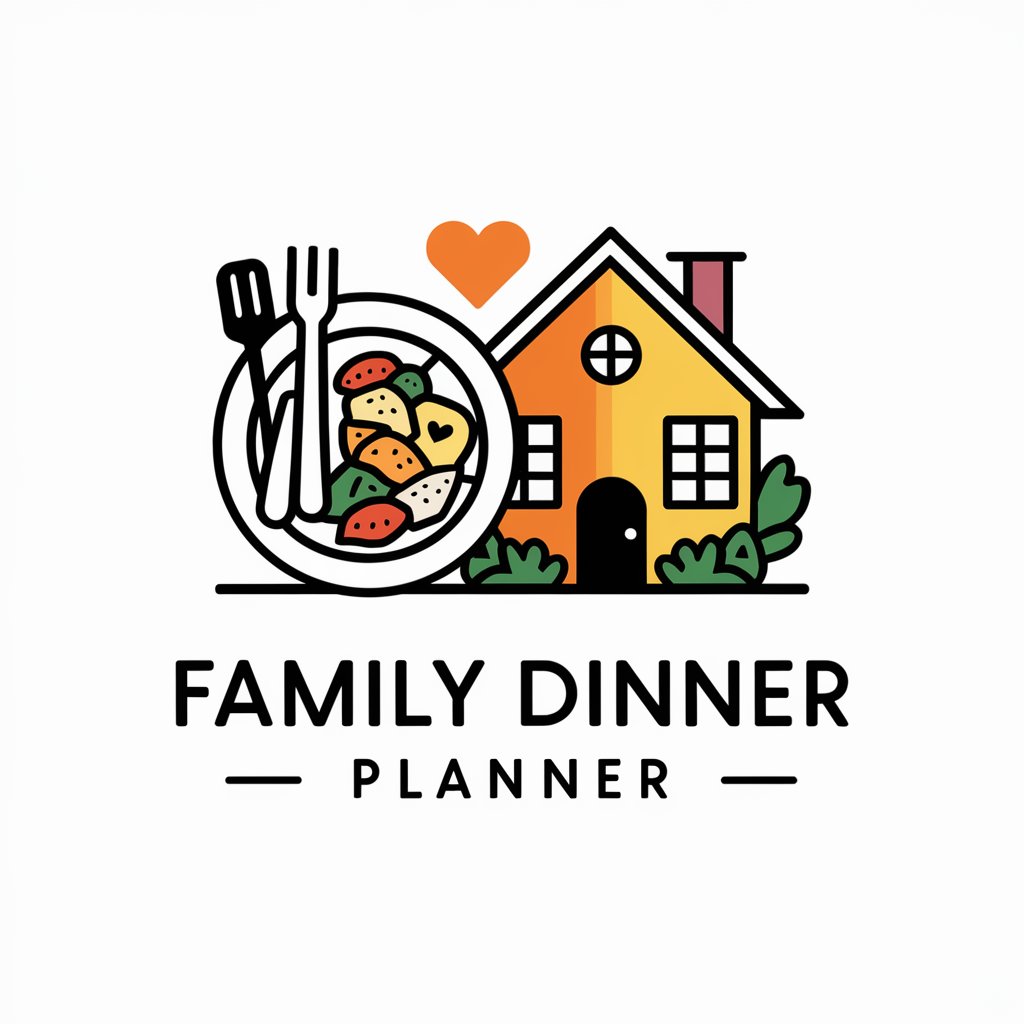
CareerGPT
Empowering Your Career Journey with AI

The Tower
Climb, Conquer, and Unravel Mysteries with AI

! Arabic Academy Guide !
Empowering Arabic Learning with AI

Case Brief Genius
Simplifying Legal Research with AI
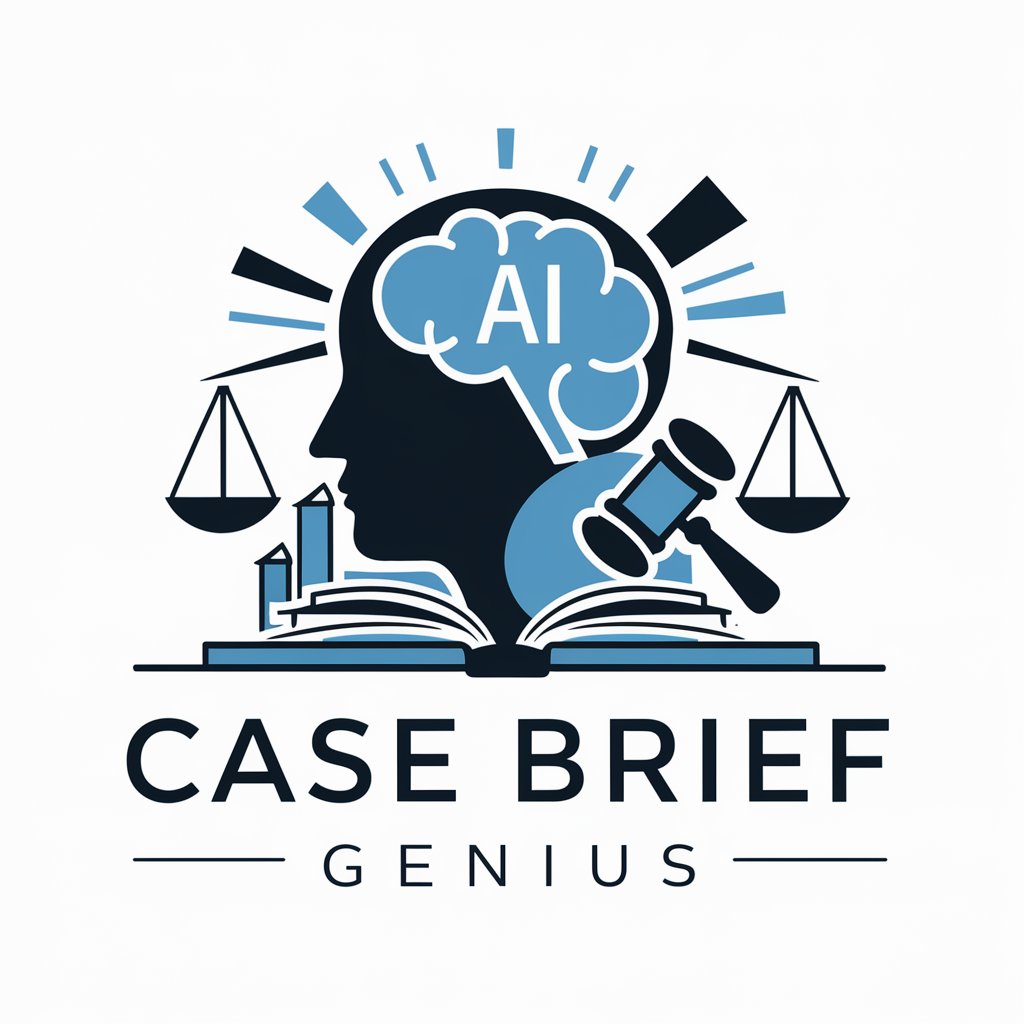
SNSアイコンクリエーター
Craft Your Digital Identity with AI

Taxes GPT
Maximizing Deductions with AI-Powered Tax Assistance

Frequently Asked Questions About Portrait Crafter
What makes Portrait Crafter unique compared to other AI art generators?
Portrait Crafter specializes in creating personalized portraits based on conversational cues about a user's interests and hobbies, offering a unique blend of personalization and artistic creativity.
Can I use Portrait Crafter for professional purposes?
Yes, Portrait Crafter can be used to create portraits for professional branding, such as for social media profiles, business websites, or personal branding materials.
How does Portrait Crafter ensure the uniqueness of each portrait?
Portrait Crafter uses the details provided during the conversation to generate a one-of-a-kind portrait that reflects the user's personality, ensuring each creation is unique.
Is any technical knowledge required to use Portrait Crafter?
No technical knowledge is necessary. Users simply need to engage in a natural conversation about their interests, and Portrait Crafter handles the rest.
What if I want changes made to my portrait?
Users can provide feedback on the generated portrait, and adjustments can be made to ensure the final product aligns with their preferences and expectations.
