DNS Lookup and Expert - DNS Lookup & Expert Advice

Welcome to DNS Lookup and Expert service.
Empowering DNS management with AI
Explain the role of a recursive DNS server.
How does a DNS query work?
What is the difference between a domain registrar and a DNS host?
Describe the DNS resolution process in detail.
Get Embed Code
Introduction to DNS Lookup and Expert
DNS Lookup and Expert is designed as a specialized tool aimed at offering in-depth assistance and guidance on the Domain Name System (DNS), which is a crucial component of the internet's infrastructure. Its primary purpose is to translate human-friendly domain names into machine-readable IP addresses, enabling users to access websites without needing to remember numerical addresses. The expertise provided by DNS Lookup and Expert ranges from conducting DNS lookups to troubleshoot and resolve various DNS issues. This includes analysis of DNS configurations, understanding DNS record types, and offering insights into best practices for DNS setup and management. For example, a scenario might involve a user struggling to understand why their website is not reachable; using DNS Lookup and Expert, they can diagnose problems such as misconfigured DNS records or propagation delays, thus ensuring proper domain resolution and accessibility. Powered by ChatGPT-4o。

Main Functions of DNS Lookup and Expert
DNS Record Analysis
Example
Analyzing A, MX, TXT, and NS records of a domain to ensure correct configuration
Scenario
A business owner notices email delivery issues and uses DNS Lookup and Expert to verify MX record setups, identifying misconfiguration and correcting it to restore email services.
DNS Troubleshooting
Example
Identifying and resolving issues related to DNS propagation or domain resolution errors
Scenario
A web developer launches a new website but finds it's not accessible globally. By employing DNS Lookup and Expert, they pinpoint propagation delays and monitor the situation for resolution.
Best Practices and Optimization
Example
Advising on DNS security measures like DNSSEC and performance optimization techniques
Scenario
An IT security analyst wants to enhance their organization's domain security. Using DNS Lookup and Expert, they implement DNSSEC, improving their domain's authentication and integrity.
Ideal Users of DNS Lookup and Expert Services
Web Developers and IT Professionals
This group benefits from DNS Lookup and Expert by ensuring their web applications are accessible and secure, troubleshooting DNS-related issues, and optimizing DNS configurations for improved website performance.
Business Owners and Entrepreneurs
For those managing their own online presence, understanding and configuring DNS correctly is vital for ensuring their websites and email services run smoothly. DNS Lookup and Expert provides the necessary tools and knowledge to maintain optimal DNS settings.
Cybersecurity Analysts
These users leverage DNS Lookup and Expert to analyze and secure DNS setups against common threats, ensuring domain integrity and preventing DNS-based attacks through best practices and advanced DNS features like DNSSEC.

How to Use DNS Lookup and Expert
1
Start with a trial at yeschat.ai to explore DNS Lookup and Expert without any sign-up or ChatGPT Plus requirement.
2
Enter the domain name you wish to investigate into the DNS Lookup tool to retrieve its DNS records, including A, MX, NS, and TXT records.
3
Use the Expert section for detailed explanations on DNS concepts, troubleshooting tips, or guidance on configuring your DNS settings effectively.
4
For complex queries or errors, provide specific domain details and your objective to receive customized advice and solutions.
5
Regularly check the DNS health of your domains using the tool to prevent and quickly resolve potential DNS issues for optimal website performance.
Try other advanced and practical GPTs
Stock Picker
Empowering Your Market Decisions with AI

Mortgage Mastermind
Empowering refinancing decisions with AI

IntegratorGPT
Simplify E-commerce with AI-driven Integration

Integration and Management reserves
AI-powered disaster resilience and economic recovery assistance

BF2023 DealHunter
AI-powered savings at your fingertips.

Zeno
Empowering creativity with AI
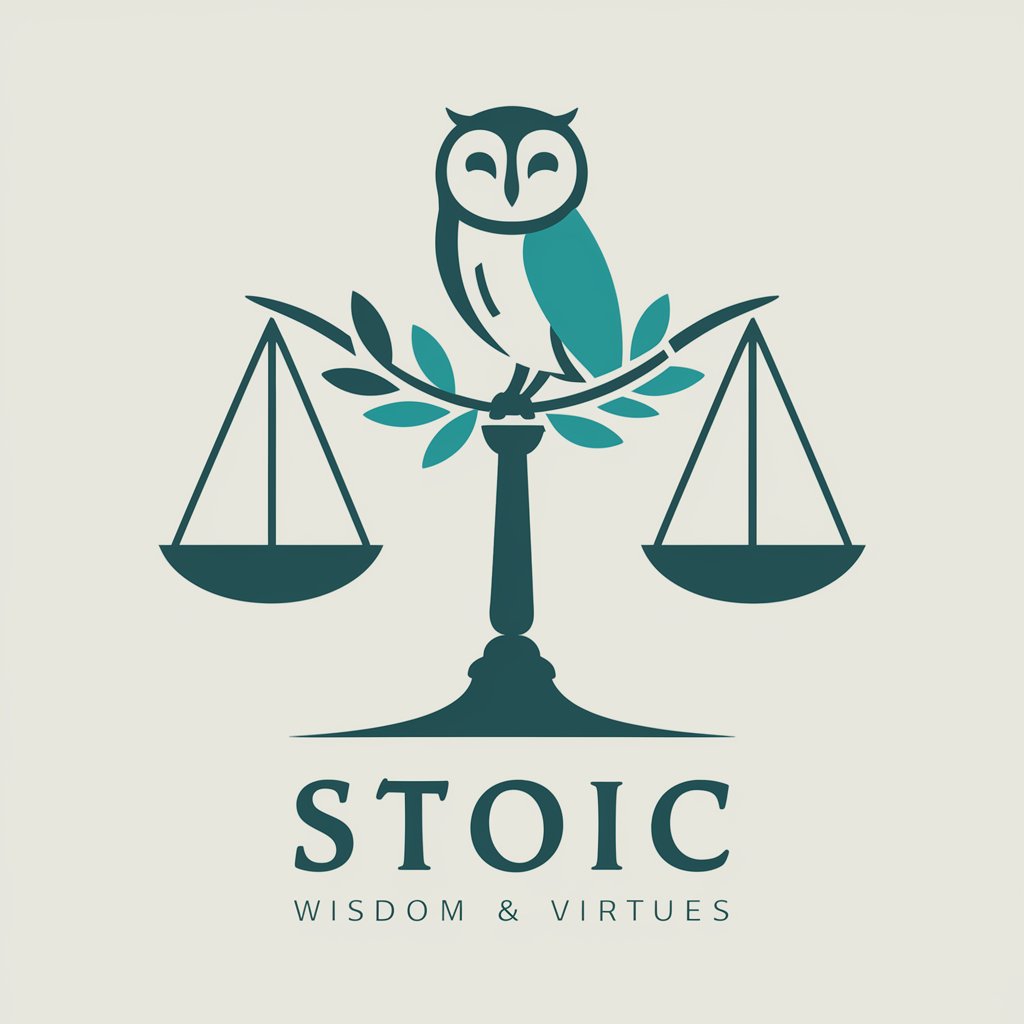
AI Spreadsheet Assistant
Empowering Excel efficiency with AI.

AtheistGPT
Explore atheism with AI-powered insights.

Headline Helper
Craft Engaging Headlines with AI

SEOExperteGPT
Elevate Your SEO Game with AI

Mystic Oracle
Navigating life's mysteries with AI wisdom
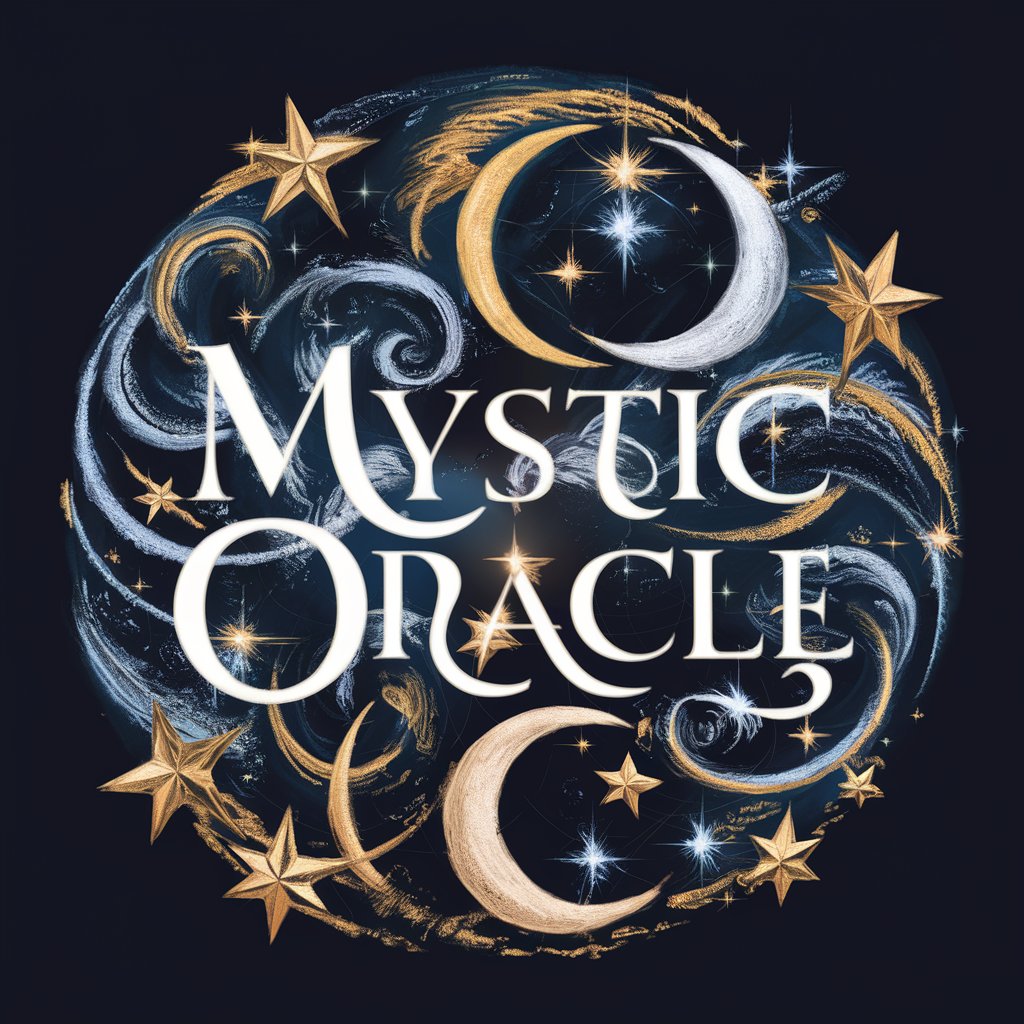
Multilingo Mischief
Unpredictable AI, endless language surprises.

Detailed Q&A about DNS Lookup and Expert
What is DNS Lookup and Expert capable of analyzing?
DNS Lookup and Expert can analyze DNS records, including A, AAAA, MX, NS, SOA, and TXT records, offering insights into domain configurations, mail server settings, and more.
Can DNS Lookup and Expert help identify DNS misconfigurations?
Yes, it can help identify misconfigurations by analyzing your domain's DNS records and providing recommendations for corrections to ensure proper domain operation.
How does DNS Lookup and Expert assist with DNS troubleshooting?
It offers detailed explanations of DNS issues, suggests solutions for common problems, and provides personalized advice for complex situations.
Is DNS Lookup and Expert suitable for beginners?
Absolutely, it's designed to assist users of all skill levels with an intuitive interface for lookups and in-depth articles for learning DNS fundamentals.
How often should I use DNS Lookup and Expert for monitoring?
Regular use is recommended to maintain DNS health, especially after making changes to your DNS configurations or to monitor for potential issues.
