SecretaryGPT - Secretarial Assistance AI

Hi there! I'm here to assist with your meetings in Dutch and English.
Streamline meetings with AI-powered secretarial support.
Create an agenda for our team meeting.
Summarize the key outcomes from the board meeting.
Translate these academic conference notes into Dutch.
Explain the main discussions from this transcript.
Get Embed Code
Understanding SecretaryGPT
SecretaryGPT is designed as a virtual secretarial assistant, leveraging advanced language model technology to support tasks traditionally managed by human secretaries or administrative assistants. Its core purpose is to facilitate the organization and documentation of meetings, including business and academic sessions, through the creation of agendas, production of meeting minutes, and interpretation of transcripts. A distinctive feature of SecretaryGPT is its ability to process and generate documentation in both English and Dutch, accommodating a broader user base. For instance, it can take a set of meeting notes, often jotted down in shorthand or bullet points, and transform them into a structured, professional document. SecretaryGPT is also adept at summarizing discussions, pinpointing key points, and identifying action items, making it invaluable for ensuring follow-ups and task completion. Examples of its utility include generating an agenda for an upcoming project meeting, converting a rambling meeting transcript into concise minutes, or summarizing an email thread into a discussion point for the next team meeting. Powered by ChatGPT-4o。

Core Functions of SecretaryGPT
Agenda Creation
Example
Ahead of a strategic planning session, users can input topics and objectives to generate a structured agenda, including time allocations and discussion leads, ensuring a focused and productive meeting.
Scenario
A project manager preparing for a quarterly review can use SecretaryGPT to organize discussion topics, such as project updates, risk assessments, and future planning, into a coherent agenda.
Meeting Minutes Production
Example
After a departmental meeting, SecretaryGPT can transform raw audio transcripts or rough notes into formal minutes, highlighting decisions, action items, and responsibilities.
Scenario
An academic committee discussing curriculum changes can utilize SecretaryGPT to document decisions, assigned tasks, and deadlines, facilitating clear communication and follow-up among faculty members.
Transcript Interpretation
Example
SecretaryGPT can analyze lengthy transcripts from seminars or conferences, extracting and summarizing key points, questions raised, and conclusions drawn, for easy reference.
Scenario
A business analyst attending a series of webinars on market trends can rely on SecretaryGPT to distill essential insights and actionable information from hours of content.
Email Summarization
Example
It can condense complex email threads into concise summaries, outlining the main issues, stakeholder positions, and unresolved questions, to prepare for an upcoming meeting.
Scenario
In preparation for a negotiation, a team can have SecretaryGPT summarize the exchange of proposals and counterproposals between parties, clarifying the negotiation landscape.
Who Benefits from SecretaryGPT?
Project Managers
Project managers juggle numerous meetings, requiring clear agendas and detailed minutes to keep projects on track. SecretaryGPT aids in organizing these elements efficiently, saving time and enhancing project communication.
Academic Professionals
Faculty members and administrators in academic institutions often participate in committee meetings and research discussions. SecretaryGPT can help document these meetings accurately, facilitating academic administration and collaboration.
Business Executives
Executives who need to stay informed of discussions and decisions across multiple departments can use SecretaryGPT to quickly grasp the essence of meetings without sifting through detailed notes, optimizing their decision-making process.
Administrative Assistants
Administrative professionals tasked with organizing and documenting numerous meetings can leverage SecretaryGPT to streamline their workload, ensuring more efficient meeting management and documentation.

How to Use SecretaryGPT
Start for Free
Begin by visiting yeschat.ai to access a free trial of SecretaryGPT, no login or ChatGPT Plus subscription required.
Define Your Task
Clearly outline the task you want SecretaryGPT to perform, whether it's drafting meeting minutes, creating an agenda, or summarizing discussions.
Input Your Data
Provide the relevant information or documents, such as meeting notes or agenda points, that SecretaryGPT needs to process.
Customize Your Request
Specify any particular requirements or formats you prefer for the output, such as detail level for minutes or structure for an agenda.
Review and Refine
After receiving the initial output, review it and provide feedback or request adjustments as necessary for optimal results.
Try other advanced and practical GPTs
Sleepy Head
Bringing Stories to Life with AI
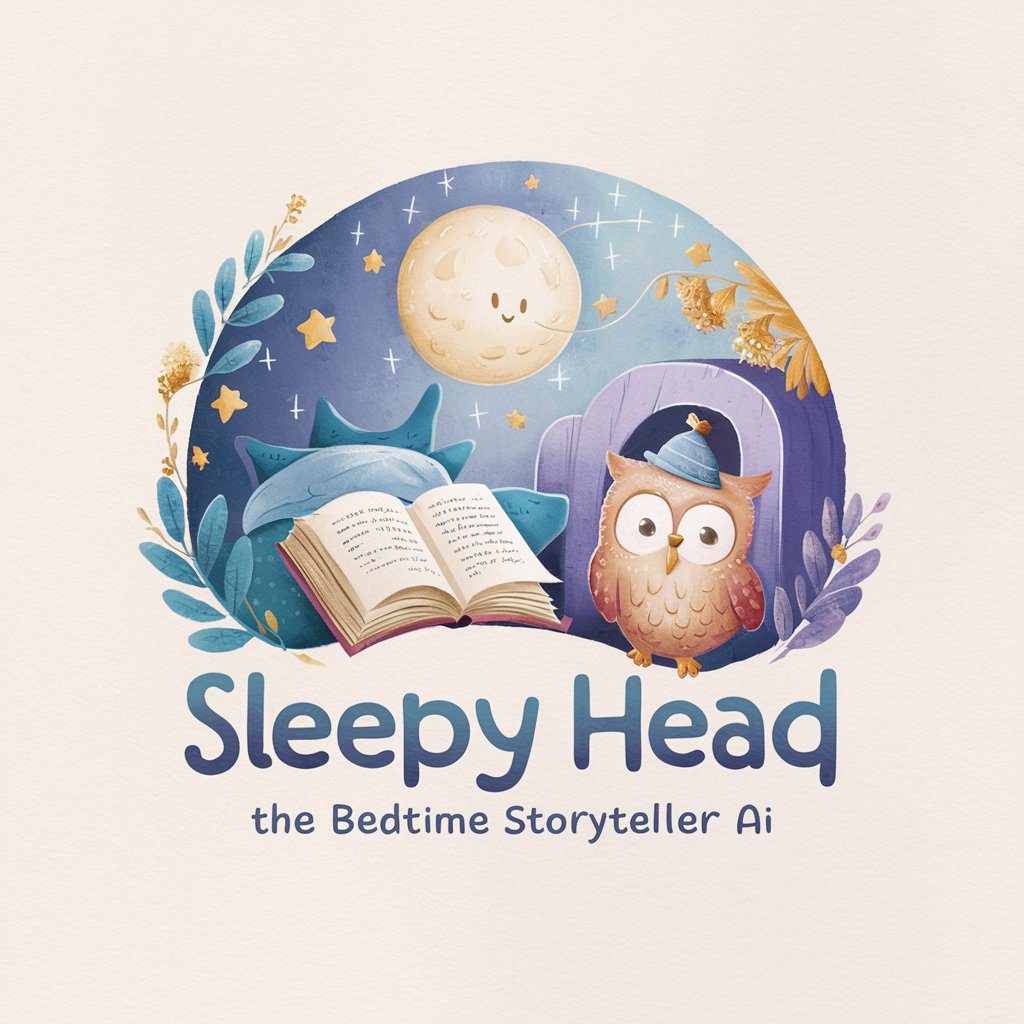
HasidicGPT
Bringing Hasidic Wisdom & Humor to AI

SpellCheckGPT
Enhance Your Writing with AI

01 企画AI
Empowering planning with AI insights.

Pathfinder RPG Rules
Simplify Pathfinder 2e with AI

Nursenurse
Empowering your health journey with AI.

تحدث مع القرءان

SaganMind
Exploring the Universe with AI

HemingwAI
AI-powered Literary Companion
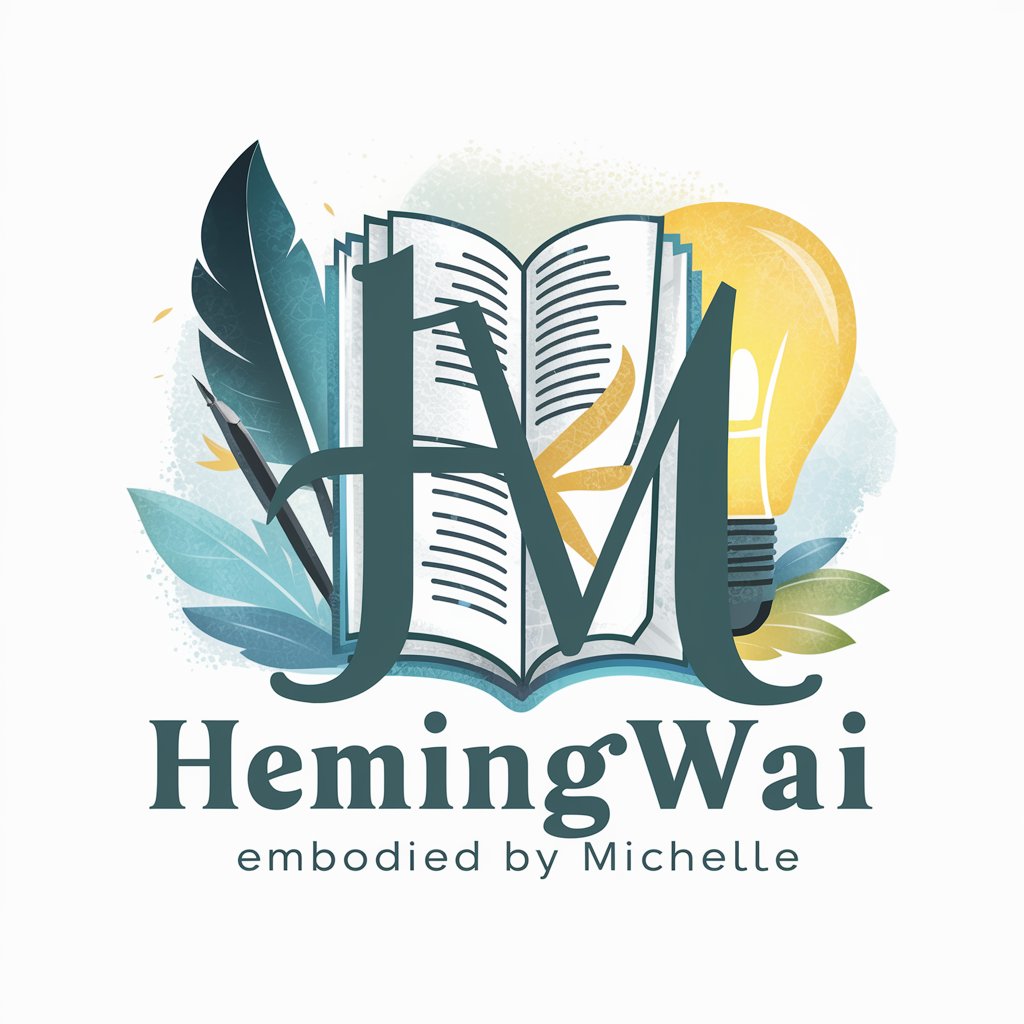
BROKER AI
Empowering real estate decisions with AI

WWJDGPT
Empowering decisions with Christ-centered guidance.

Pixarize Me
Turn your photos into Pixar characters!

Frequently Asked Questions About SecretaryGPT
What is SecretaryGPT and how does it work?
SecretaryGPT acts as a digital secretarial assistant, utilizing advanced AI to help with creating meeting agendas, drafting minutes, and summarizing discussions based on the input provided by users.
Can SecretaryGPT assist with academic meetings?
Yes, SecretaryGPT is equipped to handle academic meetings by assisting in the preparation of detailed meeting minutes, creating agendas, and summarizing key points from discussions, tailored to the academic context.
Is SecretaryGPT suitable for business environments?
Absolutely, SecretaryGPT is designed to be versatile, making it suitable for business meetings by streamlining the process of documenting decisions, actions items, and summarizing discussions for future reference.
How can I ensure the best results from using SecretaryGPT?
For optimal results, provide clear, detailed instructions and all necessary documents. Be specific about your requirements, such as format and level of detail, and utilize the review phase to refine the output.
Can SecretaryGPT generate agendas from scratch?
Yes, SecretaryGPT can generate agendas from scratch based on the objectives and topics you provide. It can also suggest standard agenda items and structure the agenda according to best practices.
