GPT Prompt Optimizer (dev-v2) - Prompt Optimization Tool

Select 'Quick Prompt' or let's refine your GPT prompt with key questions.
Enhance prompts with AI-powered optimization.
Design a logo for a tool that...
Create a visual representation of a system that...
Generate a brand image for an application focused on...
Develop a logo that symbolizes the features of...
Get Embed Code
Introduction to GPT Prompt Optimizer (dev-v2)
The GPT Prompt Optimizer (dev-v2) is designed to streamline the process of creating effective and precise prompts for GPT development. Its primary goal is to facilitate the optimization of prompts, thereby enhancing the efficiency and accuracy of GPT's responses to specific user queries. This version is an advanced iteration that incorporates feedback and learnings from its predecessor, focusing on providing a more intuitive interface and richer functionalities for users. By asking targeted questions, the GPT Prompt Optimizer narrows down the exact requirements of the user, offering a 'Quick Prompt' option for immediate needs and a detailed feedback loop for prompt refinement. Examples of its utility include optimizing prompts for diverse applications such as content creation, code generation, and data analysis, ensuring that users receive highly relevant and customized GPT outputs. Powered by ChatGPT-4o。

Main Functions of GPT Prompt Optimizer (dev-v2)
Targeted Questioning
Example
Refining a content creation prompt based on specific genres or themes the user is interested in.
Scenario
A user needs to generate blog post ideas within the tech industry. The Optimizer asks for details like target audience, tone, and specific tech focus areas, leading to highly tailored prompt suggestions.
Quick Prompt Generation
Example
Generating a prompt for immediate use without extensive customization.
Scenario
A developer needs a quick code snippet for parsing JSON in Python. The 'Quick Prompt' feature provides an optimized prompt that generates concise, accurate code examples with minimal input.
Prompt Refinement Feedback Loop
Example
Iteratively refining a data analysis prompt to include specific datasets and analysis techniques.
Scenario
A data scientist looking to analyze trends in cryptocurrency prices over the last decade. The Optimizer uses a feedback loop to refine the prompt, incorporating specific currencies, data sources, and desired analysis methods.
Integration of DALL-E and Python for Visuals and Data Analysis
Example
Creating prompts that leverage DALL-E for generating visuals or Python for data manipulation and analysis.
Scenario
A marketing professional needs an infographic on consumer trends. The Optimizer crafts a prompt integrating DALL-E for the visual creation and Python for analyzing trend data, resulting in a custom infographic prompt.
Ideal Users of GPT Prompt Optimizer (dev-v2) Services
Content Creators and Marketers
Individuals or teams focused on generating unique, engaging content for various platforms. They benefit from optimized prompts that produce relevant, targeted content quickly, enhancing their productivity and content quality.
Developers and Engineers
This group requires precise code snippets, algorithms, or debugging help. The Optimizer's ability to refine prompts based on specific programming languages, frameworks, or problem statements makes it an invaluable tool for speeding up development processes.
Data Scientists and Analysts
Professionals in need of detailed data analysis, visualization, or model training prompts. The Optimizer tailors prompts for complex queries, integrating Python capabilities for data processing, thereby facilitating deeper insights and efficient analysis.
Educators and Researchers
Those seeking to leverage GPT for educational content, research papers, or academic studies. The Optimizer helps in formulating prompts that generate comprehensive, accurate information suitable for academic purposes, aiding in research and teaching.

How to Use GPT Prompt Optimizer (dev-v2)
Start Free Trial
Access YesChat.ai to explore GPT Prompt Optimizer (dev-v2) for free, without the necessity for a ChatGPT Plus subscription or any form of login.
Understand Prerequisites
Familiarize yourself with basic knowledge of GPT and its applications. A clear goal for your prompt optimization project enhances the tool's effectiveness.
Choose Your Use Case
Select a specific use case for your project, such as academic writing or data analysis, to focus the optimization process effectively.
Customize Your Prompt
Utilize the prompt builder to tailor your prompts according to your specific requirements, leveraging the tool's guidance for optimal structure and clarity.
Evaluate and Refine
Review the generated outputs and use the feedback loop within GPT Prompt Optimizer to refine your prompts for better accuracy and relevance.
Try other advanced and practical GPTs
FashionGPT
AI-Powered Personal Fashion Stylist

Berkus Startup Suite
Empowering Startups with AI-Driven Insights

Local Business Marketing AI
Empowering Local Businesses with AI-Driven Marketing

ExcelGPT v2
Empowering Excel tasks with AI.
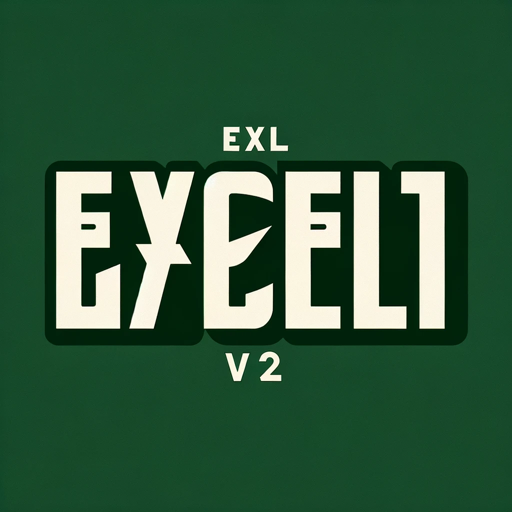
👑 Data Privacy for Art Galleries & Museums 👑
AI-driven Privacy Protection for the Arts

Art Mentor
Unleash Creativity with AI-Powered Art Mentorship

Legal Design - Jogo dos 7 Erros
Revolutionizing legal documents with AI sarcasm

Art Insight Critic
Unlocking the secrets of art with AI.

StoryGeniusGPT: Chapter & Scene Outliner
Craft Your Story with AI-Powered Precision
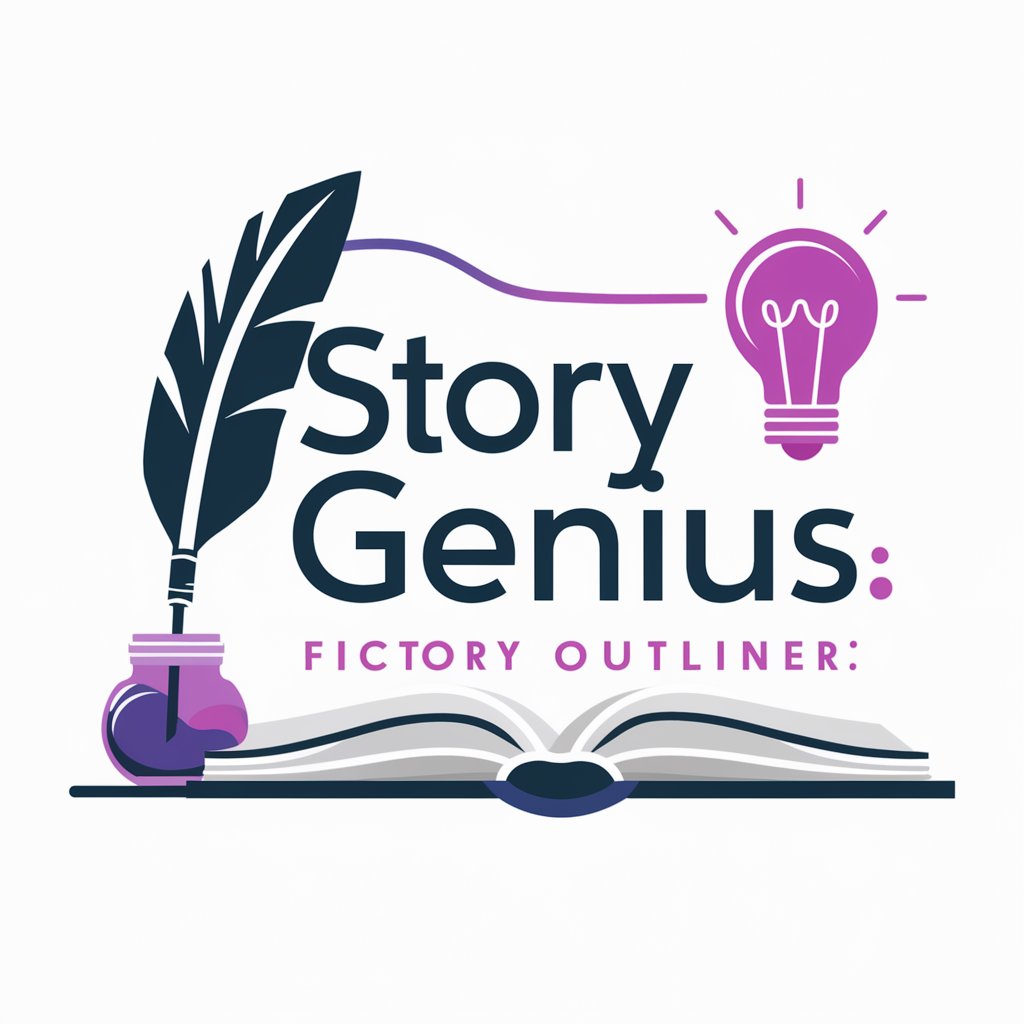
Art Director
Craft Your Vision with AI-Powered Artistry

NarciBot
Master dealing with difficult personalities.

ADHDForever.com - CBT Therapy Bot
Empowering Minds with AI-Powered CBT

FAQs about GPT Prompt Optimizer (dev-v2)
What is GPT Prompt Optimizer (dev-v2)?
GPT Prompt Optimizer (dev-v2) is a specialized tool designed to help users refine and optimize their GPT prompts for improved performance and more accurate results.
Can I use GPT Prompt Optimizer without coding experience?
Yes, the tool is designed to be user-friendly, allowing individuals without coding expertise to effectively create and optimize prompts for various applications.
What are common use cases for GPT Prompt Optimizer?
Common use cases include academic writing, content creation, data analysis, software development, and creative writing, among others.
How does GPT Prompt Optimizer improve my prompts?
It analyzes your initial prompts, suggests refinements for clarity and specificity, and helps you tailor them to your specific goals, thus enhancing the quality and relevance of GPT-generated responses.
Is there support for users of GPT Prompt Optimizer?
Yes, users can access documentation, tutorials, and customer support to navigate the tool's features and maximize its potential in their projects.
