Cinematic Enhancer AI - AI-Powered Video Enhancement

Welcome to Cinematic Enhancer AI!
Elevate Your Videos with AI Magic
What are the best settings in Topaz Video AI for enhancing facial details?
How can I improve color correction in my videos using Topaz Video AI?
What common errors should I avoid when using Topaz Video AI for video remastering?
Can you provide a step-by-step guide for achieving sharp picture quality with Topaz Video AI?
Get Embed Code
Cinematic Enhancer AI: Revolutionizing Video Enhancement
Cinematic Enhancer AI is a specialized tool designed to transform and elevate the quality of video content through advanced enhancement techniques. With a core focus on leveraging Topaz Video AI's capabilities, it serves to sharpen images, improve facial details, and correct colors, thereby enhancing overall video quality. This AI is particularly adept at handling low-resolution videos, making it possible to upscale and refine them into high-definition outputs without losing the essence of the original content. For example, a filmmaker might use Cinematic Enhancer AI to remaster vintage films, bringing them to life with clearer visuals and vibrant colors, thus preserving historical content for future generations. Powered by ChatGPT-4o。

Core Capabilities of Cinematic Enhancer AI
Facial Detail Enhancement
Example
Enhancing facial details in an old movie to make characters more expressive and lifelike.
Scenario
A user uploads a classic black and white film, aiming to remaster it for a modern audience. Cinematic Enhancer AI applies facial detail enhancement to clarify facial expressions and textures, significantly improving the viewer's emotional connection to the characters.
Color Correction
Example
Adjusting the color balance of underwater footage to bring out hidden details.
Scenario
An underwater photographer uses Cinematic Enhancer AI to adjust the blue-dominated footage, enhancing colors to accurately represent the vibrant marine life and coral reefs, resulting in a more engaging and visually appealing documentary segment.
Resolution Upscaling
Example
Converting 480p archival footage to 4K resolution.
Scenario
A documentary filmmaker working on a historical documentary uses Cinematic Enhancer AI to upscale archival footage from 480p to 4K, making it compatible with modern display standards and more appealing to today's audiences.
Noise Reduction
Example
Reducing grain and noise in night scenes to improve clarity.
Scenario
A video content creator shooting primarily at night struggles with grainy footage. By applying noise reduction through Cinematic Enhancer AI, the creator is able to produce clearer, more detailed videos that stand out on social media platforms.
Who Benefits from Cinematic Enhancer AI?
Content Creators
This group includes filmmakers, YouTubers, and digital artists seeking to improve the visual quality of their videos. They benefit from enhanced details, color correction, and noise reduction to create high-quality content that captivates their audience.
Archivists and Historians
Professionals working to preserve historical footage find Cinematic Enhancer AI invaluable. It allows them to restore and remaster old films and archival videos, making them accessible and enjoyable for educational purposes and historical preservation.
Marketing and Advertising Professionals
For those in marketing and advertising, presenting products in the best possible light is crucial. Cinematic Enhancer AI helps in creating visually stunning promotional videos that effectively capture the essence of the product, engaging potential customers.
Amateur Videographers
Hobbyists and amateur videographers looking to enhance personal videos, such as family events or vacations, will find the AI's easy-to-use enhancement tools perfect for improving video quality without the need for professional editing skills.

How to Use Cinematic Enhancer AI
1
Start by visiting yeschat.ai for a complimentary trial, accessible immediately without the need for login or ChatGPT Plus subscription.
2
Upload your video file directly to the platform. Ensure your video meets the recommended format and resolution guidelines for optimal enhancement.
3
Choose your desired enhancement settings. Select from options such as resolution upgrade, noise reduction, and frame rate improvement based on your video's needs.
4
Preview the enhancements. Use the provided tools to preview how the changes will affect your video, allowing you to make adjustments before the final process.
5
Initiate the enhancement process. Once satisfied with your settings, start the enhancement. The tool will process your video, applying AI-driven improvements for a cinematic finish.
Try other advanced and practical GPTs
Afro Diaspora in Tech
Bridging Cultures in Cybersecurity with AI

Custom GPT
Transformative AI for Every Task

Andrew Darius' Astrology Guru
Navigate Life's Mysteries with AI-Powered Astrology
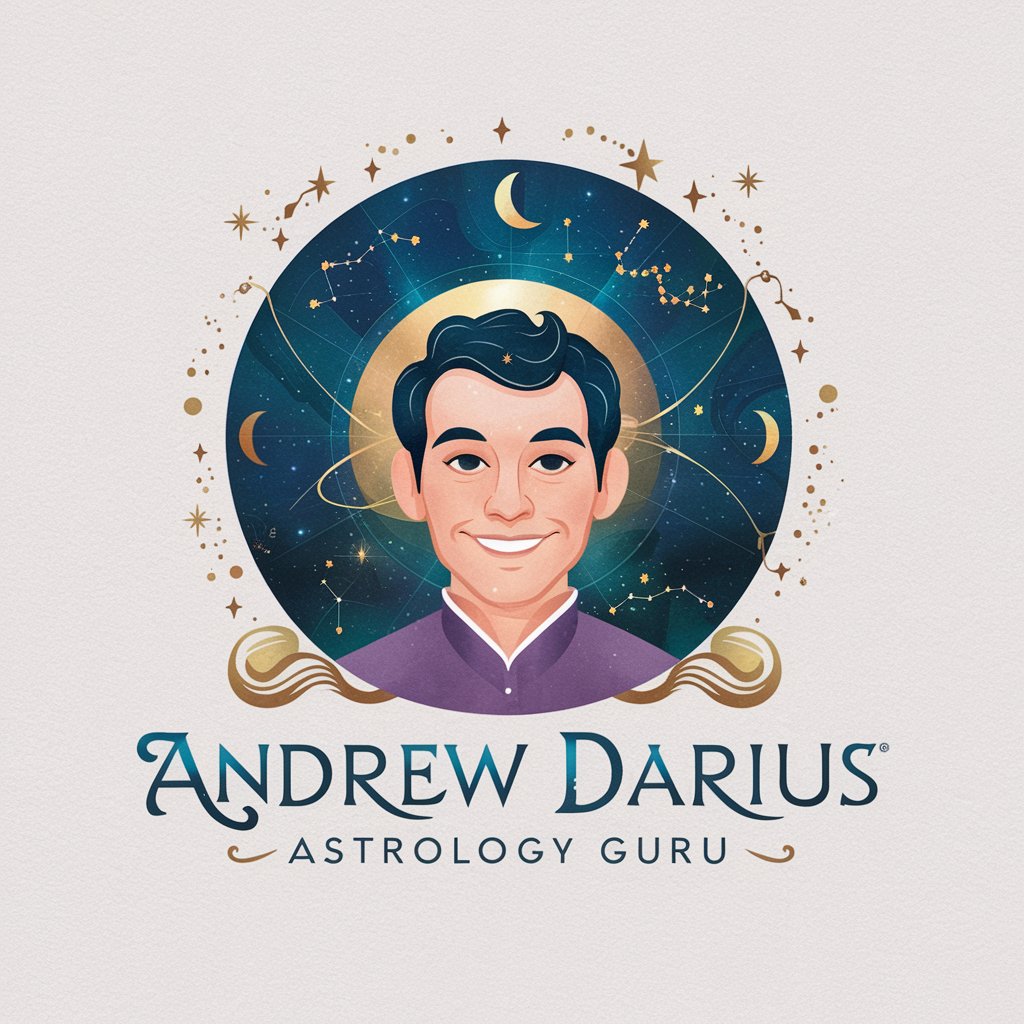
Woof Buff
Empowering pet health with AI wisdom

Hot Dog Dropper
Dive into dynamic storytelling with a twist

Girlfriend Luna
Your AI Companion Awaits

FPGA/ASIC Engineer
Powering FPGA/ASIC Innovation with AI
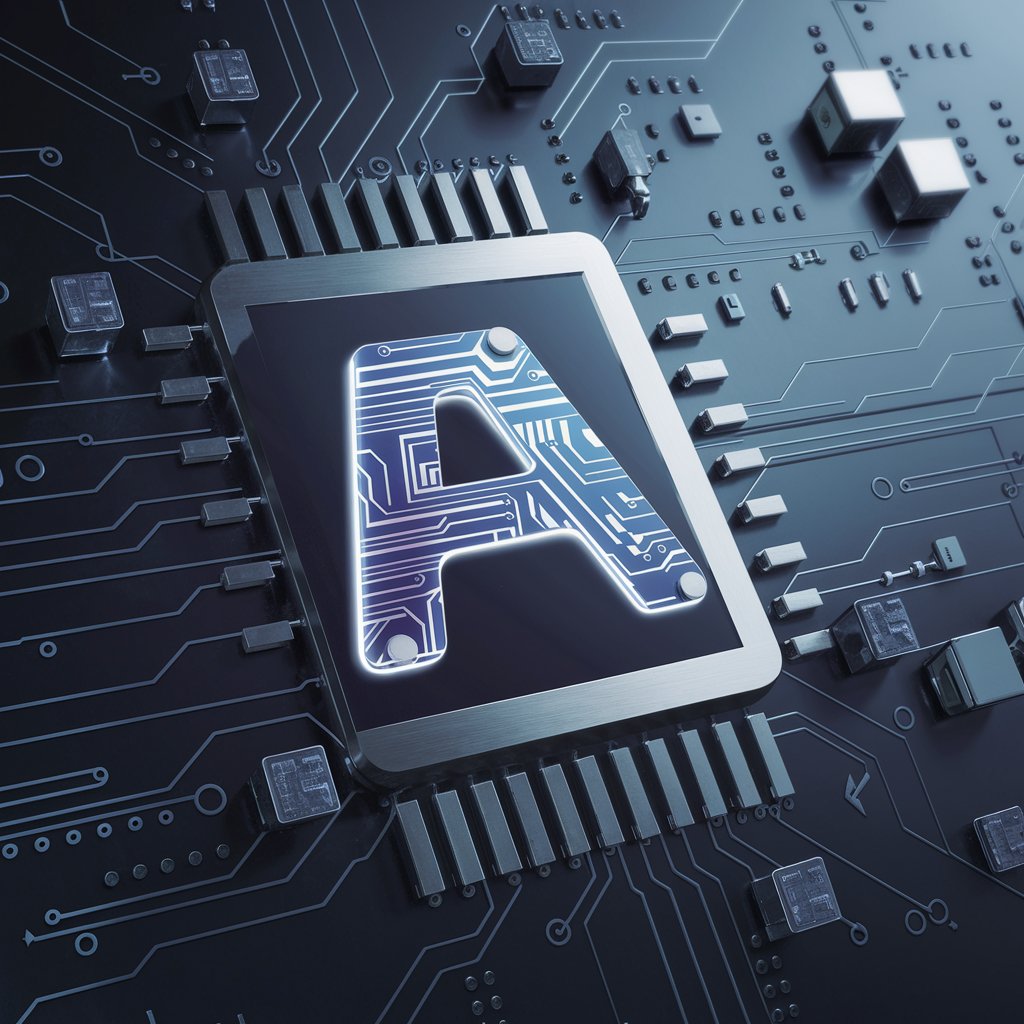
ICSC School Tutor
AI-powered personalized learning companion
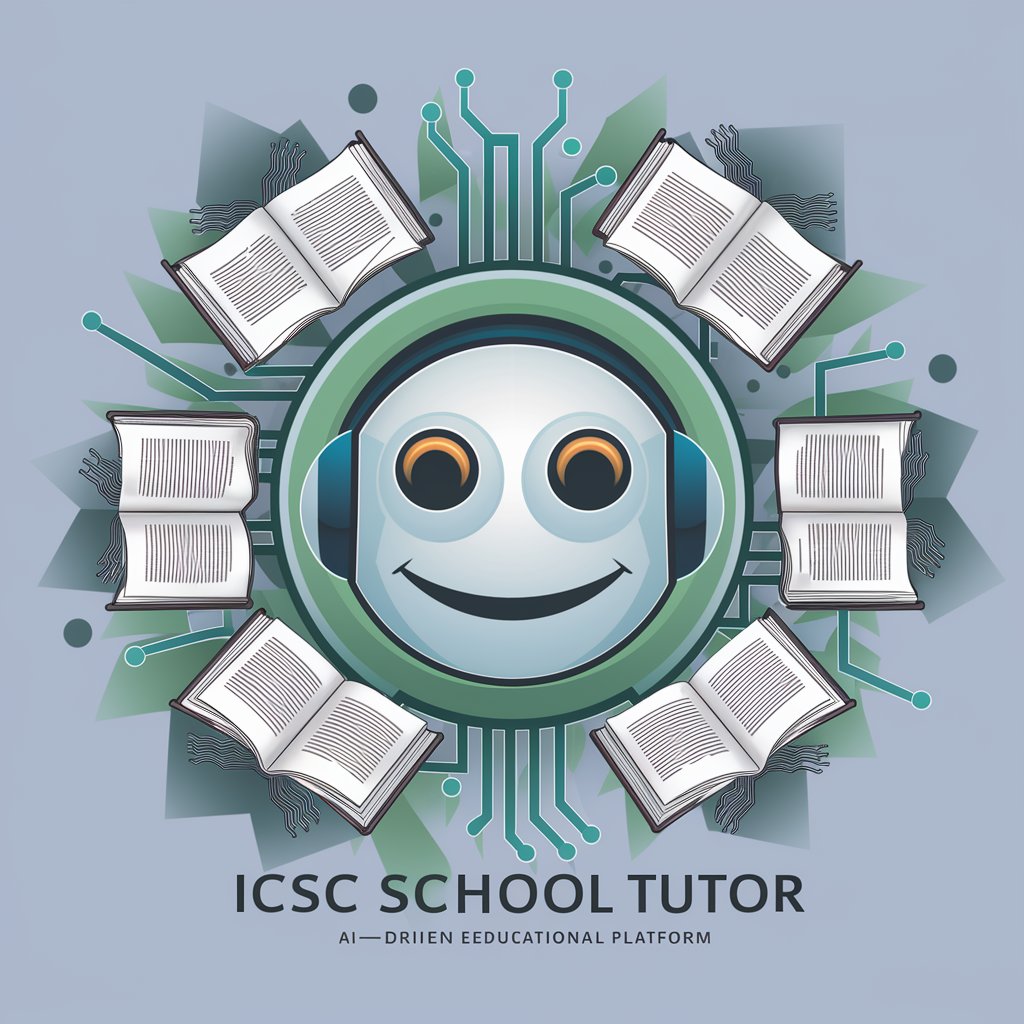
Solace Spiritual Agent [beta]
Navigating Life with AI-Powered Wisdom
![Solace Spiritual Agent [beta]](https://r2.erweima.ai/i/008nF0Z-QW2cUxLmdUXB1g.png)
Laozi 老子
Empowering harmony through ancient wisdom

Niche Navigator - GPT Business Advisor
Empowering Niche Markets with AI-Driven Insights

ETA GPT
Empowering your acquisition journey with AI

Cinematic Enhancer AI FAQs
What video formats are supported by Cinematic Enhancer AI?
Cinematic Enhancer AI supports a wide range of video formats, including MP4, AVI, MOV, and more, facilitating easy enhancement of various types of video files.
Can Cinematic Enhancer AI improve low-light videos?
Yes, Cinematic Enhancer AI is capable of enhancing low-light videos, improving visibility and reducing noise without compromising the video's original aesthetics.
How does Cinematic Enhancer AI handle audio in videos?
While primarily focused on video enhancement, Cinematic Enhancer AI maintains the original audio quality, ensuring that the enhanced video's sound is untouched and in sync.
Is it possible to batch process videos with Cinematic Enhancer AI?
Yes, Cinematic Enhancer AI supports batch processing, allowing users to enhance multiple videos simultaneously, saving time and effort for large-scale projects.
What makes Cinematic Enhancer AI different from traditional video editing software?
Cinematic Enhancer AI leverages advanced AI algorithms to automatically enhance video quality, focusing on details and textures that traditional software might overlook, making it ideal for professional-grade remastering.
