Post Illustrator | Maximize CTR - AI-driven Illustration Creation

Welcome to Post Illustrator!
Boost clicks with AI-powered illustrations.
Craft an illustration that captures the essence of...
Design a vibrant scene that includes...
Illustrate a dynamic and eye-catching logo that features...
Create a detailed and colorful artwork that showcases...
Get Embed Code
Introduction to Post Illustrator | Maximize CTR
Post Illustrator | Maximize CTR is a specialized AI-driven tool designed to create professional illustrations for social media and blog posts with the primary aim of maximizing click-through rates (CTR). It analyzes text provided by users to understand content and context, thereby crafting illustration ideas that are clear, eye-catching, and suitable for a broad audience. These illustrations are tailored to enhance the visual appeal of digital content, making it more engaging and likely to attract clicks. An example scenario could involve a digital marketer looking to promote a blog post about 'The Future of Renewable Energy'. Post Illustrator would generate an illustration capturing the essence of innovation in renewable energy, using a style that resonates with the article's tone, such as a Futuristic Style, thereby making the post more appealing and increasing its CTR. Powered by ChatGPT-4o。

Main Functions of Post Illustrator | Maximize CTR
Illustration Idea Generation
Example
Generating an illustration idea for a blog post about eco-friendly living.
Scenario
A user provides a brief on eco-friendly living tips. The tool analyzes this text and suggests an illustration featuring a green, sustainable community, with solar panels, wind turbines, and people enjoying nature, styled in an inviting, vibrant manner to draw attention.
Style Selection and Customization
Example
Choosing an appropriate style for a social media campaign on mental health awareness.
Scenario
For a campaign aiming to raise awareness about mental health, the tool selects a Soft Pastel Drawing style to convey empathy and understanding. It crafts an image that visually represents support and awareness, using calming colors and gentle imagery, making the message more relatable and shareable.
Illustration Enhancement for Impact
Example
Enhancing a promotional image for a new tech gadget.
Scenario
Upon receiving a brief about a revolutionary tech gadget, the tool crafts an image showing the gadget in a high-tech environment with dynamic angles and lighting effects in a 3D Illustration style. The enhancements aim to highlight the gadget's innovative features, making the promotional content visually striking and more engaging to the target audience.
Ideal Users of Post Illustrator | Maximize CTR Services
Digital Marketers
Digital marketers can use Post Illustrator to create visually appealing content for social media ads, blog posts, and online campaigns. The service helps them increase engagement and CTR, essential for successful digital marketing strategies.
Content Creators
Bloggers, YouTubers, and social media influencers can enhance their content with custom illustrations. These visuals can make their posts more engaging and shareable, leading to higher visibility and engagement rates.
Graphic Designers
Graphic designers can leverage Post Illustrator as a tool to quickly generate ideas and draft illustrations for client projects. It serves as a creative assistant, providing a base from which they can further refine and customize designs according to specific project needs.
Small Business Owners
Owners of small businesses can use this service to create promotional materials for their products or services. The tool can help them produce professional-quality visuals without the need for a dedicated design team, making it a cost-effective solution for enhancing their online presence.

How to Use Post Illustrator | Maximize CTR
Start Your Journey
To begin using Post Illustrator | Maximize CTR, head over to yeschat.ai for a hassle-free trial that requires no signup, including access without the need for ChatGPT Plus.
Define Your Content
Prepare the text you want to transform into an illustration. This could be a blog post title, social media update, or any content you wish to visually enhance to attract more clicks.
Choose Your Style
Use the /style command to select a specific illustration style from our database, or let our AI choose one that best matches your content's theme for optimal engagement.
Customize Your Format
If you have a preferred image size ratio, specify it using the /format command. Otherwise, the default size will be used to ensure your illustration perfectly fits your platform.
Generate and Review
Submit your text and any specific requests. Review the generated illustration to ensure it meets your expectations and aligns with your content's goal to maximize click-through rates.
Try other advanced and practical GPTs
Horoscope Guide
Unlock the stars with AI-driven horoscopes

Rangoli Artist
Unleash Creativity with AI-Powered Rangoli Designs

Wellness Companion
Empowering your emotional journey with AI

DataTrainG v2
Your AI-Powered Guide to Data Excellence

Andrew Darius’ Month Of Social Post Maker
Craft Your Social Identity with AI
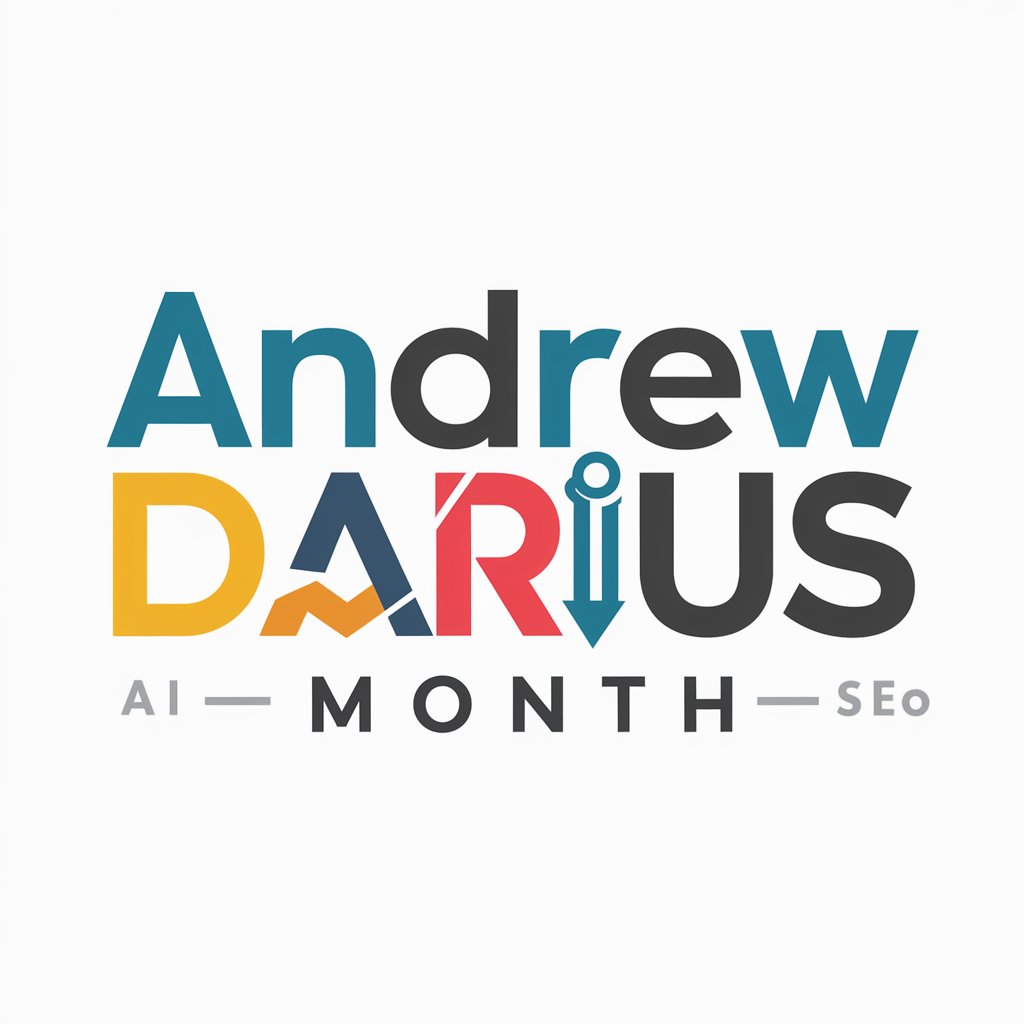
Nostalgia Curator
Revive the past with AI-powered nostalgia.

Miura Art
Crafting Sophisticated Manga Illustrations, AI-Powered

Social Caption Wizard
Craft Captivating Captions with AI

The Imitation Game
Empowering Creativity with AI-Powered Style Mimicry

Math Tutor DJ
Learn Math with AI-Powered Clarity
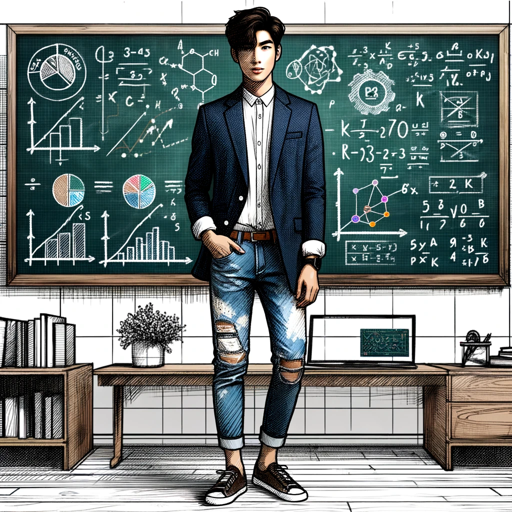
Indovinator
Discover the Magic Word with AI

Girlfriend Luna
Your AI Companion Awaits

FAQs About Post Illustrator | Maximize CTR
What is Post Illustrator | Maximize CTR?
Post Illustrator | Maximize CTR is an AI-powered tool designed to create professional illustrations from text to enhance the visual appeal of your content and increase click-through rates on social and blog posts.
Can I select an illustration style myself?
Yes, you can use the /style command to specify your preferred illustration style. If you're unsure, the AI can select a style that best fits your content's theme and objectives.
Is there a trial version available?
Yes, you can start with a free trial at yeschat.ai without the need for signing up or having ChatGPT Plus, offering you a straightforward way to test the tool's capabilities.
How does Post Illustrator help maximize CTR?
By creating eye-catching, relevant illustrations for your content, Post Illustrator engages your audience at a glance, making them more likely to click through and read your posts.
What formats can I request for the illustrations?
You can specify your desired image size ratio using the /format command. The default is set to ensure optimal display across different platforms, but customization is available for specific needs.
