SmartVision - AI-Powered Assistance

Welcome to SmartVision, your AI partner in video surveillance.
Empowering innovation with AI
Describe the key features of an effective free video surveillance system.
What are the best practices for setting up a home security camera network?
How does AI enhance the functionality of video surveillance systems?
Explain the advantages of using a cloud-based video surveillance system.
Get Embed Code
Introduction to SmartVision
SmartVision is designed as an innovative, free video surveillance system, leveraging cutting-edge artificial intelligence to provide a comprehensive security solution. It is crafted to cater to a wide range of surveillance needs, from simple home monitoring to more complex commercial security systems. At its core, SmartVision utilizes AI to analyze video feeds in real-time, identifying potential security threats, unusual activities, or specific events of interest. This technology enables SmartVision to offer features like motion detection, facial recognition, object identification, and anomaly detection. For example, in a home security scenario, SmartVision can detect when someone approaches the front door, differentiating between a family member and an unknown visitor. In a retail setting, it might identify unusual activity after hours, triggering alerts to the relevant stakeholders. Powered by ChatGPT-4o。

Main Functions of SmartVision
Motion Detection
Example
SmartVision can alert homeowners when unexpected movement is detected in their property's perimeter, such as during the night or when they are away.
Scenario
A homeowner receives an alert on their mobile device when SmartVision detects movement in their backyard, enabling them to check the live feed and take necessary actions.
Facial Recognition
Example
SmartVision can recognize registered individuals to enhance security measures, allowing or denying access based on recognized faces.
Scenario
In a commercial setting, SmartVision grants access to employees while restricting entry to unauthorized visitors, streamlining security protocols without manual intervention.
Object Identification
Example
SmartVision can identify and catalog various objects within its field of view, useful in both security and non-security contexts.
Scenario
A retail store uses SmartVision to monitor inventory on the sales floor, alerting staff when items are running low or when unexpected removals occur.
Anomaly Detection
Example
SmartVision analyzes normal patterns and activities to identify deviations, flagging anything out of the ordinary.
Scenario
In a manufacturing environment, SmartVision detects a malfunctioning piece of equipment behaving erratically, prompting quick maintenance actions.
Ideal Users of SmartVision Services
Homeowners
Individuals looking to enhance their home security with AI-driven surveillance, benefiting from features like motion detection and facial recognition to protect their property and loved ones.
Small to Medium Businesses
Businesses needing a cost-effective, scalable security solution to monitor their premises, manage access control, and safeguard against theft or unauthorized access.
Retail Store Managers
Retailers who require an intelligent system to manage inventory, enhance store security, and provide insights into customer behavior without significant investment in traditional surveillance.
Facility Managers
Managers of facilities like warehouses, office buildings, or campuses who need a comprehensive surveillance system capable of monitoring large areas, detecting anomalies, and integrating with existing security protocols.

How to Use SmartVision
Step 1: Start Your Free Trial
Navigate to yeschat.ai to initiate a free trial of SmartVision without the need for signing in or subscribing to ChatGPT Plus.
Step 2: Set Up Your Environment
Ensure you have a stable internet connection and a device capable of running a modern web browser for optimal performance.
Step 3: Explore Features
Familiarize yourself with SmartVision's features through the interactive tutorial available on the platform to learn about its capabilities and how to utilize them effectively.
Step 4: Apply SmartVision
Start using SmartVision for your specific needs, whether it's for academic research, content creation, or any other application that benefits from enhanced AI assistance.
Step 5: Provide Feedback
Share your experience and feedback through the platform's feedback mechanism to help improve SmartVision's features and usability.
Try other advanced and practical GPTs
MBA Business Mentor
Empowering Your Business Journey with AI

英文添削福郎
Enhancing English, One Text at a Time
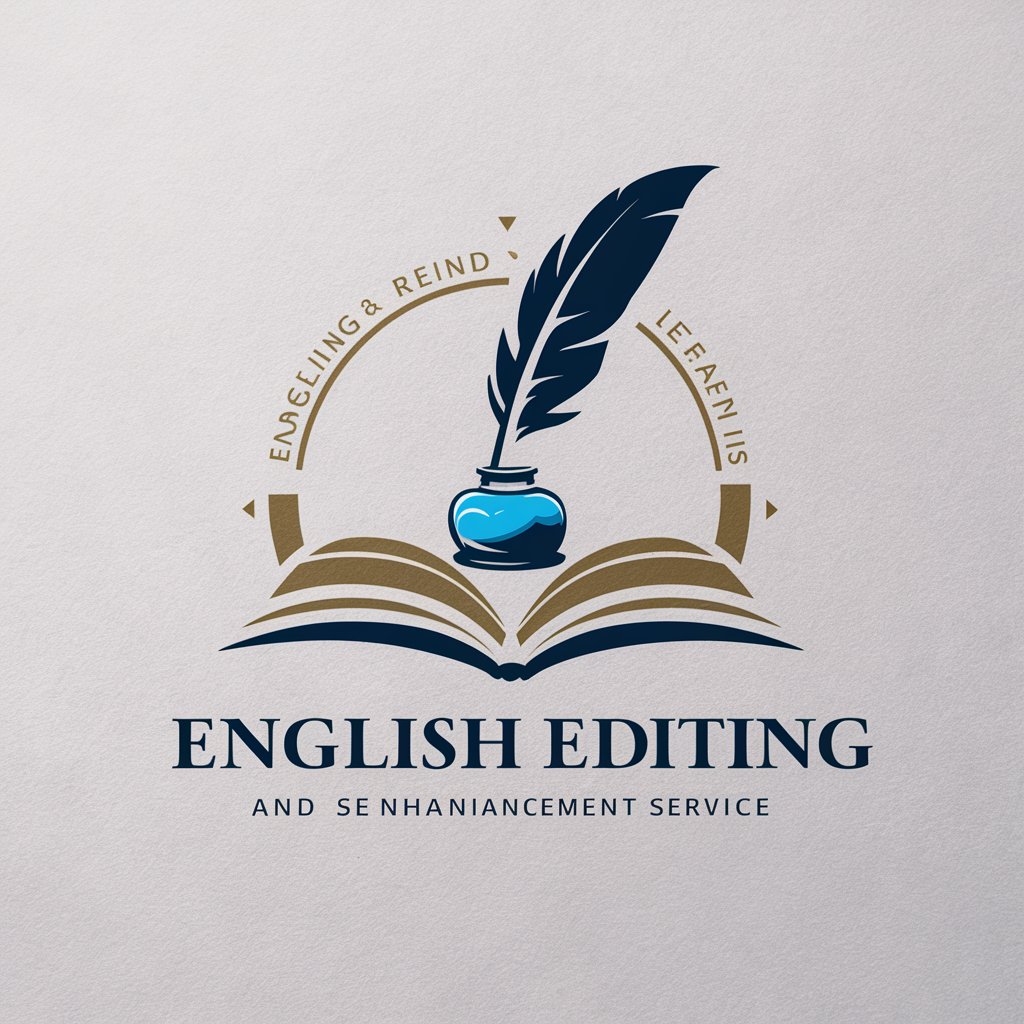
Ericsson
Empowering Telecom Insights with AI

SlideDeck
Crafting Engaging Presentations with AI

JK
Transforming Attire with AI Precision

Italian Chef GPT
Craft Authentic Italian Dishes with AI

TOOKLE, your Tokenomics Expert (beta)
AI-powered tokenomics expertise at your fingertips

Elevator Pitch Coach
Craft compelling pitches with AI guidance

Roast Social
Elevating Social Media Content with AI

Brand Positioner
Navigating Your Brand's Unique Journey

Soccer Predictive Analyst
Your AI-Powered Soccer Match Forecaster

Settlers of Catan Rules
Master Catan with AI-Powered Guidance

SmartVision FAQs
What is SmartVision and who can use it?
SmartVision is an AI-powered tool designed to offer advanced assistance across various tasks. It's accessible to anyone looking for enhanced AI capabilities, including students, professionals, and hobbyists.
Can SmartVision be used for academic purposes?
Yes, SmartVision is well-suited for academic writing, research, and study assistance, providing users with tools to improve their academic work.
How does SmartVision ensure data privacy?
SmartVision prioritizes user privacy by implementing stringent data protection measures, ensuring that user data is securely handled and not shared without consent.
Is there a cost associated with using SmartVision?
SmartVision offers a free trial without the need for a subscription or login, with additional features accessible through various subscription plans.
How can I maximize the benefits of using SmartVision?
To maximize benefits, users should explore all features through the tutorial, apply the tool to various use cases, and provide feedback for continuous improvement.
