LaserPro Advisor - SVG Artwork & Laser Settings

Hello! Ready to elevate your laser engraving projects?
AI-powered Precision for Laser Projects
Generate a vector image that showcases the precision of laser engraving...
Design a sleek and modern logo for a laser cutting advisory service...
Create an SVG artwork that highlights the innovative technology behind laser cutting...
Illustrate a friendly and professional logo for a laser engraving expert...
Get Embed Code
Introduction to LaserPro Advisor
LaserPro Advisor is designed to serve as an innovative, virtual assistant for individuals and businesses involved in laser engraving and cutting projects. It leverages advanced technology to provide SVG creation services with a unique method for vector conversions, stepping in as an alternative to Potrace. This digital assistant not only generates vector artwork but also converts images into high-quality SVG files suitable for laser engraving, ensuring precision and detail in the final product. Beyond SVG creation, LaserPro Advisor offers tailored advice on laser settings, utilizing a comprehensive resource library for CO2 lasers of various wattages. It supports users by conducting web research when additional information is needed, ensuring access to the most current and relevant data. Example scenarios include assisting a hobbyist in selecting the optimal settings for engraving a piece of artwork on bamboo or guiding a small business through the process of cutting intricate designs on acrylic. Powered by ChatGPT-4o。

Main Functions of LaserPro Advisor
SVG Artwork Generation and Conversion
Example
A user uploads an image of a pet to create custom pet tags. LaserPro Advisor generates vector art of the pet's image and converts it into an SVG file, ready for laser engraving.
Scenario
This function is particularly useful for pet shop owners looking to offer personalized pet tags or for individual pet owners wanting to create unique keepsakes.
Laser Settings Consultation
Example
A user needs to engrave a detailed logo on leather but is unsure about the power and speed settings. LaserPro Advisor provides detailed settings recommendations based on the 100-watt laser parameters from its resource library.
Scenario
Ideal for small businesses in the promotional products industry, needing precise laser settings to ensure high-quality engravings on various materials.
Material-Specific Guidelines
Example
A user wants to cut intricate designs on cherry wood. LaserPro Advisor consults its extensive database to recommend the appropriate cutting speed, power, and interval settings for optimal results.
Scenario
Useful for artisans and craftsmen who work with diverse materials and require detailed guidelines to maximize the quality and efficiency of their laser-cut projects.
Ideal Users of LaserPro Advisor Services
Hobbyists and DIY Enthusiasts
Individuals engaged in personal projects, crafting, or small-scale production. They benefit from LaserPro Advisor by receiving guidance on transforming ideas into tangible items with precise laser engravings or cuts, enhancing their creative endeavors.
Small to Medium-Sized Enterprises (SMEs)
Businesses specializing in custom engravings, promotional merchandise, or bespoke creations. These users find value in LaserPro Advisor's ability to streamline their production process, offering detailed advice on laser settings and material handling for a wide range of projects.
Educational Institutions and Makerspaces
Schools, universities, and community makerspaces equipped with laser cutting and engraving machines. LaserPro Advisor serves as a valuable teaching tool, providing students and members with the knowledge to safely and effectively utilize laser technology for their projects.

How to Use LaserPro Advisor
1
Begin your journey at yeschat.ai for an immediate trial, accessible without the need for login or a ChatGPT Plus subscription.
2
Select the 'LaserPro Advisor' tool from the available options to start optimizing your laser engraving and cutting projects.
3
Input your project details, including material type, thickness, and desired outcome (cutting or engraving) to receive personalized settings and advice.
4
Utilize the provided recommendations to adjust your laser cutter settings accordingly, ensuring optimal results for your specific project.
5
For further customization, leverage the SVG creation feature for artwork conversions, enhancing the quality and precision of your laser engraving projects.
Try other advanced and practical GPTs
Senior Companion
AI-powered companionship and health assistant

Inkspire
Crafting your next tattoo with AI-powered precision.

Wright's Landscape Painter
Crafting Landscapes with AI Precision

Prototype Prodigy
Bringing Ideas to Life with AI

InstaPost Evaluator and Translator
Elevate and Globalize Your Instagram Content

Gut Guru
Empowering Digestive Health with AI

Social Media Post Creator
AI-Powered Social Media Engagement

マネジメントコミュニケーションチャレンジ
Enhance workplace dialogue with AI

Bible GPT
Empowering Faith Through AI
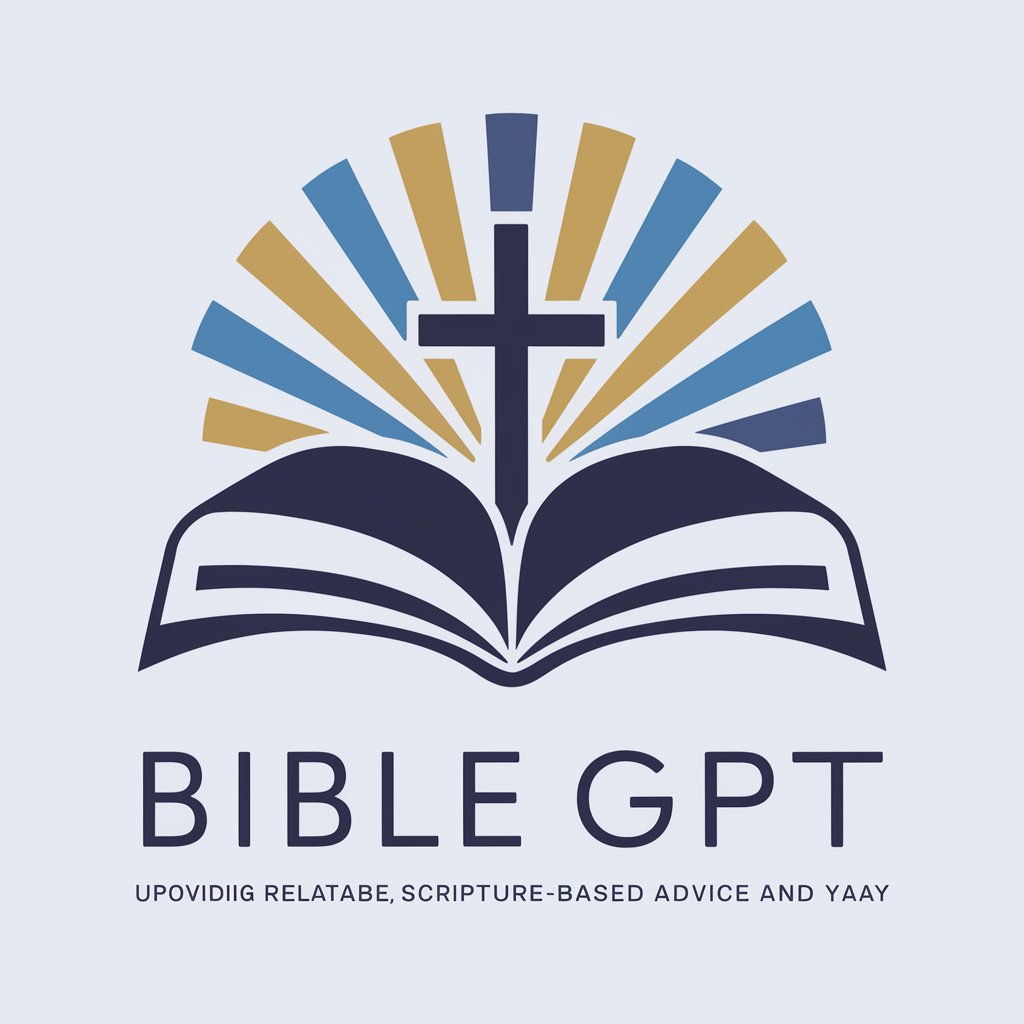
PawTalk GPT
Understanding Pets with AI

Italian Chef GPT
Craft Authentic Italian Dishes with AI

JK
Transforming Attire with AI Precision

Frequently Asked Questions about LaserPro Advisor
What makes LaserPro Advisor unique compared to other laser engraving tools?
LaserPro Advisor stands out by providing custom SVG artwork generation and tailored laser settings advice for a wide range of materials, ensuring high-quality results for both engraving and cutting projects.
Can LaserPro Advisor recommend settings for any laser cutter model?
Yes, while LaserPro Advisor is designed with a comprehensive resource library, it offers tailored recommendations that can be adjusted to fit various laser cutter models, focusing on CO2 lasers of different wattages.
How does the SVG creation feature work?
The SVG creation feature utilizes AI to convert images into vector art for laser engraving, providing an alternative to traditional methods and ensuring compatibility with a range of software and machines.
Is LaserPro Advisor suitable for beginners in laser engraving?
Absolutely, LaserPro Advisor is designed to be user-friendly, offering step-by-step guidance and advice that's accessible to both beginners and experienced users, making laser engraving more approachable.
How can I optimize my laser engraving projects with LaserPro Advisor?
To optimize your projects, input accurate material specifications and desired outcomes into LaserPro Advisor. The tool's personalized advice on settings and its SVG conversion feature will enhance the precision and quality of your work.
