Video to Gif - Video to GIF Conversion

Hello! Ready to turn your videos into amazing GIFs?
Transform videos into GIFs effortlessly with AI.
Design a logo that...
Create an emblem for...
Generate a visual identity for...
Imagine a logo that represents...
Get Embed Code
Understanding Video to GIF Expert
Video to GIF Expert is a specialized virtual assistant designed to facilitate the conversion of video files into GIF format. This tool is built with the aim of simplifying the process of creating GIFs from videos by offering step-by-step guidance, optimization tips, and personalized assistance. Whether you're looking to make a GIF from a favorite movie scene, create engaging content for social media, or add a personal touch to presentations, Video to GIF Expert is designed to cater to a wide range of needs. For example, a user wanting to capture a hilarious moment from a home video for sharing on social media can use this service to select the specific video segment, adjust the frame rate for smooth playback, and optimize the file size for easy uploading. Powered by ChatGPT-4o。

Core Functions of Video to GIF Expert
Video Segmentation
Example
Selecting a precise segment from a longer video to convert into a GIF.
Scenario
A user uploads a 2-minute video clip from a wedding dance but only wants to create a GIF from a 10-second hilarious dance move.
Frame Rate Adjustment
Example
Modifying the number of frames per second to control the animation speed.
Scenario
Creating a slow-motion effect of a dog catching a frisbee by reducing the frame rate, making the GIF more dramatic and engaging.
Resolution and Color Optimization
Example
Adjusting the GIF's resolution and color settings to enhance quality without inflating the file size.
Scenario
Optimizing a GIF for email marketing campaigns to ensure it captures attention while meeting email size restrictions.
Loop Settings Customization
Example
Setting the GIF to loop continuously or a specified number of times.
Scenario
A user designs a looping background GIF for a website banner, creating an eye-catching element that loops indefinitely without distracting from the site's content.
Who Benefits from Video to GIF Expert?
Social Media Enthusiasts
Individuals looking to create engaging, shareable content for platforms like Twitter, Instagram, and Facebook. GIFs made from personal videos or favorite media clips can significantly enhance online interactions and posts.
Digital Marketers
Marketing professionals seeking to add dynamic elements to email campaigns, social media posts, or website design. GIFs can convey emotions, showcase products, and grab attention more effectively than static images.
Educators and Presenters
Teachers and presenters who use GIFs to make educational content more engaging. A well-placed GIF can illustrate a point vividly, making learning more enjoyable and memorable for students.
Content Creators
Bloggers, YouTubers, and online creators who utilize GIFs to add humor, clarify instructions, or provide visual summaries of their content, thereby enhancing viewer engagement and comprehension.

How to Use Video to GIF Converter
Start with a Free Trial
Begin by visiting yeschat.ai to access a free trial of the Video to GIF converter without the need for login or ChatGPT Plus.
Select Your Video File
Choose the video file you want to convert to a GIF. Ensure the video is in a supported format and does not exceed the size limit.
Customize Your GIF
Adjust the settings to customize your GIF, such as frame rate, resolution, and duration. Preview the GIF to ensure it meets your requirements.
Convert and Download
Click 'Convert' to process your video file into a GIF. Once the conversion is complete, download your GIF to your device.
Optimization Tips
For an optimal experience, compress your video file before conversion to speed up the process. Experiment with different settings to achieve the best quality-to-size ratio for your GIF.
Try other advanced and practical GPTs
DIY Cosmetics Chemist
Empowering Natural Beauty Innovators
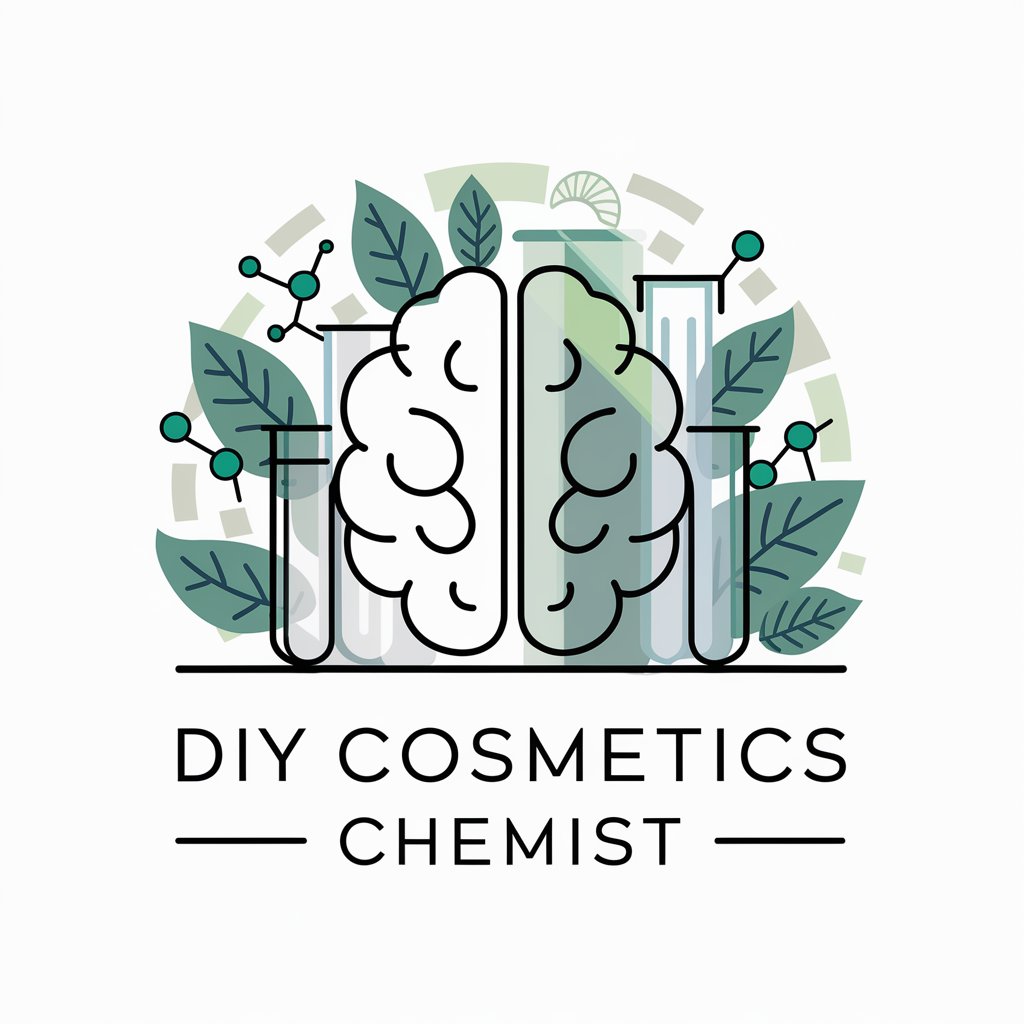
Devil’s Advocate
Challenge Your Perspectives with AI
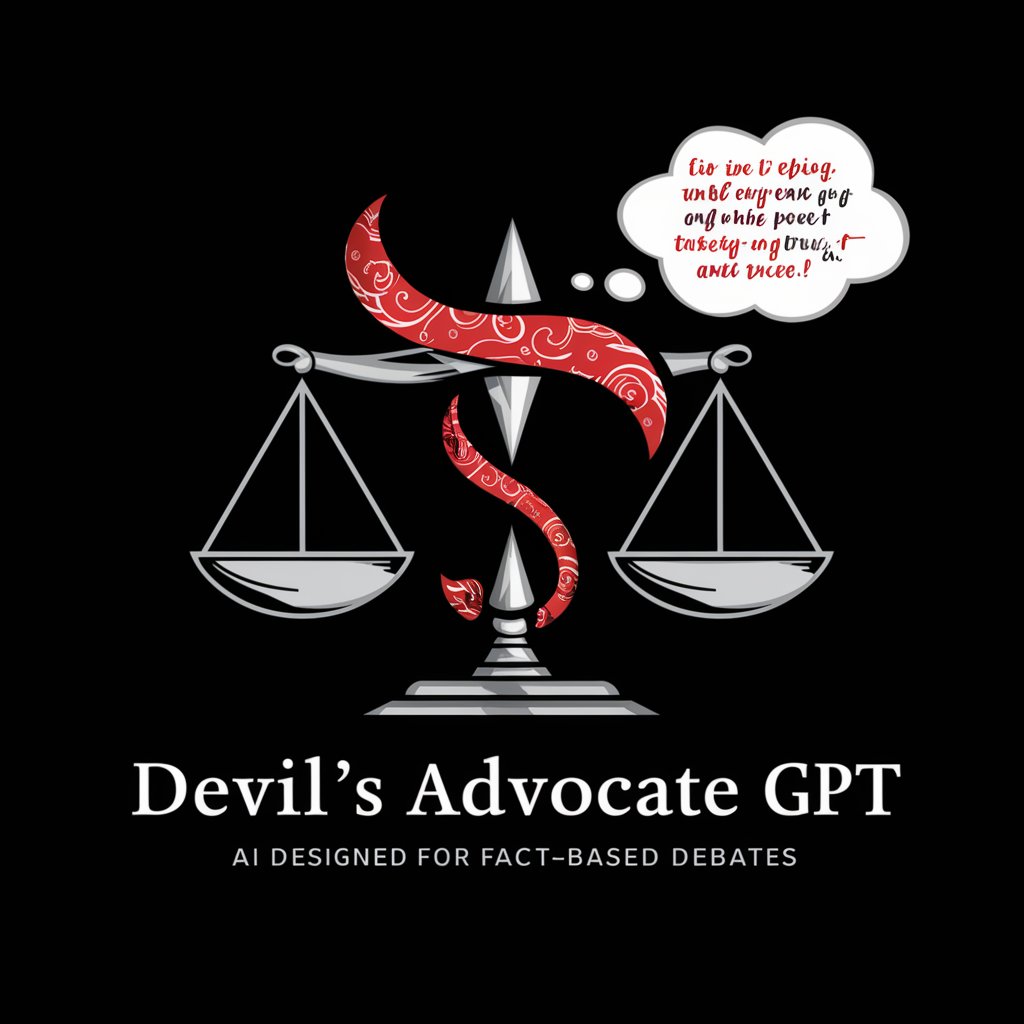
Florida Man
Real News, Frat Humor

Yaost SEO Wizard
Elevate Your SEO Game with AI-Powered Insights

Ayn Rand
Empowering Individualism through AI

言い換え君
Refining Japanese Communication with AI

ExcelGPT
Streamline Spreadsheets with AI Precision

Powder Pal
Elevate Your Slopes Game with AI

アダチさん7号(簡易版AIよろず相談篇)
Empathetic AI for Personalized Advice
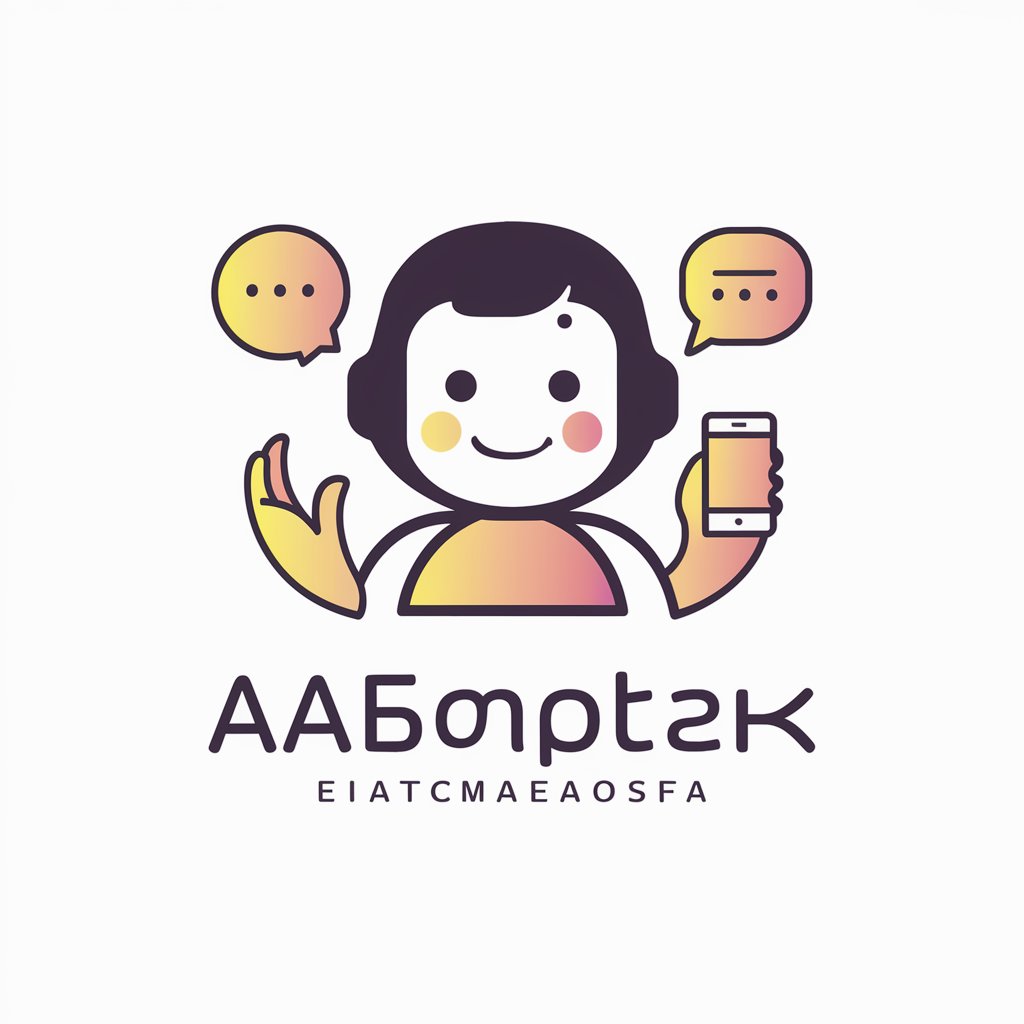
Academic translation gpt
Powering academia with AI translation

Life Pro Tips
Empowering Your Decisions with AI

Journal Buddy
Transforming thoughts into legacy.
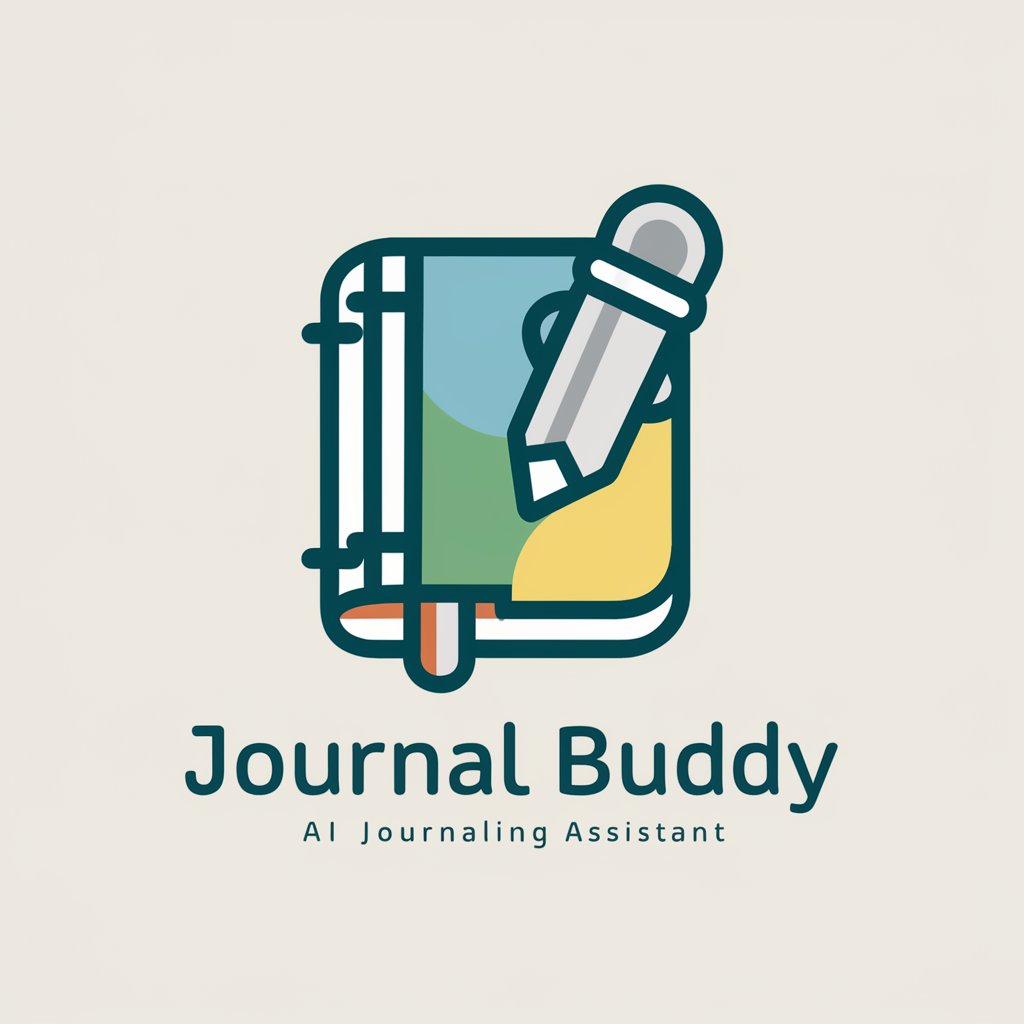
Video to GIF FAQ
What video formats are supported for conversion?
Our Video to GIF converter supports a wide range of video formats, including MP4, AVI, WEBM, and MOV.
Is there a limit to the video file size I can convert?
Yes, to ensure optimal performance and speed of conversion, we recommend video files not exceed 100MB in size.
Can I edit the GIF after conversion?
While direct editing features may be limited, you can adjust settings such as frame rate and resolution before conversion to customize your GIF.
How do I ensure high-quality GIFs?
For high-quality GIFs, use videos with high resolution, adjust the frame rate appropriately, and choose a shorter duration to maintain clarity and reduce file size.
Are there any costs associated with using the Video to GIF converter?
The service offers a free trial for basic conversions. Advanced features and larger conversions may require a subscription or one-time fee.
