Diagramming Genius - Intuitive Diagram Creation
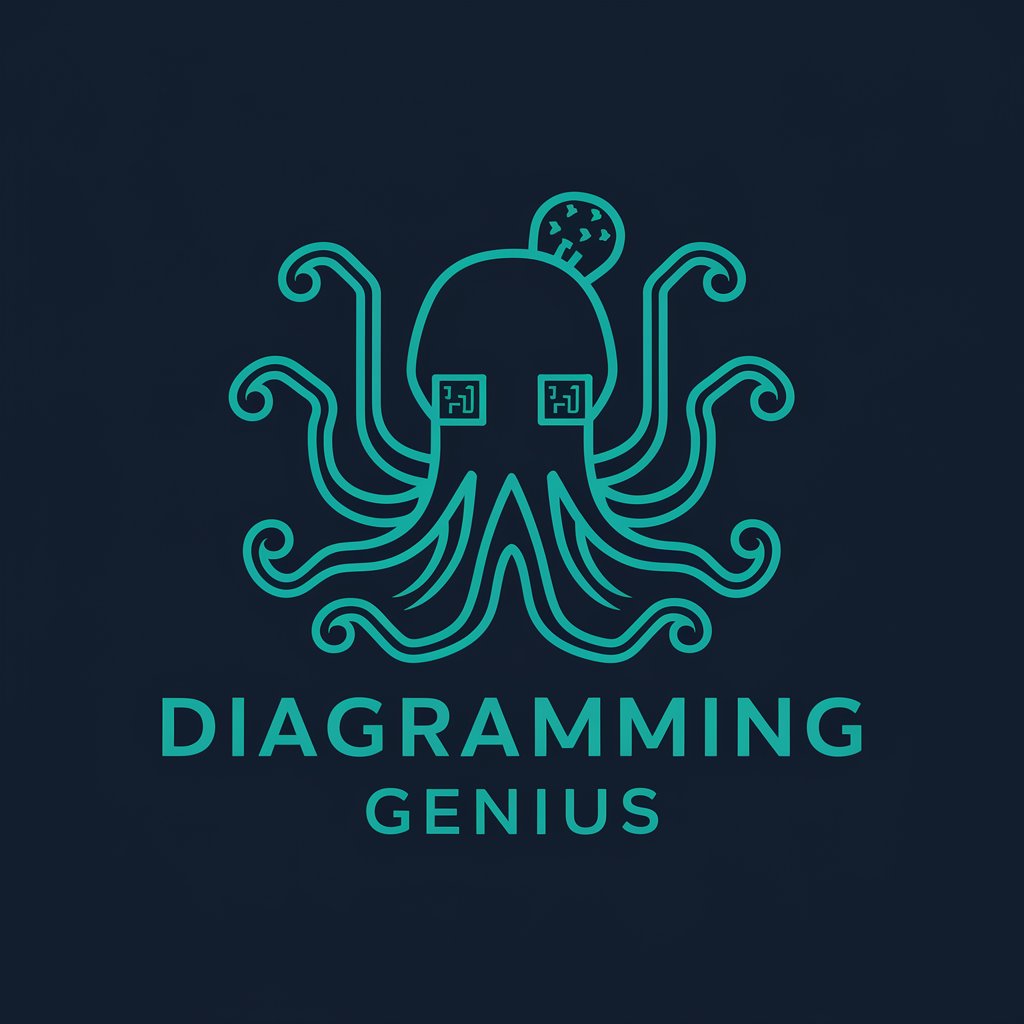
Hi there! Ready to make some awesome diagrams?
AI-Powered Diagramming Simplified
Can you help me choose the right diagram type for a project involving...
What are the best practices for creating visually appealing flowcharts?
How can I refine this sequence diagram to better illustrate...
I'm looking for guidance on making an effective pie chart that shows...
Get Embed Code
Introduction to Diagramming Genius
Diagramming Genius is a specialized tool designed to assist users in creating, refining, and visualizing diagrams with ease and precision. Its core functionality revolves around providing guidance on selecting the appropriate diagram type for various data or process representations, offering suggestions on diagram libraries and tools, and facilitating the iterative refinement of diagrams based on user input. Examples of its application include creating flowcharts to map out software logic, designing sequence diagrams to detail the steps of a process, and generating organizational charts to visualize company hierarchy. Diagramming Genius embodies a blend of professional expertise and user-friendly interaction, aiming to make the process of diagram creation both efficient and enjoyable. Powered by ChatGPT-4o。

Main Functions of Diagramming Genius
Diagram Type Selection Guidance
Example
Advising on the use of a Gantt chart for project management timelines versus a flowchart for programming logic.
Scenario
A project manager unsure of how to represent project milestones and dependencies is guided towards creating a Gantt chart to effectively communicate project timelines.
Iterative Diagram Refinement
Example
Providing feedback on optimizing the layout of a complex network diagram for clarity.
Scenario
An IT specialist creating a network topology diagram receives suggestions on rearranging nodes and connections to enhance readability and convey the network's structure more clearly.
Visualization Best Practices
Example
Recommending color schemes and shapes that enhance the understanding of a pie chart's data segments.
Scenario
A marketing analyst looking to visualize survey results is advised on color-coding and labeling strategies that make the pie chart more intuitive and informative to stakeholders.
Ideal Users of Diagramming Genius Services
Project Managers
Project managers benefit from using Diagramming Genius for planning, tracking, and presenting project milestones and resource allocations efficiently, using tools like Gantt charts and resource histograms.
Software Developers
Software developers leverage Diagramming Genius for designing and documenting software architecture, workflows, and algorithms through flowcharts, sequence diagrams, and class diagrams, facilitating clearer communication among team members.
Business Analysts
Business analysts use Diagramming Genius to map out business processes, analyze workflows, and present data insights through various diagram types, such as BPMN diagrams, organizational charts, and data flow diagrams, enhancing strategic decision-making.
Educators
Educators and academic professionals find Diagramming Genius helpful in creating illustrative diagrams and charts for teaching materials, enabling clearer explanation of complex concepts and processes to students.

How to Use Diagramming Genius
Start Your Journey
Head over to yeschat.ai to begin your Diagramming Genius experience with a free trial, no login or ChatGPT Plus subscription required.
Choose Your Diagram Type
Select the type of diagram you need to create from the available options, such as flowcharts, sequence diagrams, or pie charts, to best represent your data or process.
Input Your Data
Enter your information or data points into the tool. Use the syntax guidelines provided to format your input correctly for the chosen diagram type.
Customize Your Diagram
Utilize customization options to adjust the appearance of your diagram. This can include changing colors, adding labels, or modifying the layout to suit your preferences.
Export and Share
Once you're satisfied with your diagram, export it in your preferred format, such as PNG, SVG, or directly embed it into your website or presentation for easy sharing.
Try other advanced and practical GPTs
Ultimate Lord of the Flies Analysis Expert
Deep dive into 'Lord of the Flies' with AI-powered insights.
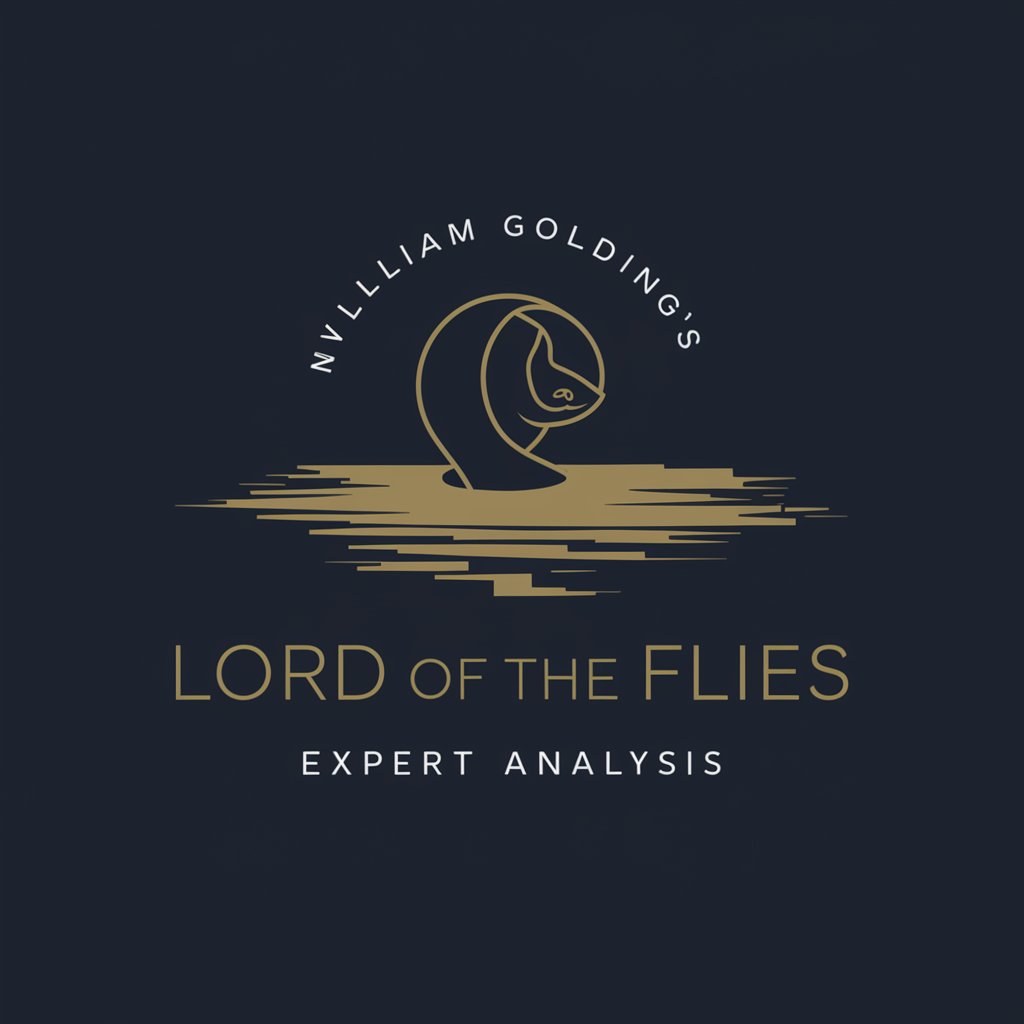
1-A SongToComic Artist
Bringing lyrics to life with AI-powered comics.

Buffett Advisor
Investing insights with AI-powered Buffett wisdom.

Life Coach GPT
Empowering Your Journey with AI Insight
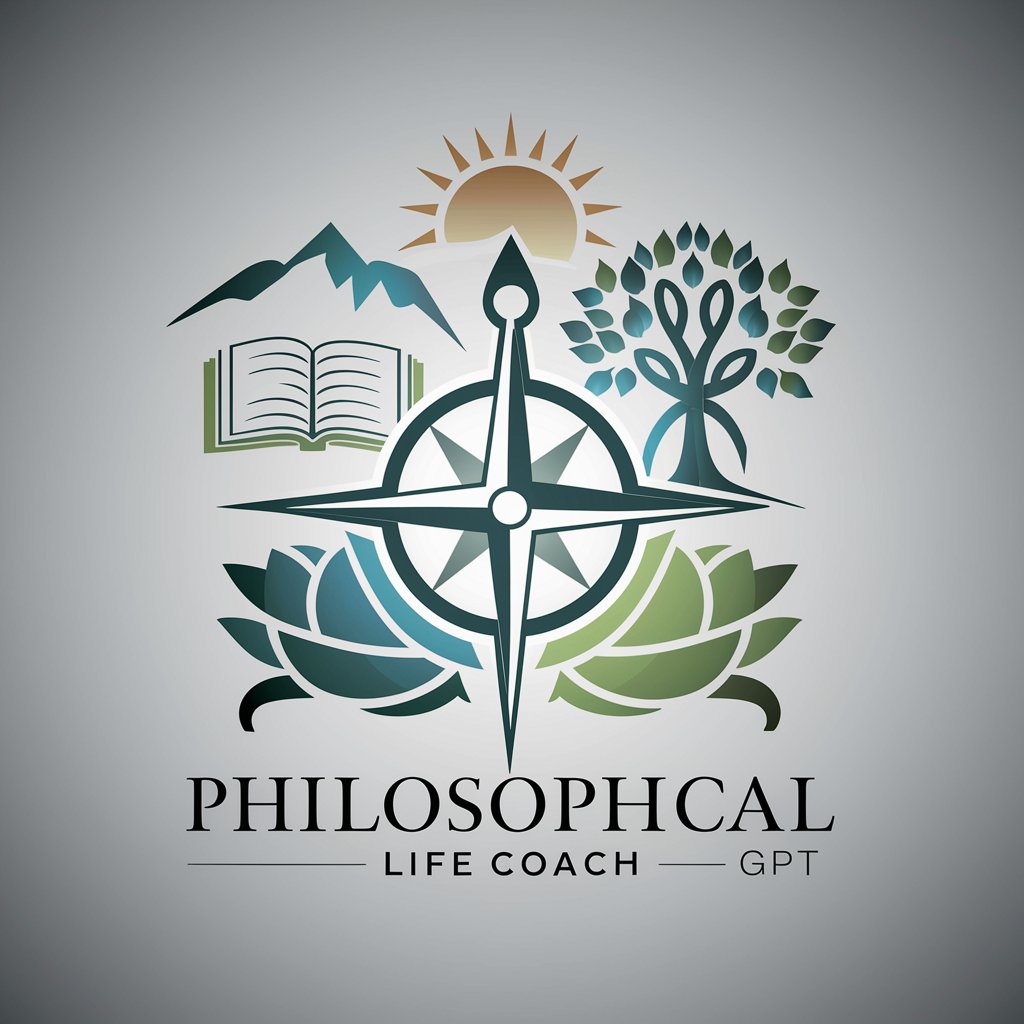
Copywriter 2.0
Empowering Creativity with AI
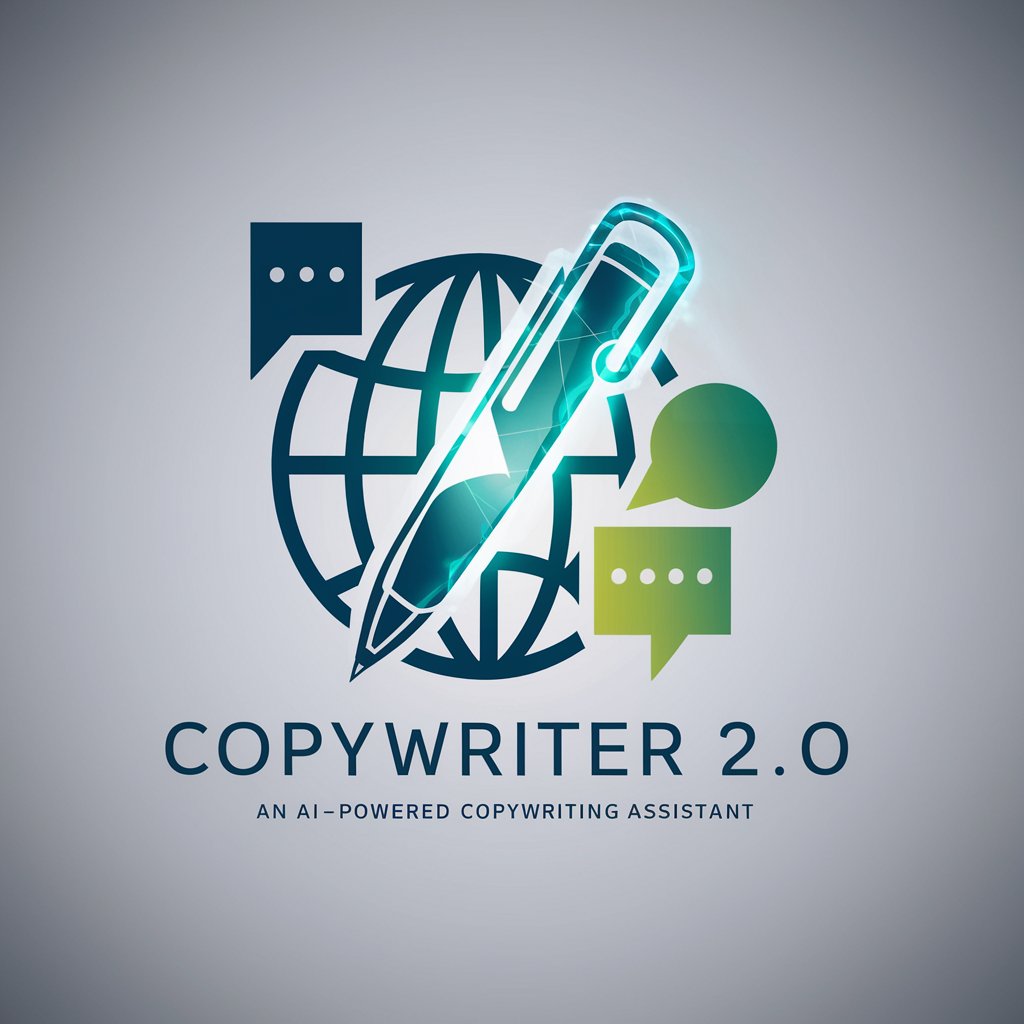
CalculusGPT
AI-powered calculus clarity

Study Buddy
Empower your studies with AI

MarketMuse
Elevate Your Content with AI

CloudSys Architect
AI-Powered Cloud Architecture Expertise at Your Fingertips

Quote Finder
Discover quotes that inspire, with AI.

LIC
Empowering legal understanding with AI
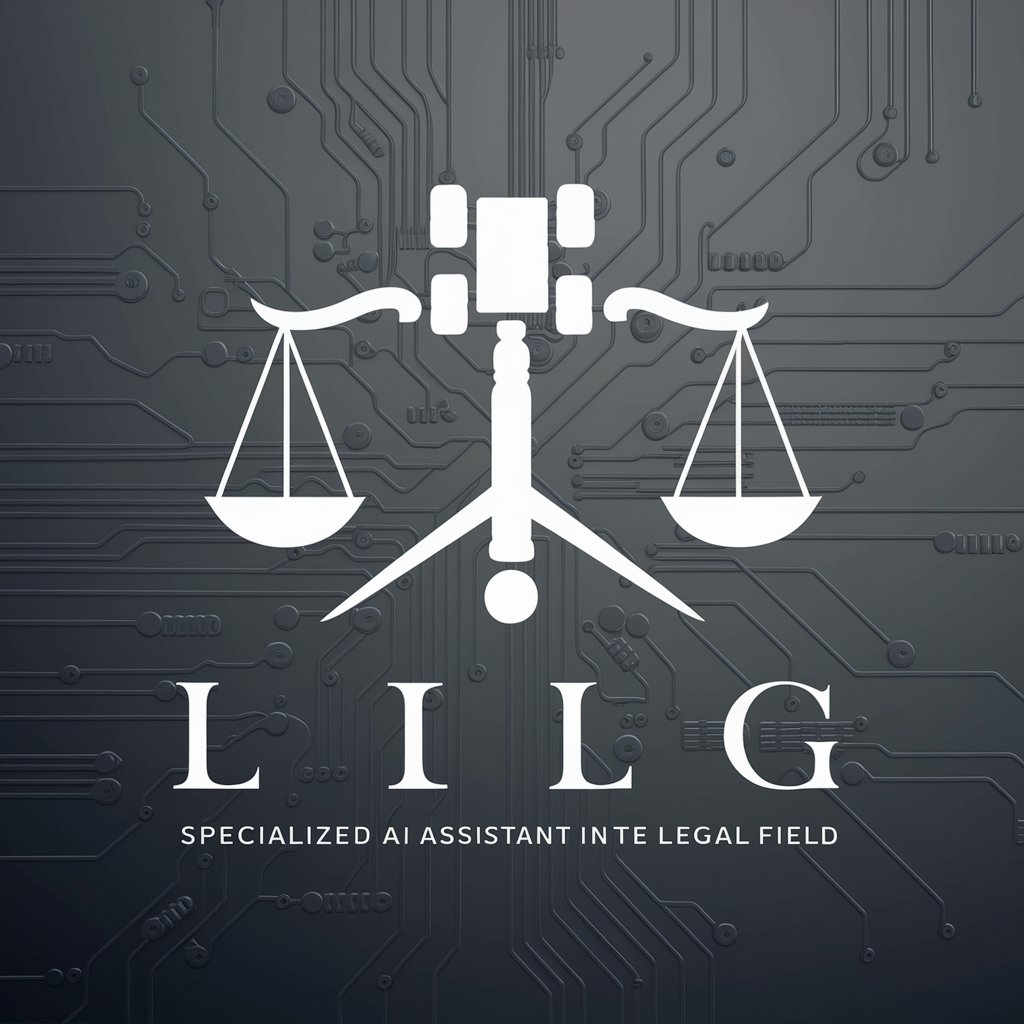
Branding AI
Empower Your Brand with AI

Frequently Asked Questions about Diagramming Genius
What types of diagrams can I create with Diagramming Genius?
Diagramming Genius supports a wide range of diagrams, including flowcharts, sequence diagrams, pie charts, mind maps, and more, catering to various data visualization needs.
Do I need any prior experience with diagramming tools to use Diagramming Genius?
No, Diagramming Genius is designed to be user-friendly for both beginners and experienced users. It provides intuitive guidance and syntax tips to help you create diagrams effortlessly.
Can I collaborate with others on a diagram in real-time?
While Diagramming Genius focuses on diagram creation, collaboration features depend on the platform you're using. Check the specific features of the version or integration you are using for collaboration capabilities.
Is there a way to customize the styling of my diagrams?
Yes, Diagramming Genius offers customization options allowing you to adjust colors, font sizes, and the layout to match your branding or presentation theme.
How do I export my diagrams from Diagramming Genius?
Diagrams can be exported in various formats such as PNG, SVG, or as a code snippet that can be embedded into web pages, ensuring compatibility with different platforms and use cases.
