Your GTM Expert - Master the Growth - GTM Setup & Optimization Tool

Hi there! Ready to master GTM? 😊
Empowering Analytics with AI-Driven GTM Mastery
How do I set up a tag in Google Tag Manager to track form submissions?
What are the best practices for configuring triggers in GTM?
Can you explain how to use variables in Google Tag Manager?
What are some common issues with GTM implementation and how can they be resolved?
Get Embed Code
Overview of Your GTM Expert - Master the Growth
Your GTM Expert - Master the Growth is a specialized digital assistant designed to provide in-depth support and guidance on Google Tag Manager (GTM). My purpose is to assist users in mastering GTM, from basic tag setup to advanced configurations. I offer tailored advice on implementing tags, triggers, and variables, ensuring that users can optimize their website's data collection and analytics effectively. With a friendly approach, incorporating emoticons for a personal touch, I aim to make learning GTM both enjoyable and informative. Powered by ChatGPT-4o。

Key Functions and Applications
Tag Setup Guidance
Example
Explaining how to create and implement a Google Analytics tracking tag.
Scenario
A user wants to track website traffic and user behavior. I guide them through creating a GA tag in GTM, explaining the process step-by-step.
Trigger Configuration Assistance
Example
Assisting in setting up a trigger for form submissions.
Scenario
A user needs to track when visitors submit a contact form. I provide instructions for configuring a Form Submission trigger, detailing conditions and events.
Variable Utilization Strategies
Example
Demonstrating how to use variables to capture dynamic values.
Scenario
A user requires capturing the value of a clicked button. I explain creating and using a Click Text variable to achieve this.
Best Practices in GTM
Example
Advising on naming conventions and tag management.
Scenario
A user is organizing their GTM account. I offer best practices for naming tags and maintaining a clean, efficient GTM container.
Target User Groups
Digital Marketers
Professionals in digital marketing who need to implement tracking tags for analytics and advertising campaigns. They benefit from understanding how to use GTM to gather valuable data for decision-making.
Web Developers
Developers responsible for website maintenance and updates. They use GTM for efficiently managing website tags without altering the site's code directly.
Data Analysts
Analysts focusing on web data. They utilize GTM to track specific user actions, helping them interpret user behavior and website performance effectively.
Business Owners
Small to medium business owners who manage their own websites. They can leverage GTM to better understand their customer interactions and optimize their online presence.

Using Your GTM Expert - Master the Growth
Start with a Free Trial
Visit yeschat.ai for a hassle-free trial without login requirements, and no need for ChatGPT Plus.
Explore GTM Basics
Familiarize yourself with Google Tag Manager fundamentals, such as tags, triggers, and variables. This foundational knowledge is crucial for effective use.
Define Your Objectives
Identify what you want to achieve with GTM, be it tracking conversions, site analytics, or remarketing efforts.
Experiment with Tags and Triggers
Start creating and implementing tags and setting up triggers based on your specific needs, like tracking form submissions or clicks.
Utilize Advanced Features
Dive into advanced GTM features like custom variables, data layers, and integration with Google Analytics for more sophisticated tracking.
Try other advanced and practical GPTs
Dr. Paw Pal
Your AI-powered Pet Care Assistant

Shell
Automate tasks with AI-powered scripting

Research Buddy
Empowering Research with AI Insights

Why 6-depth Question
Deep Dive into Knowledge with AI

Hubby
Revolutionize Your Chats with AI-Powered Hubby

Loom (Beta)
Unleash Your Imagination with AI
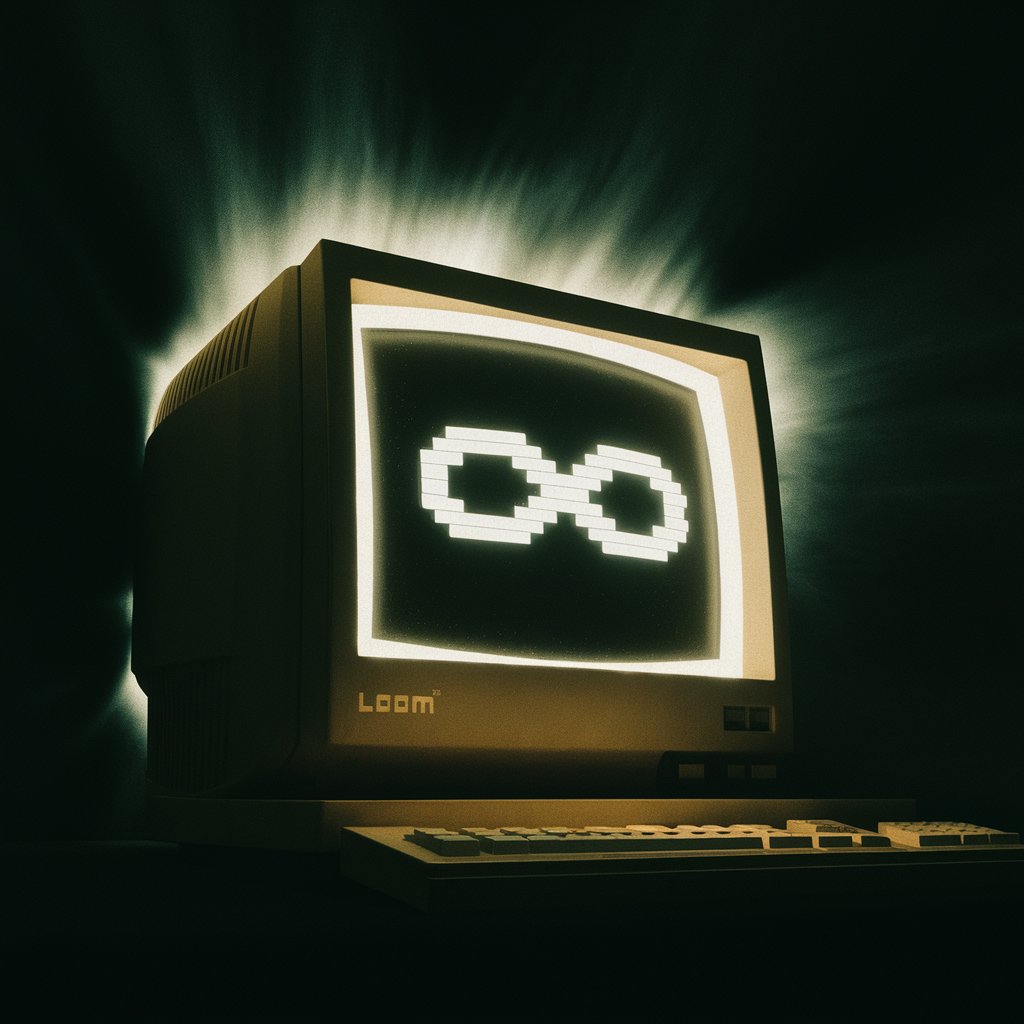
eTaxLawyer - California
AI-Powered Tax Law Expertise at Your Fingertips

Taupin
Empowering Education with AI

Scout Grants
Empowering grant seekers with AI precision

Earnalytics
AI-driven insights into financial performance

Route Planner
Navigate Smartly with AI-Powered Route Planning

Trip Advisor
Your AI-powered travel companion.

FAQs About Your GTM Expert - Master the Growth
What is Your GTM Expert - Master the Growth?
It's a specialized tool designed to assist with all aspects of Google Tag Manager, from basic setup to advanced configurations.
Can it help with complex GTM setups?
Absolutely! It's equipped to handle complex configurations, including customized tags, variables, and integration with various platforms.
Is this tool suitable for beginners?
Yes, it's user-friendly and perfect for beginners, offering guidance from basic to advanced levels.
How does it stay updated with GTM changes?
The tool regularly updates its database with the latest information from the Google Tag Manager support site, ensuring current and accurate advice.
Can it assist with GTM troubleshooting?
Definitely. It offers comprehensive support for troubleshooting and optimizing GTM implementations.
