AppMole Thumbnail Generator GPT - Thumbnail Creation AI

Welcome! Let's create stunning thumbnails together.
Craft Click-Worthy Thumbnails with AI
Create a thumbnail that...
Design a captivating thumbnail for...
Generate an engaging thumbnail featuring...
Craft a click-worthy thumbnail showcasing...
Get Embed Code
Introduction to AppMole Thumbnail Generator GPT
AppMole Thumbnail Generator GPT is a specialized AI tool designed to assist users in creating visually engaging and high-click-through-rate (CTR) thumbnails for various digital content platforms such as YouTube, blogs, websites, and social media. Emphasizing creativity and effectiveness, this tool leverages detailed prompts to generate thumbnail images that stand out. It incorporates a strategic approach by focusing on elements like style, main text incorporation, vibrant colors, and the use of a 16:9 format to ensure thumbnails are not only appealing but also relevant to the content they represent. For example, if a user wants to create a thumbnail for a cooking video, AppMole Thumbnail Generator GPT can design a prompt that results in an image featuring an enticing dish with the bold text 'Quick & Tasty', styled in vibrant colors to attract viewers. Powered by ChatGPT-4o。

Main Functions of AppMole Thumbnail Generator GPT
Custom Thumbnail Creation
Example
Creating thumbnails for a series of tutorial videos
Scenario
A user provides the theme 'Photoshop Basics' for their educational video series. AppMole Thumbnail Generator GPT then crafts detailed prompts to create engaging thumbnails that feature iconic Photoshop tools, vibrant backgrounds, and bold text like 'Master Layers' to draw attention.
Style and Color Optimization
Example
Designing thumbnails for a travel blog
Scenario
For a blog post about 'Secret Beaches in Thailand', the tool generates a thumbnail prompt that results in an image of a serene beach scene with the text 'Discover Paradise' in bold, using a palette of vibrant blues and greens to evoke a sense of wonder and tranquility.
Text and Font Enhancement
Example
Enhancing thumbnails for social media posts
Scenario
When tasked with creating a thumbnail for an Instagram post about a fitness challenge, AppMole Thumbnail Generator GPT suggests an image with an athlete in action, with 'Join Now' in bold, impactful fonts, and a dynamic, color-contrasted background to motivate viewer engagement.
Engagement and CTR Improvement
Example
Optimizing video thumbnails for better viewer engagement
Scenario
For a YouTube video titled 'Gardening Hacks for Beginners', the tool designs a thumbnail featuring gardening tools, vibrant plants, and 'Grow Easy!' in bold letters against a bright, inviting background, aiming to increase clicks and views.
Ideal Users of AppMole Thumbnail Generator GPT Services
Content Creators
YouTube vloggers, bloggers, and social media influencers who regularly produce content and seek to increase their visibility and engagement rates. They benefit from custom thumbnails that capture the essence of their content and attract more viewers.
Digital Marketers
Professionals responsible for branding, promotion, and online campaigns. They utilize the service to create compelling thumbnails for advertisements, promotional videos, and posts to enhance click-through rates and effectively convey their marketing messages.
Educators and Trainers
Online tutors, educational content creators, and trainers offering courses or instructional videos. Custom thumbnails help them to make their educational content more appealing and accessible, encouraging more users to engage with their material.
Graphic Designers
Individuals looking for inspiration or assistance in generating high-quality thumbnails quickly. This tool aids in streamlining their design process, offering a foundation that they can further customize or refine according to their or their clients' needs.

How to Use AppMole Thumbnail Generator GPT
Start Free Trial
Begin by visiting yeschat.ai for a hassle-free trial experience, accessible without the need for ChatGPT Plus or any login requirements.
Choose Your Theme
Select or input the specific theme or idea you wish to create a thumbnail for. This could range from educational content to entertainment or personal branding.
Customize Your Thumbnail
Provide details about your desired thumbnail style, including any specific elements, objects, or text you want to include. The more detailed your description, the better the output.
Review Drafts
Examine the detailed prompts provided by the tool. These prompts will outline how your thumbnail will be designed. Provide feedback if necessary to ensure the final product meets your expectations.
Generate Thumbnails
Once satisfied with the prompt details, proceed to generate your thumbnail. The tool will create a high-quality, engaging thumbnail based on your specifications.
Try other advanced and practical GPTs
Community Guru
Empowering Communities with AI-Driven Insights

Project-IGI
Unveiling the AI of Gaming

Design Guru
Empowering creativity with AI-driven insights.

"Sh*tCoin" Investment Ideas
AI-powered crypto investment insights.

Totally Supportive Girlfriend
Your Doubtful AI Friend, Always Questioning

Logo Lord
Crafting Your Brand's Digital Identity

ReligionGPT
Explore and Create with AI Religion

spanish tutor
Master Spanish with AI-Powered Tutoring

Travel Planner GPT
Your AI-powered travel companion

Bharat Shastra
Unlocking the Wisdom of Ancient India

Pika Video and Animation Guide
Unleash Creativity with AI-Powered Videos

ただっちGPT(質問してくれる寄り添いビジネスコーチ)
Empowering Decisions with AI Coaching
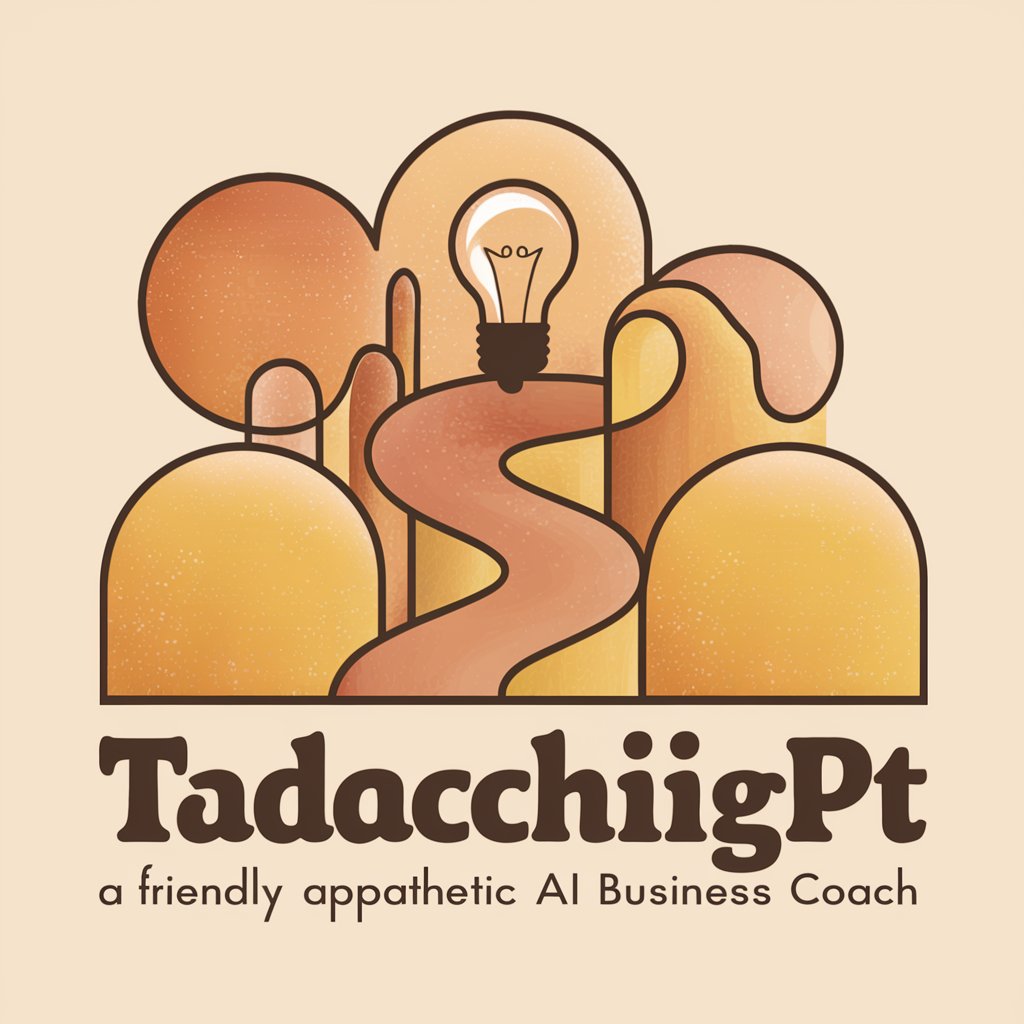
Frequently Asked Questions about AppMole Thumbnail Generator GPT
What is AppMole Thumbnail Generator GPT?
AppMole Thumbnail Generator GPT is a cutting-edge tool designed to create engaging and high-quality thumbnails for various digital content, utilizing AI to incorporate user-specified themes, styles, and text.
How does the tool ensure high click-through rates (CTR)?
The tool designs thumbnails by focusing on vibrant colors, bold text, and compelling imagery tailored to the specified theme, enhancing the visual appeal and making them more clickable.
Can I customize the thumbnail text?
Yes, you can specify up to four words of bold, main text to be included in your thumbnail, allowing for customization that aligns with your content's message.
Are there any prerequisites for using this tool?
No specific prerequisites are required beyond having a creative theme or idea for your thumbnail. The tool is designed to be user-friendly and accessible without the need for advanced graphic design skills.
Can the thumbnails be used for any type of content?
Absolutely, the thumbnails generated can be tailored for a wide range of content types, including YouTube videos, blog posts, social media content, and more, making it a versatile tool for creators and marketers alike.
