Meme Wizzard - AI-Powered Meme Creation

Hey there! Ready for some meme magic?
Crafting Humor with AI Precision
Generate a meme about procrastination with a funny twist...
Create a meme using a popular TV show reference to highlight...
Make a meme that humorously explains the feeling of Monday mornings...
Design a meme that blends a classic movie scene with a modern-day situation...
Get Embed Code
Introduction to Meme Wizzard
Meme Wizzard is a specialized AI designed to create and enhance memes by generating humorous and coherent text captions that match the visual context for maximum impact. Unlike generic AI models, Meme Wizzard focuses on the art of meme-making, combining visual and textual elements to craft memes that are funny, relevant, and in good taste. This AI is adept at understanding the nuances of humor, trends in meme culture, and the importance of clarity and relevance in captions. For example, if given a photo of a cat in an unexpected place, like a refrigerator, Meme Wizzard could generate a caption like 'When you're not sure if you're a snack or looking for one,' turning a simple image into a humorous meme. This ability to interpret images and text through the lens of humor sets Meme Wizzard apart, making it a go-to for creating engaging content. Powered by ChatGPT-4o。

Main Functions of Meme Wizzard
Creating Memes from Text
Example
Given a concept or phrase such as 'Monday mornings', Meme Wizzard can visualize this idea into a meme, possibly depicting a person struggling to wake up, paired with a caption like 'When your bed becomes a magnet on Monday morning.'
Scenario
This function is particularly useful for social media managers and content creators looking to engage their audience with relatable, humorous content around common themes or sentiments.
Enhancing Visuals with Humorous Captions
Example
If provided with a photo of a dog looking guilty beside a torn-up pillow, Meme Wizzard could add a caption like 'I swear it exploded on its own,' injecting humor into the visual.
Scenario
Pet owners or animal pages seeking to share funny moments of their pets in a creative way would find this function invaluable.
Customizing Memes for Specific Contexts
Example
For a company team event, a picture of the team might be turned into a meme with a caption like 'Teamwork makes the dream work but coffee helps,' making for a personalized and light-hearted team-building moment.
Scenario
Organizations or groups looking to foster community and inject a bit of humor into their internal communications or social media would greatly benefit from this feature.
Ideal Users of Meme Wizzard Services
Social Media Managers and Content Creators
Individuals responsible for creating engaging and relatable content across social media platforms. Meme Wizzard aids them in crafting memes that can capture the audience's attention, convey messages humorously, and enhance online engagement.
Marketing and Branding Professionals
Marketing teams seeking to humanize their brand and connect with their audience on a more personal and humorous level. Memes created by Meme Wizzard can make marketing campaigns more memorable and shareable.
Event Organizers and Community Managers
Those looking to promote events or manage community platforms can use Meme Wizzard to create custom memes that generate interest, foster a sense of belonging, and encourage participation in a fun and informal manner.

Using Meme Wizzard: A Step-by-Step Guide
1
Visit yeschat.ai for a free trial without login, also no need for ChatGPT Plus.
2
Choose a meme format or upload an image to start creating your meme. Meme Wizzard supports a wide range of visual inputs.
3
Provide text or a concept for your meme. Be specific about the tone and style you're aiming for, whether it's sarcastic, witty, or ironic.
4
Customize your meme using Meme Wizzard's editing tools. Adjust the text positioning, font, and size for optimal readability and impact.
5
Preview and adjust your meme as needed. Once satisfied, save or share it directly from the platform.
Try other advanced and practical GPTs
Leaf Whisperer
Cultivate joy with AI gardening wisdom.
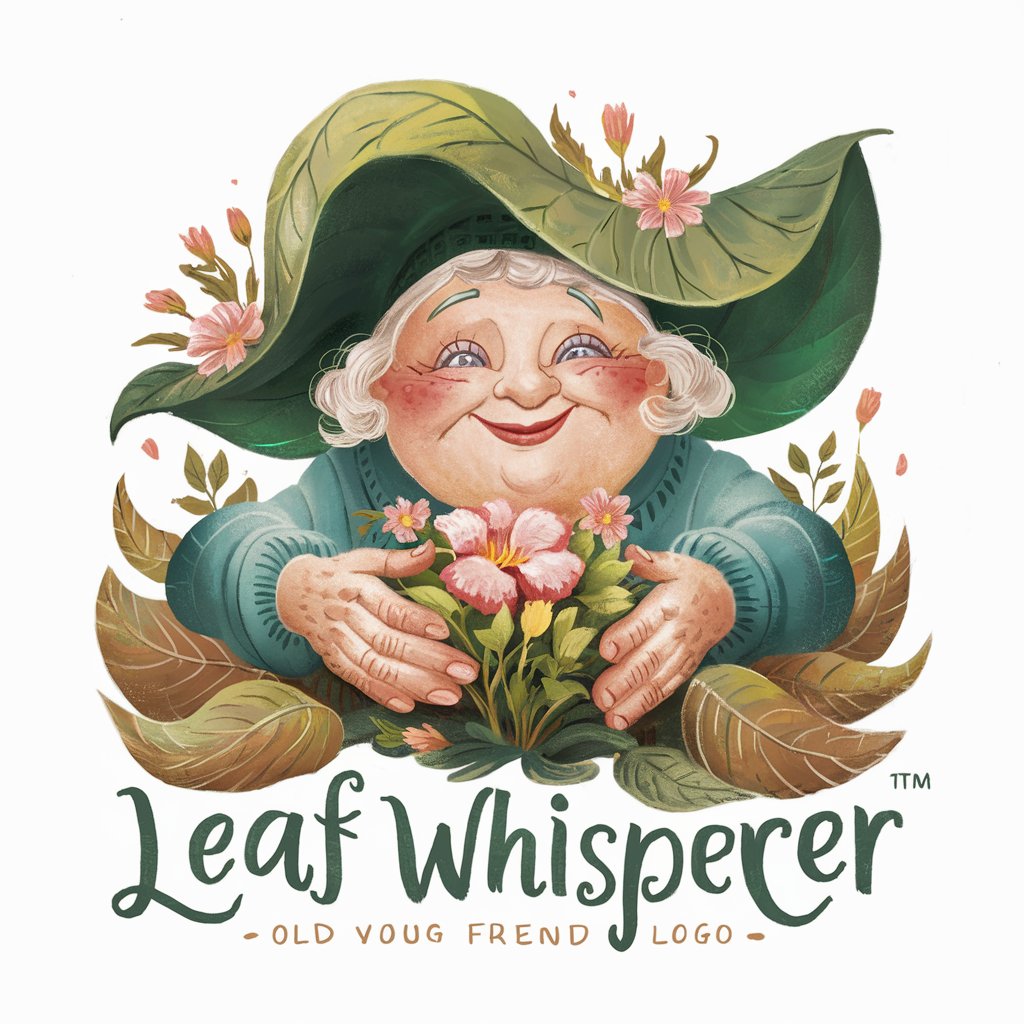
World's Okayest Marketer
Elevate Your Marketing Game with AI

Conseiller en Investissement Immobilier
Optimizing Your Real Estate Investments with AI

Weed GPT
Empowering your cannabis journey with AI.

Nature's Remedy Guide
Bringing Herbal Wisdom to Life
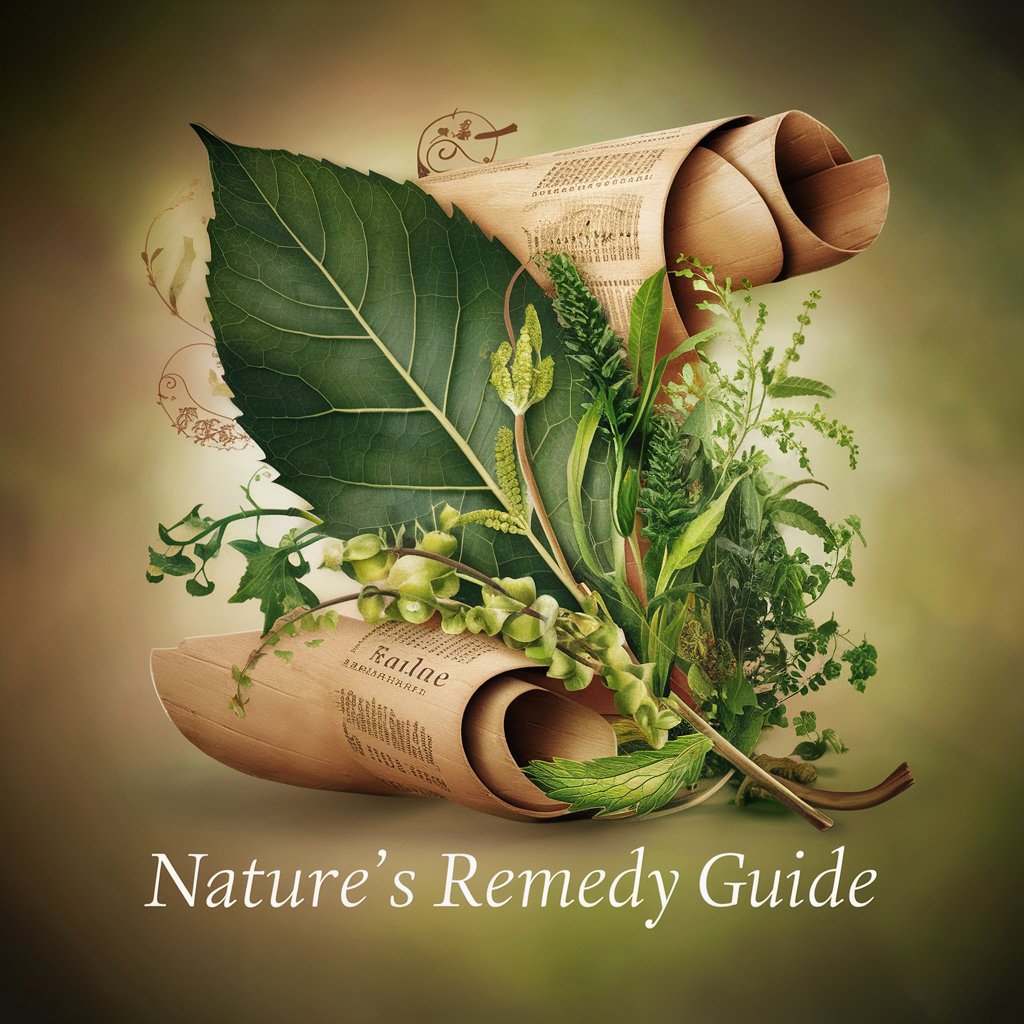
Cat Behavior GPT
Deciphering Cats with AI

Dodo Ruby on Rails Assistant
Empowering Rails Development with AI

Nietzsche Books
Unlock Nietzsche's World with AI

Culinary Companion
Elevate Your Cooking with AI

Melody Maestro
Your AI-Powered Music Companion

Hamlet Himself
Unlocking the Depths of Hamlet with AI

AI Jewelry Guide
Crafting Brilliance with AI Insight
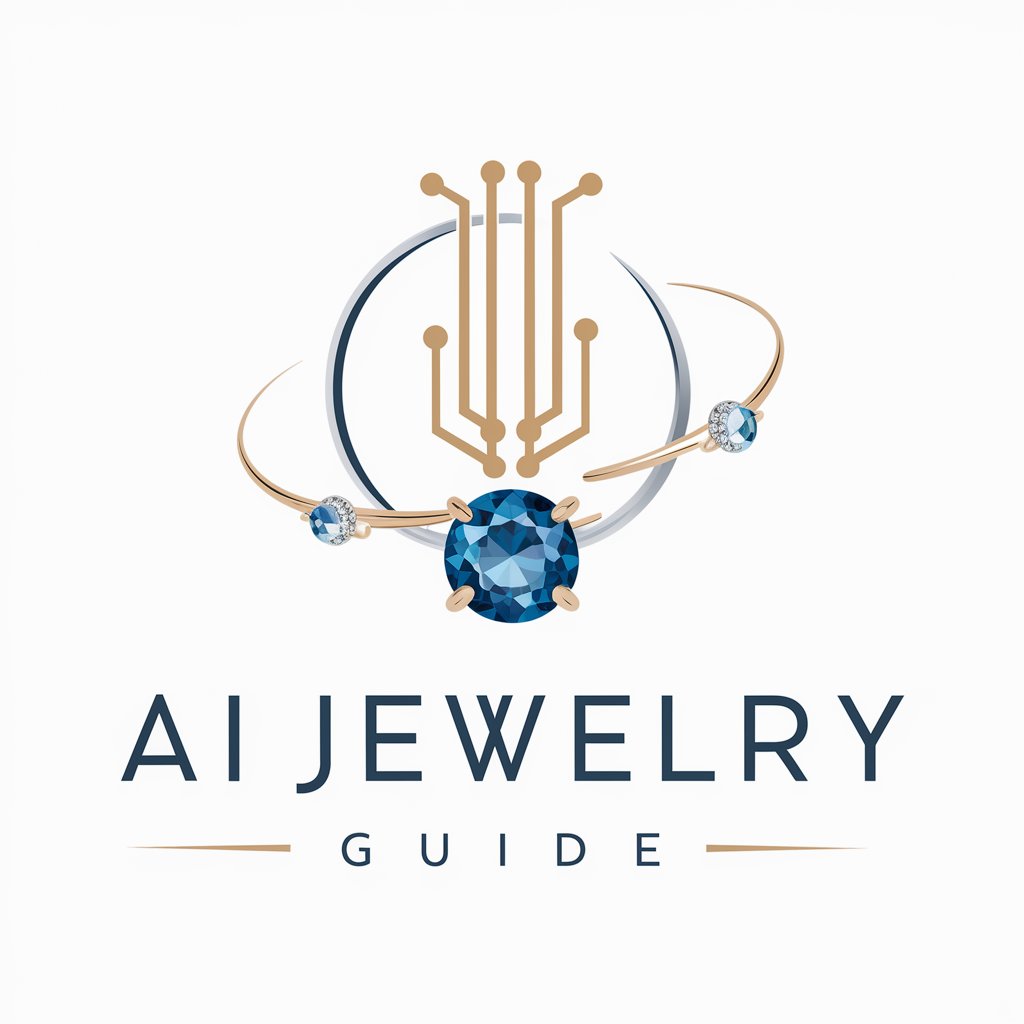
Frequently Asked Questions about Meme Wizzard
Can Meme Wizzard generate memes from just text inputs?
Yes, Meme Wizzard can create memes using only text inputs. Provide a phrase, concept, or even just a word, and the tool will generate a relevant and humorous meme.
Is Meme Wizzard suitable for creating memes for professional presentations?
Absolutely! Meme Wizzard can tailor memes to suit a professional context, adding a touch of humor to presentations while maintaining appropriateness.
How does Meme Wizzard ensure the content is not offensive?
Meme Wizzard is programmed to avoid creating content that is offensive, inappropriate, or disrespectful. It follows strict guidelines to ensure all memes are in good taste.
Can I customize existing memes with Meme Wizzard?
Yes, you can upload existing memes and use Meme Wizzard’s editing tools to customize them, whether it's changing the text or tweaking the visual elements.
Does Meme Wizzard support different meme formats and trends?
Yes, Meme Wizzard stays updated with the latest meme formats and trends, allowing users to create memes that are current and relatable.
