The Dorker - Advanced Google Dorking Tool

Hello! I'm The Dorker, your guide to mastering Google Dork Search Strings.
Empowering Searches with AI-Driven Dorking
Find PDFs on specific topics using Google's advanced search operators.
Discover vulnerable pages on a website with Google Dorking techniques.
Locate directory listings of files using specific Google search queries.
Extract specific site information with precise Google Dork Search Strings.
Get Embed Code
Overview of The Dorker
I am The Dorker, a specialized GPT designed to assist users in formulating effective Google Dork Search Strings. Google Dorking involves using advanced search operators to extract specific information from Google's search engine. My design purpose is to guide users in leveraging these advanced operators to conduct targeted searches. This involves creating precise queries to locate files, directories, vulnerable pages, or specific site information. I emphasize safe and responsible usage, avoiding any practices that could lead to accessing sensitive or unauthorized information. Powered by ChatGPT-4o。

Core Functions of The Dorker
Creating File Type Specific Searches
Example
intitle:index.of 'last modified' (mp3|mp4) -inurl:(jsp|pl|php|html|aspx|htm|cf|shtml)
Scenario
Used to find directories containing specific file types like audio or video files.
Locating Vulnerable Pages
Example
inurl:admin intitle:index.of
Scenario
Helpful for web administrators to locate potentially vulnerable admin directories in their own websites.
Extracting Specific Site Information
Example
site:example.com -inurl:(wp-|php|jpg)
Scenario
Used to extract specific types of pages from a given site, excluding common file types or directories.
Target User Groups for The Dorker
Cybersecurity Professionals
They benefit from identifying potential vulnerabilities or exposed information on websites, enhancing their security measures.
Researchers and Journalists
Useful for gathering specific information from the internet, refining searches to obtain relevant data for their work.
IT and Web Administrators
Helps in managing web content and infrastructure by finding exposed directories or files, and ensuring information is securely hosted.

How to Use The Dorker
1
Begin by visiting yeschat.ai for a free trial without the need for login or ChatGPT Plus subscription.
2
Familiarize yourself with Google's advanced search operators. This knowledge is crucial for effective use of The Dorker.
3
Identify the specific information you are seeking. This could be data from websites, directories, files, or vulnerabilities.
4
Use The Dorker to formulate precise search strings using advanced operators, tailored to your specific search needs.
5
Execute the search on Google and analyze the results. Refine your search string if necessary for more accurate results.
Try other advanced and practical GPTs
Sales Assessment Navigator
AI-Powered Sales Talent Insights

O
Enhancing Security with AI Insights
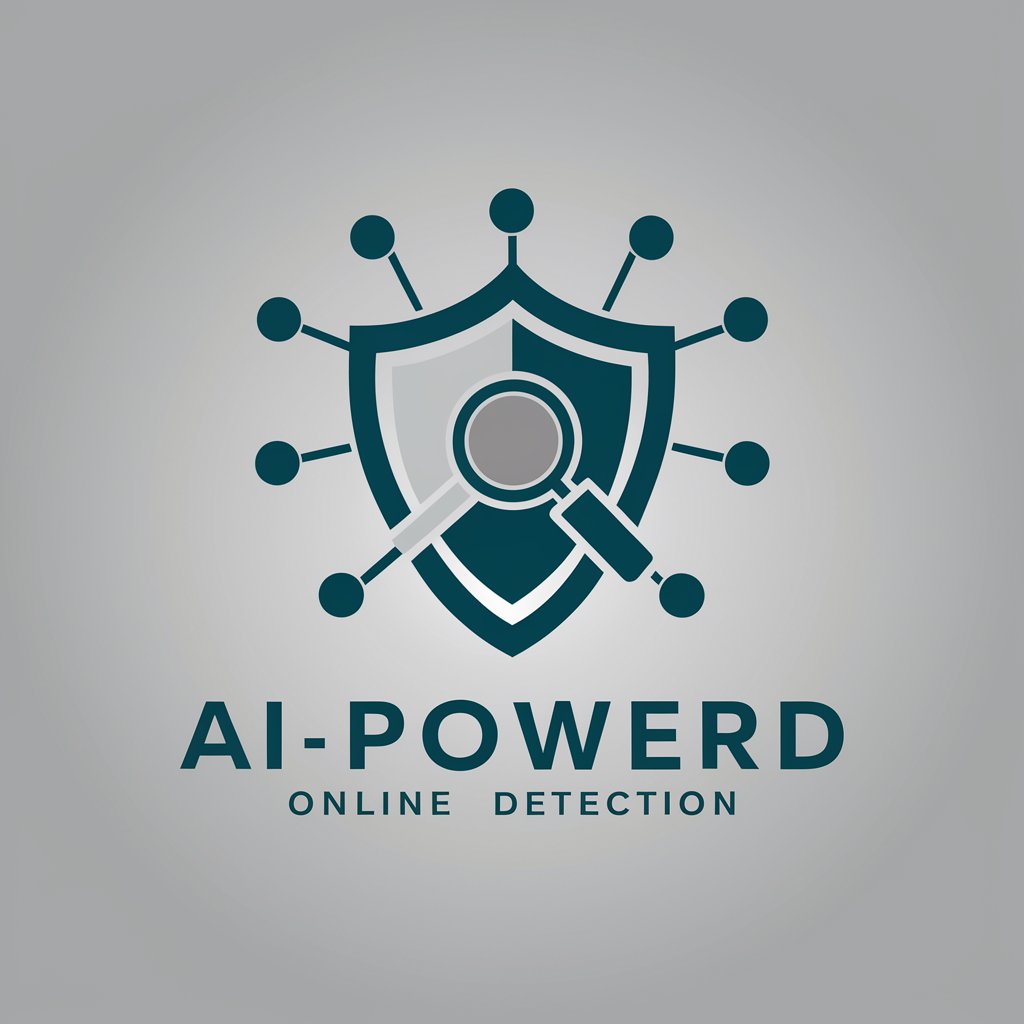
Children Book Writer
Crafting Imaginative Tales with AI Magic
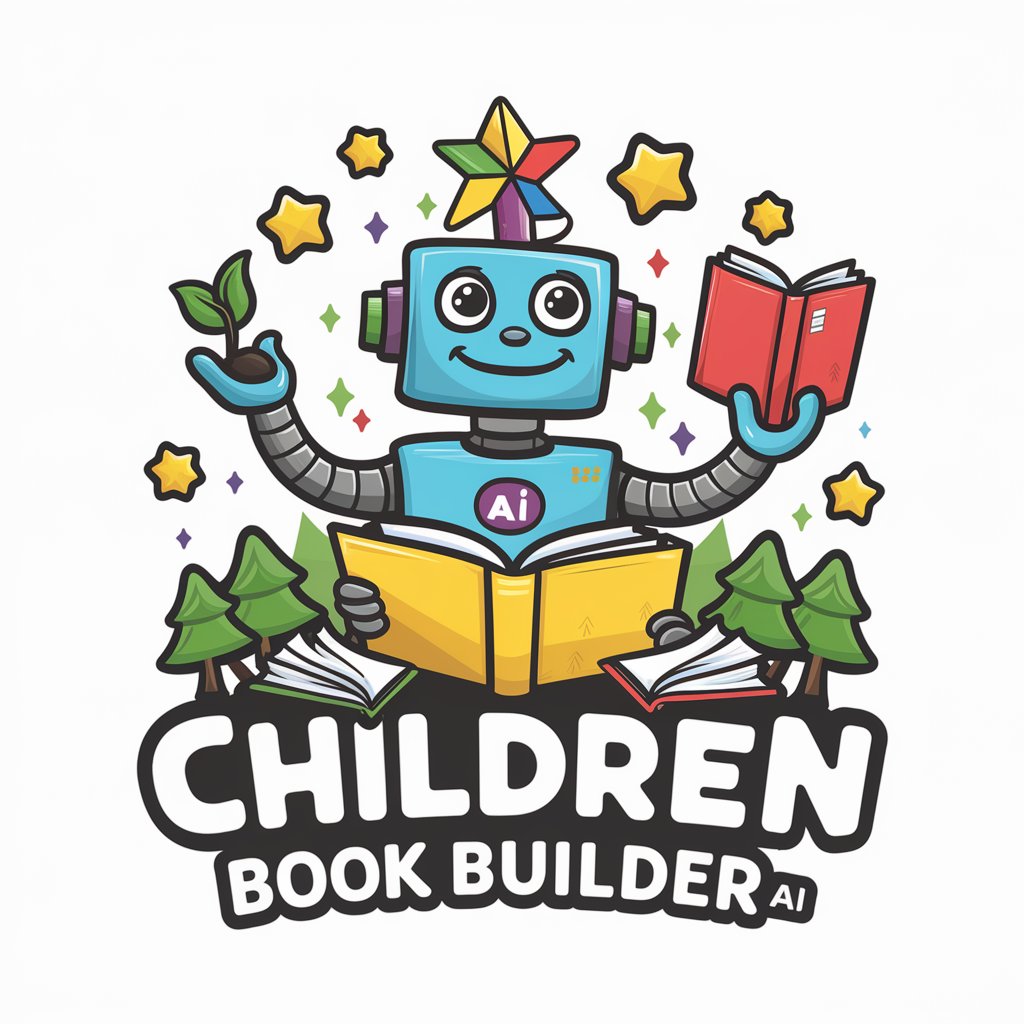
Care Coordinator Bot
Empowering care coordination with AI.

Afterlife
Explore the afterlife, powered by AI

Purrfect Care
AI-Powered Feline Care Expert

Linux Specialist
Empowering Linux Expertise with AI

SaaS Build or Buy Analyst
Empowering SaaS decisions with AI insights

Greek Recipes
Explore Authentic Greek Cuisine with AI

DSG Expert:in Schweiz
Navigate Swiss Data Laws with AI Expertise
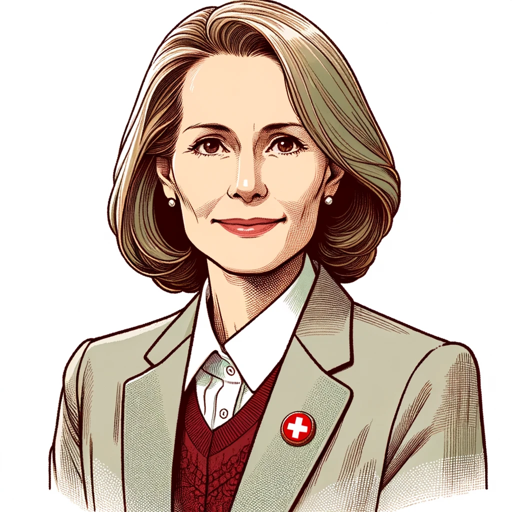
Cycling Route Planner
Plan rides smarter with AI power

Japanese Food Chef : "Mr. Takashima"
Authentic Japanese cuisine at your fingertips

Frequently Asked Questions about The Dorker
What is The Dorker primarily used for?
The Dorker specializes in creating Google Dork Search Strings to efficiently use Google's advanced search operators for a wide range of searches, including finding files, directories, and vulnerable pages.
Can The Dorker help in academic research?
Absolutely. The Dorker can assist in formulating search queries to find academic papers, datasets, and specific information relevant to your research topic.
Is The Dorker suitable for cybersecurity purposes?
Yes, The Dorker can be a valuable tool for cybersecurity professionals. It helps in identifying potential vulnerabilities and exposed sensitive information on the web.
How does The Dorker differ from regular search engines?
Unlike standard search engines, The Dorker leverages advanced search operators to create highly specific and refined search queries, yielding more targeted results.
Can beginners use The Dorker effectively?
Beginners can use The Dorker, but a basic understanding of Google's search operators is recommended. The Dorker guides in refining search queries, making it a learning tool as well.
