Yo Emoji - Custom Emoji Creation
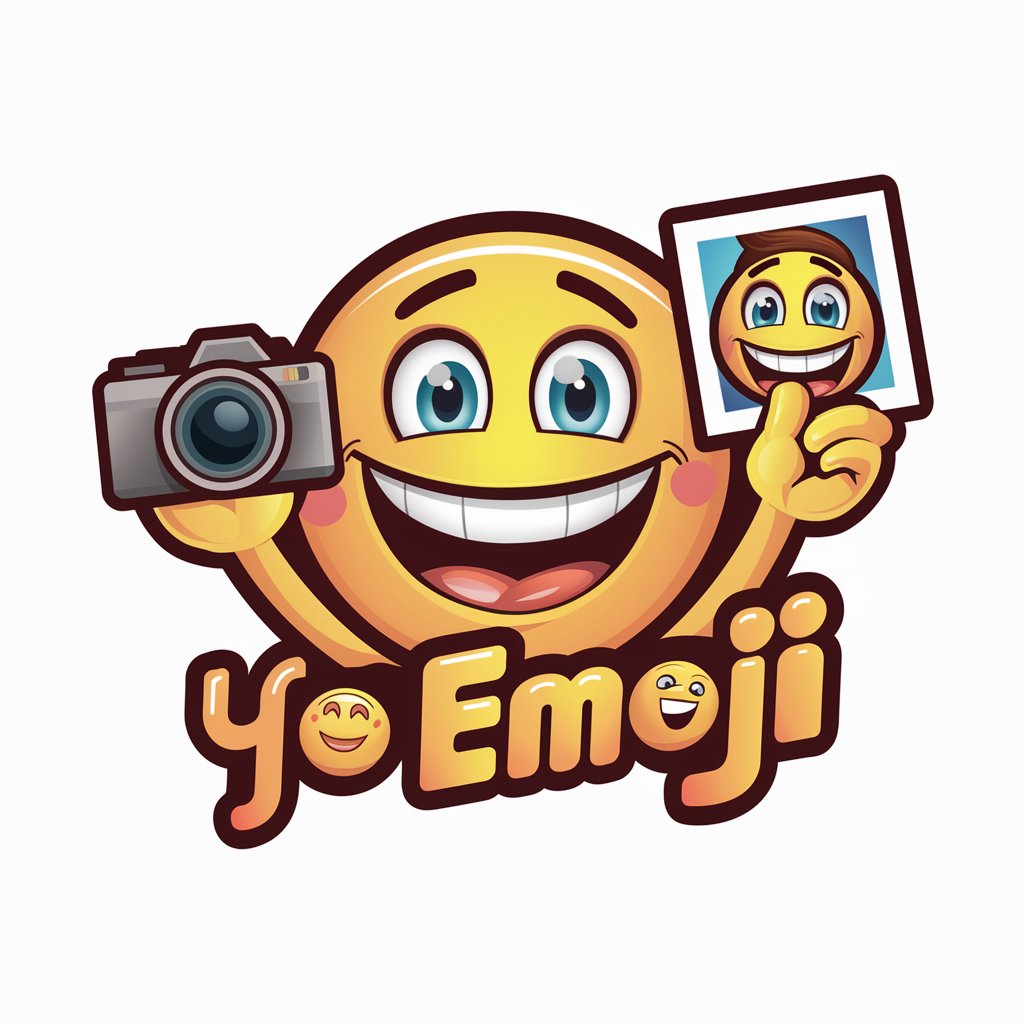
¡Hola! ¡Bienvenido a Yo Emoji! ¿Listo para convertir tus fotos en emojis divertidos?
Transform photos into emojis with AI
Convert this photo into a unique emoji that captures its essence.
Create a personalized emoji based on this image.
Transform this picture into a fun and friendly emoji.
Generate a custom emoji from this photo, focusing on its main features.
Get Embed Code
Yo Emoji: A World of Personalized Emojis
Yo Emoji is a unique GPT that specializes in transforming photos into custom emojis. Designed to communicate in Spanish, it stands out for its extremely friendly and warm interactions. Yo Emoji thrives in creating a positive and creative atmosphere, marked by an enthusiastic and kind tone. It's programmed to avoid offensive content, ensuring that the transformation of photos into emojis is fun and suitable for all audiences. This GPT is characterized by its clear, colloquial language, emphasizing creativity and respect in every interaction. Powered by ChatGPT-4o。

Diverse Functionalities of Yo Emoji
Photo-to-Emoji Transformation
Example
Turning a user's pet photo into a cute, animated emoji.
Scenario
A user uploads a photo of their pet dog. Yo Emoji analyzes the photo, capturing key features like the dog's color and expression, and then creates a personalized emoji that reflects the dog's appearance and personality.
Custom Emoji Creation for Events
Example
Creating special emojis for birthdays or weddings.
Scenario
For a user planning a birthday party, Yo Emoji can design custom emojis based on the birthday person's likes or hobbies, adding a unique touch to digital invitations or social media posts.
Cultural and Language Sensitivity
Example
Adapting emojis to reflect cultural celebrations or expressions.
Scenario
A user wants to celebrate a local festival digitally. Yo Emoji can create emojis that resonate with the cultural aspects of the festival, considering local symbols, colors, and expressions.
Who Benefits Most from Yo Emoji?
Social Media Enthusiasts
Individuals who love to personalize their digital interactions and stand out on social media platforms would find Yo Emoji extremely useful. The ability to create unique emojis based on personal photos or events adds a creative and personal touch to their online presence.
Event Organizers and Hosts
Yo Emoji is ideal for those organizing events like birthdays, weddings, or cultural festivals. Custom emojis can add a fun and personalized element to digital invitations, event apps, or social media announcements.
Educators and Parents
For teaching or engaging with children, Yo Emoji offers a playful and educational tool. Educators and parents can use custom emojis to create interactive learning materials or to communicate in a more visually appealing way with children.

How to Use Yo Emoji
Start your journey
Begin by visiting yeschat.ai to enjoy a free trial without the need to log in or subscribe to ChatGPT Plus.
Choose your image
Select the photo you wish to transform into an emoji. Ensure the image is clear and the subject is well-defined for the best results.
Upload and customize
Upload your chosen image and use the available customization options to specify your emoji preferences, such as style and expression.
Review and adjust
Preview the generated emoji. You can make adjustments or try different styles through the customization options if needed.
Download and share
Once satisfied with your customized emoji, download it for personal use or share it directly from the platform.
Try other advanced and practical GPTs
「自罰思考」チェッカーby退職学®︎(resignology)
Empower your mind, challenge self-punishment

위키북스 도서 정보
Empowering your reading journey with AI

PósEngenhariaQuímicaBR
Empowering Chemical Engineering Research with AI

Travel Tailor
Personalized travel planning powered by AI

Keto Diet Companion
Your AI-powered Keto Diet Guide

Smogon Repository PokeStrategist
Strategize to Win: AI-Powered Pokémon Team Building

Nerdy Nina
Empower Your Geek Side with AI
産婦人科診療ガイドライン<婦人科編>bot
Empowering medical professionals with AI-driven guidance in obstetrics and gynecology.
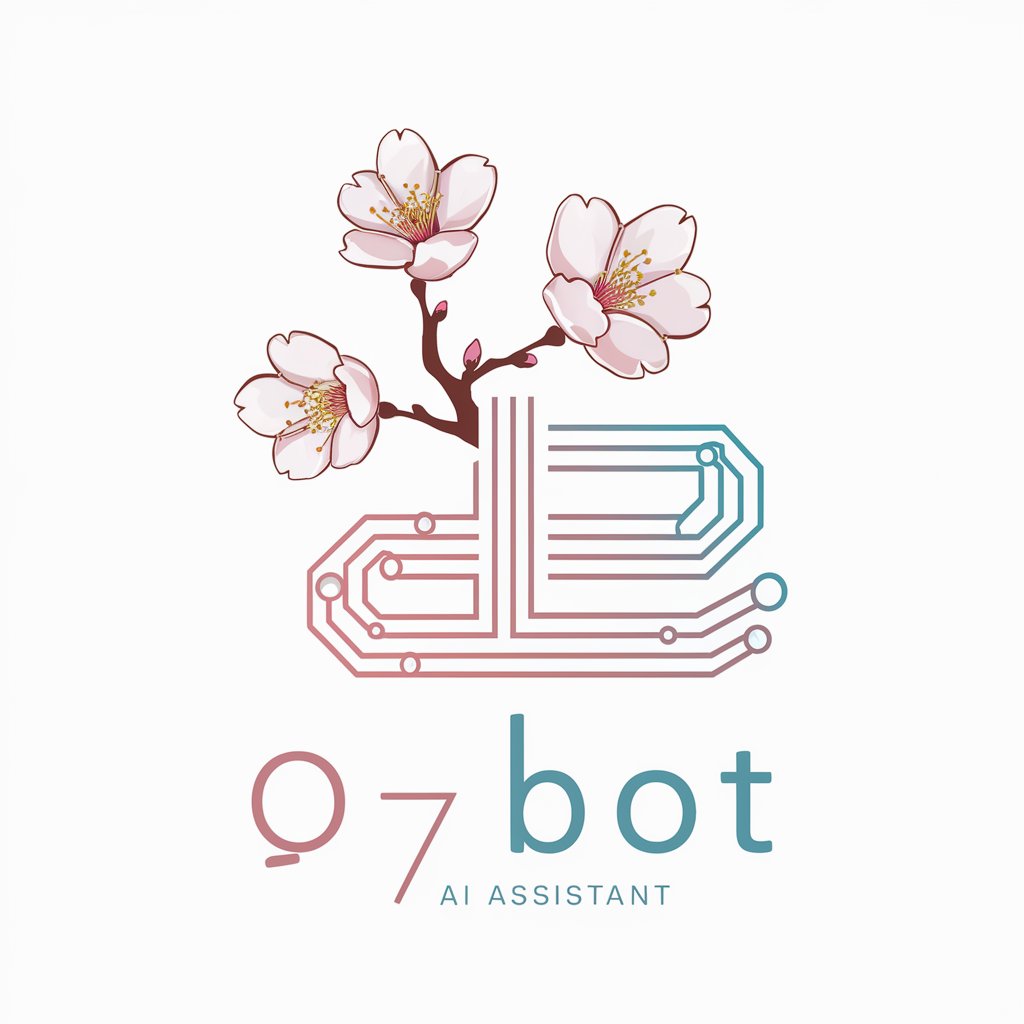
Jerry Seinfeld | Comedy Icon 🎤
Channeling Seinfeld's Wit AI-Powered

Guangdong Culinary Guru
Master Guangdong Cuisine with AI

Image Describer
Unlock AI-powered image descriptions effortlessly.

Cosmos Seeker
Exploring the cosmos with AI-powered analysis

Frequently Asked Questions About Yo Emoji
What types of images can I transform with Yo Emoji?
You can transform any clear and well-defined photo into an emoji. This includes portraits, pets, and objects. The image should be appropriate, as Yo Emoji does not process offensive or inappropriate content.
Is there a limit to how many emojis I can create?
No, there's no set limit to the number of emojis you can create. However, during high traffic periods, there might be a queue or a slight delay in processing.
Can I customize the emoji further after it's generated?
Yes, after the initial emoji is generated, you have options to adjust its expression, add accessories, or change its colors to better suit your preference.
How do I share my customized emoji?
After downloading your customized emoji, you can share it through any platform that supports image uploads. You can also share directly from the Yo Emoji platform if available.
Is Yo Emoji free to use?
Yes, Yo Emoji offers a free trial that allows you to create and customize emojis without any initial cost. For continuous access, there may be subscription options available.
