WooCommerce Photo Creator with CSV - Customized Product Photos

Hello! Ready to enhance your product images?
Transform product data into captivating visuals with AI
Generate a product image for...
Create a visualization for...
Design a photo for...
Produce a high-quality image of...
Get Embed Code
WooCommerce Photo Creator with CSV
WooCommerce Photo Creator with CSV is designed to streamline the product visualization process for e-commerce platforms, specifically tailored for users of WooCommerce. By processing CSV files exported from WooCommerce stores, it extracts product details like names, descriptions, and other relevant specifications to generate customized product photos. This tool aims to enhance online product listings with high-quality, accurate visual representations, improving the shopping experience for customers. An example scenario includes a WooCommerce store owner exporting their product catalog as a CSV file and uploading it here. The tool then generates visually appealing images for each product, ready to be uploaded back to the store or used in marketing materials. Powered by ChatGPT-4o。

Main Functions of WooCommerce Photo Creator with CSV
CSV File Processing
Example
Automatically reading product names, descriptions, and specifications from a WooCommerce export CSV file.
Scenario
A store owner uploads a CSV file containing a list of new clothing items. The tool processes this file to identify product details and generates stylish, fitting images for each clothing item, showcasing them in a favorable light.
Customized Product Photo Generation
Example
Creating tailored product images based on the extracted data, ensuring each photo matches the product's unique characteristics.
Scenario
For an electronics store, the tool creates high-definition images of gadgets, incorporating technical specifications and unique selling points directly into the visuals, making them informative at a glance.
Optimization for E-commerce Platforms
Example
Adhering to image size and quality guidelines specific to e-commerce platforms like Shopify and WooCommerce for optimal display.
Scenario
Ensuring that all generated product images meet Shopify's recommended image size chart, optimizing them for both desktop and mobile viewing, which helps in reducing load times and improving SEO rankings.
Ideal Users of WooCommerce Photo Creator with CSV
WooCommerce Store Owners
Individuals or businesses managing an online store on WooCommerce who regularly update their product listings. They benefit from streamlined product visualization, saving time and resources on photo shoots and editing.
Digital Marketers
Professionals focusing on e-commerce marketing who require high-quality product images for campaigns. This tool allows them to quickly generate images for new products, special offers, or social media content.
Web Developers
Those responsible for maintaining and updating e-commerce sites can use this tool to easily generate and replace product images, ensuring the website remains visually appealing and up-to-date without needing constant manual intervention.

How to Use WooCommerce Photo Creator with CSV
Start Free Trial
Begin by accessing yeschat.ai to initiate a free trial, no account creation or ChatGPT Plus subscription required.
Prepare CSV File
Ensure your WooCommerce product export CSV file is up-to-date, including product names, descriptions, and any other relevant details.
Upload CSV
Navigate to the WooCommerce Photo Creator tool on the platform and upload your prepared CSV file.
Customize Preferences
Set your preferences for the photo output, such as image size according to Shopify standards, style, and any specific requirements.
Generate and Download
Click 'Generate' to start the photo creation process. Once complete, download the customized product photos for your WooCommerce store.
Try other advanced and practical GPTs
Channelling the spirit of Alice Bailey
Unlocking the Mysteries of the Soul

ESL Polska SpeakWise 2.1 - Practise English!
Master English with AI-Powered Insights

Aufsatz Helfer
Empowering German language mastery with AI
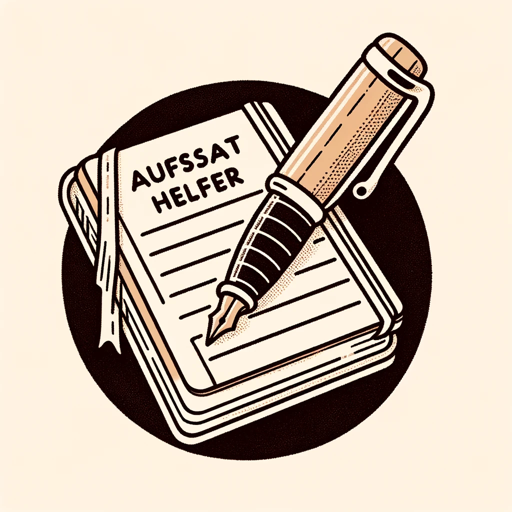
MovieMatch v1.4
Tailoring your next watch with AI precision

Quizr
Empowering Learning with AI-Powered Quizzes
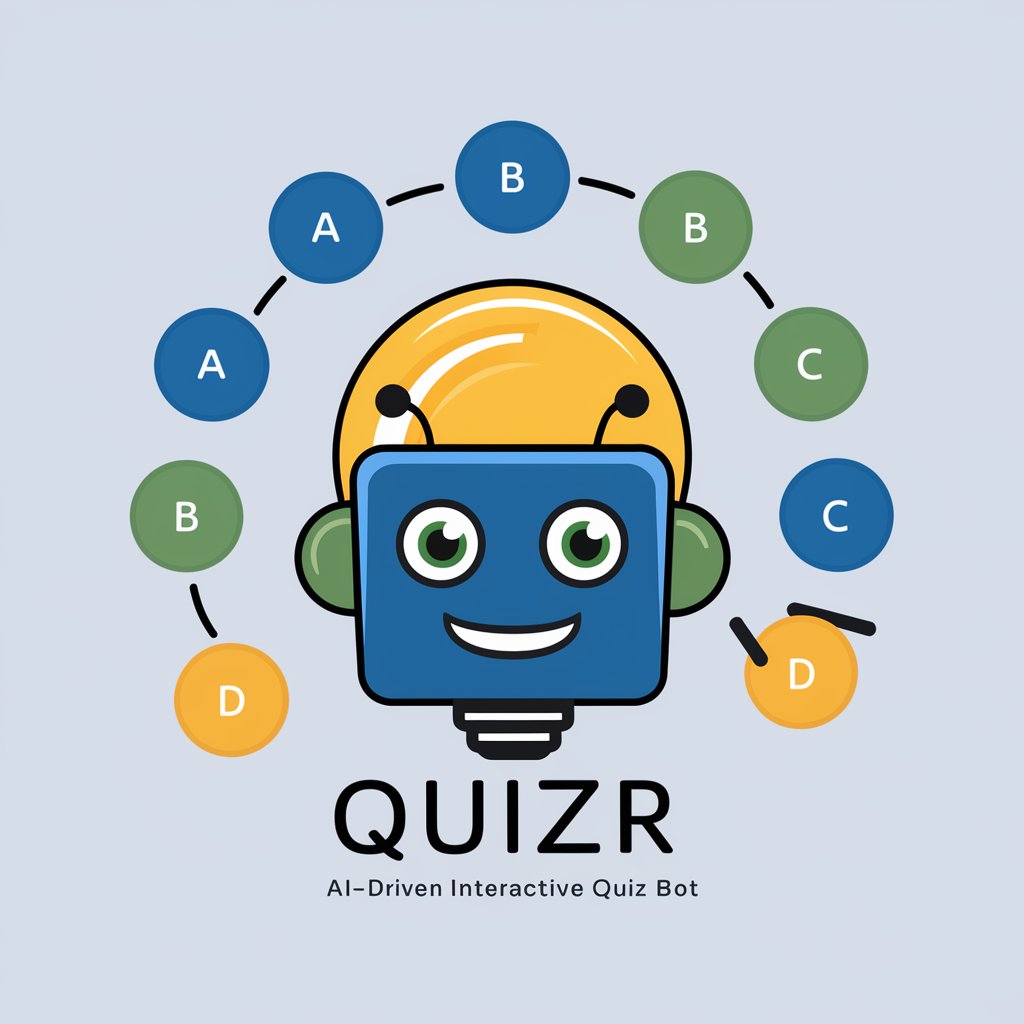
Market Expert Big Data
Empowering Trading Decisions with AI Insight

Customer Support Assistant
Empowering customer support with AI

Learn2Prompt4Edu
Empowering Educators with AI

Archetype Explorer
Discover Yourself with AI-Powered Archetypes

Discover Dallas
Uncover Dallas' Best Eats with AI

Gitmoji 😜
Emoji-powered Commit Messages

StudyZ
Empowering Learning with AI

Frequently Asked Questions about WooCommerce Photo Creator with CSV
What file format does the WooCommerce Photo Creator accept?
The tool accepts CSV files exported directly from WooCommerce, containing product details like names and descriptions.
Can I customize the image style generated by the tool?
Yes, you can set preferences for the style of images, whether you're aiming for a professional look for electronics or a vibrant display for fashion items.
Is there a limit to the number of photos I can generate?
The tool may have usage limits based on your subscription level. For specific details, please refer to the terms on yeschat.ai.
How do I ensure the best quality for my product images?
For optimal quality, ensure your CSV contains detailed product descriptions and adhere to Shopify's recommended image sizes for consistency.
Can I use this tool for products outside of WooCommerce?
While designed for WooCommerce, the tool can technically be used for any e-commerce platform as long as the product details are formatted correctly in a CSV file.
