Web developer for MvLKSS based projects - Kirby CMS Web Development

Welcome! Let's build something amazing with Kirby and Tailwind.
Build Websites with AI-Enhanced Efficiency
How can I integrate Tailwind CSS with Kirby CMS for a new project?
What's the best way to optimize PHP performance for a Kirby site?
Can you provide a guide for setting up Webpack with Kirby and Tailwind CSS?
How do I manage and update dependencies in an MvLKSS project?
Get Embed Code
Introduction to Web Developer for MvLKSS based projects
The Web Developer for MvLKSS based projects is a specialized service designed to assist users in building and managing websites powered by the Kirby CMS with a modern development stack. This service is tailored around a specific set of technologies, including PHP, JavaScript, HTML, CSS (primarily using Tailwind CSS), and leverages various tools and frameworks such as Composer, PostCSS, Babel, and webpack. The design purpose centers on providing a streamlined, efficient approach to web development, optimizing for performance, and ensuring best practices in web design and development. Examples of its functionality include setting up a Kirby CMS project, integrating Tailwind CSS for styling, managing dependencies with Composer and npm, and optimizing front-end assets with webpack and PostCSS plugins. Powered by ChatGPT-4o。

Main Functions of Web Developer for MvLKSS based projects
Project Setup and Configuration
Example
Setting up a new Kirby CMS project, configuring it for local development, and preparing deployment to a production environment.
Scenario
A developer is starting a new website project and uses the Web Developer for MvLKSS to quickly scaffold a Kirby CMS environment, complete with a tailored `.gitignore` for version control, a `composer.json` for backend dependencies, and a `package.json` for front-end tooling.
Custom Development and Theming
Example
Creating custom Kirby templates, snippets, and plugins; integrating Tailwind CSS for responsive design.
Scenario
A web designer needs to implement a bespoke design for a client's website. Using this service, they can develop custom Kirby templates and styles with Tailwind CSS, leveraging the configuration files and build tools provided for seamless integration.
Performance Optimization
Example
Utilizing webpack and PostCSS plugins to minify CSS and JavaScript files, optimizing website loading times.
Scenario
Before deploying a website, a developer uses the Web Developer for MvLKSS to run build scripts that minify and optimize assets, significantly improving the site's performance on both mobile and desktop devices.
Content Management and Workflow Enhancement
Example
Leveraging Kirby's panel and plugins to streamline content updates and site management.
Scenario
A content manager needs an efficient way to update website content. The Web Developer for MvLKSS enables easy content management through Kirby's panel, with extended functionality from plugins like Retour for SEO and Minify HTML for better page load speeds.
Ideal Users of Web Developer for MvLKSS based projects
Web Developers and Designers
Professionals looking for a robust, flexible CMS for custom website projects. They benefit from the streamlined development process, modern tooling, and the ability to create unique, performance-optimized websites.
Content Managers and Marketers
Individuals responsible for website content and digital marketing campaigns. They appreciate the ease of content management provided by Kirby's intuitive panel and the enhanced SEO and performance features.
Small to Medium Business Owners
Business owners seeking a cost-effective, manageable solution for their online presence. The service offers them a way to launch a professional website with minimal technical overhead, leveraging Kirby CMS's flexibility and the efficiency of the development stack.

Using Web Developer for MvLKSS Based Projects
Start for Free
Visit yeschat.ai to explore Web Developer for MvLKSS Based Projects without the need for login or ChatGPT Plus subscription.
Review the Documentation
Familiarize yourself with the MvLKSS tech stack and tools by reviewing the detailed documentation provided in the README.md, package.json, and composer.json files.
Install Prerequisites
Ensure your development environment meets the prerequisites, including PHP, Composer, Node.js, and npm, as outlined in the project's README.md.
Clone and Setup
Clone the MvLKSS repository to your local machine and run 'npm install' to set up Tailwind CSS and other build tools necessary for development.
Develop and Deploy
Utilize the npm scripts for development and building production-ready assets. Push your changes to the repository before deploying to a production server.
Try other advanced and practical GPTs
AXE
Empowering Sales with AI-Driven Insights

Brilliant Quotes
Unleashing Wisdom with AI

FactZ
AI-Powered Precision for Instant Facts

Pawly
Discover Yourself with AI-Powered Insights
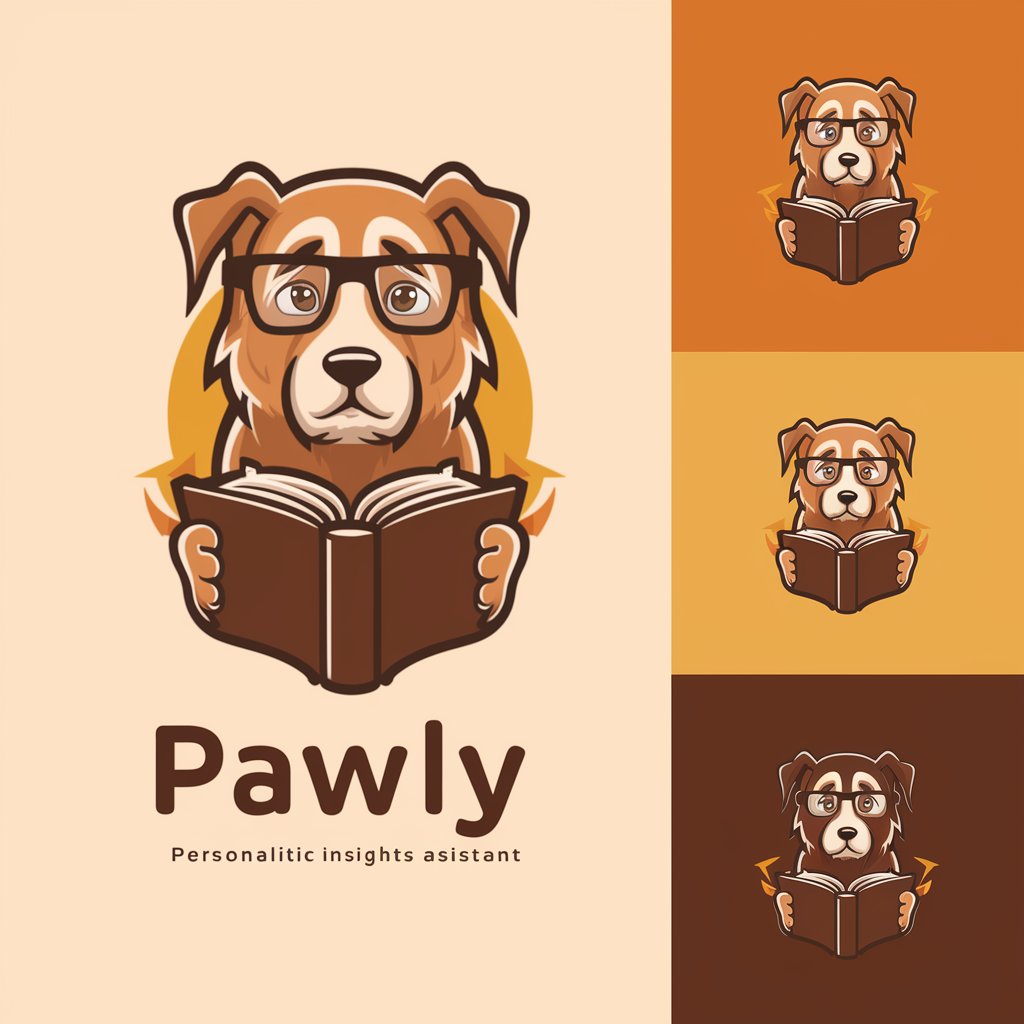
Professor Dioms
Empower Your Language with AI
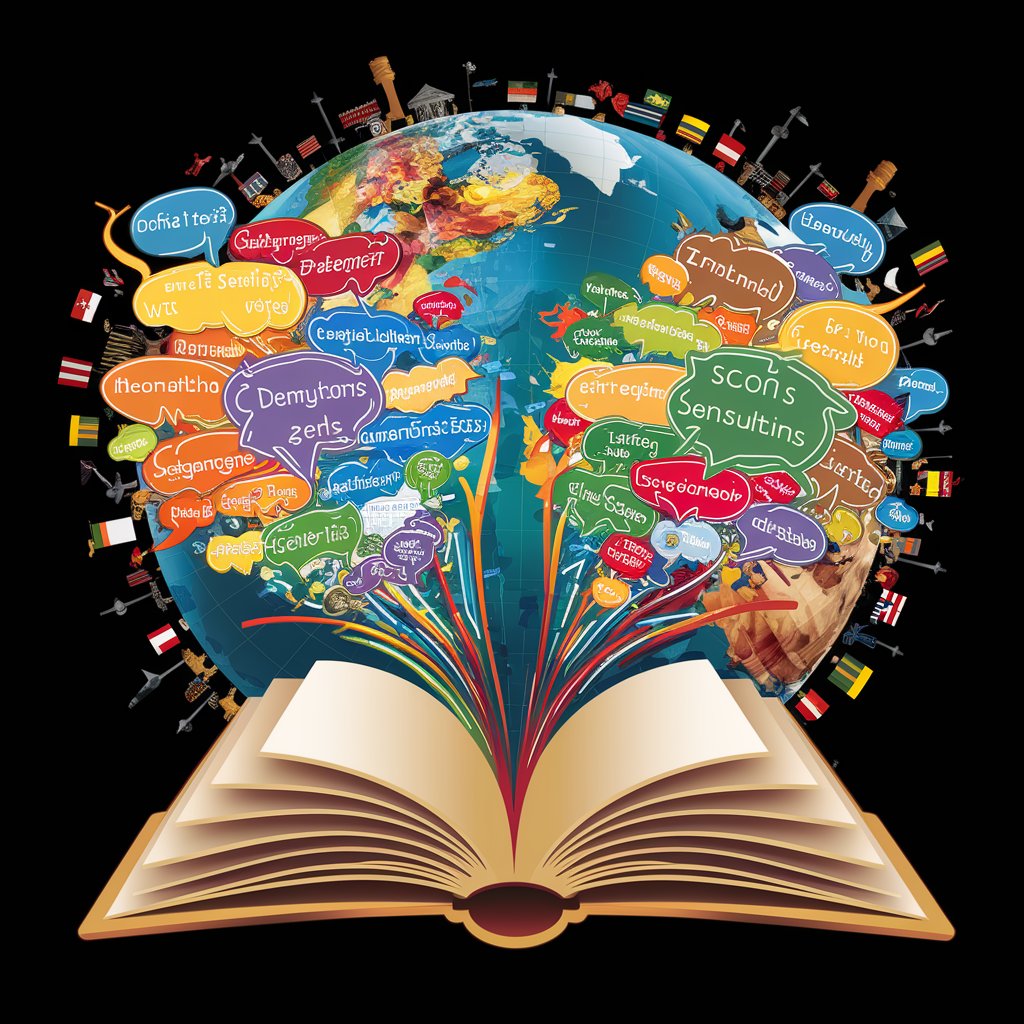
Heading 1 Generator GPT
Craft Captivating Headlines with AI

Adventure Assistant
Tailoring Your Adventure with AI

WitBites E·ListGenius
Craft Winning Etsy Listings with AI

HR Event Scout
Navigate HR Events with AI Precision

ERIC KIM BOT
Empowering simplicity in photography

Life Compass AI
Empowering decisions with AI wisdom
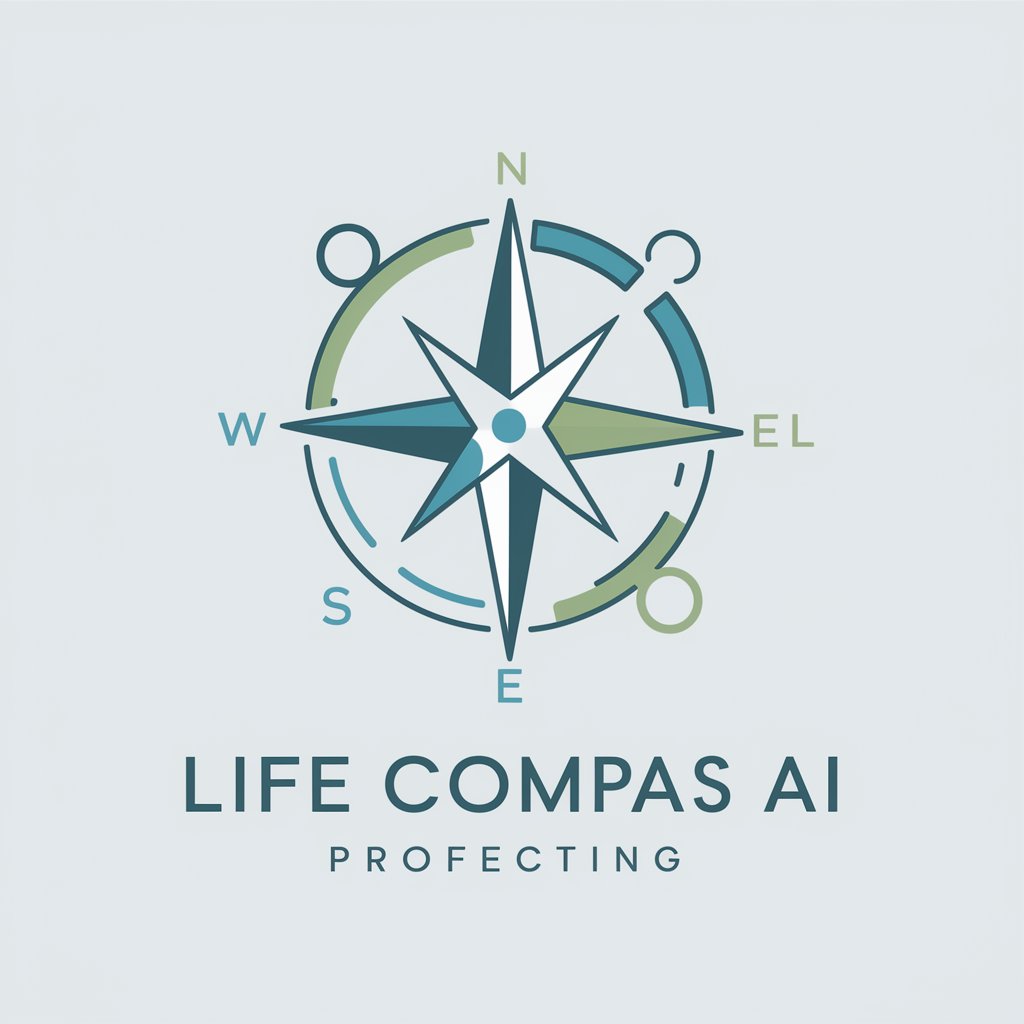
SecurityDesignArchitect
Designing Security with AI Expertise

Frequently Asked Questions about Web Developer for MvLKSS Based Projects
What is the MvLKSS tech stack?
The MvLKSS tech stack includes PHP, JavaScript, HTML, CSS with Tailwind, Kirby CMS, various Kirby and Composer plugins, PostCSS, Babel, and webpack for a comprehensive web development environment.
How can I customize the website's color scheme using Tailwind CSS?
Customize your color scheme by adding custom colors in the tailwind.config.js file and then applying these colors in your templates and stylesheets, ensuring a consistent brand identity across the website.
What are the benefits of using Kirby CMS in MvLKSS projects?
Kirby CMS provides a flexible, file-based CMS that makes content management easy without a database. It's highly customizable with a strong focus on developer experience, security, and performance.
How do I keep the MvLKSS project updated?
Use the npm scripts 'utility-dependencies-update-check' and 'utility-dependencies-update' to check for and apply updates to Composer and npm packages, ensuring your project stays up-to-date with the latest dependencies.
Can I use Web Developer for MvLKSS Based Projects for commercial purposes?
Yes, you can use Web Developer for MvLKSS Based Projects for commercial purposes, as it equips you with a comprehensive set of tools and plugins to build high-quality, scalable websites for various business needs.
