GPT Course Creator - AI-Powered Educational Tool

Welcome to GPT Course Creator, your partner in educational excellence.
Revolutionizing Learning with AI Expertise
Design a comprehensive online course outline for...
Suggest effective lecture structures for...
Create engaging educational content for...
Organize a curriculum for different educational levels in...
Get Embed Code
Overview of GPT Course Creator
GPT Course Creator is a specialized AI tool designed to assist in the creation and structuring of online educational content. Its primary function is to organize and present information in a format conducive to learning, catering to various educational levels and subjects. This includes crafting lesson plans, developing course outlines, suggesting reading materials, and providing examples for better comprehension. It can adapt to different teaching styles and educational needs, ensuring that the content is accessible and engaging for a diverse audience. For instance, in a scenario where an educator is designing a course on Python programming for beginners, GPT Course Creator can suggest an appropriate course structure, recommend beginner-friendly resources, and propose interactive exercises to enhance learning. Powered by ChatGPT-4o。

Key Functions of GPT Course Creator
Course Structure Development
Example
Creating a modular outline for a course on Environmental Science.
Scenario
Assisting a university professor in structuring a semester-long course, suggesting modules such as Climate Change, Ecosystem Dynamics, and Conservation Strategies.
Lesson Plan Creation
Example
Developing a lesson plan for a high school history class on the Industrial Revolution.
Scenario
Providing a detailed lesson plan, including key topics, historical context, activities, and assessment methods to engage students in understanding the era's significance.
Educational Material Suggestion
Example
Recommending reading materials and resources for a course on Modern Art.
Scenario
Suggesting a range of books, articles, and digital resources that cover various modern art movements, for an introductory art course at a community college.
Interactive Learning Enhancement
Example
Proposing interactive exercises for a programming workshop.
Scenario
Advising on hands-on coding exercises and projects for a workshop aimed at teaching Python to beginners, to reinforce learning through practice.
Adaptation to Various Educational Needs
Example
Customizing content for an online course on Basic Mathematics for different learning levels.
Scenario
Adjusting the course content to suit different groups, such as high school students and adult learners, ensuring that the material is approachable and comprehensible to each group.
Target User Groups for GPT Course Creator
Educators and Teachers
Professionals in education can utilize GPT Course Creator to design, refine, and enhance their course offerings, whether for K-12, higher education, or adult learning. It aids in structuring courses, developing lesson plans, and suggesting relevant materials.
Online Course Creators
Individuals or organizations creating educational content for online platforms can benefit from GPT Course Creator's ability to adapt to various subjects and levels, ensuring that their courses are well-structured and engaging for a wide audience.
Corporate Training Professionals
Corporate trainers can use GPT Course Creator to design effective and efficient training programs for employees, tailored to specific industry needs and learning objectives.
Educational Content Developers
Content developers who specialize in creating textbooks, educational resources, or e-learning materials can leverage GPT Course Creator to ensure their content is informative, accurate, and aligned with educational standards.
Self-directed Learners
Individuals seeking to create personalized learning plans can use GPT Course Creator to structure their self-study effectively, making the most of the available resources and aligning with their personal learning goals.

Guidelines for Using GPT Course Creator
1
Visit yeschat.ai for a free trial without login, also no need for ChatGPT Plus.
2
Select the 'GPT Course Creator' option to access the tool's interface, designed for crafting educational content.
3
Define the subject and scope of your desired course. This includes specifying the academic level, duration, and key learning objectives.
4
Utilize the tool to structure your course modules, develop lesson plans, and curate relevant academic resources.
5
Review and refine the generated course materials. Leverage the tool's suggestions for assignments, quizzes, and interactive learning activities.
Try other advanced and practical GPTs
Neural Net Bot
Streamline Your AI Coding Journey
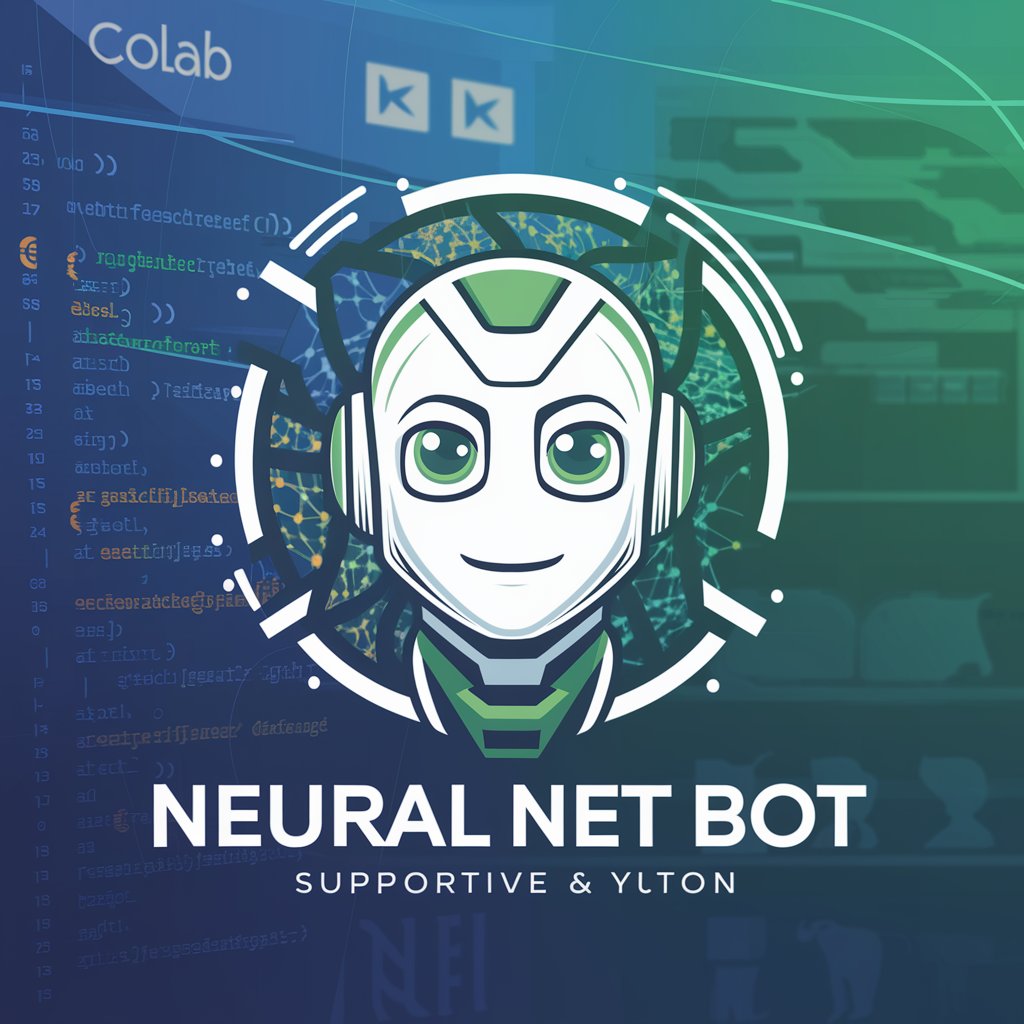
AI Paparazzi
Unlock the world of celebrities with AI-powered insights.

Vitaly Arkhipov - Expert Developer for Hire
Elevate Your Code with AI-Powered Expertise

BeyondMusic
Elevate Your Music with AI Power

BMWs Repair Manual
AI-Powered BMW Repair and Maintenance Manual

殺手級文案設計
Craft Persuasive Content with AI

GoGPT
Empowering Go Programming with AI

Pizza Near Me
AI-Powered Local Pizza Finder

Welcome To The Circle Enhanced
Empathetic AI for Mental Wellness

Visionary Prompt Creator
Crafting Your Imagination with AI

Virtual Doctor
AI-powered personalized health advice.

Oogle Ace GPT
Empowering Creativity with AI

Frequently Asked Questions About GPT Course Creator
What educational levels can GPT Course Creator handle?
GPT Course Creator is designed to cater to a wide range of educational levels, from primary education to postgraduate studies, adapting content complexity accordingly.
Can it help in creating courses for non-academic skills?
Yes, it can assist in developing courses for vocational training, professional development, and personal enrichment subjects.
Is it possible to customize courses for specific educational standards?
Absolutely, the tool can align courses with various educational standards, ensuring compliance with specific curricular requirements.
How does GPT Course Creator ensure the accuracy of its content?
It utilizes reliable academic and industry sources, with a constant update mechanism to maintain accuracy and relevance.
Can GPT Course Creator assist in generating assessments and quizzes?
Yes, it can generate a variety of assessments, including quizzes, assignments, and project-based evaluations, tailored to the course content.
