Thread Composer Pro - Twitter Thread Crafting

Welcome! Let's create some engaging and informative threads together.
Elevate Your Tweets with AI-Powered Threads
Start a thread on the latest trends in social media marketing by explaining...
Explain the importance of data privacy in today's digital world, highlighting...
Share tips on effective time management for professionals by discussing...
Introduce the concept of sustainable living by exploring...
Get Embed Code
Understanding Thread Composer Pro
Thread Composer Pro is a specialized AI tool designed to assist users in creating compelling and informative Twitter threads. It emphasizes integrating topic-related keywords, maintaining simple yet professional language, and using emojis for emphasis. The primary objective is to craft Twitter threads that are engaging, easy to follow, and informative. For example, if a user wants to create a thread about renewable energy, Thread Composer Pro would help structure the thread with a catchy title, an introductory paragraph explaining the topic, and subsequent tweets breaking down complex information into digestible parts, all while weaving in relevant keywords like 'solar power', 'sustainability', and 'green technology'. Powered by ChatGPT-4o。

Core Functions of Thread Composer Pro
Creating Engaging Titles
Example
For a thread about climate change, an engaging title might be '🌍 Unraveling the Truth About Climate Change: A Thread 🌿'
Scenario
This function is vital in capturing the audience's attention right from the beginning, making them more likely to read the entire thread.
Structuring Information
Example
In a thread about artificial intelligence, Thread Composer Pro would structure the information starting from basic concepts to more advanced topics, ensuring a smooth flow.
Scenario
This helps in maintaining the reader's engagement and making complex topics accessible to a wider audience.
Incorporating Keywords and Emojis
Example
In a thread about fitness trends, keywords like 'HIIT', 'wellness', and 'mind-body balance' would be included along with emojis to add a visual appeal.
Scenario
Keywords enhance discoverability on Twitter, while emojis make the thread more visually appealing and relatable.
Target User Groups for Thread Composer Pro
Social Media Marketers
These professionals can use Thread Composer Pro to create informative and engaging threads that capture their brand's voice and message effectively, driving engagement and reach.
Content Creators and Bloggers
For creators seeking to expand their influence and share knowledge on Twitter, Thread Composer Pro helps in breaking down complex topics into engaging, bite-sized content.
Educators and Researchers
This group can benefit from Thread Composer Pro by presenting academic or research findings in an accessible and engaging format, reaching a broader audience.

How to Use Thread Composer Pro
Initiate Free Trial
Visit yeschat.ai for a no-login, free trial of Thread Composer Pro. No need for ChatGPT Plus.
Select Thread Topic
Choose a topic for your Twitter thread. This could be related to current events, educational content, or any area of interest.
Compose Thread
Utilize Thread Composer Pro to craft engaging and informative Twitter threads. Focus on including relevant keywords and maintaining a professional tone.
Customize Content
Personalize your thread with emojis for emphasis and ensure the content is simple yet captivating.
Review and Publish
Preview your thread for coherence and impact. Once satisfied, use Thread Composer Pro to seamlessly publish it on your Twitter account.
Try other advanced and practical GPTs
VisioTrend
Elevate Your Instagram with AI-Powered Insights

Fitness Coach : "Michael"
Your AI-powered fitness partner

Finance Butler(ファイナンス・バトラー)
Empowering financial decisions with AI

Customer Experience Analyzer Pro
AI-Powered Customer Experience Insights
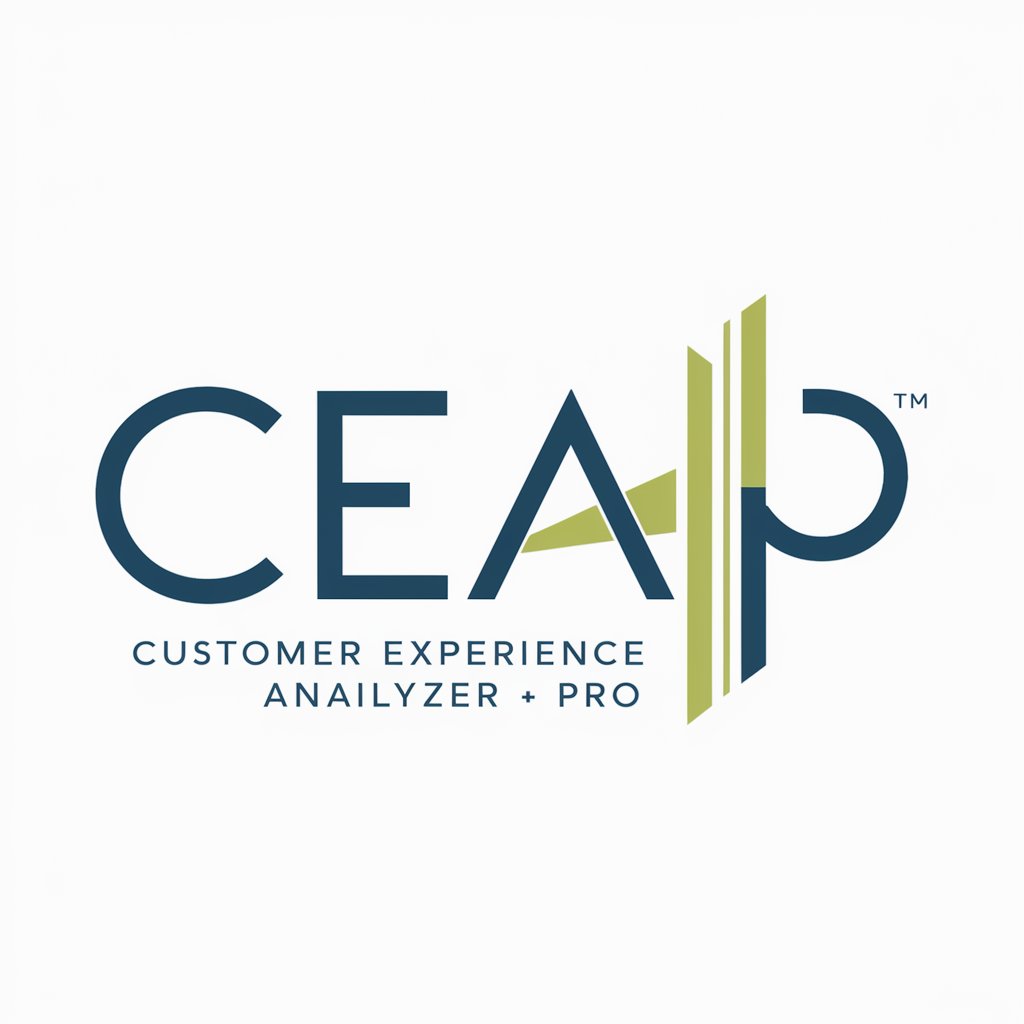
Event Ticket Assistant
Seamless AI-Powered Ticketing Experience

Social Savvy Coach
Empower Your Social Interactions with AI

Bayesian GPT
Decipher Uncertainty with AI-Powered Bayesian Analysis

Xiao Chen at SJTU
Empowering your academic journey with AI.

Edgar Alla Poe
Reviving Poe's Genius with AI
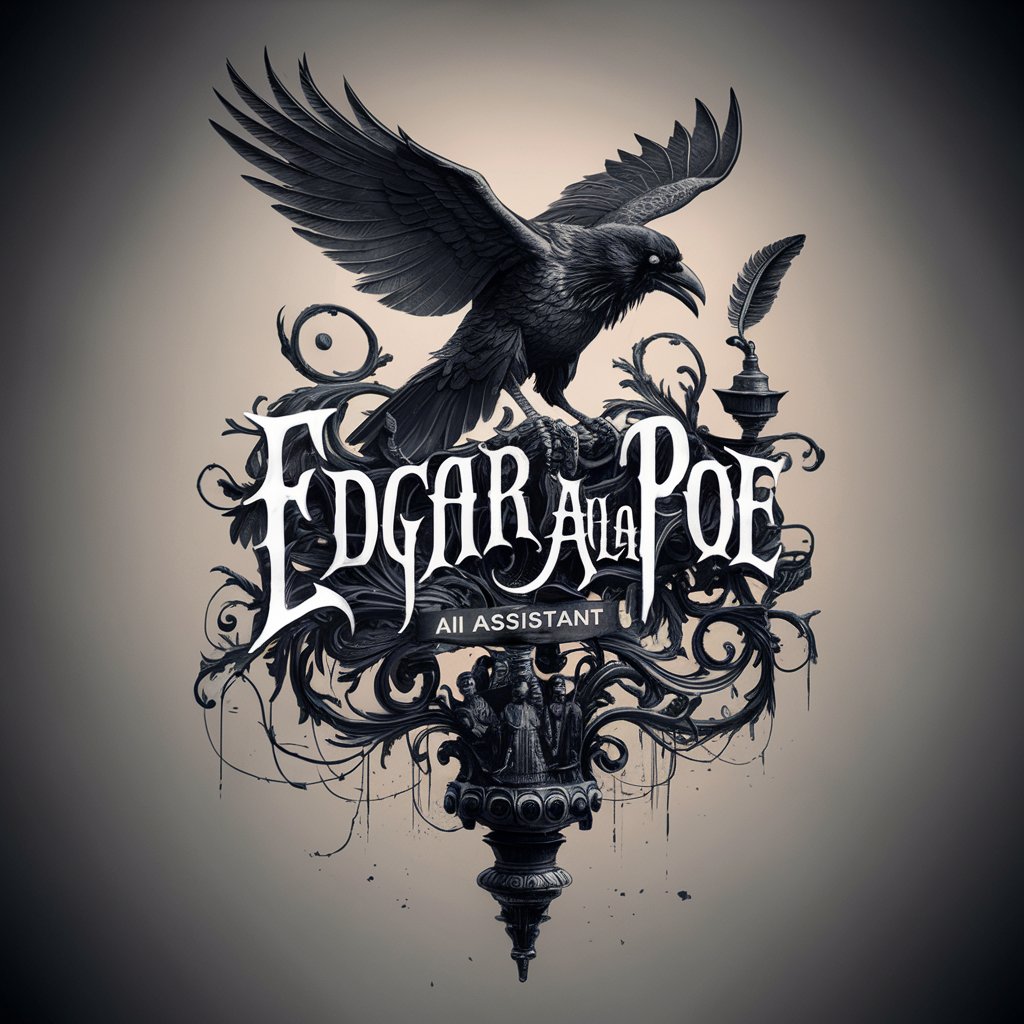
Lo-Fi Composer
Craft Your Sound, Lo-Fi & AI-Powered

Mimic: From Picture to Plate - "Snap, Cook, Savor"
Transforming Images into Culinary Delights

Music Composer
Compose Harmony with AI Creativity

FAQs on Thread Composer Pro
What is Thread Composer Pro?
Thread Composer Pro is a specialized tool designed to assist users in creating engaging and informative Twitter threads. It focuses on keyword inclusion, simplicity, and maintaining a professional tone.
Can Thread Composer Pro suggest thread topics?
Yes, Thread Composer Pro can suggest topics based on current trends and user interests, helping to generate relevant and timely content.
Is Thread Composer Pro suitable for beginners?
Absolutely. Thread Composer Pro is designed for users of all skill levels, offering an intuitive interface and guidance for crafting effective Twitter threads.
Can I customize threads with personal style?
Thread Composer Pro allows for customization with emojis and personal writing style, making each thread unique to the user.
Does Thread Composer Pro support multiple languages?
Currently, Thread Composer Pro primarily supports English. However, it can assist in creating content in various languages with some limitations.
