Android - Android Essentials Guide

Hi there! Ready to boost your Android development?
Empowering your mobile experience with AI
Create a comprehensive guide on using Hilt for dependency injection in Android projects.
Explain the process of implementing Jetpack Compose for modern Android UI design.
Provide a tutorial on integrating the Gemini API using Google AI Client SDK for Android.
Detail the best practices for managing permissions in an Android application.
Get Embed Code
Understanding Android: Overview and Design Purpose
Android is a powerful, versatile operating system (OS) designed primarily for touchscreen mobile devices such as smartphones and tablets. It is based on a modified version of the Linux kernel and other open-source software. Developed by Google, Android emphasizes flexibility, user experience, and app integration. One of its key features is its massive ecosystem of apps, available through the Google Play Store, catering to various user needs, from productivity and entertainment to fitness and education. For instance, the integration of Google services like Maps, Drive, and Assistant into the Android OS significantly enhances the user experience by offering seamless app interoperability and convenience. Powered by ChatGPT-4o。

Key Functions of Android and Real-World Applications
User Interface
Example
Widgets, Notifications
Scenario
Widgets on home screens provide real-time information such as weather updates, while notifications allow users to stay informed about new messages or app updates.
Multitasking
Example
Split-screen mode
Scenario
Users can open and interact with two apps simultaneously, such as watching a video while texting, enhancing productivity.
Google Integration
Example
Google Assistant voice commands
Scenario
Voice-activated functionalities, like setting reminders or searching the web, offer hands-free convenience and accessibility.
Connectivity
Example
Bluetooth, Wi-Fi, NFC
Scenario
Seamless connectivity options enable easy sharing of files, streaming of content, and connection to a variety of devices and networks.
Security & Privacy
Example
Biometric authentication
Scenario
Features like fingerprint and facial recognition provide robust security for device unlocking and authentication in banking apps.
Target User Groups for Android Services
Tech-savvy Consumers
Individuals who enjoy customization and control over their device settings, app choices, and user interface. Android's open nature caters to this group's desire for personalization.
Business Professionals
Those seeking efficient, integrated tools for productivity, communication, and time management. Android's compatibility with a wide range of business apps makes it a suitable choice.
App Developers
Developers benefit from Android’s open-source platform, allowing for creative freedom in app development, access to a vast user base, and Google Play Store’s relatively easier publishing process.

How to Use Android Efficiently
Begin Your Journey
Start by exploring yeschat.ai for a complimentary trial, bypassing the need for login or ChatGPT Plus subscription.
Install Essential Apps
Download and set up key applications from the Google Play Store to enhance productivity, such as productivity tools, social media apps, and security software.
Customize Your Experience
Tailor your device settings, including display preferences, notification management, and power-saving options, to suit your daily needs and preferences.
Stay Secure
Regularly update your device and apps, use secure passwords, and enable Google's Find My Device feature to protect your data and privacy.
Explore and Learn
Familiarize yourself with Android's features and capabilities by experimenting with different settings, exploring new apps, and staying informed about the latest Android updates and tips.
Try other advanced and practical GPTs
K jádru pudla
Beyond Headlines: Uncover the Truth
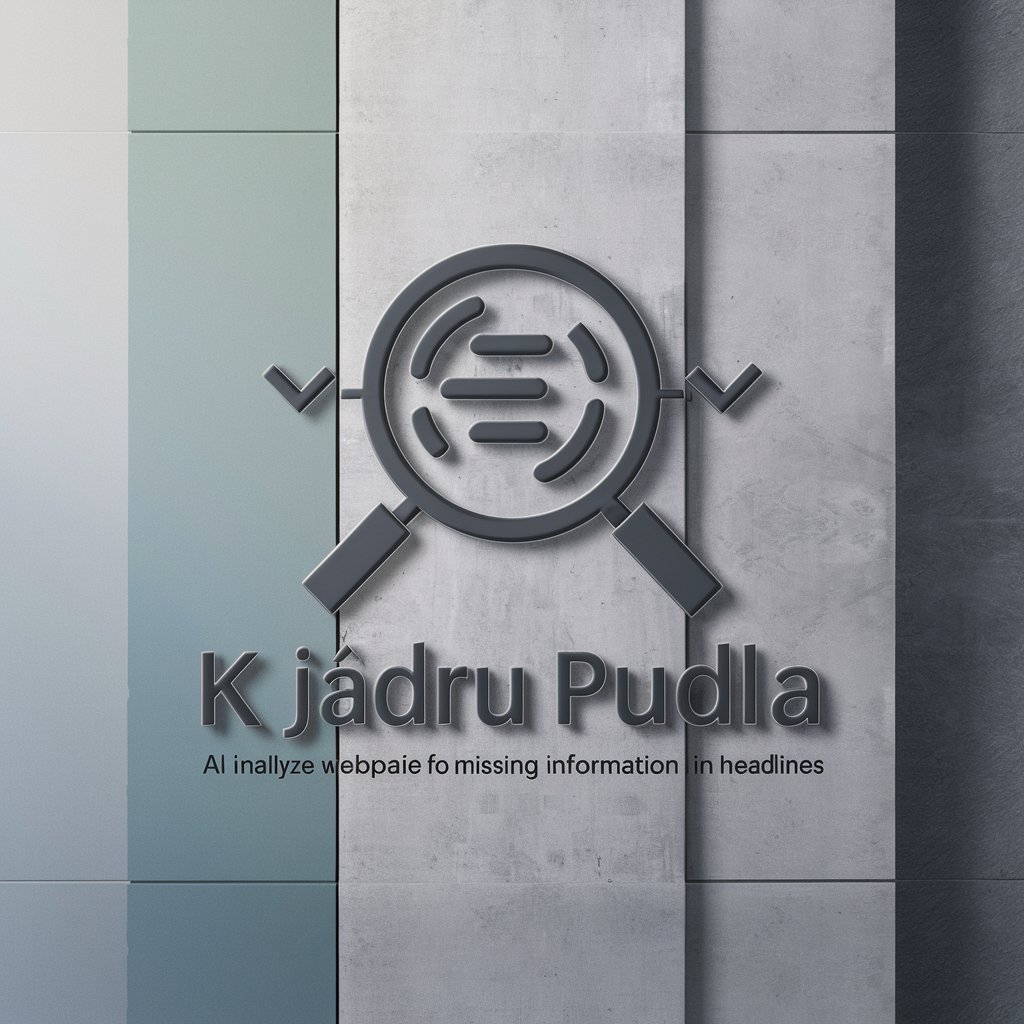
Traction GPT
Empowering EOS Implementation with AI

Cute Cartoon Maker
Transforming ideas into cute cartoons.
SEO Optimizer
Elevate Your SEO Game with AI

Sign Language Assistant
Learn sign language with AI-powered assistance.

WhatIf_WhatNow GPT
AI-powered Strategic Scenario Planner

GreenGrant Guru
Empowering Your EU Funding Journey with AI

India Explorer
Explore India with AI-powered Guidance

Alex, Biblioasesin@
Empowering your literary and artistic discovery with AI
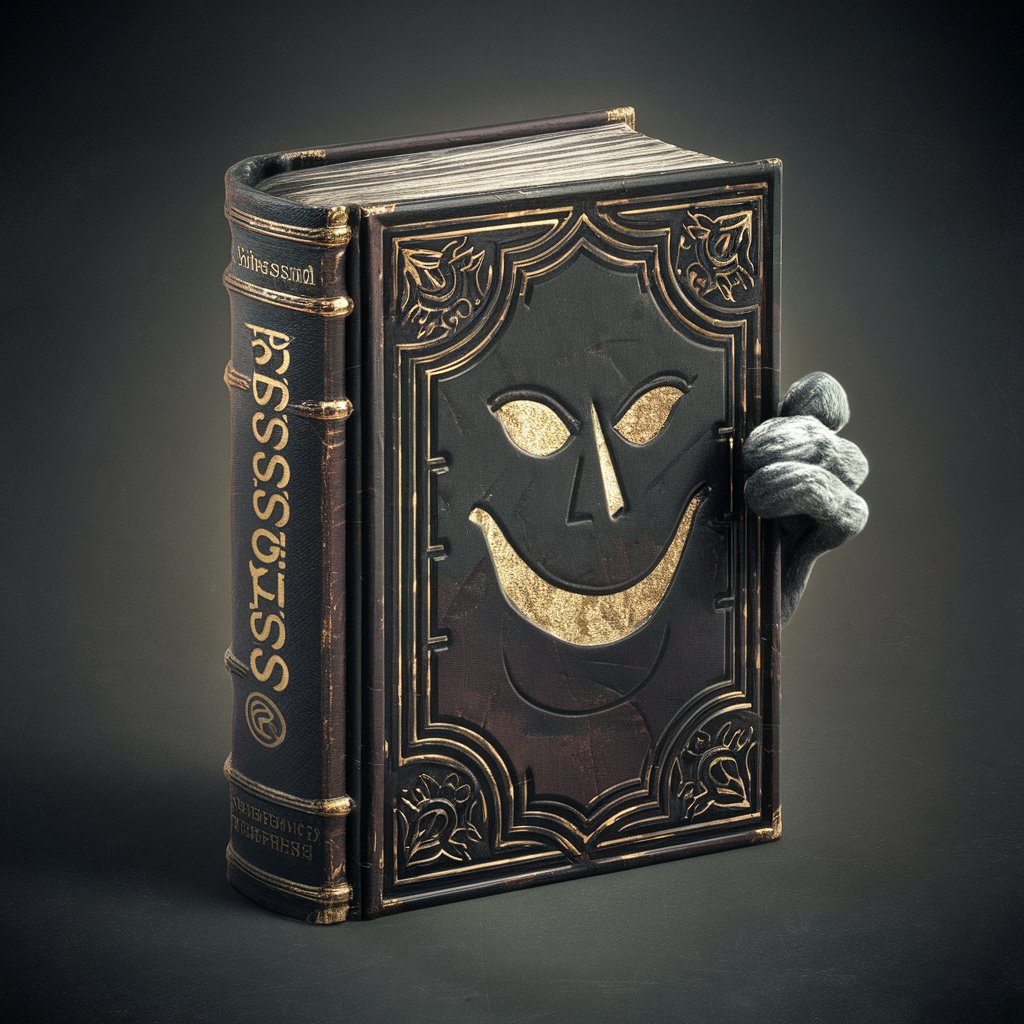
Date Night
AI-powered bespoke date night planning

Fitness and Nutrition Guru
AI-Powered Health Optimization

NutriScan
Unlock Your Food's Nutritional Secrets

Frequently Asked Questions About Android
What is Android?
Android is a widely-used mobile operating system, developed by Google, known for its customization options, open-source nature, and extensive app ecosystem available through the Google Play Store.
How can I update my Android device?
To update your Android device, go to Settings > System > System Update. Your device will check for available updates, which you can download and install to keep your device secure and up-to-date.
Can I customize my Android home screen?
Yes, Android allows extensive home screen customization. You can add widgets, change wallpapers, organize apps into folders, and use third-party launchers for a completely personalized experience.
How do I manage app permissions on Android?
Manage app permissions by going to Settings > Apps & notifications > App permissions. Here, you can see which apps have access to specific permissions and modify them according to your privacy preferences.
What security features does Android offer?
Android offers several security features, including Google Play Protect, which scans apps for malicious behavior, biometric and pattern lock screen options, Find My Device, and regular security updates to protect against vulnerabilities.
