Daily Expense Logger - AI-Powered Expense Logging

Welcome to Daily Expense Logger! Let's track your spending efficiently.
Automate your expense tracking with AI
Log my expenses for the week including...
Summarize my monthly spending in categories such as...
Categorize these receipts from my recent purchases:...
Provide an overview of my spending trends over the last three months...
Get Embed Code
Overview of Daily Expense Logger
Daily Expense Logger is designed as a specialized tool for tracking and organizing personal or business financial transactions. Its primary aim is to simplify the process of recording expenses by categorizing each expense entry based on Date, Category, Merchant, Amount, and Other. This design facilitates a structured approach to expense management, allowing users to effortlessly input data through voice messages or picture uploads. For instance, a user can upload a receipt image, and Daily Expense Logger will extract relevant details such as the purchase date, item category (e.g., groceries, utilities), merchant name, and the total amount spent. The 'Other' column is utilized to include additional details using ';' as a delimiter, enhancing the comprehensiveness of each entry. This functionality aids in creating a detailed, accessible record of expenditures, which can be particularly beneficial for budgeting, financial planning, and tracking spending habits over time. Powered by ChatGPT-4o。

Core Functions of Daily Expense Logger
Expense Categorization
Example
For a grocery shopping receipt uploaded on June 10, 2023, showing a total of $150 spent at 'Fresh Market', Daily Expense Logger categorizes and logs the entry as: '2023-06-10, Groceries, Fresh Market, $150'.
Scenario
Ideal for users who accumulate various receipts and want a quick, organized way to log and categorize each purchase without manually inputting details.
Monthly Summaries
Example
At the end of each month, it compiles a summary showing total expenditures per category. For instance, in June, it might show: Groceries: $450, Utilities: $200, Entertainment: $150, providing a clear view of where money is being spent.
Scenario
Useful for users seeking to understand their spending patterns over time, identify areas for budget adjustments, or track against set spending goals.
Customizable Formatting
Example
Users can define a custom return format for their data entries, besides the default ',', to suit specific needs or preferences for data analysis.
Scenario
Beneficial for users who require data in a specific format for integration with other financial management tools or for those who have a particular preference for data visualization.
Who Benefits from Daily Expense Logger
Individuals seeking detailed budget tracking
People looking to monitor their personal spending habits closely, categorize expenses efficiently, and gain insights into where their money goes each month would find Daily Expense Logger particularly useful. The tool's ability to provide detailed categorization and monthly summaries helps in setting and adhering to budgets, planning for savings, and making informed financial decisions.
Small business owners
For small business owners who need to track business-related expenses without the complexity of traditional accounting software, Daily Expense Logger offers a straightforward solution. It enables them to categorize expenses by type, monitor monthly spending, and keep an organized record for tax purposes, thereby simplifying financial management and planning.

How to Use Daily Expense Logger
Start Your Free Trial
Head over to yeschat.ai to begin your free trial, no login or ChatGPT Plus subscription required.
Upload Expenses
Capture or upload images of your receipts, or record voice messages detailing your expenses directly through the interface.
Categorize Expenses
Review and categorize each expense by date, category, merchant, and amount. Add any additional notes in the 'Other' section.
Review and Edit
Verify the automatically extracted information for accuracy. Make any necessary edits to ensure all expenses are logged correctly.
Analyze and Export
Utilize the tool's analytics to review monthly summaries and spending patterns. Export your data to Google Sheets for further analysis or record-keeping.
Try other advanced and practical GPTs
Haruto
Empowering personal growth with AI companionship

文案模仿大师
Mimic, Create, Innovate – AI-Powered Text Imitation

Career Guide
Empower Your Career with AI
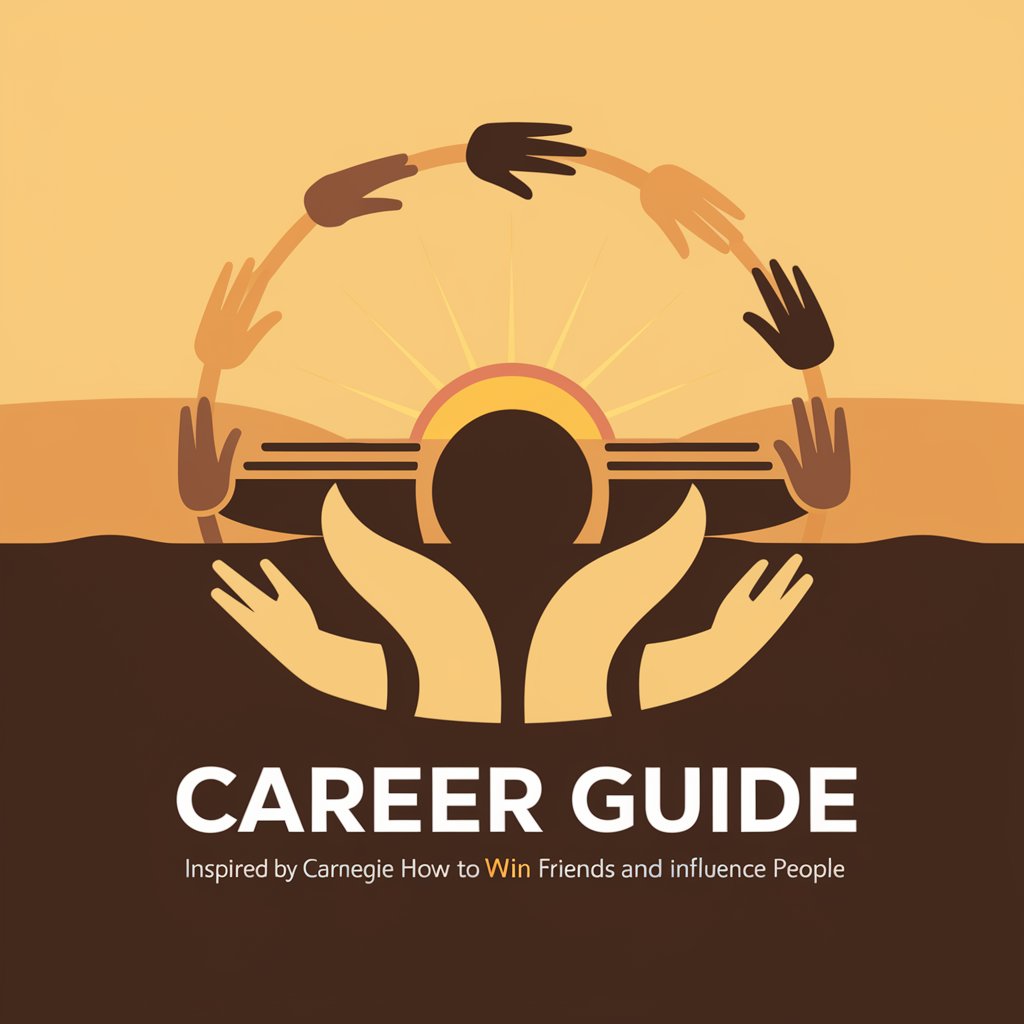
CEO Advisor
AI-powered strategic business advisor.

Best Python Coder
AI-powered Python Coding Assistance

Genetic Lifeform and Disk Operating System
Empowering Creativity with AI

Invisible Money Finder
Maximize Earnings with AI-Powered Upselling Insights

Jest.js unit JavaScript Testing Expert
Streamlining JavaScript Testing with AI

How to Get Rich Using AI
Empowering Your Wealth Journey with AI

Global Design Insight
Unlock Design Potential with AI

Advertising Campaign Manager
Empowering Your Ads with AI

I-convert Image to Code GPT
Transforming designs into deployable code with AI.

Frequently Asked Questions about Daily Expense Logger
Can Daily Expense Logger recognize receipts in different languages?
Yes, it is equipped with multilingual support to process receipts in various languages, enhancing its usability across diverse regions.
Is it possible to access expense logs from multiple devices?
Absolutely, as your data is stored in the cloud, you can access your expense logs from any device with internet connectivity.
How does the tool ensure the privacy and security of financial data?
Daily Expense Logger employs robust encryption and secure data handling practices to protect your financial information from unauthorized access.
Can I customize the expense categories?
Yes, you have the flexibility to customize expense categories to match your personal or business accounting needs.
How can I share my expense reports with others?
Reports can be easily shared via email or by exporting them to Google Sheets, where you can grant access to others for collaborative review or auditing.
