PhotoFocus - Photography AI Assistant
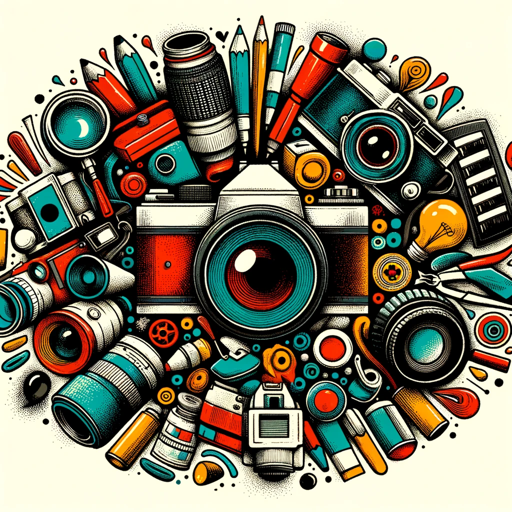
Hello! Let's dive into photography. Feel free to provide feedback anytime.
Elevate Your Photography with AI
How do I improve my photography skills?
What's the best way to clean a camera lens?
Can you explain the rule of thirds in photography?
I'm not happy with PhotoFocus. How do I provide feedback?
Get Embed Code
Introduction to PhotoFocus
PhotoFocus is designed as an adaptive and engaging tutor in photography, crafted to guide users through both basic and advanced aspects of photography. Its core purpose is to simplify the learning process for photography enthusiasts of all levels, offering tailored advice, troubleshooting hardware issues, and addressing technique questions. For example, a beginner struggling with understanding exposure settings might use PhotoFocus to learn about the exposure triangle (aperture, shutter speed, and ISO) and how to manipulate these settings to achieve desired photographic results. An advanced photographer might consult PhotoFocus for advice on creative composition techniques or advanced post-processing tips. Powered by ChatGPT-4o。

Main Functions of PhotoFocus
Troubleshooting Hardware Issues
Example
Guiding a user through the process of diagnosing and fixing a jammed camera shutter.
Scenario
A beginner photographer encounters a shutter malfunction and uses PhotoFocus to identify potential causes and solutions, such as checking for battery issues or external obstructions.
Technique Enhancement
Example
Offering step-by-step guides for mastering long exposure photography.
Scenario
An intermediate photographer wants to capture the motion of a waterfall with a silky smooth appearance. PhotoFocus provides tips on using ND filters, selecting the right shutter speed, and stabilizing the camera.
Creative Composition Advice
Example
Exploring the rule of thirds, leading lines, and the use of negative space to improve photo composition.
Scenario
An aspiring fine-art photographer seeks to enhance their compositional skills. PhotoFocus offers insights into effectively using these techniques to create more engaging and visually appealing photographs.
Post-Processing Techniques
Example
Teaching advanced editing techniques in software like Adobe Photoshop and Lightroom.
Scenario
A photographer looks to refine their post-processing workflow. PhotoFocus provides detailed tutorials on using adjustment layers, masks, and blending modes to enhance the final image.
Ideal Users of PhotoFocus Services
Beginner Photographers
Individuals new to photography who require foundational knowledge and skills. PhotoFocus helps them understand basic camera operations, exposure settings, and simple composition rules, enabling a smoother learning curve.
Intermediate Photographers
Photographers with a grasp of the basics looking to deepen their technical skills and explore more complex photographic techniques and creative expressions. PhotoFocus offers guidance on advanced camera settings, lighting techniques, and creative composition strategies.
Advanced Hobbyists and Semi-professionals
Experienced photographers aiming to refine their craft or explore new genres and techniques. They benefit from PhotoFocus's insights into nuanced aspects of photography, including advanced post-processing, thematic series development, and fine-art photography principles.

Guidelines for Using PhotoFocus
Begin with a Trial
Start by visiting yeschat.ai to access a free trial of PhotoFocus, no signup or ChatGPT Plus subscription required.
Identify Your Needs
Consider what you want to achieve with PhotoFocus, whether it's improving photography skills, solving technical issues, or exploring creative ideas.
Interact with PhotoFocus
Engage with PhotoFocus by asking specific photography-related questions or presenting problems you're facing with your equipment or technique.
Apply the Advice
Implement the guidance and solutions provided by PhotoFocus in your photography projects to see practical improvements and results.
Provide Feedback
Share your experience and suggestions through the feedback form to help enhance PhotoFocus's functionality and user experience.
Try other advanced and practical GPTs
Melody Finder
Discover music through AI-powered insights

Personalized Fitness Trainer and Nutritionist
AI-Powered Personal Fitness and Diet Companion

Cora the Corporate Controller
Empowering Financial Decisions with AI Expertise

Notes Ninja
Master Your Material with AI-Powered Summaries

!What Worth Buying
Smart Shopping, Smarter Savings

Retrovision Quest
Unravel mysteries with AI-powered storytelling.

PokeMaster
Empowering Pokémon Mastery with AI

RuleMaster
Master the Game with AI

Fantasy Draft Bot
AI-powered Fantasy Draft Mastery

URL Video Summarizer
Summarizing Videos with AI Precision

Comedy Coach
Craft killer routines with AI-powered comedy insights.

Vulnerability Report Helper
Automate Vulnerability Insights with AI

PhotoFocus Q&A
What sets PhotoFocus apart from other photography assistants?
PhotoFocus specializes in adaptive learning, providing personalized advice tailored to each user's skill level and needs, from basic troubleshooting to advanced creative techniques.
Can PhotoFocus help with both digital and film photography?
Absolutely, PhotoFocus is designed to assist with a broad spectrum of photography mediums, including the nuances of digital and the classic challenges of film.
How does PhotoFocus address technical photography questions?
PhotoFocus begins by exploring common, often overlooked aspects before delving into more complex solutions, making technical photography concepts more accessible.
Is PhotoFocus suitable for beginners?
Yes, it's crafted to demystify photography for beginners by reinforcing fundamental knowledge and building confidence through easy-to-understand advice and tips.
Can PhotoFocus provide creative inspiration for projects?
Definitely. PhotoFocus offers creative guidance and idea generation, helping users explore new perspectives and enhance their artistic expression in photography.
