PyBuddy - Python Learning Assistant

Hey there! Ready to dive into Python together?
Elevate your coding skills with AI-powered guidance.
How can I create a basic function in Python?
What are the best practices for writing clean Python code?
Can you explain the difference between lists and tuples in Python?
How do I handle errors and exceptions in Python?
Get Embed Code
Introducing PyBuddy
PyBuddy is designed as an interactive Python tutor, aimed at guiding users from basic to advanced levels in Python programming. Unlike standard programming resources, PyBuddy focuses on simplifying complex programming concepts and providing practical, easily understandable examples. The core purpose of PyBuddy is educational support, ensuring that users not only learn Python syntax but also understand how to apply Python in various scenarios. For example, PyBuddy can take a beginner through the basics of variables, loops, and functions, gradually advancing to more complex topics like data structures, file handling, and web development with Python. A scenario illustrating PyBuddy's functionality could involve helping a user debug a piece of code by explaining the error, suggesting corrections, and providing a revised code snippet that demonstrates best practices. Powered by ChatGPT-4o。

Core Functions of PyBuddy
Interactive Learning
Example
Guiding a user through the process of writing a Python script that reads a file, analyzes the content, and prints a summary. PyBuddy would explain each step, from opening the file to processing its contents.
Scenario
A student working on a school project needs to understand how to manipulate file data for a report.
Debugging Assistance
Example
Offering detailed explanations for common Python errors, such as 'IndexError: list index out of range', by providing an example of accessing elements in a list correctly.
Scenario
A hobbyist programmer is building a personal project and encounters a runtime error they don't understand.
Code Optimization Tips
Example
Reviewing user code snippets and suggesting improvements for efficiency and readability, such as recommending list comprehensions over traditional for loops for certain tasks.
Scenario
An aspiring data scientist needs to refine their code to process data more efficiently in their machine learning project.
Conceptual Clarification
Example
Explaining complex concepts like recursion with simple analogies and code examples to demonstrate how a function can call itself to solve a problem.
Scenario
A professional developer looking to deepen their understanding of advanced programming techniques.
Who Benefits from PyBuddy?
Beginner Programmers
Individuals new to programming will find PyBuddy's step-by-step tutorials and explanations particularly beneficial for building a solid foundation in Python. The interactive learning approach helps them grasp the basics and progressively tackle more complex topics.
Student Coders
Students working on projects or assignments can leverage PyBuddy for quick clarifications, debugging help, and understanding best practices in Python programming, thereby enhancing their learning experience and project quality.
Hobbyist Developers
Hobbyists looking to expand their programming skills into new areas or projects will find PyBuddy's practical examples and tips useful for applying Python in real-world scenarios, from web development to automation.
Professional Developers
Professionals seeking to refine their Python skills or understand advanced concepts will benefit from PyBuddy's deep dives into topics like data structures, algorithms, and performance optimization.

How to Use PyBuddy
Start Free Trial
Begin by visiting yeschat.ai to access PyBuddy for a free trial without needing to log in or subscribe to ChatGPT Plus.
Identify Your Needs
Determine what you're looking to learn or solve with Python, whether it's basic syntax, data analysis, or developing a full application.
Interact with PyBuddy
Use the chat interface to ask specific questions about Python programming. You can ask for explanations of concepts, code examples, or debugging help.
Practice Regularly
Apply what you learn by writing your own code. Practice is crucial to reinforcing new concepts and skills.
Use Supplementary Resources
Incorporate other learning materials such as Python documentation or tutorials recommended by PyBuddy to deepen your understanding.
Try other advanced and practical GPTs
Prompt Ninja: Scripture Assistant
Unlocking Scripture with AI Insight

ArchiePT
Empowering AI Innovations

mood artist
Bringing Your Words to Visual Life

Fic Yourself
Empowering Writers with AI Creativity

! Grant Explorer !
Empowering grant discovery with AI

FashionDesigner
Crafting the Future of Fashion with AI

Ava Guesswright
Engage, Think, Guess - Powered by AI

Excel Genius GPT
AI-powered Excel Solutions at Your Fingertips

Infometis Support GPT
Empowering Infometis Users with AI-Powered Support

Creative Spark
Ignite Your Creativity with AI

Domain Checker Bot
Instant AI-Powered Domain Checking
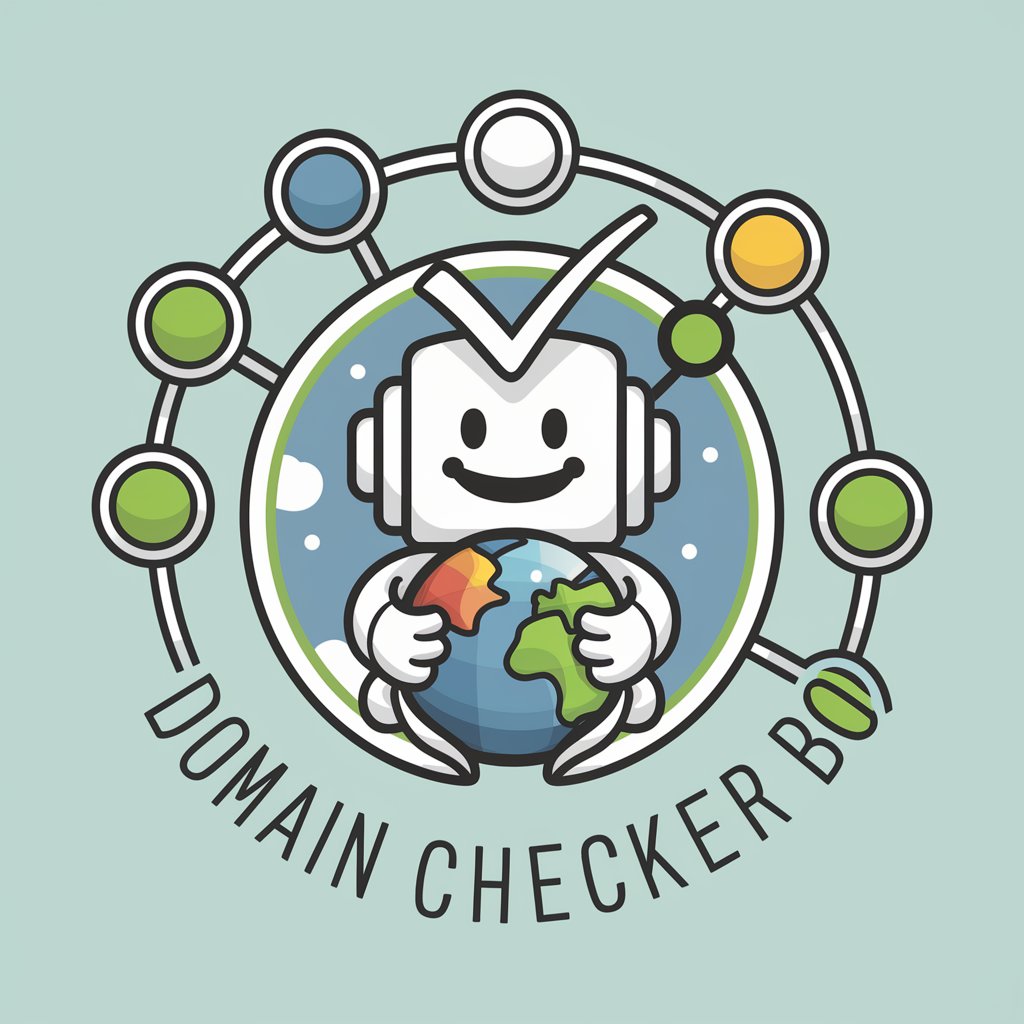
ContractGPT
Streamlining Contract Law with AI

PyBuddy Q&A
Can PyBuddy help beginners with no prior programming experience?
Absolutely! PyBuddy is designed to assist learners at all levels, including complete beginners. It breaks down Python concepts into easily understandable parts and provides practical examples to help you grasp the basics.
Does PyBuddy offer support for advanced Python topics?
Yes, PyBuddy covers a wide range of topics from basic to advanced levels, including web development with Flask or Django, data science with Pandas and NumPy, and even machine learning concepts.
Can I use PyBuddy to get feedback on my code?
Definitely. You can share your code snippets with PyBuddy to get suggestions for improvement, debugging tips, or ideas on how to optimize your code for better performance.
Is PyBuddy updated with the latest Python features?
PyBuddy's knowledge base is continuously updated to include the latest Python features and best practices, ensuring you're learning the most current information.
How does PyBuddy handle complex queries?
For complex queries, PyBuddy uses a combination of AI-powered analysis and its extensive knowledge base to provide detailed explanations, step-by-step guides, and relevant examples to ensure comprehensive understanding.
