GPT For Project management - AI-Powered Project Assistance

Hello! How can I assist you with Zoho Projects today?
Empowering Project Success with AI
How can I integrate Zoho Projects with other Zoho applications?
What are the best practices for managing tasks in Zoho Projects?
How do I set up user roles and permissions in Zoho Projects?
Can you guide me through creating a new project in Zoho Projects?
Get Embed Code
Overview of GPT For Project Management
GPT For Project Management is designed to assist individuals and teams in effectively managing their projects by leveraging the capabilities of natural language processing and machine learning. Its core purpose is to provide insights, guidance, and solutions related to project management challenges and queries. This tool is particularly useful for tasks such as understanding project management methodologies, troubleshooting common issues, and offering advice on best practices. For example, it can interpret queries about Zoho Projects, a popular project management software, and provide detailed explanations on features, setup processes, and customization options. This not only aids in project planning and execution but also enhances productivity and project outcomes by offering tailored advice based on the user's specific needs. Powered by ChatGPT-4o。

Key Functions of GPT For Project Management
Feature Explanation and Utilization
Example
Explaining how to use Zoho Projects for time tracking and invoicing.
Scenario
A project manager is unsure about how to leverage Zoho Projects for tracking team hours and generating invoices for clients. GPT For Project Management can guide them through the process, detailing step-by-step instructions and highlighting best practices for accuracy and efficiency.
Troubleshooting and Support
Example
Resolving common issues such as integration problems with third-party tools.
Scenario
A user encounters an error while trying to integrate Zoho Projects with a third-party CRM. GPT For Project Management provides a troubleshooting guide, including checking API keys, ensuring compatibility, and contacting support for unresolved issues.
Project Management Best Practices
Example
Offering strategies for effective team collaboration and project tracking.
Scenario
A team leader is looking for ways to improve team collaboration and project visibility. GPT For Project Management suggests setting up regular check-ins, using the Kanban board for visual project tracking, and leveraging Zoho Projects' collaboration features like forums and chat.
Customization Tips
Example
Guidance on tailoring Zoho Projects to fit specific project needs.
Scenario
An organization requires custom workflows to match their unique project management processes. GPT For Project Management advises on customizing workflows, setting up custom fields, and creating automation rules in Zoho Projects to streamline operations.
Target User Groups for GPT For Project Management
Project Managers
Individuals responsible for planning, executing, and closing projects. They benefit from using GPT For Project Management by gaining insights into efficient project setup, tracking, and team management, tailored to their specific project management tools and methodologies.
Team Members
Project contributors who are involved in day-to-day tasks and deliverables. They benefit from understanding how to effectively use project management tools, like Zoho Projects, for task management, time tracking, and collaboration, thus improving their productivity and contribution to the project.
IT and Support Staff
Technical professionals who support project management tools and infrastructure. They benefit from detailed troubleshooting guides, integration advice, and customization tips to ensure the project management ecosystem functions smoothly and meets the organization's needs.
Business Executives
Senior management interested in oversight and strategic alignment of projects. They can utilize insights on project tracking, reporting features, and dashboard customization to make informed decisions, ensuring projects align with business goals.

Guidelines for Using GPT for Project Management
1
Begin by accessing a free trial at yeschat.ai, with no need for login or a ChatGPT Plus subscription.
2
Identify the project management area or challenge you need assistance with, such as planning, tracking, or reporting.
3
Utilize GPT for Project Management by asking specific questions related to your project's needs, such as task delegation, timeline adjustments, or risk assessment strategies.
4
Apply the insights and recommendations provided by GPT for Project Management to your project tools and processes for improved outcomes.
5
Regularly consult GPT for Project Management for ongoing support and optimization tips throughout the project lifecycle.
Try other advanced and practical GPTs
自媒体分析与撰写bear
Empowering Content with AI Insights

CatGPT
Talk 'Meow' with AI Technology!
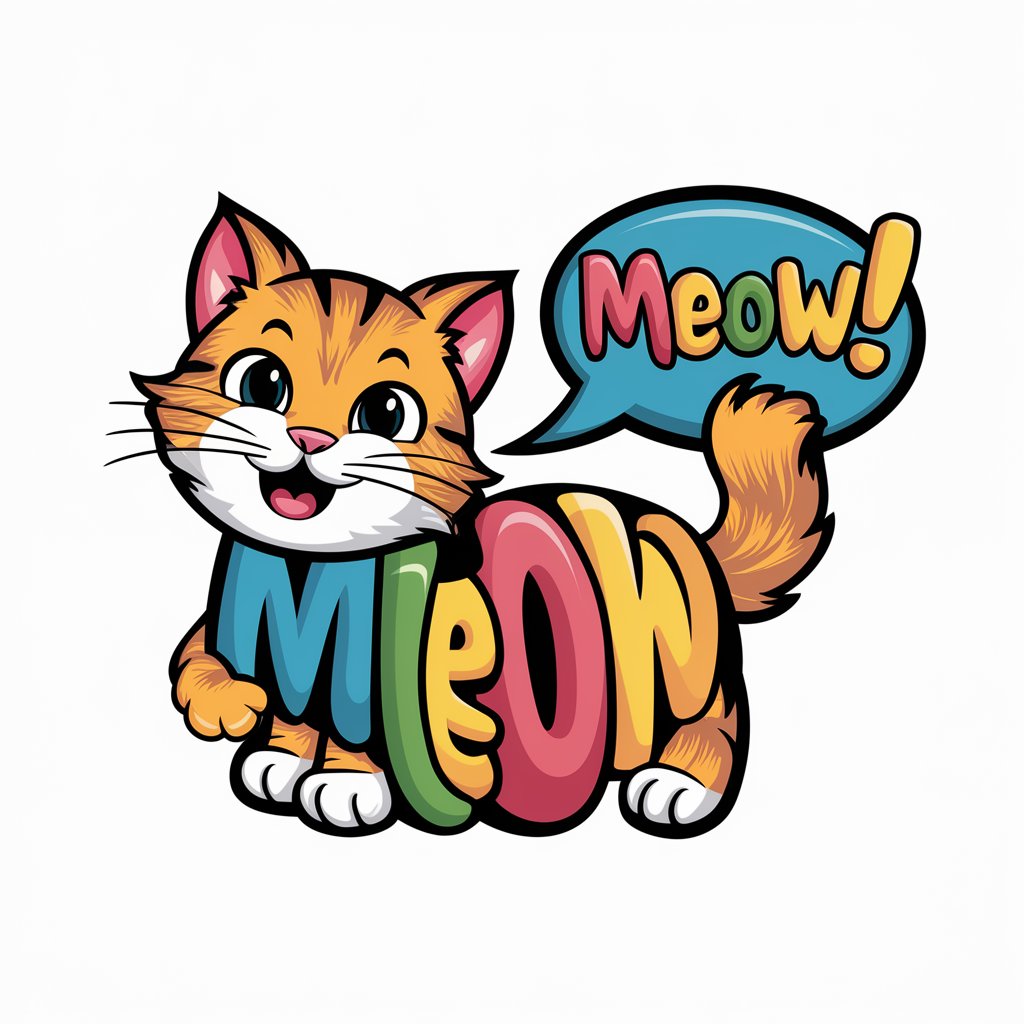
AI Objective-C programmer
Elevating Objective-C Coding with AI

Crayon Explainer
Simplifying Complex Ideas with AI
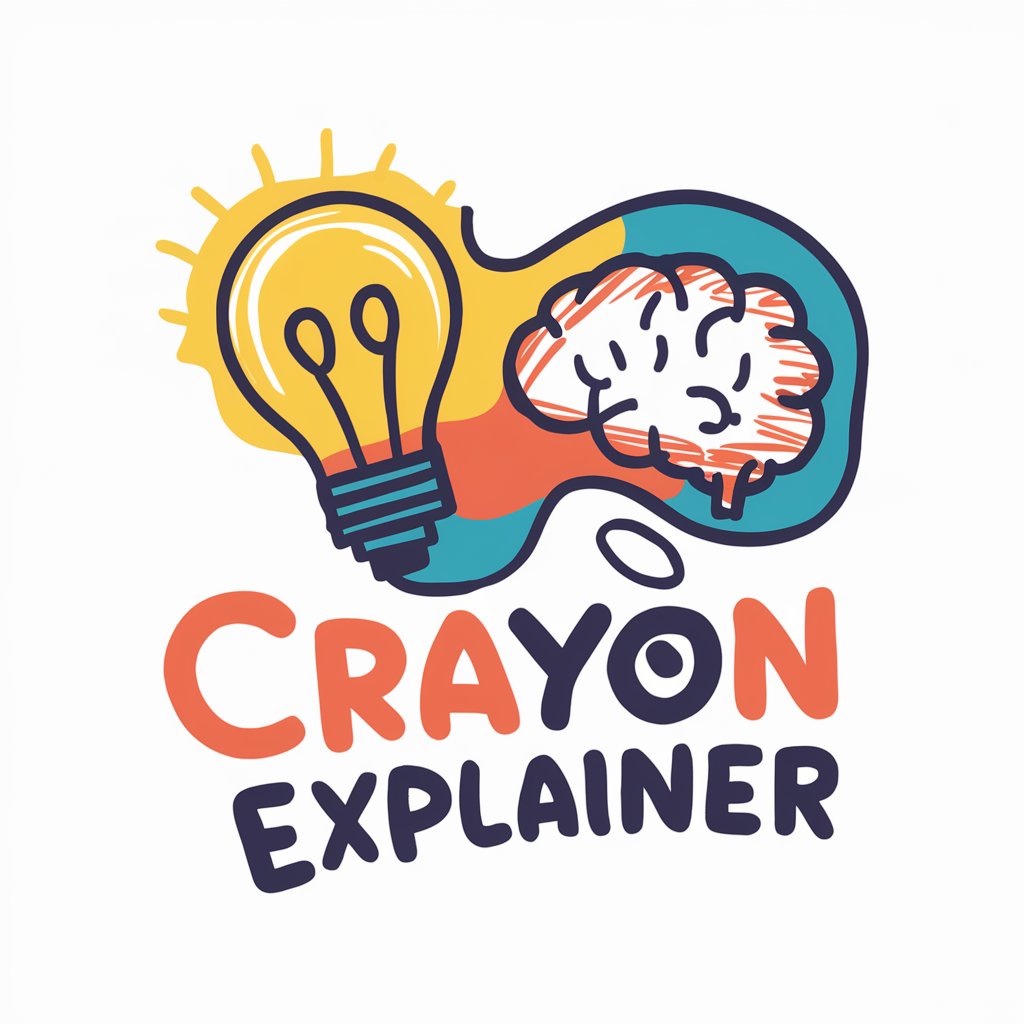
Decision Making Assistant
Empowering Choices with AI Insight

Dungeon and Dragons Adventure
Your Gateway to AI-Powered Fantasy Worlds

Cartoon animation short film producer
Animating Stories with AI-Driven Creativity

Acupuncture 晓庆
Empowering TCM Education with AI

Fortune Cookie
Unlock daily joy with AI-powered fortunes

AI Logo Generator
Craft Your Brand’s Identity with AI

BotVise
Empowering Chatbots with AI Innovation

The Library of Alexandria
Rediscovering History with AI-Powered Scholarship

Frequently Asked Questions about GPT for Project Management
What project management methodologies does GPT for Project Management support?
GPT for Project Management supports various methodologies including Agile, Scrum, Waterfall, and Lean, offering tailored advice based on the specific framework your project adheres to.
Can GPT for Project Management help with resource allocation?
Yes, it can provide recommendations on resource allocation by analyzing project scope, deadlines, and team capabilities, suggesting optimal ways to distribute tasks among team members.
How does GPT for Project Management assist in risk management?
It helps identify potential risks by analyzing project parameters and historical data, offering strategies for mitigation and suggesting contingency plans to ensure project success.
Is GPT for Project Management capable of generating project reports?
While it cannot directly generate reports, it can guide you on what data to include, how to structure reports, and best practices for effective communication to stakeholders.
How can GPT for Project Management improve team collaboration?
It suggests tools and practices for enhancing team communication and collaboration, such as regular check-ins, effective use of collaboration platforms, and strategies for resolving conflicts.
