App Store Update Writer GPT - App Update Crafting

Hi! Ready to polish your App Store update text?
Elevate Your App Updates with AI
Write an App Store update text in a funny tone.
How should I make this update text funny?
Create a gothic-style "Update Text".
"Summarize" these app features in a serious tone.
Get Embed Code
Understanding App Store Update Writer GPT
App Store Update Writer GPT is designed to assist developers and marketing teams in creating polished, engaging update texts for App Store releases. The core purpose is to streamline the process of writing update notes by offering a tailored approach to text generation, ensuring updates are not only informative but also match the desired tone and style. By providing a brief summary of new features, improvements, or fixes included in the app's latest version, users can leverage this tool to generate update texts that are clear, concise, and aligned with their branding. Examples include generating a professional summary for a banking app's enhanced security features or a playful update note for a casual game's new levels. Powered by ChatGPT-4o。

Core Functions of App Store Update Writer GPT
Tailored Update Text Generation
Example
Generating a professional update note for a project management app that highlights new collaboration features, improved task tracking, and bug fixes.
Scenario
A development team aims to communicate their app's latest features to their user base in a concise, yet engaging manner. By specifying the update details and desired tone (e.g., professional), the GPT crafts an update text that effectively conveys the new functionalities and improvements.
Engaging Title Creation
Example
Crafting an eye-catching title for a fitness app update that introduces a new workout planner and performance analytics.
Scenario
The marketing team of a fitness app wants to ensure their update stands out in the App Store. They provide details about the new features to the GPT, which then generates a catchy title that encapsulates the essence of the update, making it more likely to catch the attention of existing and potential users.
Tone Customization
Example
Writing a funny update note for a social media app that introduces new meme creation tools.
Scenario
To resonate with their app's user base, a social media company seeks to inject humor into their update notes. They describe the new features to the GPT and request a funny tone. The GPT delivers an update note that not only informs users about the new tools but does so in a way that entertains, encouraging users to explore the update.
Who Benefits from App Store Update Writer GPT?
App Developers
Individual developers or development teams looking to save time and enhance the quality of their App Store update texts. Ideal for those aiming to better communicate new features or fixes to their audience without spending excessive time on content creation.
Marketing Teams
Marketing professionals within the tech industry who seek to leverage update texts as part of their engagement and retention strategies. They benefit from creating update notes that not only inform but also reflect the app's brand voice, whether it be professional, funny, or any other tone.
Product Managers
Product managers who oversee the lifecycle of an app can use this tool to ensure that update communications effectively convey the value of new features or improvements to users, aiding in the adoption of new updates and maintaining user interest over time.

How to Use App Store Update Writer GPT
Start Your Trial
Begin by accessing a platform offering App Store Update Writer GPT, such as yeschat.ai, to explore its capabilities without needing to sign up for a premium service.
Identify Your Needs
Determine the specific updates or changes made in your app's latest version that you wish to communicate to your users.
Choose Your Tone
Select the desired tone for your update text, whether it's professional, casual, or creative, to best match your app's brand voice.
Input Your Details
Provide the tool with a summary of your app's new features, bug fixes, and improvements, along with the chosen tone.
Generate and Refine
Use the tool to generate the update text. Review and refine the output as necessary to ensure it accurately reflects your app's updates and appeals to your audience.
Try other advanced and practical GPTs
Quantum Tutor
Simplifying Quantum Physics, AI-Powered

100 ways to make you happy
AI-Powered Happiness at Your Fingertips
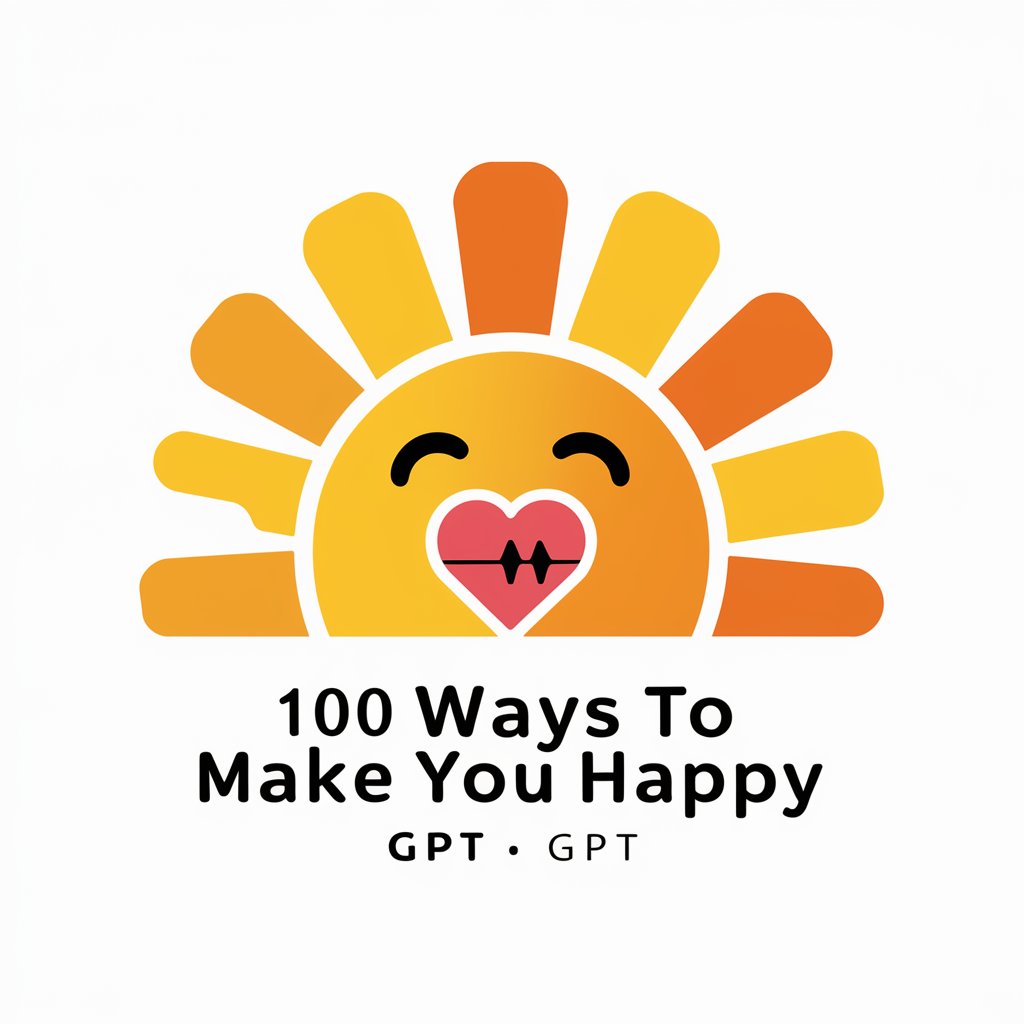
Key Insights Generator
Transform articles into strategic insights with AI.

WFM Maturity Assistant
Elevating Workforce Management with AI

The Articles Master
Crafting Tailored Articles with AI Precision

Go For Trip
Discover Your Next Adventure with AI-Powered Travel Insights

Writer's Block Liberator
Unleash Your Creativity with AI

My Car and Drive
AI-Powered Car Care Companion

Mystical Fortune
Unlock the mysteries of your destiny
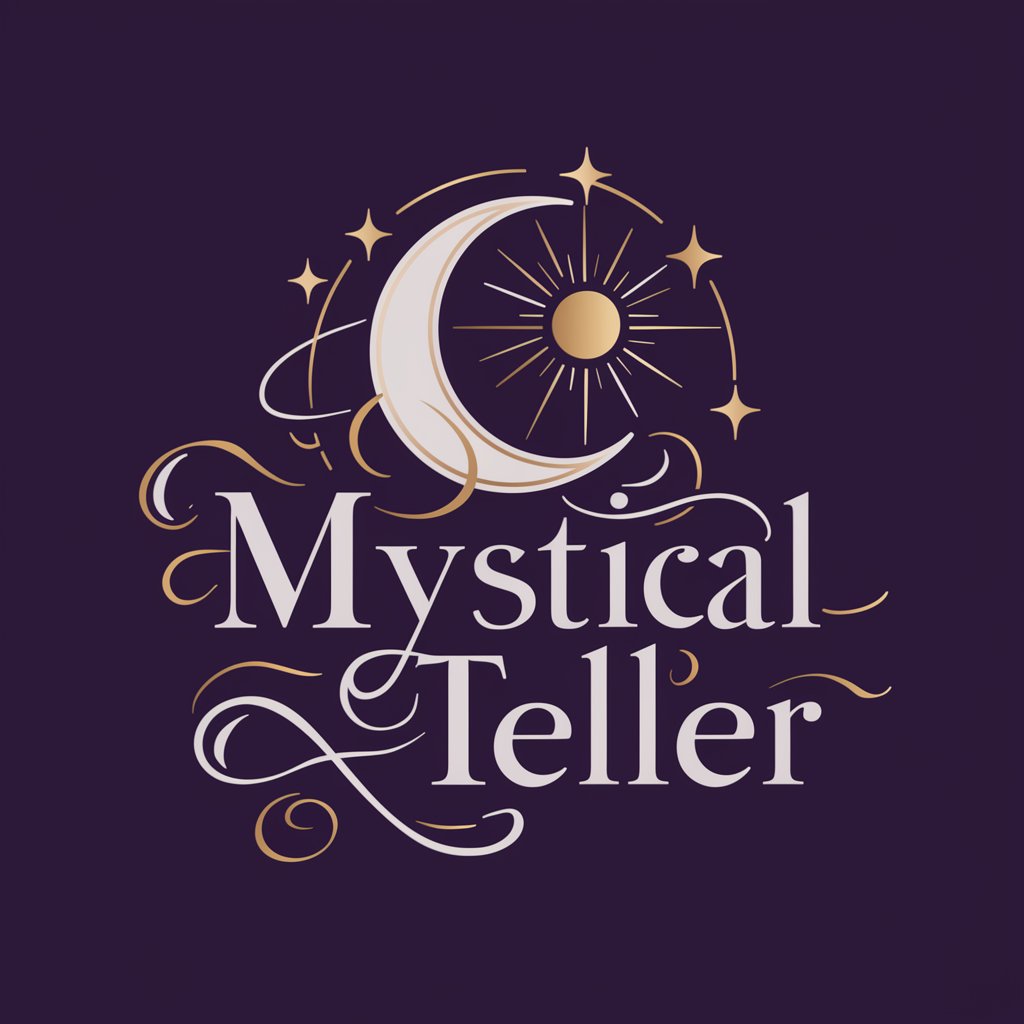
Language Bot
Bridging languages with AI precision.

Eleanor Wordsworth
Empowering Creativity with AI
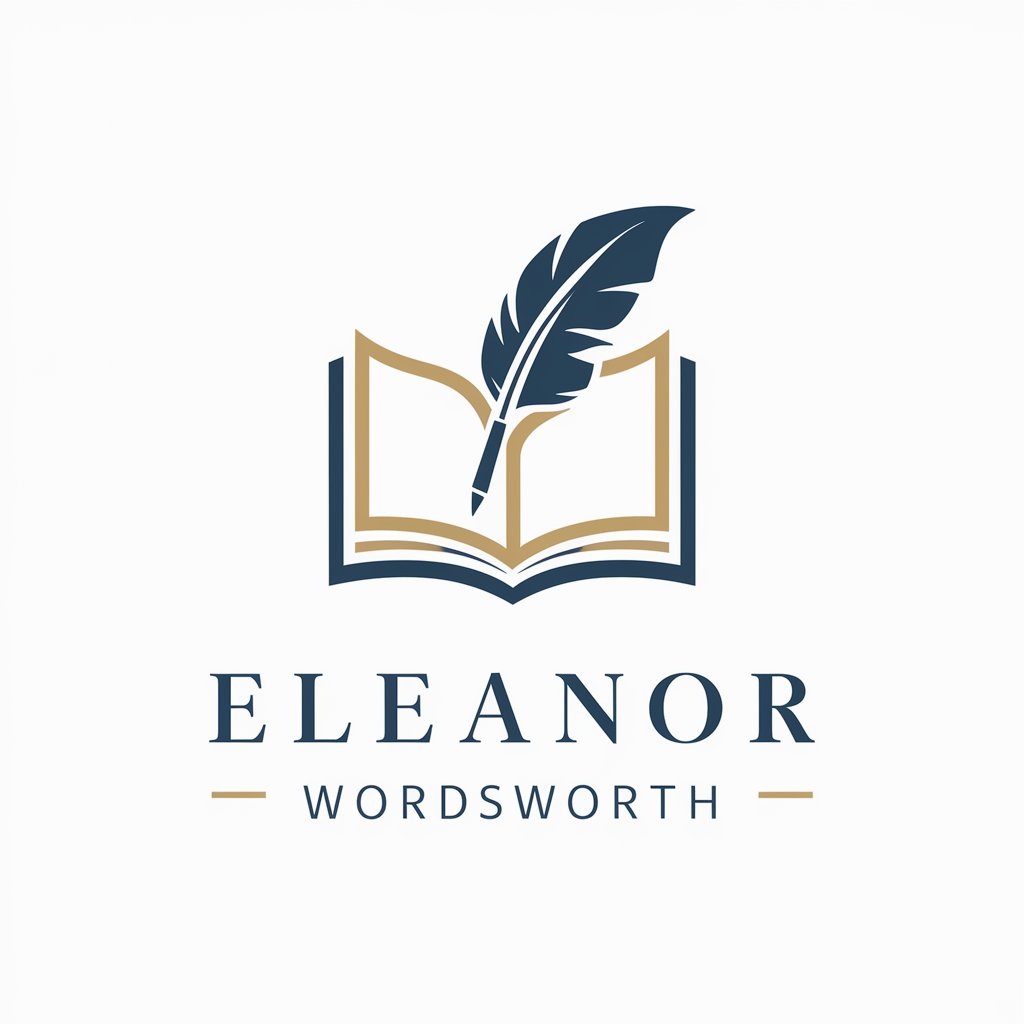
Three Kingdoms Text RPG with Digital Wallet
Revive history, strategize with heroes.

Frequently Asked Questions about App Store Update Writer GPT
What is App Store Update Writer GPT?
App Store Update Writer GPT is an AI-powered tool designed to help developers and marketers create compelling and professional update texts for app store listings, tailored to the specific changes and improvements in new app versions.
Who can benefit from using this tool?
App developers, marketing professionals, and content creators looking to enhance their app's visibility and communicate updates effectively to users will find this tool invaluable.
Can I customize the tone of the update text?
Yes, the tool allows you to choose from various tones such as serious, funny, or professional to match your app's brand voice and appeal to your target audience.
How does this tool improve my app's visibility?
By generating engaging and keyword-rich update texts, it helps improve your app's searchability in the app store, potentially increasing downloads and user engagement.
Is there a limit to how many times I can use this tool?
Usage limits may depend on the platform providing access to the App Store Update Writer GPT. Some platforms offer free trials, while others may require a subscription for unlimited access.
