Cost Analyst Pro - In-depth Cost Analysis

Hi there! Ready to analyze your product with precision and clarity.
Empowering Decisions with AI-Powered Cost Analysis
Provide a clear cost analysis for this product.
Explain the vendor options in simple terms.
Break down the costs of this model in an approachable way.
Identify potential suppliers with clear, concise details.
Get Embed Code
Introduction to Cost Analyst Pro
Cost Analyst Pro is designed as an advanced analytical tool aimed at providing detailed analysis of product costs and vendor evaluation from images. Its core functionality lies in its ability to dissect and analyze visual data related to products, offering insights into manufacturing costs, supply chain logistics, and vendor reliability. This specialized tool is adept at extracting and synthesizing complex data into actionable information, facilitating informed decision-making. For instance, when presented with an image of a product, Cost Analyst Pro can estimate the product's manufacturing cost by analyzing materials, design complexity, and labor requirements. It can also evaluate potential vendors by comparing their offerings to industry standards and historical data, providing users with a comprehensive overview of cost-effectiveness and reliability. Powered by ChatGPT-4o。

Main Functions of Cost Analyst Pro
Cost Estimation
Example
Analyzing images of electronic gadgets to estimate production costs.
Scenario
When a company considers a new supplier for their electronic components, Cost Analyst Pro can assess the supplier's product images to estimate production costs, helping to negotiate better terms.
Vendor Evaluation
Example
Comparing vendor offerings based on product images and specifications.
Scenario
A business looking to source new materials can use Cost Analyst Pro to evaluate different vendors by analyzing product images, leading to a more informed decision based on quality and cost efficiency.
Market Analysis
Example
Identifying market trends and cost drivers from product images over time.
Scenario
Cost Analyst Pro can track changes in product designs and materials through images, providing insights into market trends and helping businesses adapt to industry shifts.
Ideal Users of Cost Analyst Pro Services
Manufacturers
Manufacturers can benefit from Cost Analyst Pro by gaining insights into the cost structure of their products compared to competitors, enabling them to identify areas for cost reduction and improve profit margins.
Supply Chain Managers
Supply chain managers can utilize Cost Analyst Pro to evaluate and compare vendors, ensuring that they partner with the most cost-effective and reliable suppliers.
Product Designers
Product designers can use Cost Analyst Pro to understand the cost implications of their design choices, helping to create products that are both innovative and cost-effective.
Business Analysts
Business analysts can leverage Cost Analyst Pro for market trend analysis and competitive intelligence, enabling strategic decision-making based on cost dynamics and industry standards.

Using Cost Analyst Pro: A Step-by-Step Guide
Step 1
Start your journey at yeschat.ai to explore Cost Analyst Pro with a hassle-free, no-login free trial, without the need for ChatGPT Plus.
Step 2
Familiarize yourself with the interface and features by accessing the help section, offering a comprehensive guide on navigating the platform and utilizing its tools effectively.
Step 3
Upload images of products or invoices to the platform. Ensure clarity and proper lighting in the images to maximize the accuracy of the cost analysis.
Step 4
Review the detailed breakdown of costs, vendor comparisons, and market trends provided by Cost Analyst Pro, utilizing the customizable filters to cater the analysis to your specific needs.
Step 5
Leverage the tool's data to make informed decisions. Regularly update your inputs to keep abreast of market changes and optimize your cost management strategy.
Try other advanced and practical GPTs
Transparent Path Visibility Advisor
Empowering Visibility with AI-Driven Logistics

OpenAiAPI Key
Unlock AI's potential with your key

MassEmail GPT
AI-powered, Personalized Email Marketing

PowerShellGPT
Empowering Your PowerShell Journey with AI
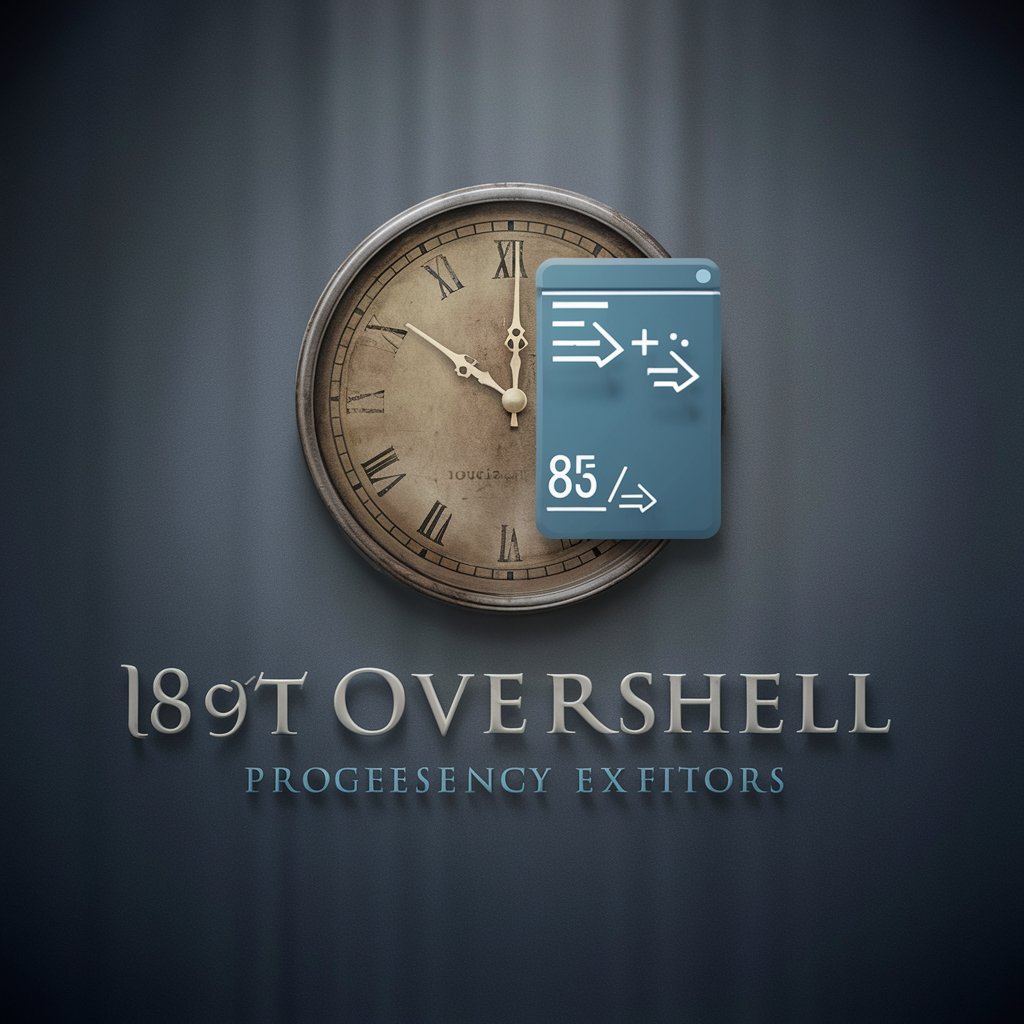
Chat GPTPricing Calculator
Estimate ChatGPT costs with AI precision

Custom Bot GPT
Tailoring AI to Your Needs

Chat with Eckhart Tolle
Harness AI for Spiritual Enlightenment

الدوري الإسباني
Empowering Football Fans with AI-Driven Insights

Copy Crafter
Crafting Words with AI Precision

Siemens Software Guide
Empowering automation with AI-driven guidance

Fit Buddy AI
Empowering Your Fitness Journey with AI

Matt's Adventure Architect
Craft Your Epic RPG Adventures

In-depth Q&A about Cost Analyst Pro
How does Cost Analyst Pro ensure the accuracy of its cost analysis?
Cost Analyst Pro utilizes advanced AI algorithms to analyze product images and invoices, cross-referencing a vast database of vendor prices and market trends. It regularly updates its database to reflect the latest market conditions, ensuring the accuracy and relevancy of its analyses.
Can Cost Analyst Pro handle bulk analysis for enterprise-level requirements?
Absolutely. Cost Analyst Pro is designed to scale with your business needs. It can process large volumes of data efficiently, providing bulk analysis features that help enterprises manage their cost analysis and vendor selection processes more effectively.
Is user data secure with Cost Analyst Pro?
Data security is a top priority for Cost Analyst Pro. It employs robust encryption and security protocols to protect user data and ensure that all information is handled with the utmost confidentiality and integrity.
How user-friendly is the interface of Cost Analyst Pro?
Cost Analyst Pro boasts an intuitive interface designed for users of all technical backgrounds. It provides clear, concise, and actionable insights, with support resources available to guide users through each step of the cost analysis process.
Does Cost Analyst Pro provide support for decision-making?
Yes, it does. Besides offering detailed cost breakdowns and vendor comparisons, Cost Analyst Pro also provides market trend analyses and predictive insights, helping users make informed procurement and investment decisions based on comprehensive data.
