Pylenium Chat - AI-Powered QA Assistance

Hi there! I'm here to help with your Pylenium testing needs.
Streamlining Test Automation with AI
Generate a script to automate login testing using Pylenium.
How can I perform visual testing with Pylenium?
What are the best practices for API testing with Pylenium?
Can you show an example of a Pylenium test for checking page load performance?
Get Embed Code
Overview of Pylenium Chat
Pylenium Chat is designed as a specialized tool for QA Automation Engineers focusing on Python test automation. It uses Pylenium, a Python wrapper for Selenium, facilitating various types of testing such as UI, API, Performance, Accessibility, Visual, and Security testing. The primary design purpose is to offer detailed, knowledgeable assistance in writing and maintaining automated tests using Pylenium. For example, when a user is struggling with automating a complex web interaction, Pylenium Chat can provide a specific code snippet using Pylenium commands to efficiently resolve the issue. Powered by ChatGPT-4o。

Core Functions of Pylenium Chat
UI Testing Guidance
Example
py.get('#submit-button').should().be_clickable()
Scenario
Assisting in automating button clicks and form submissions on web pages.
API Testing Support
Example
py.get('/api/endpoint').should().have_status(200)
Scenario
Helping to validate API endpoints and their responses directly within the test scripts.
Performance Testing Tips
Example
assert py.performance().timing('loadEventEnd').should().be_less_than(2000)
Scenario
Offering advice on measuring page load times and other performance metrics.
Accessibility Testing Assistance
Example
assert py.accessibility().check().violations.should().be_empty()
Scenario
Guiding users in checking web pages for accessibility compliance.
Visual Testing Recommendations
Example
assert py.screenshot().should().match_baseline('homepage')
Scenario
Providing methods for comparing screenshots to baseline images for visual regression testing.
Security Testing Consultation
Example
py.get('form').should().have_no_xss_vulnerabilities()
Scenario
Advising on testing web applications for common security vulnerabilities like XSS.
Target User Groups of Pylenium Chat
QA Automation Engineers
Professionals who specialize in writing automated test scripts, particularly those who are new to Pylenium or seeking to improve their existing test suites.
Software Developers
Developers who are involved in implementing automated tests as part of their development process, seeking to ensure code quality and reliability.
DevOps Teams
Teams focused on continuous integration and continuous deployment, who require robust testing frameworks to maintain software quality in rapid deployment environments.

How to Use Pylenium Chat
1. Access Trial
Visit yeschat.ai for a free trial, no login or ChatGPT Plus subscription required.
2. Install Pylenium
Ensure Python is installed on your system, then install Pylenium via pip with `pip install pyleniumio`.
3. Set Up Your Project
Create a new Python project and configure Pylenium by adding a `pylenium.json` configuration file.
4. Write Tests
Use the `py` fixture to write your tests, employing Pylenium commands to interact with web elements and perform assertions.
5. Run Tests
Execute your tests using a test runner like pytest, observing the results in your terminal or CI/CD pipeline.
Try other advanced and practical GPTs
BEST GPTMODELS FOR EVERY USE
Empower your projects with AI-driven models

Career Compass
Navigating Your Career Path with AI

Study GPT (Mechanics & Dynamics)
Empowering Mechanical Minds with AI

Jeannie, a Genius Genie Friend
Empowering insights at your fingertips.

Environment analysis for urban planners
AI-Powered Urban Environment Insight

Content Crafter
Crafting Content, Powering Brands

Formalizer Supreme
Elevating Text to Royal Elegance

Analyse my arguments
Empowering Argument Analysis with AI

Explain My Complex Job
Demystifying professions with AI-powered visuals
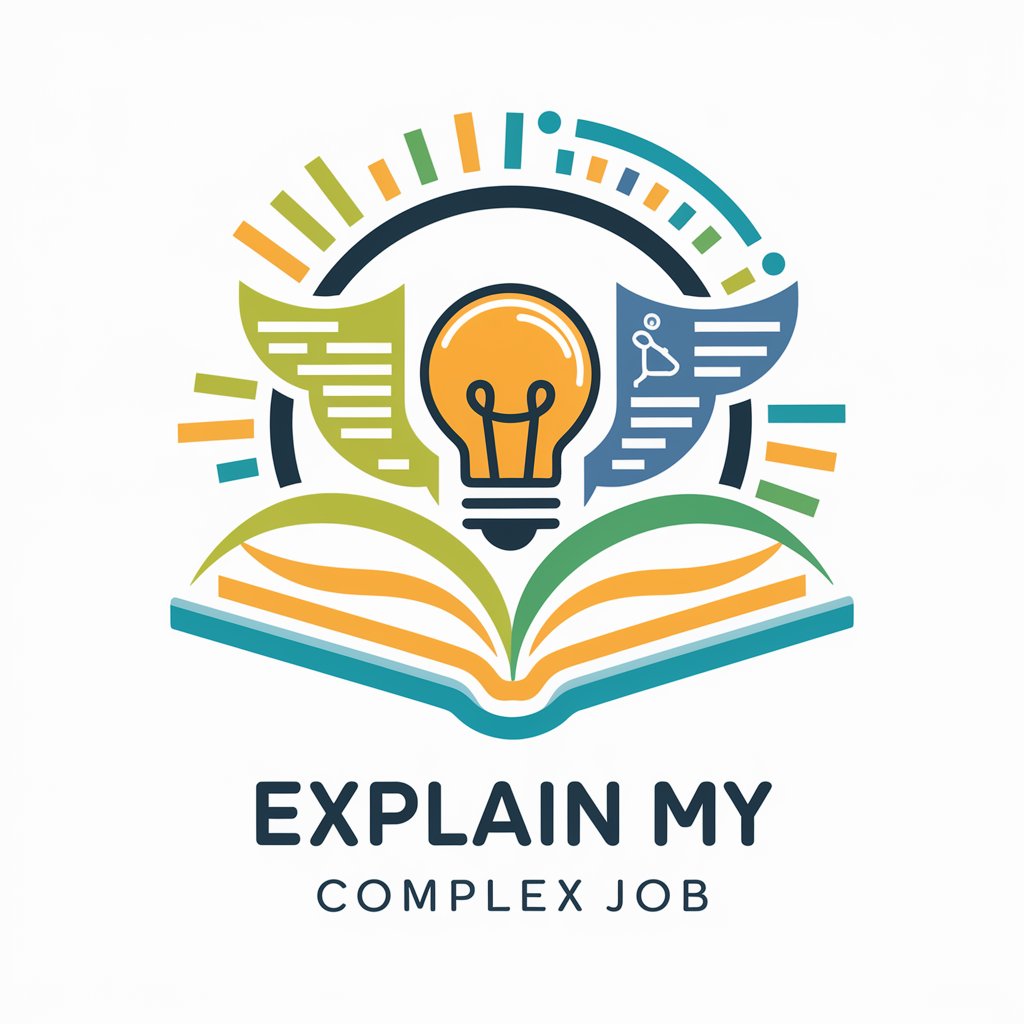
Beauty Advisor
AI-powered personalized beauty advice

Full Stack Project Mentor
Empowering your code, end to end.

Fitness Coach
AI-powered personal fitness coaching

Pylenium Chat Q&A
What is Pylenium Chat?
Pylenium Chat is an AI-powered tool designed to assist with QA automation tasks using Pylenium, offering advice on test scripts, best practices, and troubleshooting.
How does Pylenium Chat integrate with Pylenium tests?
Pylenium Chat provides code examples and guidance on using Pylenium's API, which can be directly integrated into your Pylenium tests to enhance testing efficiency and effectiveness.
Can Pylenium Chat help with browser compatibility issues?
Yes, Pylenium Chat can offer solutions and workarounds for browser compatibility issues, guiding you on how to use Pylenium's capabilities to manage different browsers.
Is Pylenium Chat suitable for beginners in test automation?
Absolutely, Pylenium Chat is designed to assist users of all skill levels, providing detailed explanations and examples to help beginners understand and apply testing concepts.
Can Pylenium Chat assist with API testing?
While Pylenium primarily focuses on UI testing, Pylenium Chat can provide guidance on integrating API testing tools with Pylenium for comprehensive testing scenarios.
