Apple Game Creator - Game Design Innovation

Hello, let's start creating games for Apple platforms.
Crafting Games with AI Creativity
Design an iOS game level
Advise on Apple platform game mechanics
Develop a macOS game concept
Create character designs for an Apple game
Get Embed Code
Apple Game Creator Overview
Apple Game Creator is designed as a specialized tool to aid in the generation of game ideas, designs, and concepts specifically tailored for Apple platforms, including iOS and macOS. Its primary purpose is to provide developers, designers, and enthusiasts with innovative, yet feasible, game concepts that leverage the unique features and capabilities of Apple's hardware and software ecosystem. This includes optimizing for the various screen sizes of Apple devices, utilizing the performance capabilities of Apple silicon, and integrating with Apple-specific services like Game Center and ARKit. Examples of scenarios where Apple Game Creator might be utilized include brainstorming sessions for new game concepts, refining game mechanics to better suit touch or gesture controls, or exploring narrative ideas that could be enhanced by the technological features of Apple devices. Powered by ChatGPT-4o。

Core Functions of Apple Game Creator
Game Idea Generation
Example
Generating a concept for a puzzle game that uses the iPhone's accelerometer to navigate a maze.
Scenario
A developer is looking to create a game that stands out in the App Store. Using the Game Creator, they receive suggestions for a game where players physically tilt their device to guide a character through mazes, incorporating real-world movement into gameplay.
Character Design Advice
Example
Creating characters that leverage the Retina Display's high resolution and color range.
Scenario
A graphic artist wants to design vivid, detailed characters for their RPG. The Game Creator advises on how to optimize character designs for the clarity and visual impact possible on Apple's Retina Displays, suggesting color schemes and detailing techniques that pop on screen.
Optimization Tips for Apple Platforms
Example
Optimizing game performance for the various chipsets across iOS devices, from the A-series to the M1.
Scenario
A development team is preparing to launch a game across multiple Apple devices. They use the Game Creator to get detailed advice on optimizing their game's performance and battery usage, ensuring a smooth experience whether on an older iPhone or the latest iPad Pro.
Target User Groups for Apple Game Creator
Independent Developers
Individuals or small teams working on developing games specifically for Apple platforms. They benefit from the Game Creator's insights into leveraging platform-specific features, optimizing for Apple hardware, and designing for a user base familiar with Apple's ecosystem.
Educational Institutions
Schools and universities that offer courses in game development or digital design. Students and educators can use the Game Creator to explore the possibilities of game design within the Apple ecosystem, integrating practical toolsets and the latest Apple technologies into their curriculum.

How to Use Apple Game Creator
Start Your Journey
Begin by accessing yeschat.ai to explore Apple Game Creator with a complimentary trial, no sign-up or ChatGPT Plus required.
Define Your Concept
Clarify your game idea, focusing on elements like genre, storyline, and target audience. This clarity will help tailor the tool's suggestions to your needs.
Utilize the Features
Engage with the tool to generate game designs, character concepts, and gameplay mechanics. Use the prompts to specify your requirements for more tailored advice.
Iterate and Refine
Use the feedback loop to refine your ideas. Input the generated suggestions, tweak your concepts, and reiterate for improved outcomes.
Finalize Your Design
Once satisfied with the generated concepts, begin detailing your game design document, keeping in mind Apple's platform guidelines for iOS and macOS development.
Try other advanced and practical GPTs
Unreal Engine Assistant
Elevate Your Unreal Projects with AI-Powered Assistance

Smart Investor
Empowering Investment Decisions with AI

Tomb Explorer
Unearth Ancient Mysteries with AI
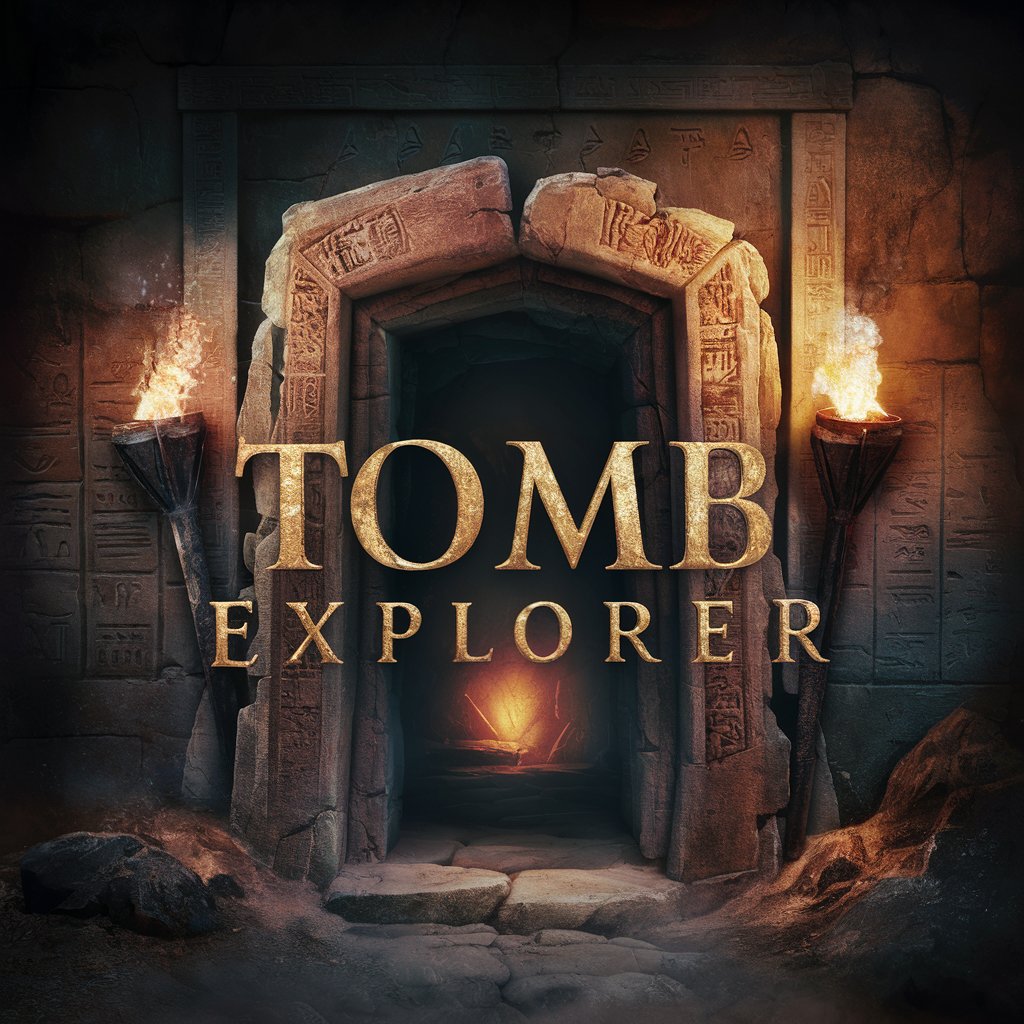
VegGPT
Empowering Your Plant-Based Journey with AI

PromptEngSAVAGE: SudoCraft
Automate tasks with AI-powered SudoLang

Conspiracy Crusher
Debunk myths with AI-powered evidence.

History Myths 🖋️
Debunking Myths with AI Precision
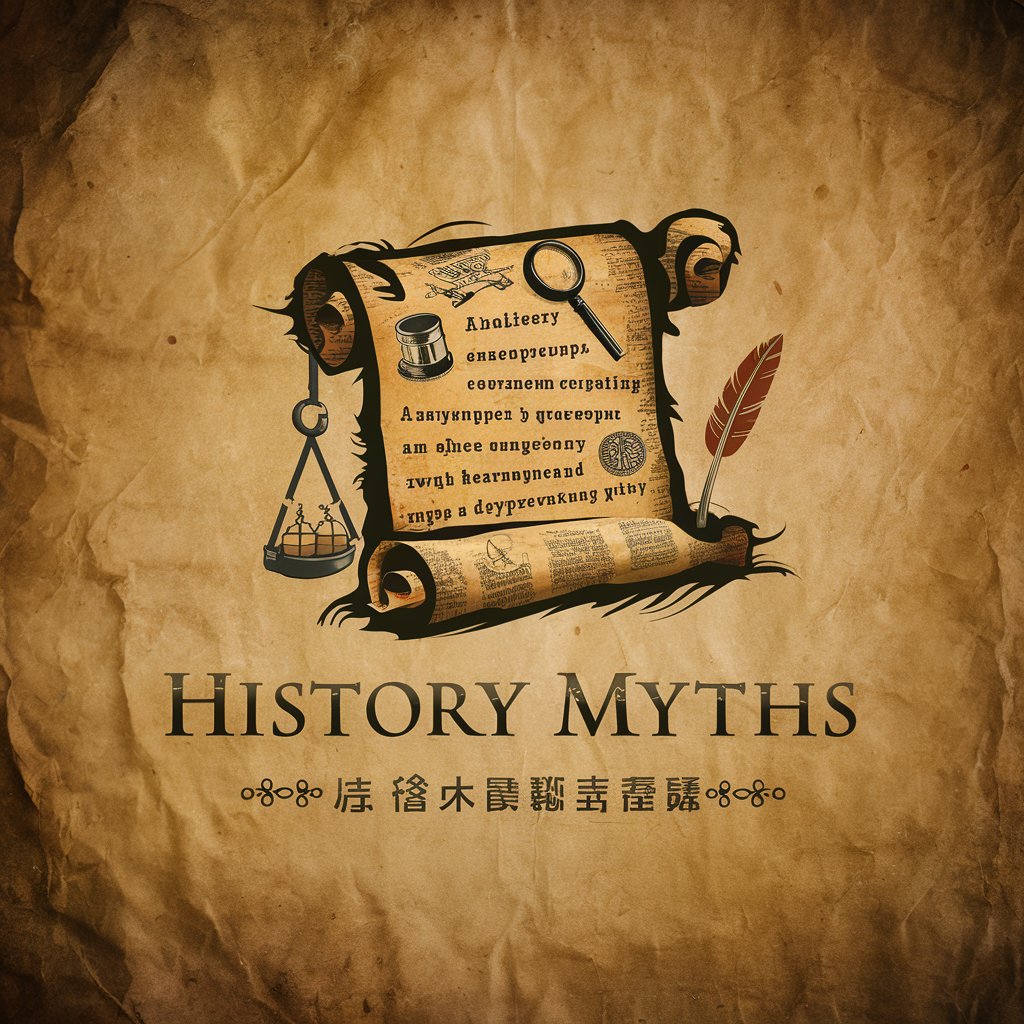
Data Explorer and CSV Assistant
Simplify data with AI-powered extraction

Death Calculator
Predict Your Fictional 'Expiration Date' with AI
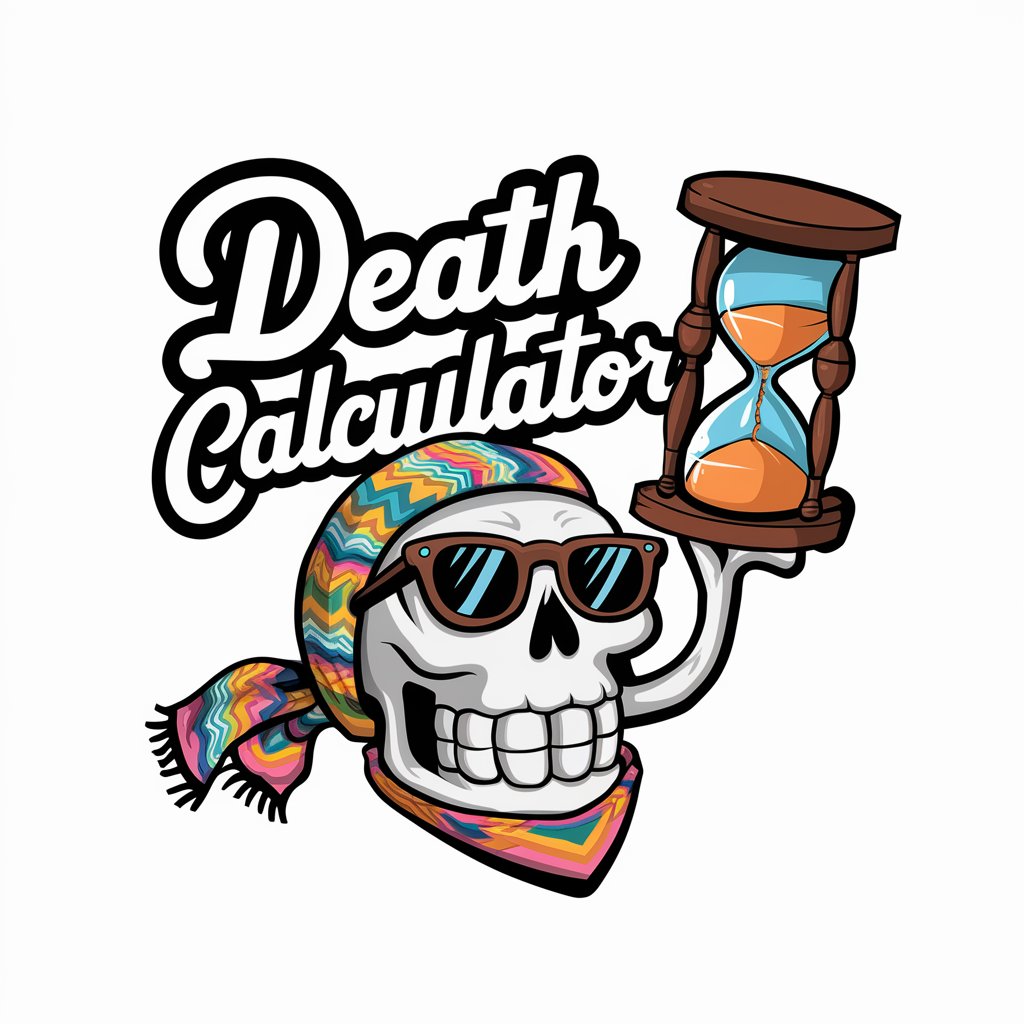
myPEMa
Empowering Strategic Business Exits with AI

Ethical AI Researcher
Empowering ethical AI development with expertise.

Weather 10 Day
Forecasting Made Easy with AI

Frequently Asked Questions about Apple Game Creator
What is Apple Game Creator?
Apple Game Creator is an AI-powered tool designed to assist in generating game ideas and designs optimized for Apple platforms, offering guidance on mechanics, storylines, and character designs.
Can Apple Game Creator generate game art?
While it primarily focuses on conceptual and design aspects, Apple Game Creator can suggest art styles and character concepts, which can then be brought to life by artists.
How does Apple Game Creator ensure compatibility with Apple devices?
The tool is built with Apple's platform capabilities in mind, suggesting game elements that are feasible within the technical constraints of iOS and macOS.
Is Apple Game Creator suitable for beginners?
Absolutely. It's designed to be user-friendly, providing step-by-step guidance that makes game design accessible to novices and experienced developers alike.
Can I use Apple Game Creator for commercial projects?
Yes, the tool can be used for commercial game development, but it's important to ensure that the final product is original and does not infringe on existing intellectual property.
