GPT Translate How To Use - Translation Assistance Tool

Hello! How can I assist with your translation or tool usage today?
Enhancing Translations with AI-powered Insights
How do I translate text using GPT Translate?
What are the steps to translate a website with GPT Translate?
Can you guide me through using the GPT Translate API?
How do I resolve a GPT Translate error?
Get Embed Code
Introduction to GPT Translate How To Use
GPT Translate How To Use is designed as a specialized tool aimed at assisting users with translation tasks and understanding how to effectively use various translation tools and platforms. This model is crafted to provide guidance on navigating translation websites, using APIs for automated translation, troubleshooting common issues encountered during translation processes, and offering insights into the capabilities and limitations of different translation technologies. It serves to enhance user experience by offering clear, step-by-step instructions for technical and non-technical users alike, thus bridging the gap between complex translation tools and end-users. For example, it can guide a user on how to translate a website page from English to Spanish using Google Translate's website, or explain how to integrate Microsoft's Translator Text API into a small business's customer service chatbot to automatically translate customer queries. Powered by ChatGPT-4o。

Main Functions of GPT Translate How To Use
Guidance on Using Translation Websites
Example
Explaining how to use Google Translate for webpage translation.
Scenario
A user wants to read an article in French but only speaks English. GPT Translate How To Use explains how to input the webpage URL into Google Translate to get a comprehensible translation in English.
Integration Support for Translation APIs
Example
Step-by-step instructions for integrating the Microsoft Translator API.
Scenario
A developer is looking to add real-time translation capabilities to a mobile app. GPT Translate How To Use provides detailed instructions on registering for the API, obtaining an API key, and implementing the API calls in the app's code.
Troubleshooting Translation Tools
Example
Resolving common errors with translation software.
Scenario
A user encounters an error message when trying to use a desktop translation tool. GPT Translate How To Use offers troubleshooting steps, such as checking internet connectivity, updating the software, or ensuring correct language selection.
Understanding Translation Tool Limitations
Example
Discussion on the accuracy levels of different translation tools.
Scenario
A business is considering using automated translation for customer support emails. GPT Translate How To Use explains the limitations of current AI translations, such as nuances in tone and cultural context, suggesting a hybrid approach with human review for sensitive communications.
Ideal Users of GPT Translate How To Use Services
Non-Technical Users
Individuals with minimal technical background who require assistance in translating content for personal or business use. They benefit from simplified instructions on using translation websites and understanding the basic functionalities of translation tools.
Developers and Technologists
This group includes software developers, IT professionals, and technologists who seek detailed guidance on integrating translation APIs into applications, websites, or systems. They benefit from technical support and troubleshooting advice tailored to complex implementation scenarios.
Small to Medium Business Owners
Owners looking to globalize their websites, products, or services. They benefit from learning about the various translation tools available, understanding how to choose the right tool for their needs, and receiving advice on managing translation workflows efficiently.
Educators and Students
This group benefits from using translation tools to access or provide educational content in multiple languages, enhancing learning and teaching experiences. GPT Translate How To Use can guide them on the most effective tools for educational purposes.

How to Use GPT Translate How To Use
Initiate Trial
Start by visiting yeschat.ai to access a free trial without the need for login or subscribing to ChatGPT Plus, allowing immediate use.
Identify Needs
Determine your translation or tool usage needs, whether for academic, professional, or personal purposes, to effectively leverage the tool's capabilities.
Explore Features
Familiarize yourself with the tool's features, including text translation, understanding translation tool processes, and troubleshooting errors.
Utilize Translation
Input the text requiring translation or the query about a translation tool into the interface, and receive assistance or the translated text in return.
Optimize Use
For best results, provide clear context for your translations or questions about tools, and use the provided tips and guidelines to refine your queries.
Try other advanced and practical GPTs
Weather Tomorrow
Tomorrow's Weather, Today's Technology

Currency Converter Online
AI-powered accurate currency exchange

Cognitive Enhancer Guide
Enhance Your Mind with AI-Powered Guidance

Player Two
Unlock gaming insights with AI power.

Domain Guide Expert
Empowering Inquiries with AI

Classic Car Curator AI
Reviving Classics with AI Expertise

Venerable GPT
Enlightening Paths, AI-Powered Guidance
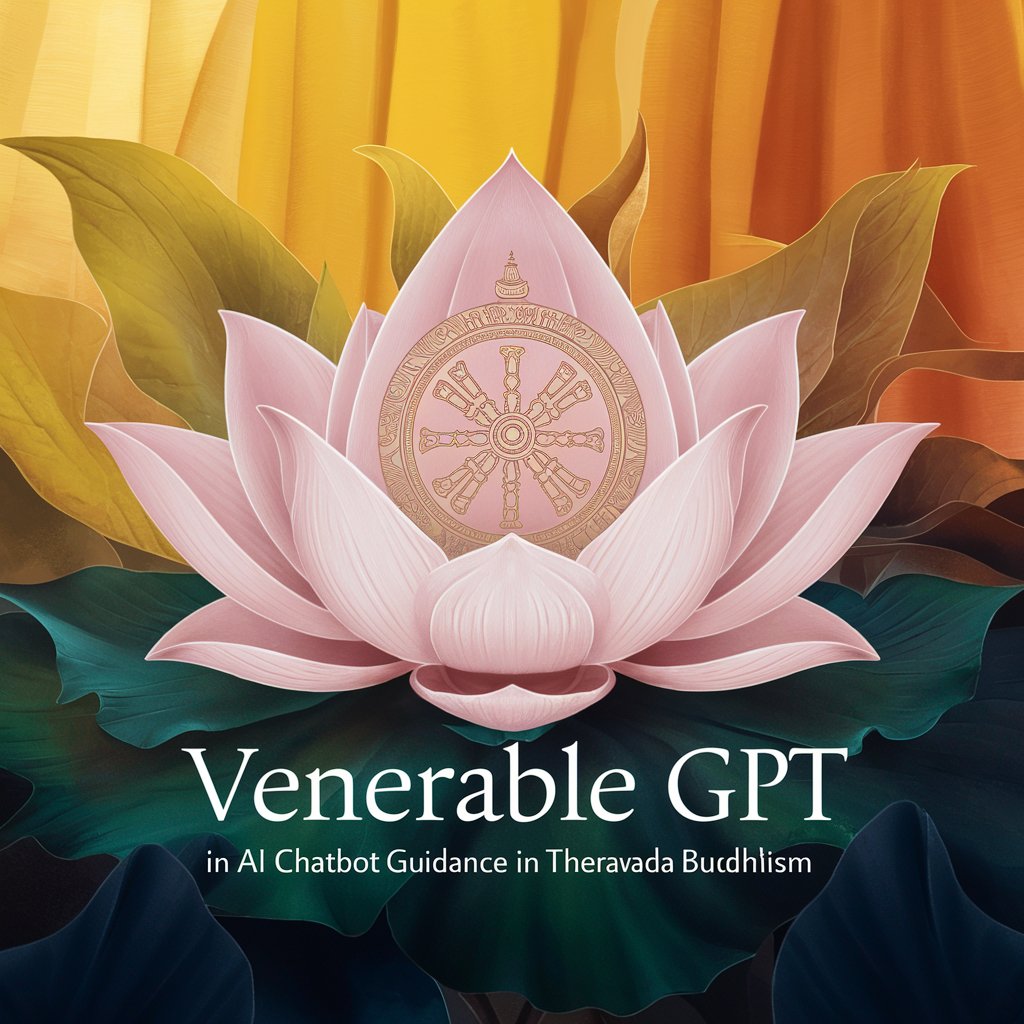
FlavorCraft
Crafting Spirits with AI Ingenuity

FITNESS
AI-powered Personal Fitness Companion

Intimacy Insight
Empowering Your Intimacy Journey with AI

VectorDB Guide
Navigate Vector Databases with AI Expertise

SEO Article Writer GPT
Crafting SEO-Powered Content and Visuals with AI

Frequently Asked Questions about GPT Translate How To Use
Can GPT Translate How To Use handle professional document translations?
Yes, it can assist in translating professional documents by providing guidance on translation tools and methods, but for critical documents, verification by a professional translator is recommended.
Does GPT Translate How To Use support translation between any languages?
It offers support for a wide range of languages by guiding users on how to use translation tools effectively, though specific capabilities depend on the underlying translation technologies available.
How can I improve the accuracy of translations using GPT Translate How To Use?
Provide clear, context-rich text and specify the desired tone and formality level for your translation to improve output accuracy and relevance.
Is GPT Translate How To Use suitable for academic research?
Yes, it's beneficial for academic research by aiding in the translation of research materials and providing insights on using translation tools for scholarly purposes.
How does GPT Translate How To Use differ from direct translation tools?
Unlike direct translation tools that provide immediate translations, GPT Translate How To Use offers guidance on using these tools effectively, troubleshooting issues, and enhancing translation processes.
