Weekly Autopay Wizard (WAW) - Weekly Payment Planner

Welcome to Weekly Autopay Wizard! Let's simplify your financial planning.
Automate Bills, Build Savings
How can I help you manage your weekly budget today?
What bill would you like to set up for autopay?
Let's organize your finances together. Where would you like to start?
Need assistance with your financial planning? I'm here to help!
Get Embed Code
Introduction to Weekly Autopay Wizard (WAW)
Weekly Autopay Wizard (WAW) is a financial management tool designed to simplify the process of budgeting and bill payments. Its core feature revolves around dividing monthly bill amounts by 3.5 to determine an equivalent weekly payment amount. This unique approach not only helps users in managing their cash flow more efficiently on a weekly basis but also builds a surplus over time, cushioning against financial uncertainties. WAW utilizes a specific Excel spreadsheet template with columns for bill names, various frequencies of bills (annual, quarterly, monthly, bi-monthly, weekly), and a special column for 'Autopay this amount (Monthly/3.5)'. This structure allows users to get a clear, organized view of their finances, enabling effective tracking and management. For instance, a user can see their monthly utility bill in the sheet, divide it by 3.5, and understand how much they need to set aside each week, ensuring that when the bill is due, not only is the amount ready, but there's also a small surplus that adds to their savings. Powered by ChatGPT-4o。

Main Functions of Weekly Autopay Wizard (WAW)
Financial Organization
Example
Organizing various bills by frequency (annual, quarterly, monthly, bi-monthly, weekly) in the Excel template.
Scenario
A user inputs all their recurring payments into the template, such as rent, utilities, subscriptions. The template then organizes these bills, providing a clear view of all upcoming payments, helping the user avoid missed payments or overdraft fees.
Weekly Budget Management
Example
Calculating weekly payment amounts by dividing monthly bills by 3.5.
Scenario
A user has a monthly internet bill of $70. WAW helps them divide this amount by 3.5, setting aside $20 per week. This not only ensures the bill is covered but also gradually builds a financial cushion.
Surplus Building
Example
Accumulating extra funds over time through the weekly payment structure.
Scenario
As users follow the weekly payment structure, they consistently save a small portion of their bills each week. This surplus accumulates over time, providing extra funds that can be used for unexpected expenses or savings goals.
Ideal Users of Weekly Autopay Wizard (WAW) Services
Budget-Conscious Individuals
People looking to gain better control over their finances, track their spending closely, and avoid the stress of large, monthly bill payments. They benefit from WAW by breaking down their expenses into manageable, weekly amounts.
Individuals with Irregular Income
Freelancers, contractors, or anyone with a variable income will find WAW particularly useful. The weekly budgeting approach allows them to align their bill payments more closely with their income schedule, reducing financial uncertainty.
Savings-Focused Users
Those who are keen on building a savings buffer or are working towards specific financial goals. WAW's method ensures that users are not just covering their bills but are also gradually building a surplus, aiding in their savings journey.

How to Use Weekly Autopay Wizard (WAW)
Start Your Free Trial
Begin by visiting yeschat.ai to access a free trial of Weekly Autopay Wizard without the need for login or a ChatGPT Plus subscription.
Download the Template
Download the specific Excel spreadsheet template which is designed to help you organize your bills and calculate weekly payments.
Input Your Bills
Enter your bill names and amounts under the appropriate frequency columns in the template, such as monthly, bi-monthly, or quarterly.
Calculate Weekly Payments
Use the formula provided within the template to divide monthly bill amounts by 3.5, helping you to determine the amount to set aside each week.
Set Up Autopay
Based on the calculated weekly amounts, set up automatic payments for your bills to ensure timely payments and to build a surplus over time.
Try other advanced and practical GPTs
Leisure Guide
Discover, Learn, and Enjoy with AI

Stove Repair Manual
Fix Your Stove with AI-Powered Assistance
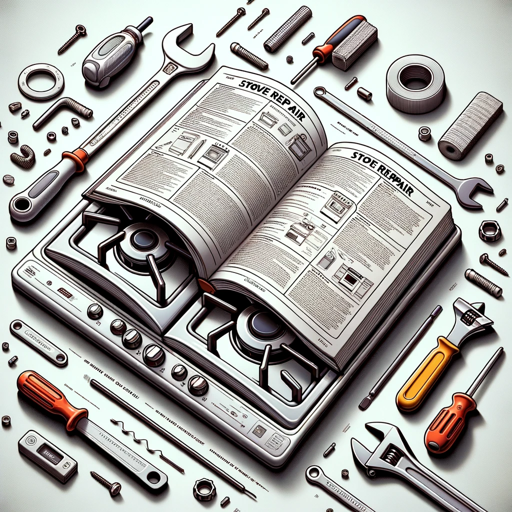
Code Interview GPT
AI-powered Coding Interview Mastery

Genuine Vibes
Deep Insights, Authentic Conversations

SpeakCraft
Empower Your Words with AI

Market Validation and Systems Thinking Mentor
AI-driven insight into customer problems

Entrepreneur Ally
Empowering Entrepreneurs with AI

Word Chain Master
Expand your vocabulary with AI-powered word chains.

Concept Explorer
Unravel complexity with AI-powered exploration

SCP Infinite
Unveiling the SCP Universe, AI-powered.

Hypnosis Helper
Unlocking Potential with AI-Powered Hypnosis

Epic Questmaster
Craft your epic saga with AI

Weekly Autopay Wizard Q&A
What is Weekly Autopay Wizard?
Weekly Autopay Wizard (WAW) is a financial management tool designed to help users manage their bills by calculating weekly payments from monthly bill amounts, thus creating a financial surplus over time.
How does dividing my monthly bills by 3.5 help me?
Dividing your monthly bill amount by 3.5 allows you to spread the cost over four weeks, making it more manageable and ensuring you save a little extra each month to cover fluctuations or unexpected expenses.
Can I use WAW for bills with varying frequencies?
Yes, the WAW template includes columns for different billing frequencies, including annual, quarterly, monthly, and bi-monthly, to accommodate a variety of payment schedules.
Is WAW suitable for managing personal and household budgets?
Absolutely, WAW is ideal for anyone looking to streamline their personal or household budgeting process by providing a structured approach to managing and automating bill payments.
How do I set up automatic payments using WAW?
After calculating the weekly payment amounts, you can set up autopay through your bank or biller's website, using the weekly amount specified in the WAW template as the payment sum.
